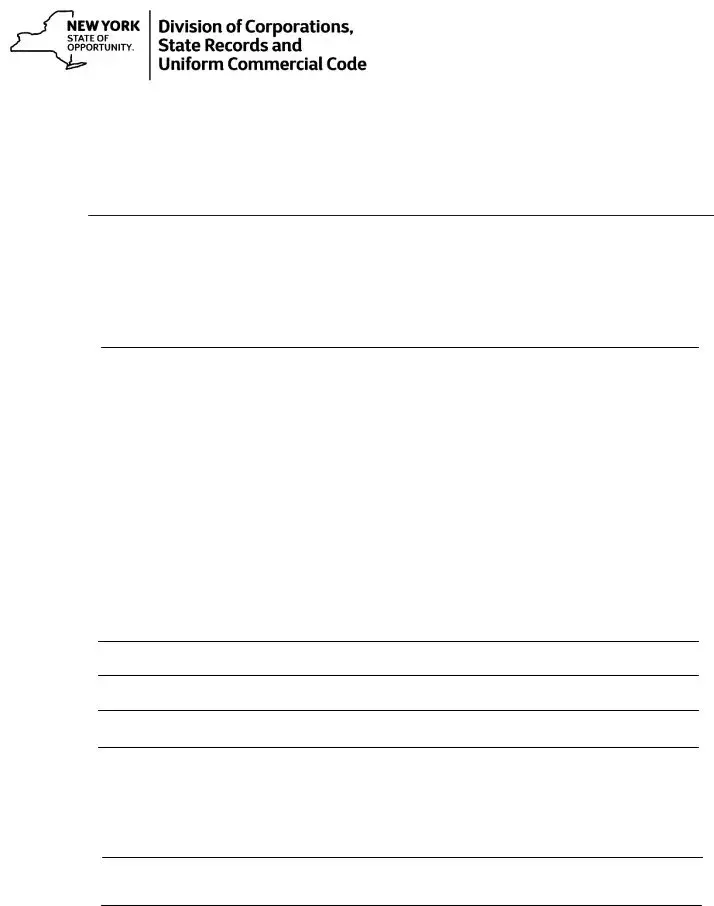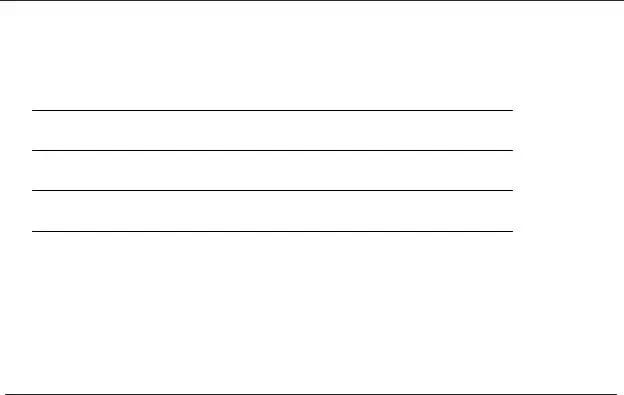This PDF editor was designed to be as easy as it can be. While you stick to the following steps, the procedure for completing the new york certificate incorporation file will be trouble-free.
Step 1: To start out, select the orange button "Get Form Now".
Step 2: After you have accessed the editing page new york certificate incorporation, you should be able to notice all the options available for the document in the top menu.
The PDF form you plan to complete will consist of the following segments:
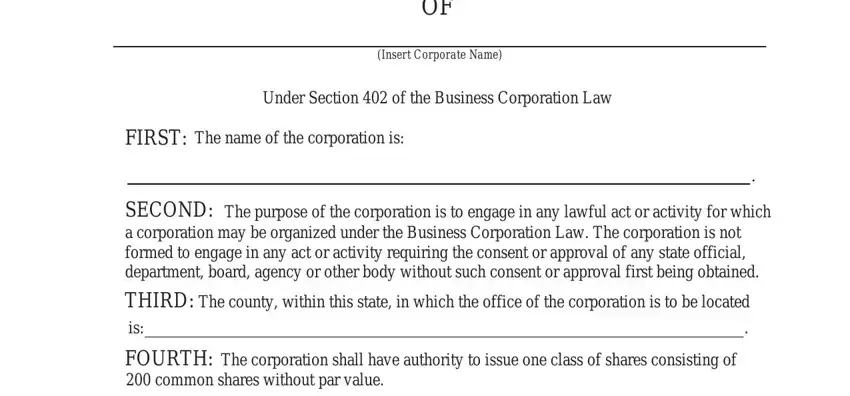
In the FOURTH The corporation shall have, Print or Type Name of Incorporator, Signature of Incorporator, Address of Incorporator, and City State Zip Code field, write down your details.
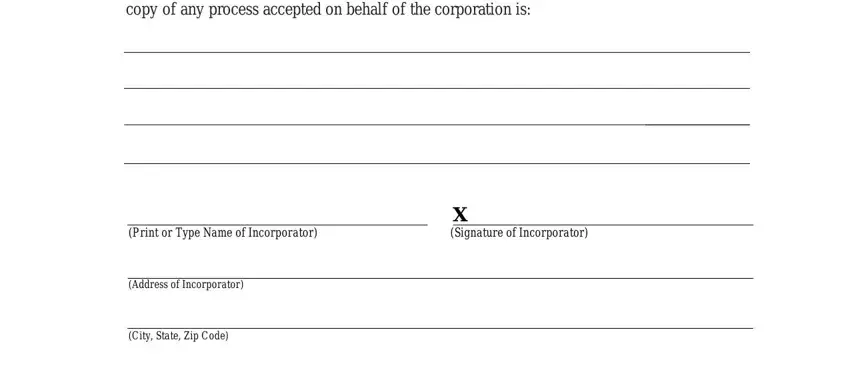
You will have to include specific details inside the box CERTIFICATE OF INCORPORATION OF, Insert Corporate Name, Under Section of the Business, Filers Name and Mailing Address, Name, Company if Applicable, Mailing Address, City State and Zip Code, and Notes This form was prepared by.
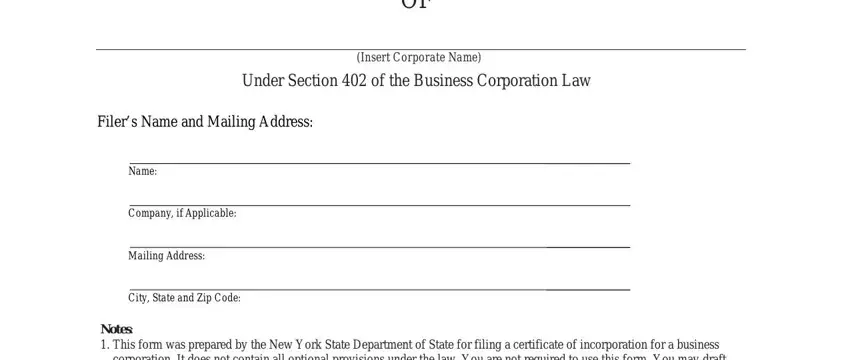
Step 3: If you are done, select the "Done" button to transfer the PDF document.
Step 4: It will be better to keep duplicates of your form. You can rest assured that we will not display or read your details.