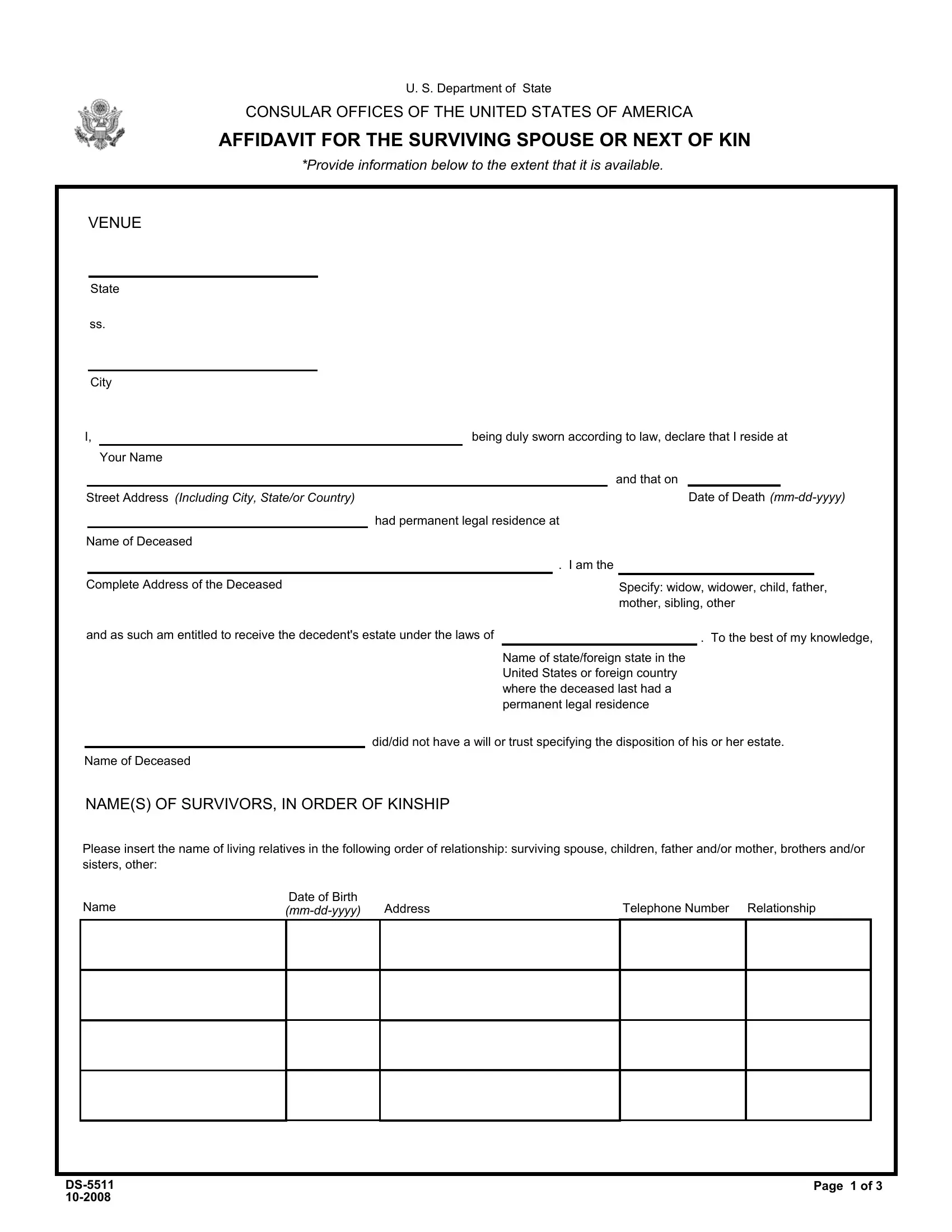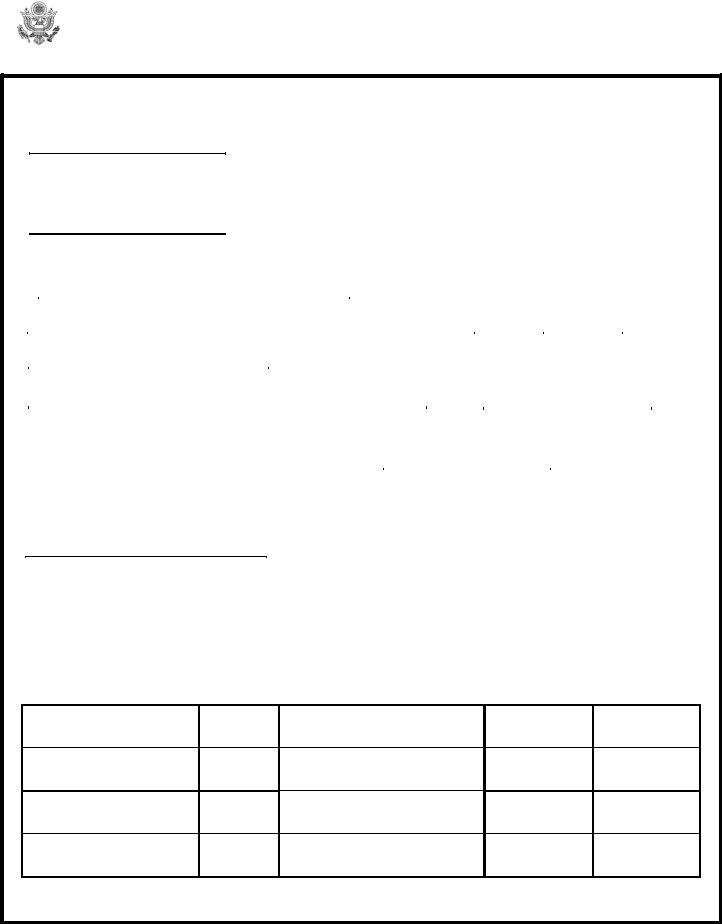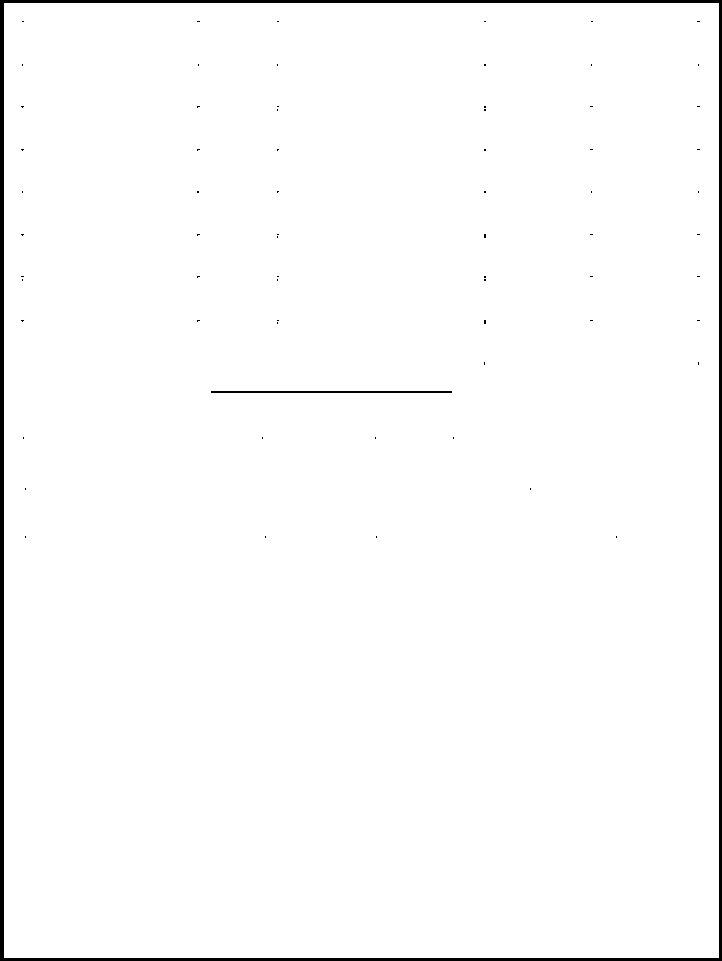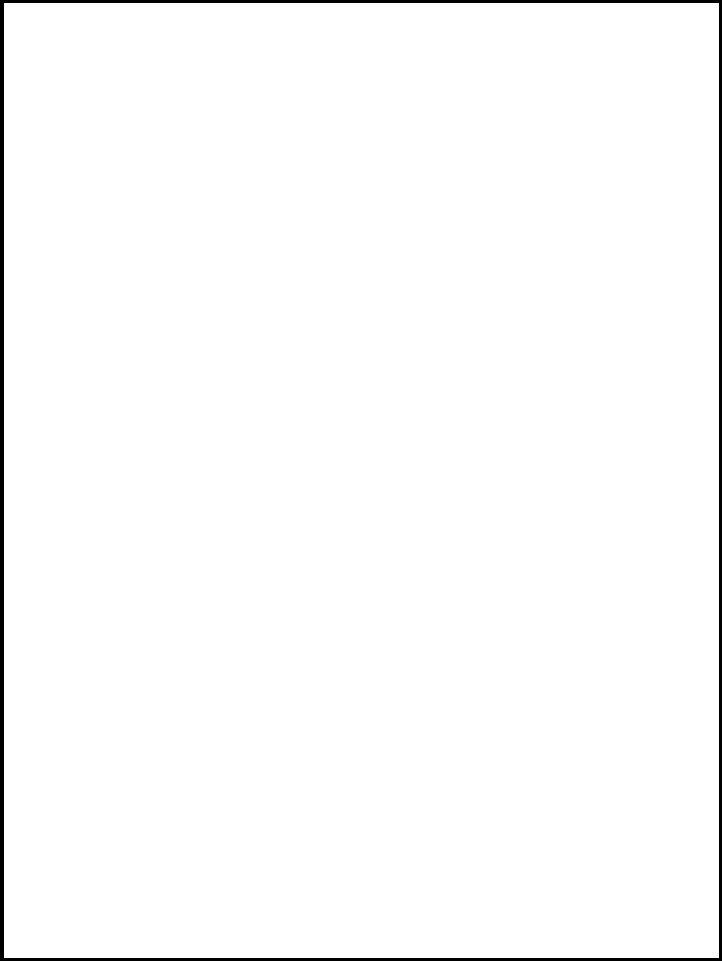next of kin format can be filled in online without any problem. Simply make use of FormsPal PDF editing tool to complete the job promptly. The tool is consistently updated by our team, acquiring new awesome features and turning out to be better. To get the process started, consider these basic steps:
Step 1: Click on the orange "Get Form" button above. It's going to open up our pdf tool so that you can begin completing your form.
Step 2: The tool lets you customize PDF forms in a range of ways. Transform it by adding your own text, adjust original content, and place in a signature - all doable within minutes!
It is straightforward to finish the document using this helpful guide! This is what you should do:
1. First, while filling out the next of kin format, beging with the area with the subsequent blank fields:
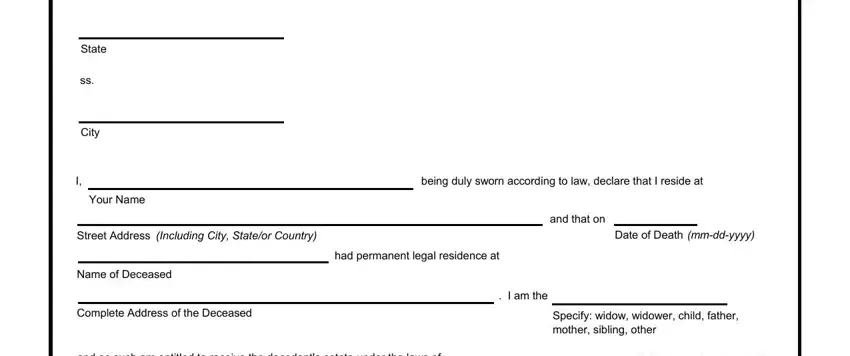
2. Soon after the first section is done, go to enter the suitable details in these: Name of stateforeign state in the, diddid not have a will or trust, Name of Deceased, NAMES OF SURVIVORS IN ORDER OF, Please insert the name of living, Name, Date of Birth mmddyyyy, Address, Telephone Number, and Relationship.
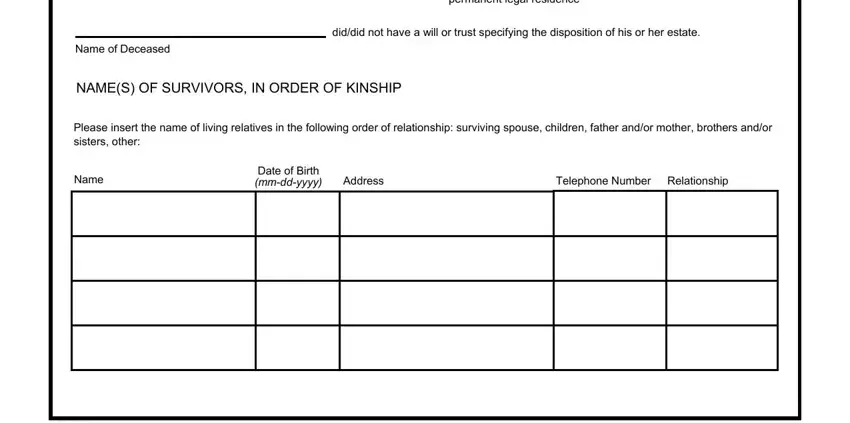
3. This next step focuses on Name, Date of Birth, Address, Telephone Number, Relationship, Subscribed and sworn to before me, Signature of Affiant, Type Name of Affiant, Date, and mmddyyyy - complete each one of these blanks.
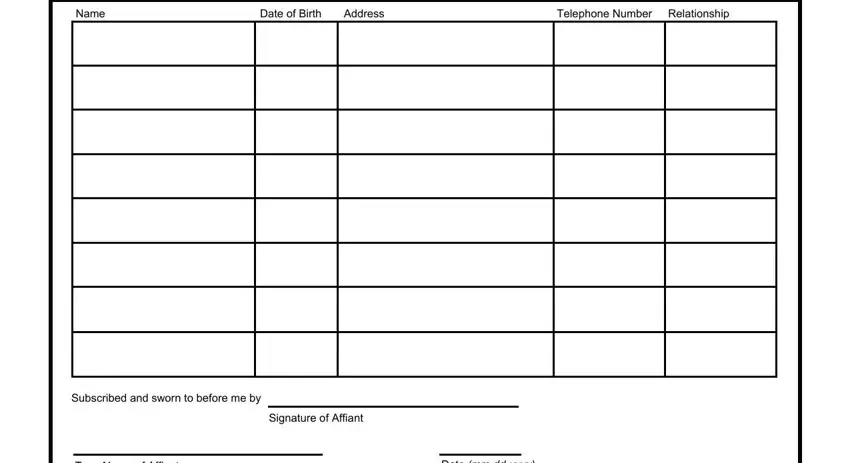
Concerning Telephone Number and Address, be sure you take another look in this current part. These two are considered the most important fields in this document.
4. To move onward, the following part requires typing in a handful of blanks. These comprise of Type Name of Affiant, Date, mmddyyyy, Address of Notary Public, Signature of Notary Public, and Type Name of Notary Public, which you'll find integral to carrying on with this form.
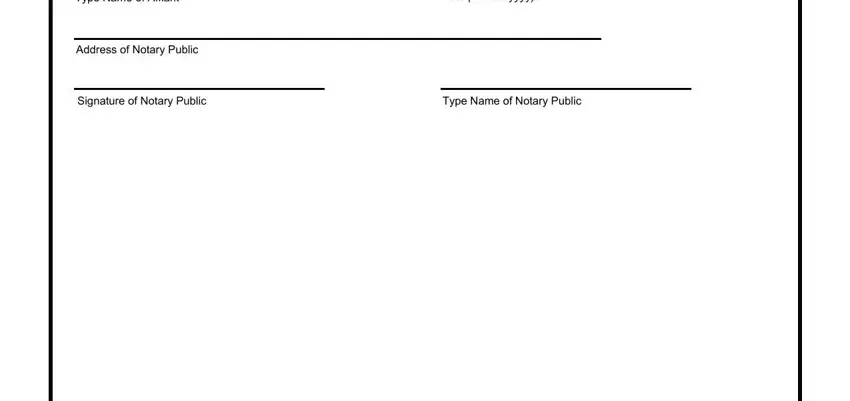
Step 3: Go through the details you have entered into the blanks and hit the "Done" button. Join FormsPal right now and immediately use next of kin format, set for downloading. Each change made is handily saved , meaning you can edit the file later on when necessary. We don't share or sell the information that you type in when completing documents at our site.