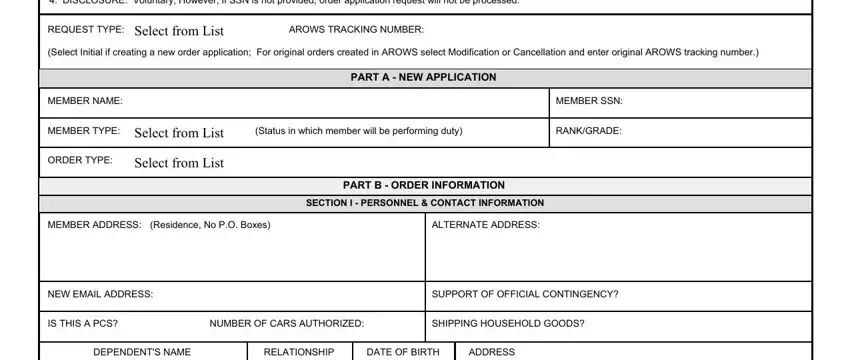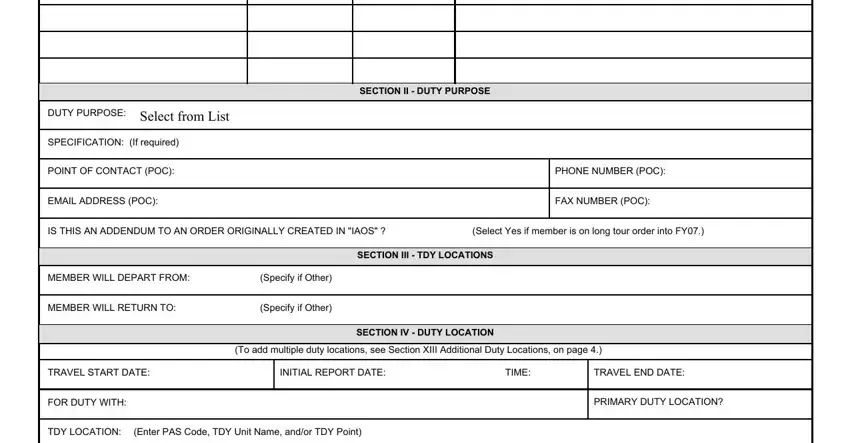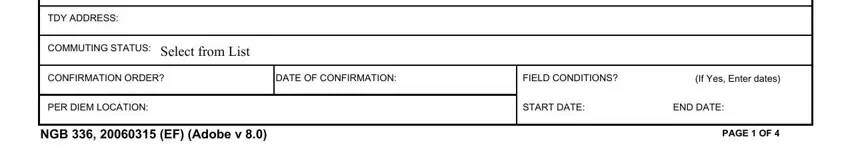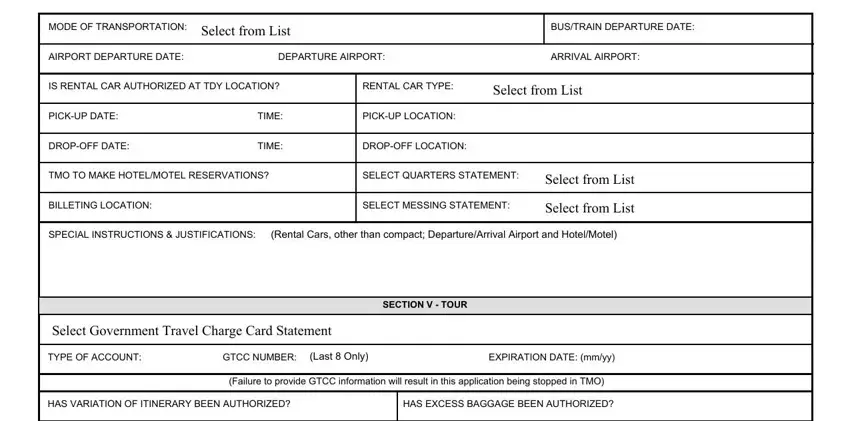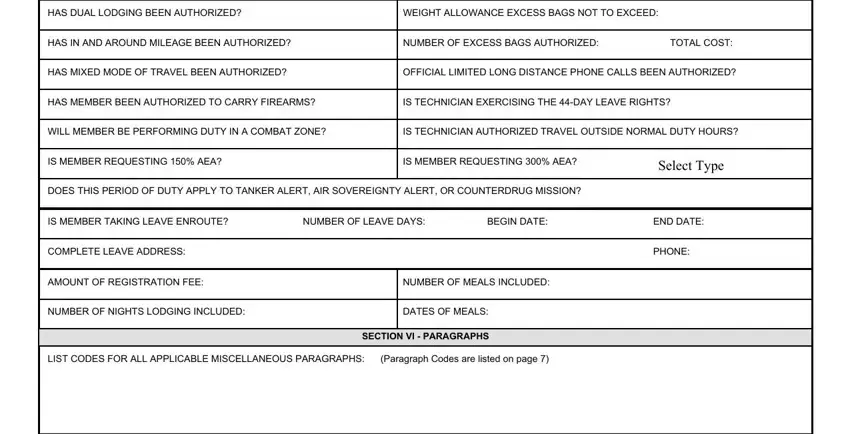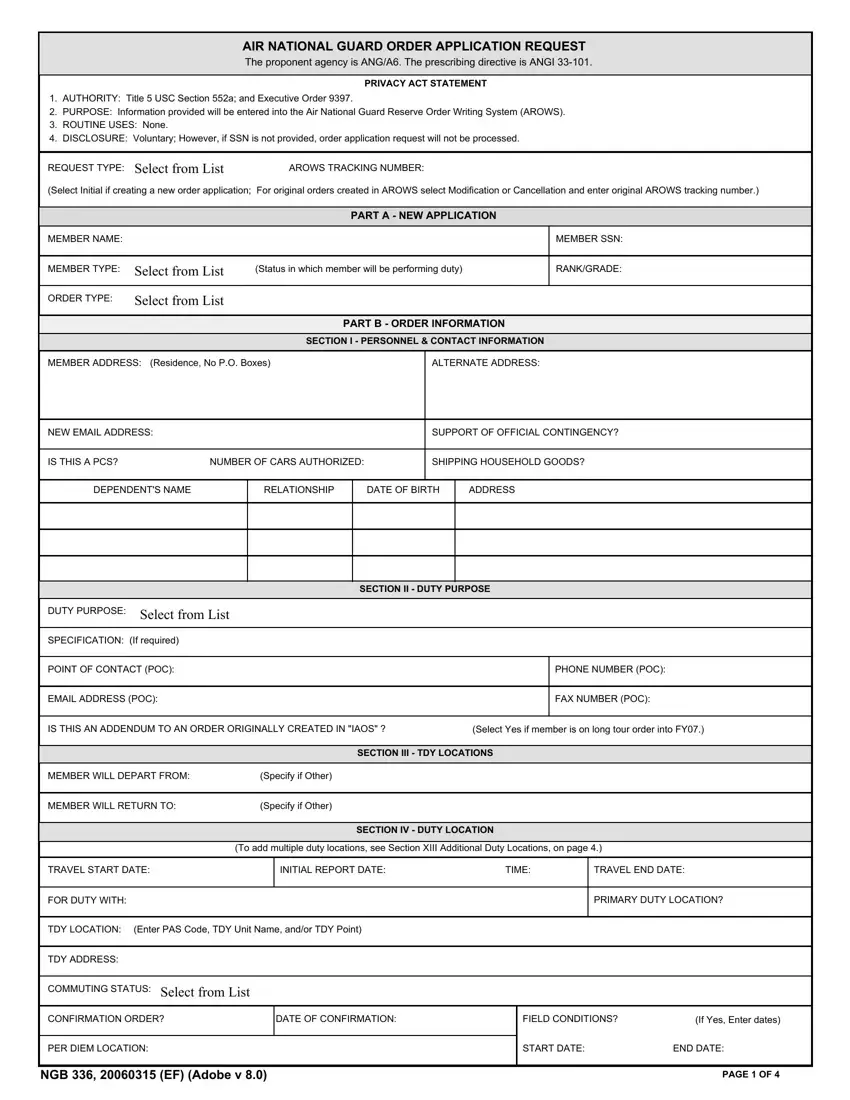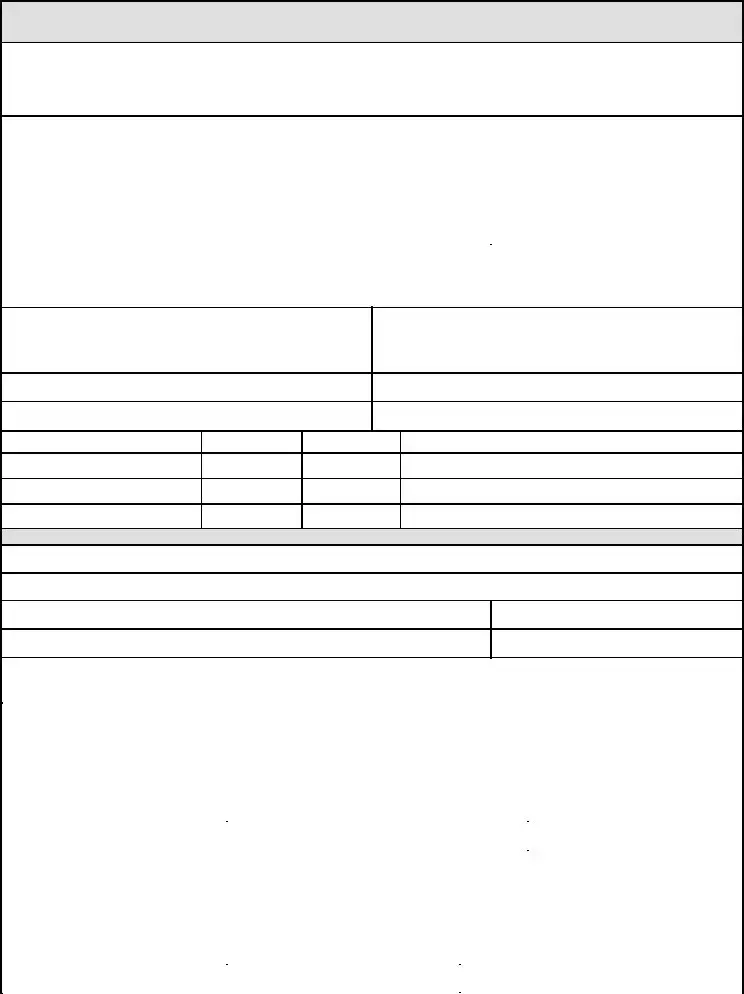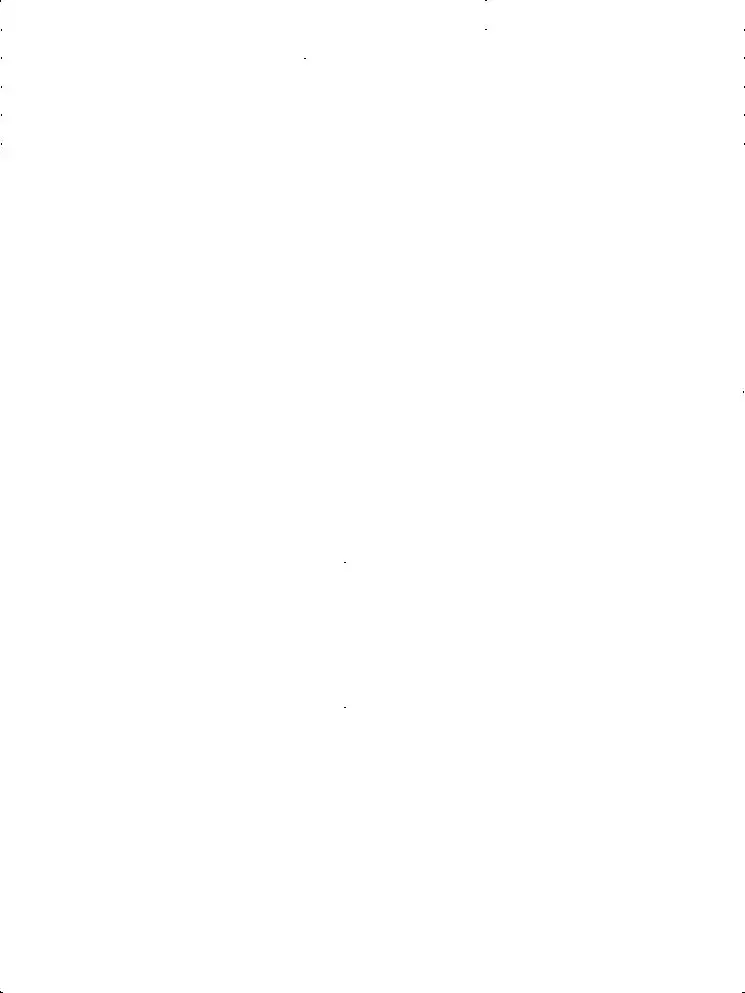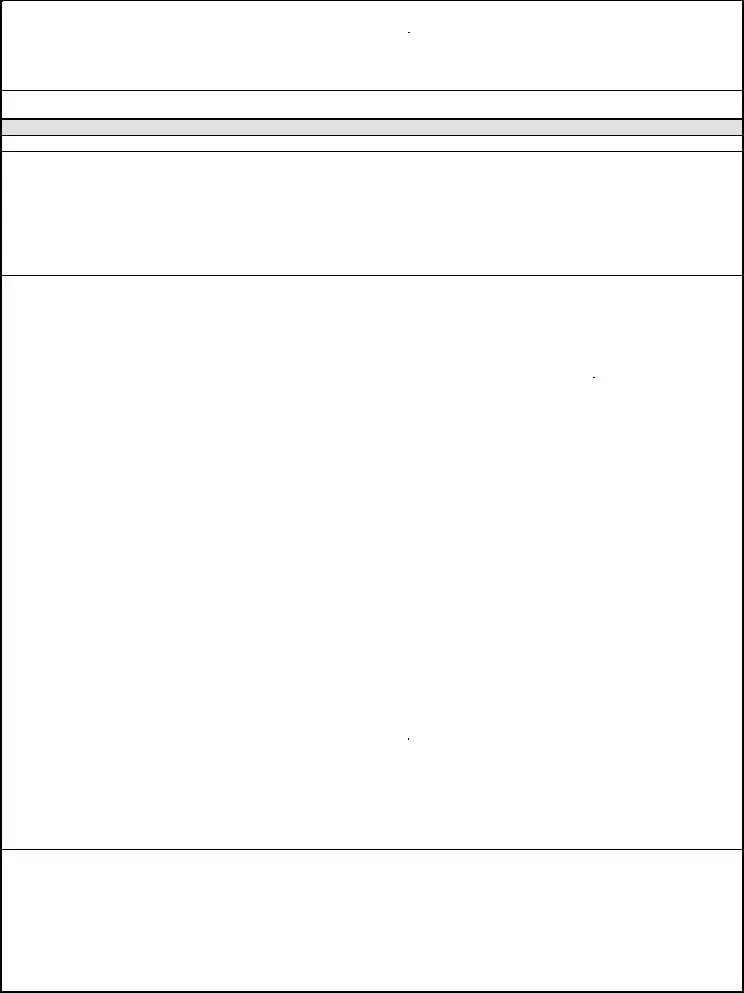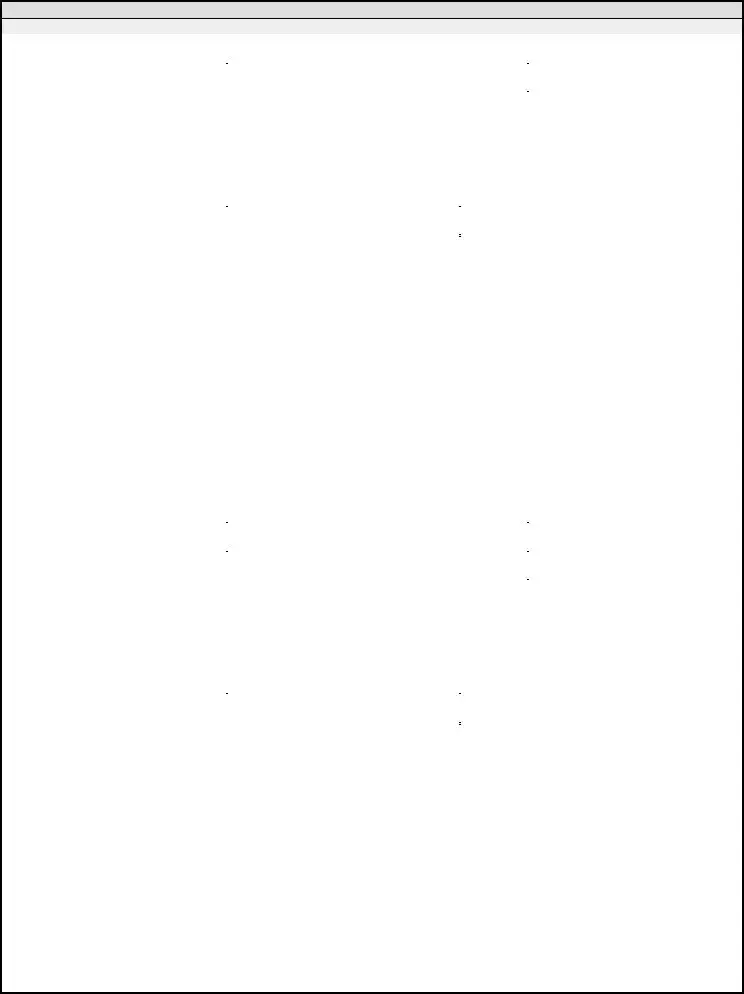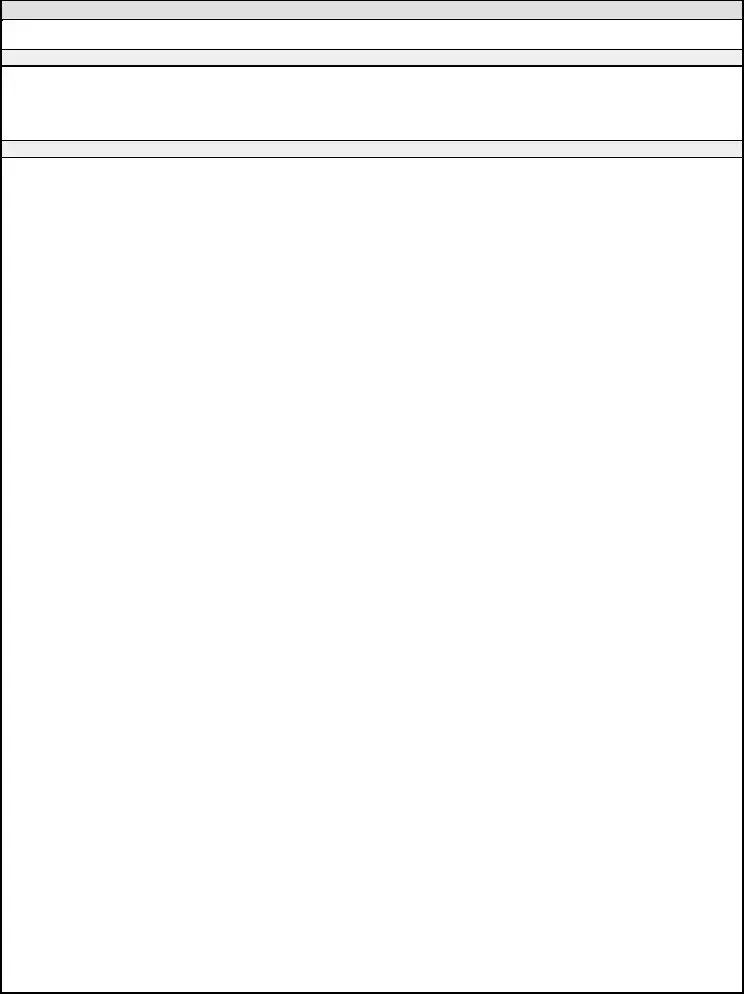INSTRUCTIONS TO COMPLETING ANG ORDER APPLICATION REQUEST
This form must be filled out completely or orders will not be processed. All "dates" will be entered as (yyyymmdd), unless otherwise specified.
PART A - NEW APPLICATION
1.Member Name and Social Security Number - enter name of member performing duty and/or travel.
2.Order Type - select appropriate order type applicable to the type of duty and/or travel the member is performing.
3.Rank/Grade - enter grade if in civilian status and enter rank if in military status, if ITO enter appropriate Mr., Mrs., Ms. or Miss.
4.Member Type (Status) - select civilian or military for the type of status in which the member will be performing duty.
PART B - ORDER INFORMATION
SECTION I - PERSONNEL & CONTACT INFORMATION
1.Member's Residence - enter member's complete home address to include street address with city, state, and zip+4 (No P.O. Boxes). This will not update VMPF.
2.Alternate Address - use this block as an alternate address to include street address with city, state, and zip+4 if needed for delivery of paper airline tickets.
3.New E-mail address - enter e-mail address of member, (other than .mil).
4.Support of Official Contingency - select yes or no based on the definition: Official Contingency is a military operation designated by SECDEF.
Contact your Unit Deployment Monitor, Logistics Readiness Section, or Wing Plans for assistance.
5.Is this a PCS? - select yes or no for permanent change of station (PCS).
6.Number of Cars Authorized (PCS Only) - Only use if PCS is authorized, reference JFTR for more information.
7.Shipping House Hold Goods - Shipment of Household Goods may be authorized for TDY(JFTR Para U4710/JTR C2300) and for PCS (JFTR U5300/JTR C5152).
8.Dependent's Name, Relationship, Date of Birth, and Address - complete the blocks with only the dependents that will be moving (PCS) with the member.
(Note: If more space is needed please provide information on a blank sheet of paper and attach it to the form.)
SECTION II - DUTY PURPOSE
1.Duty Purpose - select applicable duty purpose. If "other" is selected member must enter the purpose in the Specification block.
2.Name of TDY Point of Contact - enter the point of contact's name at the TDY location if available.
3.Phone and Fax number of POC - enter the point of contact's phone number at the TDY location to include area code or designate as DSN.
4.E-mail of POC - enter the point of contact's e-mail address at the TDY location.
5.Addendum statement - select yes, if member is on a long tour order that crosses into Fiscal Year (FY) 07 and was originally created in IAOS.
SECTION III - TDY LOCATIONS
1.Member will depart from? and Member will return to? - select Permanent Duty Station (PDS) or Other. If "other" selected enter the address in the next block. Enter complete address to include street address with city, state, and zip+4 (No P.O. Boxes).
SECTION IV - DUTY LOCATION (Note: If multiple locations, use the space provided on page 4)
1.Travel Start Date - enter first travel day.
2.Initial Report Date - enter date to report on the first duty day. Initial Report Time - enter time to report on the first duty day (military time).
3.End Date - enter the last travel day for this location. If multiple legs enter the last travel day for each location.
4.For Duty With - enter the unit that you will be supporting at TDY location.
5.Primary Duty Location - Select appropriate answer, last duty location or furthest point of travel prior to return to home station.
6.TDY Location - enter PAS Code, TDY Unit Name, and/or TDY point.
7.TDY Address - address of TDY point (No P.O. Boxes). If you entered the PAS Code in the previous block you do not need to complete this block. Enter member's complete TDY address to include street address with city, state, and zip+4.
8.Commuting Status - select appropriate status.
9.Confirmation Order - (Verbal Orders of the Commander); Date of Confirmation - enter date of the verbal order (1st date of duty or before) (AFI 33-327 Section A). Note to Order Specialist: VOCO information must be typed as a non-standard paragraph.
10.Field Conditions - select whether or not the member will be in field conditions. If yes, enter Start Date and End Date of field conditions.
11.Per Diem Locations - enter Per Diem locations of City/County and State/Country.
12.Mode of Transportation - select mode of transportation for travel.
13.Bus/Train Departure Date - enter date of departure.
14.Airplane Departure Date - enter date of departure; Enter appropriate departure airport; Enter appropriate arrival airport .
15.Is a rental car authorized at TDY location? - select yes or no; if yes complete rental car size, pick-up information, and drop-off information blocks.
16.Rental Car Size - select appropriate size of rental vehicle.
17.Pick-Up Date- enter the pick-up date of the rental car; Enter the time member will pick-up rental car; Enter location member will pick-up rental car.
18.Drop-Off Date - enter the drop-off date of the rental car; Enter the time member will drop-off rental car; Enter location member will drop-off rental car.
19.Select if TMO to make Hotel/Motel reservations - enter appropriate answer if you need TMO to make your hotel/motel reservations.
20.Select Quarters Statement - select appropriate quarters statement; Billeting - If quarters available, provide location if known (Example: Navy Lodge).
21.Select Messing Statement - select appropriate meal statement
22.Special Instructions and Justifications - enter any special instructions to TMO to include hotel/motel reservations and justifications for special authorizations. Justifications will be needed for all rental car sizes except compact.
SECTION V - TOUR
1.Select Government Travel Charge Card (GTCC) Statement - select the appropriate GTCC statement.
2.Type of Account - select type of GTCC to be used to charge the commercial airline ticket. Individually Billed Account (IBA) or Centrally Billed Account (CBA- TMO's)
3.GTCC Number (last 8 only) - enter the last 8 digits of the IBA GTCC number if using IBA to purchase commercial airline ticket; Enter the expiration date (mm/yy). Members who do not provide this information must contact TMO directly for airline tickets.
4.Has variation of itinerary been authorized? Variations in Itinerary can only be approved prior to member traveling. (JFTR U2135/JTR C4425).
5.Has dual lodging been authorized? When a member retains lodging at one TDY location for other than personal convenience and procures lodging at a second TDY location on the same calendar day (JFTR U4135/JTR C4555).
6.Has in and around mileage been authorized? In and around mileage must be logged daily and turned in to Finance on a SF 1164 or a log to file with the final settlement travel voucher (JFTR U3500/JTR C2402)
7.Has mixed mode of travel been authorized? Travel by two or more modes of transportation (Example: Bus, Plane, or POC (JFTR U3305/JTR C4661).
8.Has the member been authorized to carry firearms? Refer to reporting instructions if available.
9.Will the member be performing duty in a combat zone? Refer to reporting instructions if available.
10.Is the member requesting 150% AEA? Wing Cdr can approve AEA up to 150% of the locality per diem rate for both lodging and/or meals
(JFTR U4200 and Appendix L/JTR C4600).
11.Does this period of duty apply to Tanker Alert, Air Sovereignty Alert, or Counter Drug Mission? Members on these three order types must sign a sanctuary waiver if they will obtain 18 years of Total Active Federal Military Service (TAFMS) during the effective date of the order.