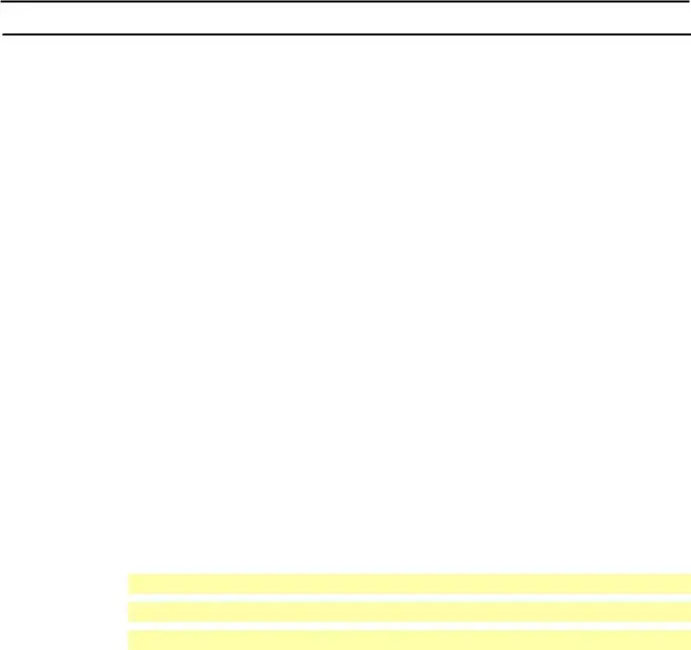The Owcp 1168 Form completing process is easy. Our software lets you use any PDF file.
Step 1: Press the orange "Get Form Now" button on this webpage.
Step 2: You're now on the form editing page. You can edit, add text, highlight selected words or phrases, place crosses or checks, and include images.
Prepare the Owcp 1168 Form PDF and enter the information for each and every section:
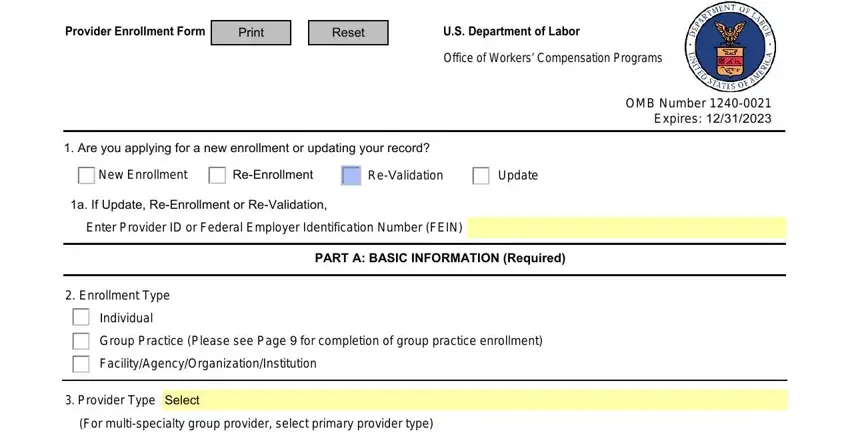
The system will need you to fill out the If you select Other Provider or, a Please explain, Program, DFEC, DCMWC, DEEOIC, DLHWC, Individual Information If you, c Middle Name, d SSN, c FEIN, a Last Name, b First Name, Organization Information, and a Organization Name segment.
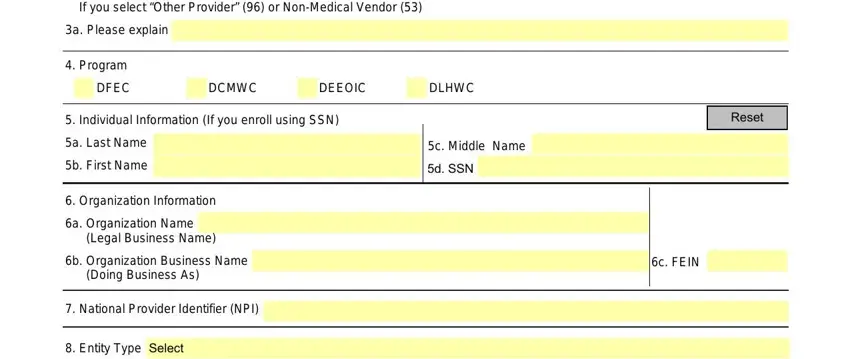
Remember to provide the important information from the a If Other please explain, Email Address, I do not wish to be included in an, a Reason, Previous editions unusable, and OWCP Revised Page field.
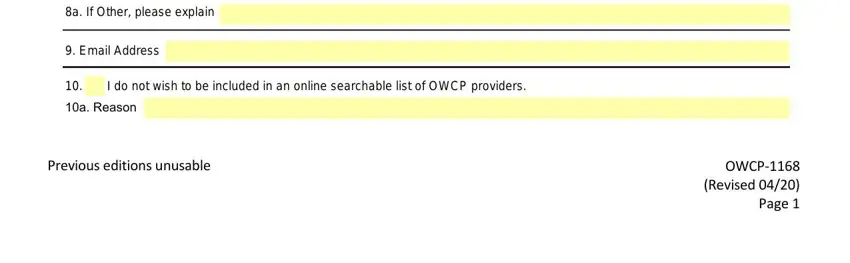
You'll have to spell out the rights and obligations of every party in box Location Contact Information, a Business Name, b Contact Last Name, c Contact First Name, d Phone Number, e Fax Number, f Email Address, Physical Address, a Address Line, Address Line, Address Line, b CityTown, cStateProvince, d Zip Code, and e C ounty.
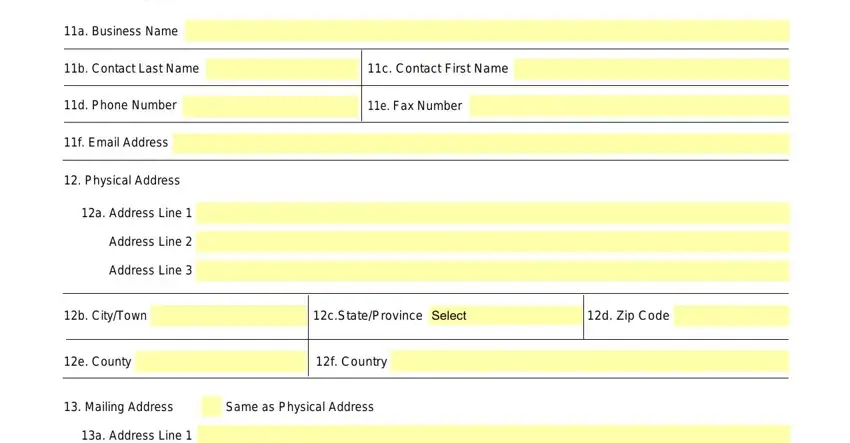
Finalize by looking at the following fields and writing the proper particulars: a Address Line, Address Line, Address Line, b CityTown, c StateProvince, d Zip Code, e County, f Country, Taxonomy Codes, PART C TAXONOMY, Previous editions unusable, and OWCP Revised Page.
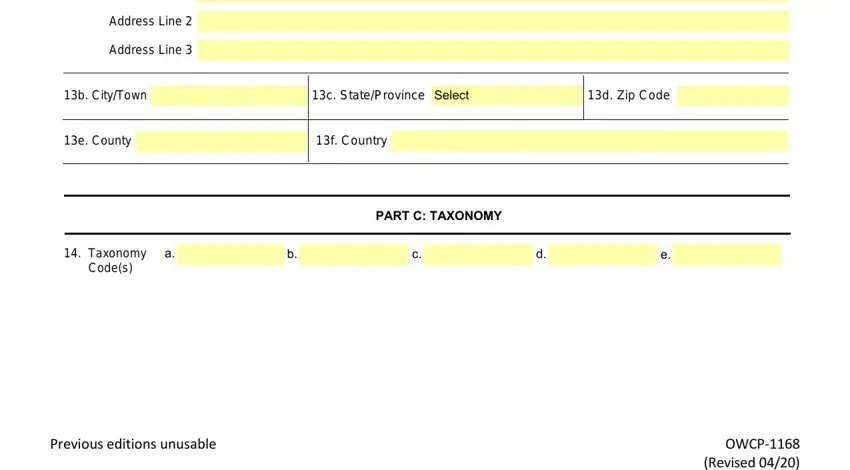
Step 3: As soon as you choose the Done button, your finished form can be easily exported to any kind of your gadgets or to electronic mail given by you.
Step 4: Be sure to avoid possible complications by making minimally 2 copies of your form.

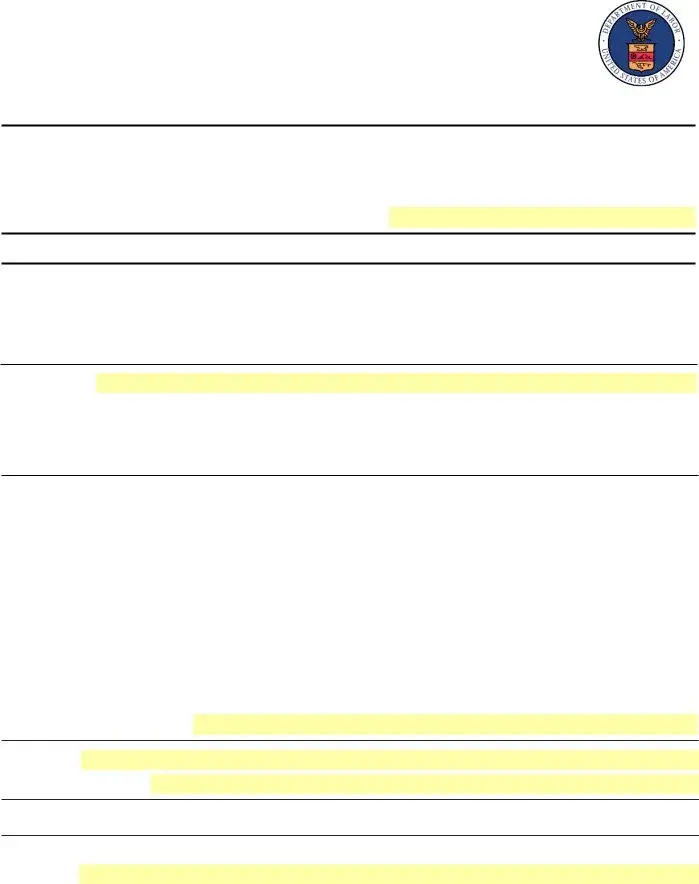


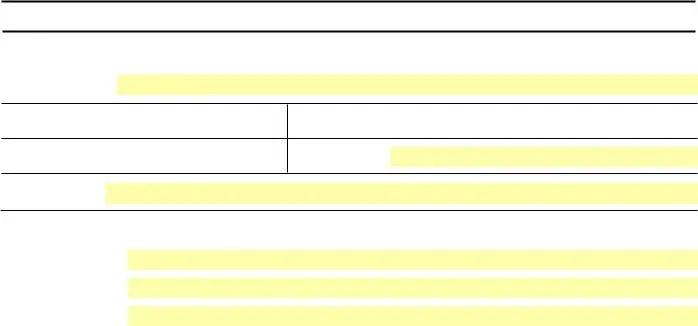
 11c. Contact First Name
11c. Contact First Name 
 11e. Fax Number
11e. Fax Number