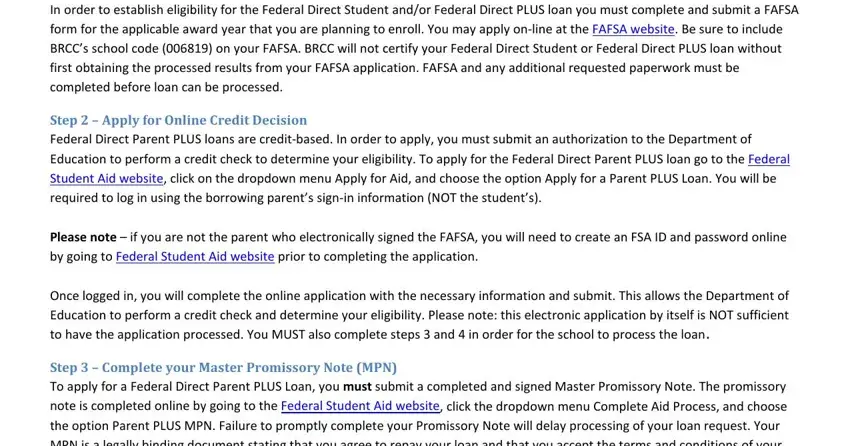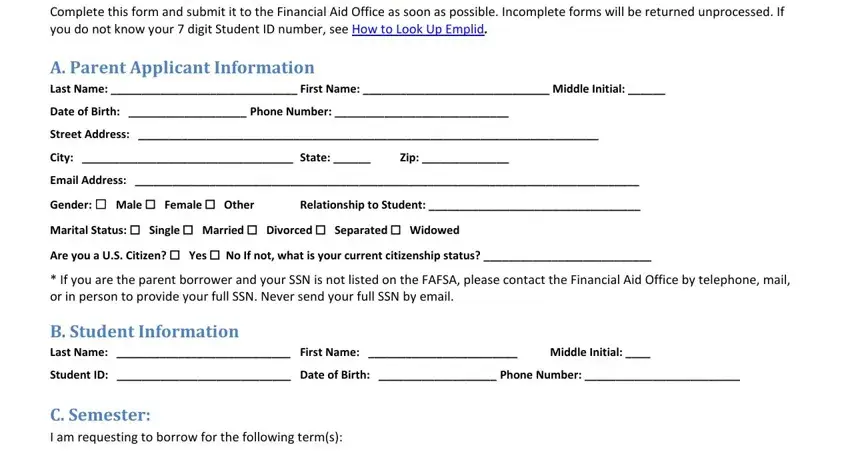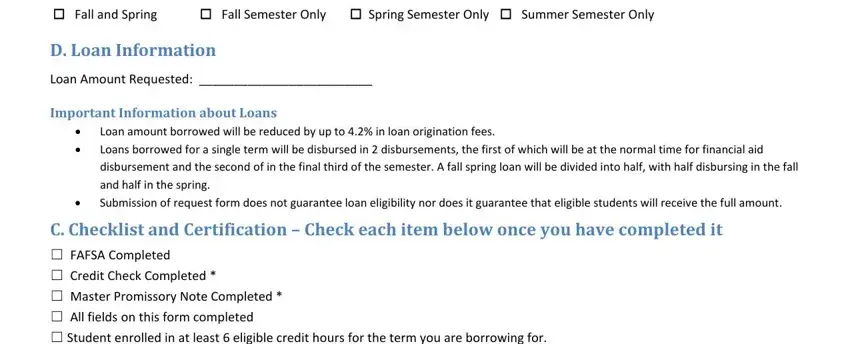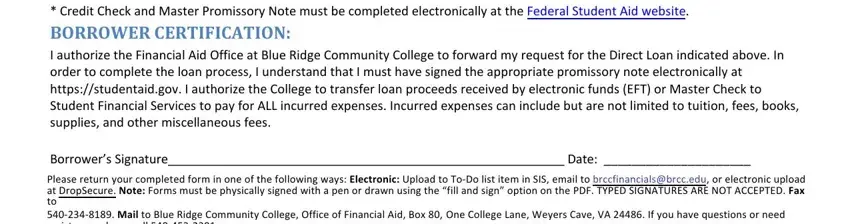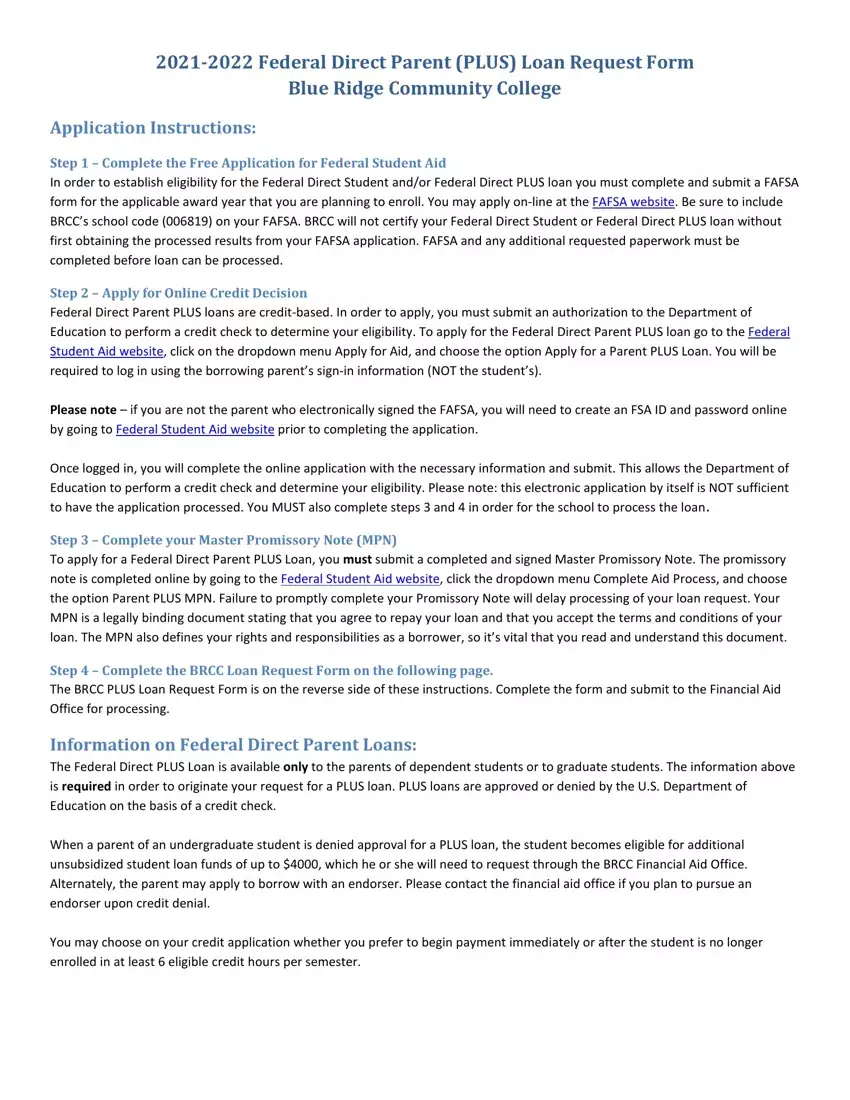2021-2022 Federal Direct Parent (PLUS) Loan Request Form
Blue Ridge Community College
Application Instructions:
Step 1 – Complete the Free Application for Federal Student Aid
In order to establish eligibility for the Federal Direct Student and/or Federal Direct PLUS loan you must complete and submit a FAFSA form for the applicable award year that you are planning to enroll. You may apply on-line at the FAFSA website. Be sure to include BRCC’s school code (006819) on your FAFSA. BRCC will not certify your Federal Direct Student or Federal Direct PLUS loan without first obtaining the processed results from your FAFSA application. FAFSA and any additional requested paperwork must be completed before loan can be processed.
Step 2 – Apply for Online Credit Decision
Federal Direct Parent PLUS loans are credit-based. In order to apply, you must submit an authorization to the Department of Education to perform a credit check to determine your eligibility. To apply for the Federal Direct Parent PLUS loan go to the Federal Student Aid website, click on the dropdown menu Apply for Aid, and choose the option Apply for a Parent PLUS Loan. You will be required to log in using the borrowing parent’s sign-in information (NOT the student’s).
Please note – if you are not the parent who electronically signed the FAFSA, you will need to create an FSA ID and password online by going to Federal Student Aid website prior to completing the application.
Once logged in, you will complete the online application with the necessary information and submit. This allows the Department of Education to perform a credit check and determine your eligibility. Please note: this electronic application by itself is NOT sufficient to have the application processed. You MUST also complete steps 3 and 4 in order for the school to process the loan.
Step 3 – Complete your Master Promissory Note (MPN)
To apply for a Federal Direct Parent PLUS Loan, you must submit a completed and signed Master Promissory Note. The promissory note is completed online by going to the Federal Student Aid website, click the dropdown menu Complete Aid Process, and choose the option Parent PLUS MPN. Failure to promptly complete your Promissory Note will delay processing of your loan request. Your MPN is a legally binding document stating that you agree to repay your loan and that you accept the terms and conditions of your loan. The MPN also defines your rights and responsibilities as a borrower, so it’s vital that you read and understand this document.
Step 4 – Complete the BRCC Loan Request Form on the following page.
The BRCC PLUS Loan Request Form is on the reverse side of these instructions. Complete the form and submit to the Financial Aid Office for processing.
Information on Federal Direct Parent Loans:
The Federal Direct PLUS Loan is available only to the parents of dependent students or to graduate students. The information above is required in order to originate your request for a PLUS loan. PLUS loans are approved or denied by the U.S. Department of Education on the basis of a credit check.
When a parent of an undergraduate student is denied approval for a PLUS loan, the student becomes eligible for additional unsubsidized student loan funds of up to $4000, which he or she will need to request through the BRCC Financial Aid Office. Alternately, the parent may apply to borrow with an endorser. Please contact the financial aid office if you plan to pursue an endorser upon credit denial.
You may choose on your credit application whether you prefer to begin payment immediately or after the student is no longer enrolled in at least 6 eligible credit hours per semester.
2021-2022 Parent Loan (PLUS) Request Instructions:
Complete this form and submit it to the Financial Aid Office as soon as possible. Incomplete forms will be returned unprocessed. If you do not know your 7 digit Student ID number, see How to Look Up Emplid.
A. Parent Applicant Information
Last Name: ______________________________ First Name: ______________________________ Middle Initial: ______
Date of Birth: ___________________ Phone Number: ____________________________
Street Address: __________________________________________________________________________
City: __________________________________ State: ______ Zip: ______________
Email Address: _________________________________________________________________________________
Gender: ☐ Male ☐ Female ☐ Other Relationship to Student: __________________________________
Marital Status: ☐ Single |
☐ Married ☐ Divorced ☐ Separated ☐ Widowed |
Are you a U.S. Citizen? ☐ |
Yes ☐ No If not, what is your current citizenship status? ___________________________ |
*If you are the parent borrower and your SSN is not listed on the FAFSA, please contact the Financial Aid Office by telephone, mail, or in person to provide your full SSN. Never send your full SSN by email.
B. Student Information
Last Name: |
____________________________ |
First Name: ________________________ |
Middle Initial: ____ |
Student ID: |
____________________________ |
Date of Birth: ___________________ Phone Number: _________________________ |
C. Semester:
I am requesting to borrow for the following term(s):
☐ Fall and Spring ☐ Fall Semester Only ☐ Spring Semester Only ☐ Summer Semester Only
D. Loan Information
Loan Amount Requested: _________________________
Important Information about Loans
•Loan amount borrowed will be reduced by up to 4.2% in loan origination fees.
•Loans borrowed for a single term will be disbursed in 2 disbursements, the first of which will be at the normal time for financial aid disbursement and the second of in the final third of the semester. A fall spring loan will be divided into half, with half disbursing in the fall and half in the spring.
•Submission of request form does not guarantee loan eligibility nor does it guarantee that eligible students will receive the full amount.
C.Checklist and Certification – Check each item below once you have completed it
☐FAFSA Completed
☐Credit Check Completed *
☐Master Promissory Note Completed *
☐All fields on this form completed
☐Student enrolled in at least 6 eligible credit hours for the term you are borrowing for.
* Credit Check and Master Promissory Note must be completed electronically at the Federal Student Aid website.
BORROWER CERTIFICATION:
I authorize the Financial Aid Office at Blue Ridge Community College to forward my request for the Direct Loan indicated above. In order to complete the loan process, I understand that I must have signed the appropriate promissory note electronically at https://studentaid.gov. I authorize the College to transfer loan proceeds received by electronic funds (EFT) or Master Check to Student Financial Services to pay for ALL incurred expenses. Incurred expenses can include but are not limited to tuition, fees, books, supplies, and other miscellaneous fees.
Borrower’s Signature__________________________________________________________ Date: _____________________
Please return your completed form in one of the following ways: Electronic: Upload to To-Do list item in SIS, email to brccfinancials@brcc.edu, or electronic upload
at DropSecure. Note: Forms must be physically signed with a pen or drawn using the “fill and sign” option on the PDF. TYPED SIGNATURES ARE NOT ACCEPTED. Fax to
540-234-8189. Mail to Blue Ridge Community College, Office of Financial Aid, Box 80, One College Lane, Weyers Cave, VA 24486. If you have questions or need assistance, please call 540-453-2301.