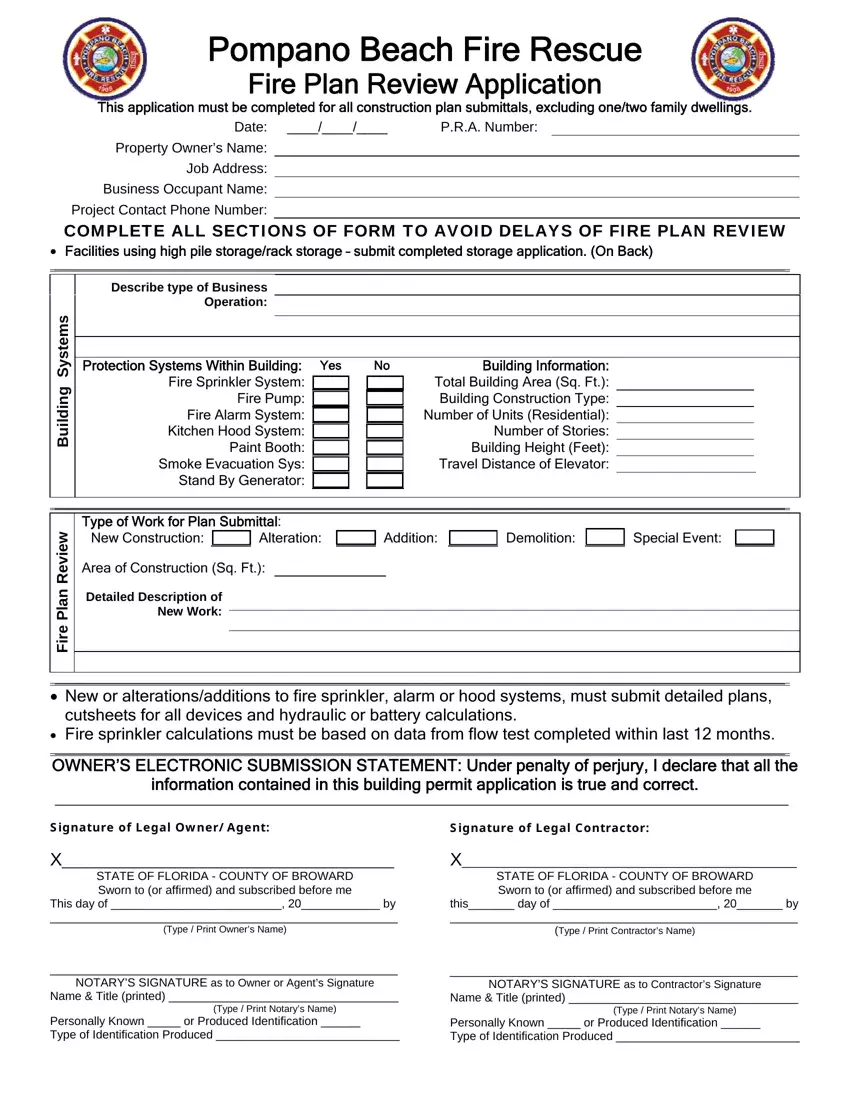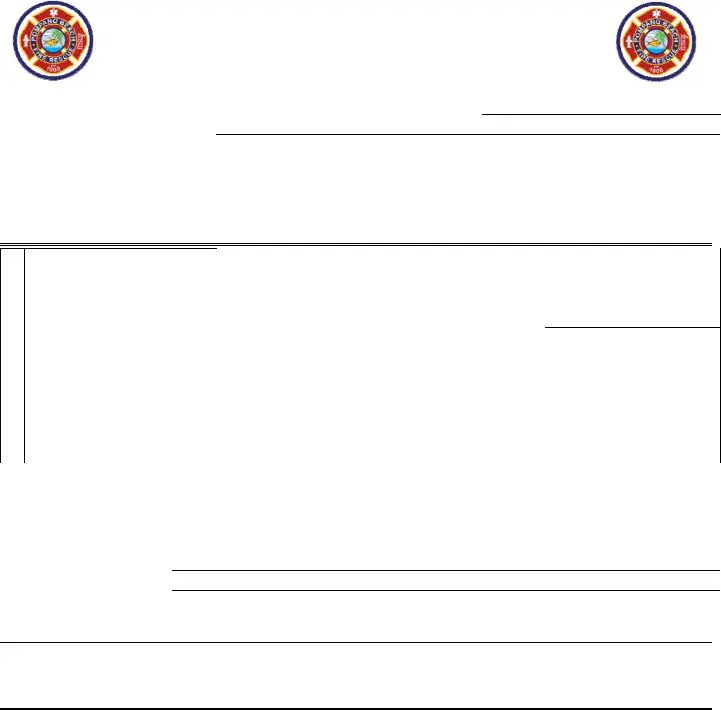We were creating this PDF editor having the notion of allowing it to be as fast to work with as it can be. For this reason the process of completing the broward county building permit application will undoubtedly be effortless carry out these actions:
Step 1: The first task will be to click the orange "Get Form Now" button.
Step 2: So you are going to be on the file edit page. You'll be able to add, update, highlight, check, cross, add or erase fields or words.
You should provide the next details to create the broward county building permit application PDF:
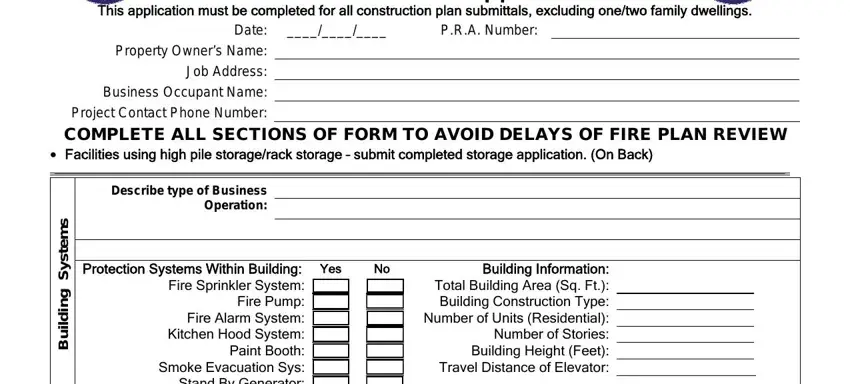
Complete the Type of Work for Plan Submittal, New Construction, Alteration, Addition, Demolition, Special Event, Area of Construction Sq Ft, Detailed Description of New Work, w e i v e R n a l P e r i, New or alterationsadditions to, cutsheets for all devices and, Fire sprinkler calculations must, Signature of Legal OwnerAgent, Signature of Legal Contractor, and X STATE OF FLORIDA COUNTY OF field with the information requested by the software.
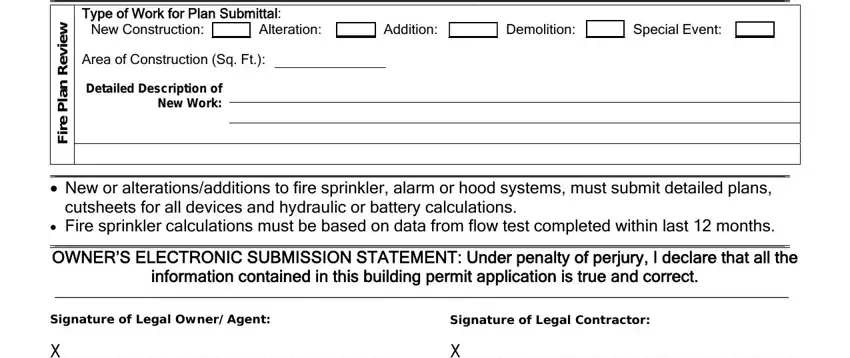
The program will require you to put down certain valuable data to conveniently fill out the part X STATE OF FLORIDA COUNTY OF, X STATE OF FLORIDA COUNTY OF, NOTARYS SIGNATURE as to Owner or, Type Print Notarys Name, NOTARYS SIGNATURE as to, Type Print Notarys Name, Personally Known or Produced, and Personally Known or Produced.
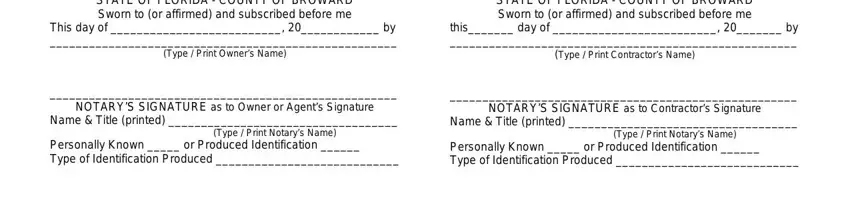
Step 3: Choose the "Done" button. Now, you can transfer the PDF file - upload it to your electronic device or deliver it by means of electronic mail.
Step 4: Try to make as many copies of your file as you can to avoid potential complications.