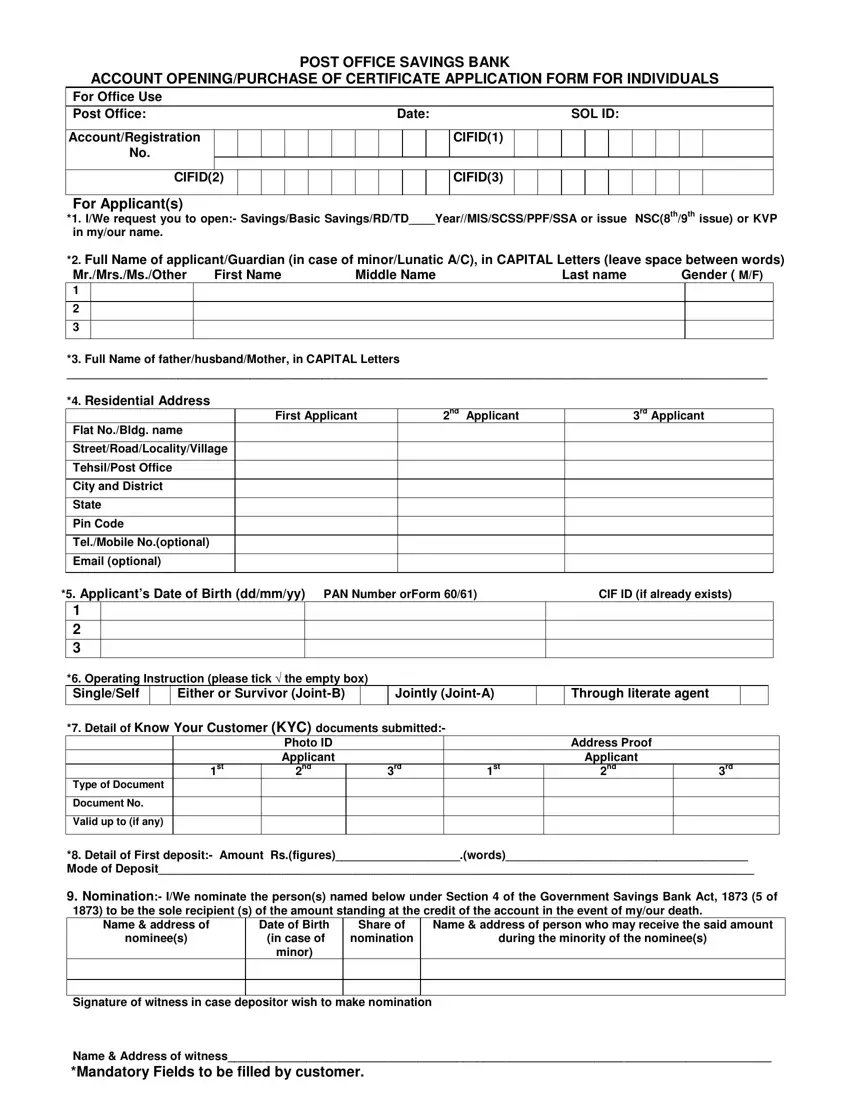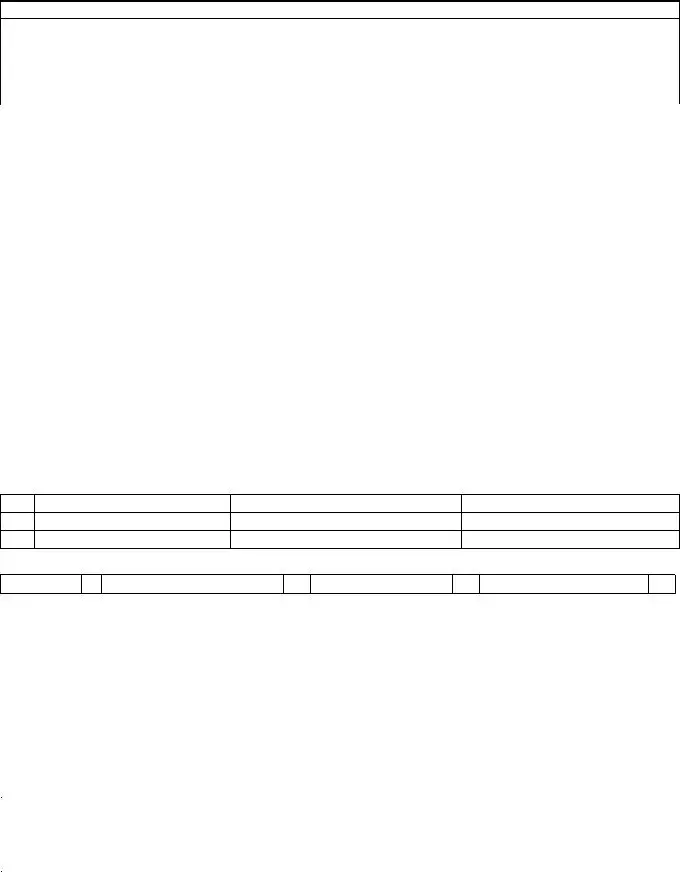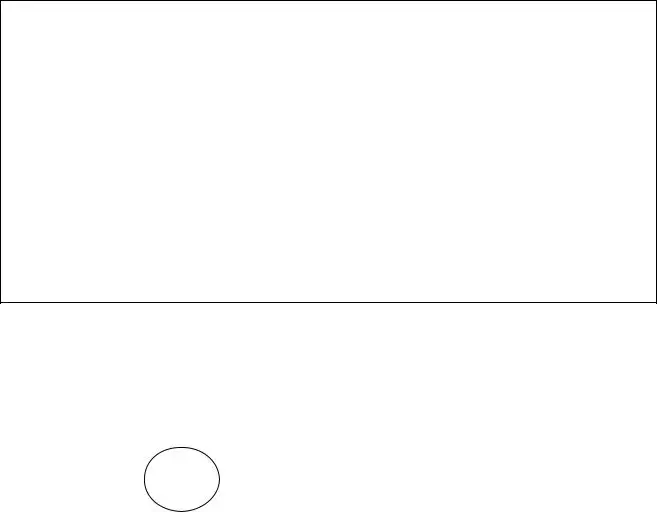Our finest computer programmers have worked collectively to implement the PDF editor that you may apply. The application allows you to complete post office saving account opening form documentation quickly and without problems. This is all you should do.
Step 1: Select the orange "Get Form Now" button on the following page.
Step 2: Now, you can begin modifying your post office saving account opening form. The multifunctional toolbar is readily available - insert, erase, adjust, highlight, and perform similar commands with the words and phrases in the document.
These parts will frame the PDF file that you will be filling in:
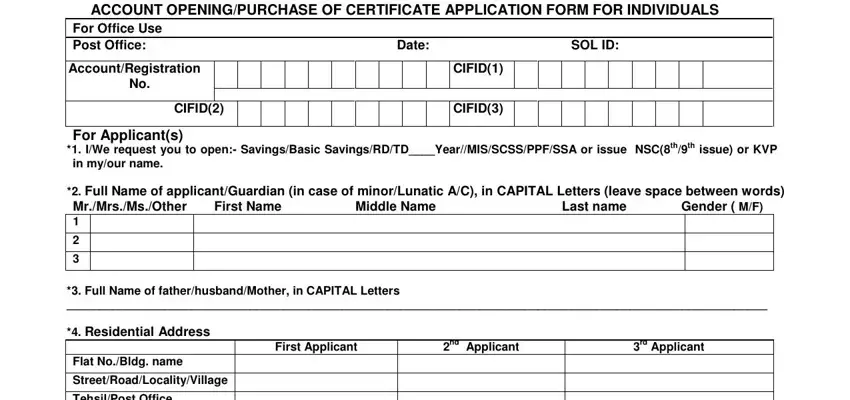
You have to enter the essential details in the TehsilPost Office, City and District, State, Pin Code, TelMobile Nooptional, Email optional, Applicants Date of Birth ddmmyy, Operating Instruction please tick, Either or Survivor JointB, Jointly JointA, Through literate agent, Detail of Know Your Customer KYC, Photo ID Applicant nd, Address Proof Applicant nd, and Type of Document area.
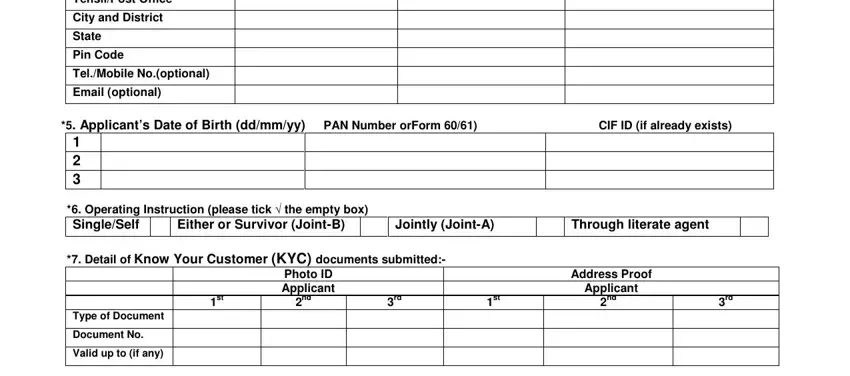
Write down the obligatory details when you find yourself on the Detail of First deposit Amount, Nomination IWe nominate the, Name address of person who may, Name address of nominees, Date of Birth in case of minor, Signature of witness in case, and Name Address of witness Mandatory segment.
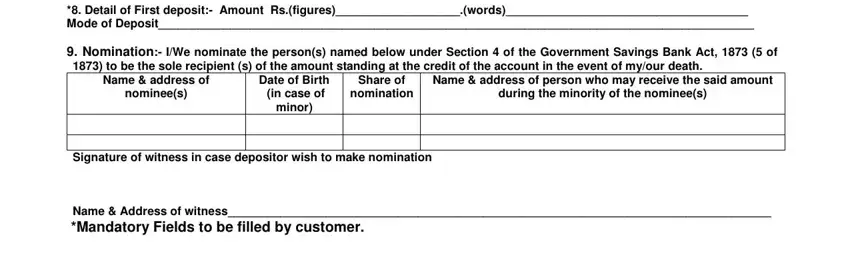
You have to indicate the rights and obligations of both parties in paragraph AADHAR NUMBER, Please open Minor AC through, In case of minorLunatic Account, In case of other, than MinorLunatic please enter, PPOBPLRegistrationEnrollment, Amount of Monthly Installment In, In case of NSCKVP Please, issue No of NSCKVP Den, In case services of SASPPFMPKBY, taken Name of AgentAuthority, NoValid Up to, Standing Instructions if any, IWe authorize Agent, and name.
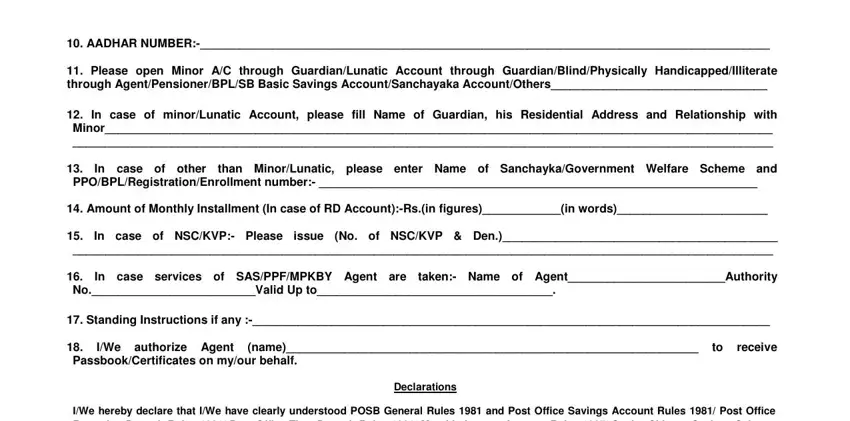
Finish by reading these fields and typing in the proper information: For Office Use only Certified that, Signature of BPM Date Stamp, Signature of SPM, and Signature of Postmaster.
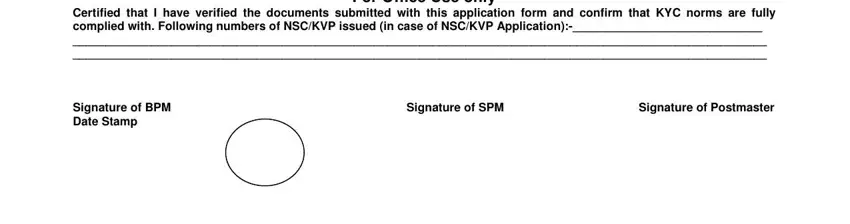
Step 3: Choose the Done button to assure that your completed form could be transferred to any device you choose or sent to an email you specify.
Step 4: Create duplicates of the form - it will help you keep away from possible future concerns. And don't get worried - we do not publish or look at your data.