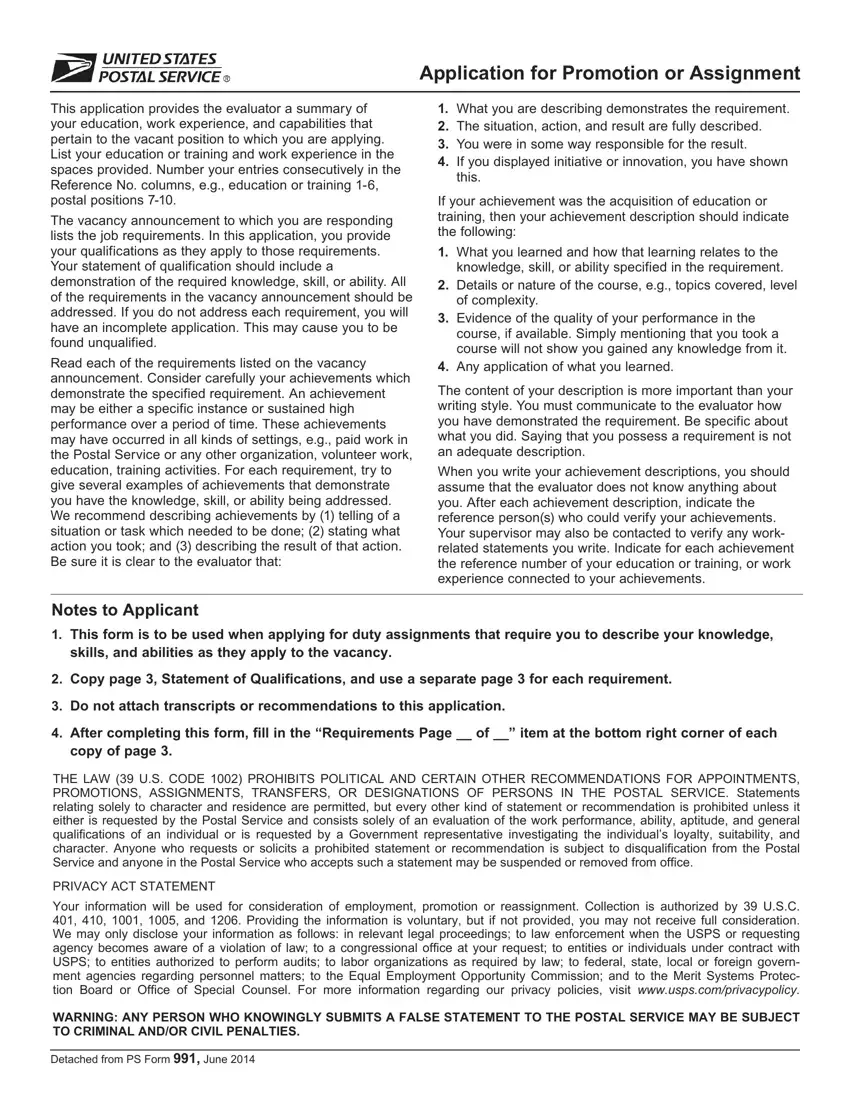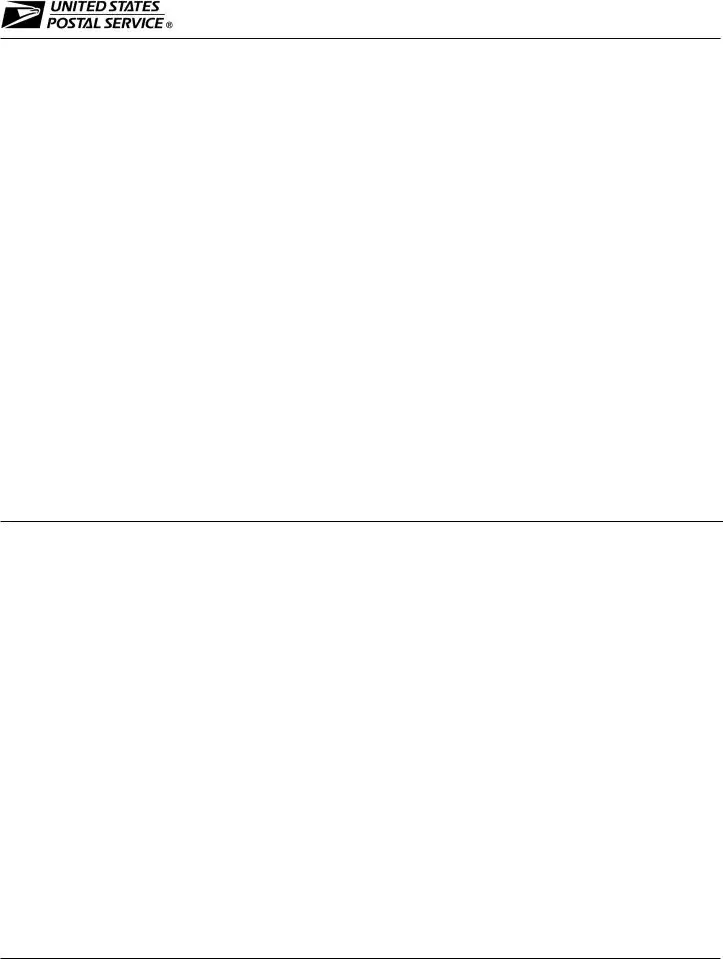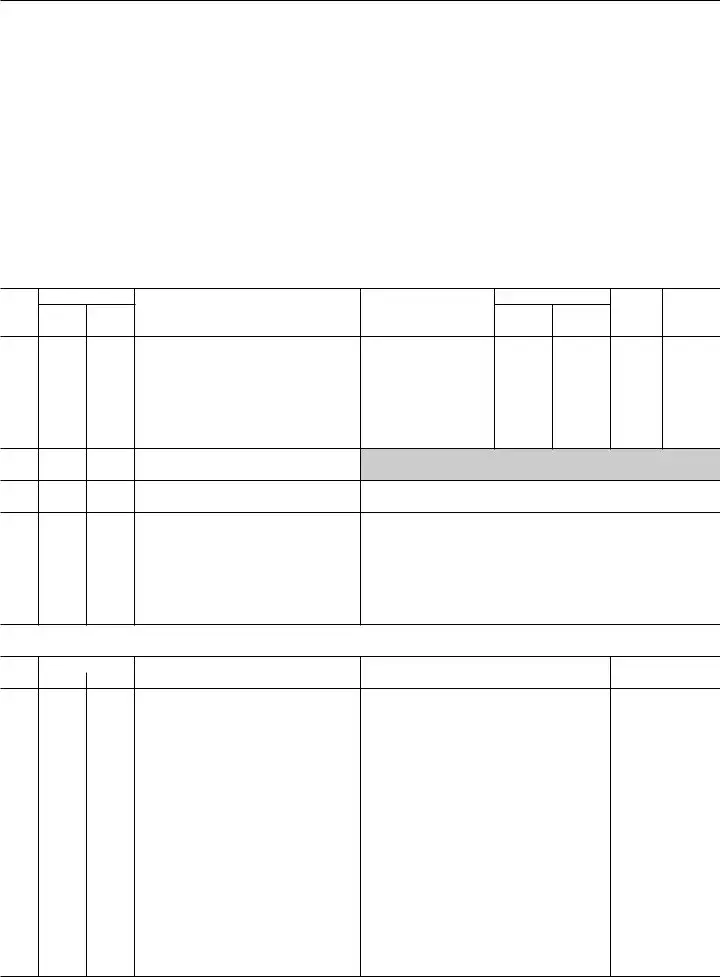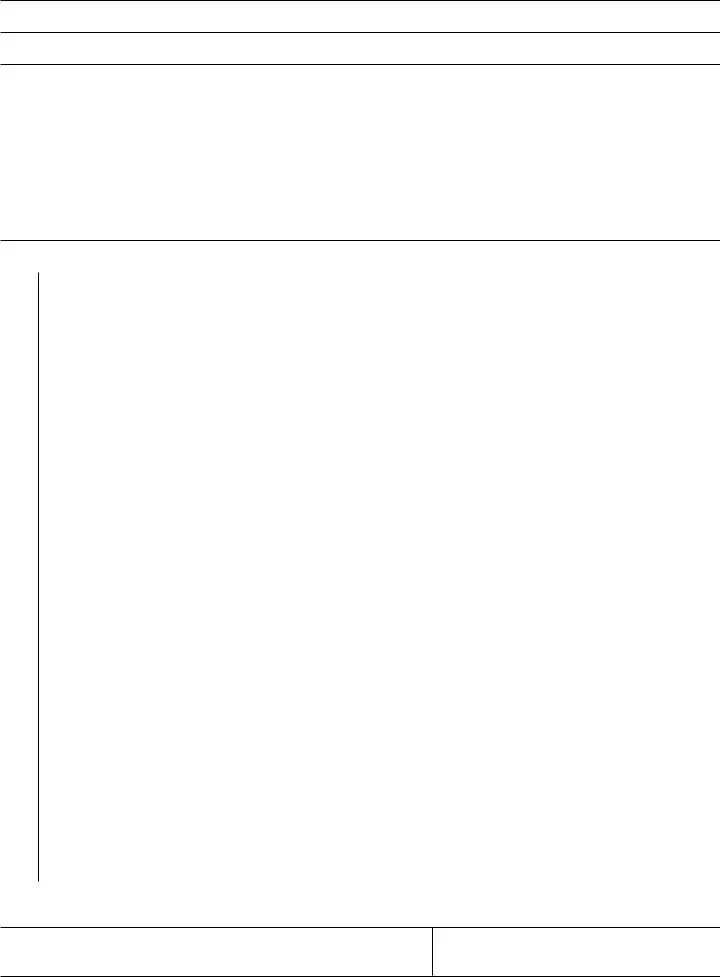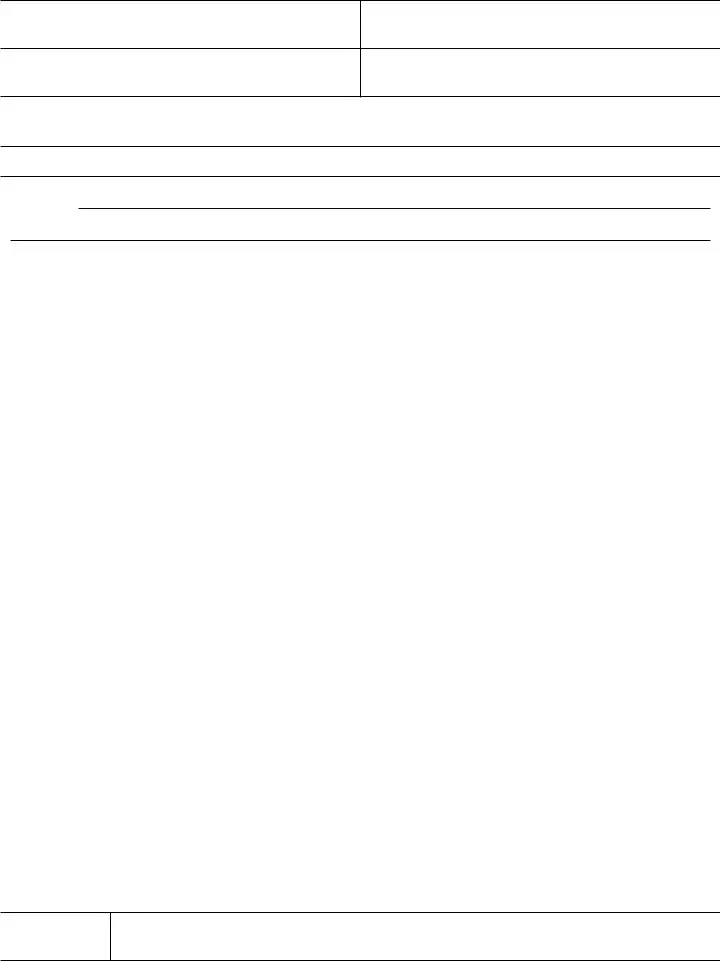The entire process of filling in the usps assignment is really effortless. Our experts made certain our software is not hard to navigate and can help prepare any sort of PDF within minutes. Explore a few simple steps you'll want to follow:
Step 1: The page contains an orange button saying "Get Form Now". Press it.
Step 2: You will discover all the options that you may take on the document once you've accessed the usps assignment editing page.
To fill in the usps assignment PDF, provide the information for each of the segments:
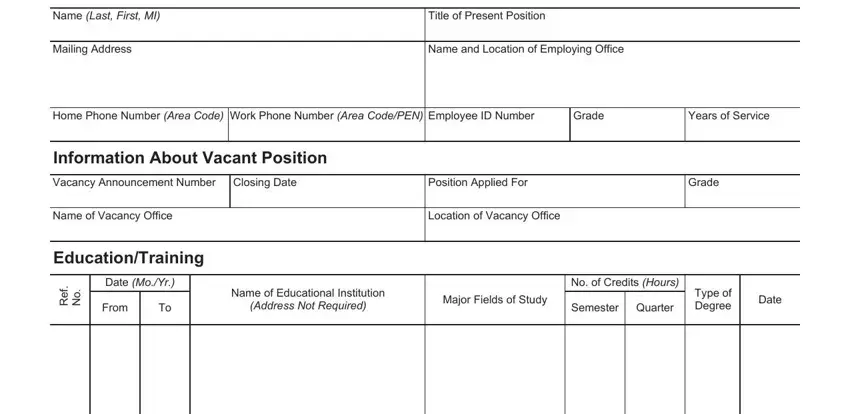
You have to write down the crucial data in the High School, f e R, o N, From, Name of Postal or Other Training, Course Name, Postal Positions, List permanent positions first, Position Title, Name Location of Organization, Grade, f e R, Date MoYr o N, From, and Present field.
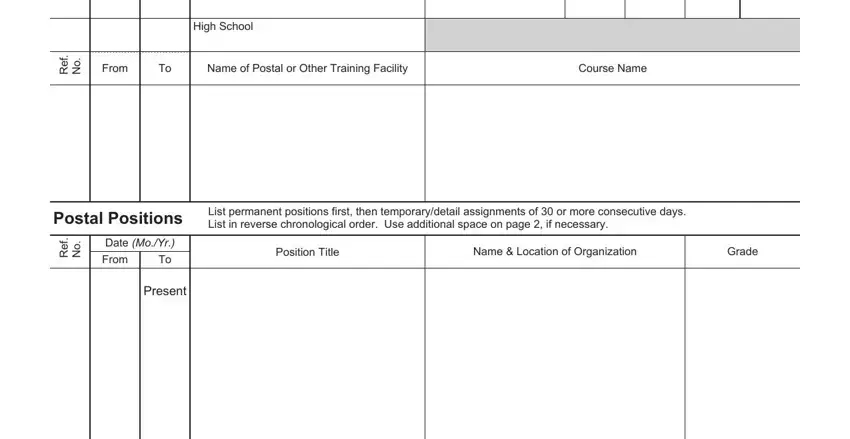
The program will request for extra info to be able to effortlessly fill out the segment f e R, Date MoYr o N To, From, Position Title, Grade or Salary, Name Location of Organization, and Use this additional space in.
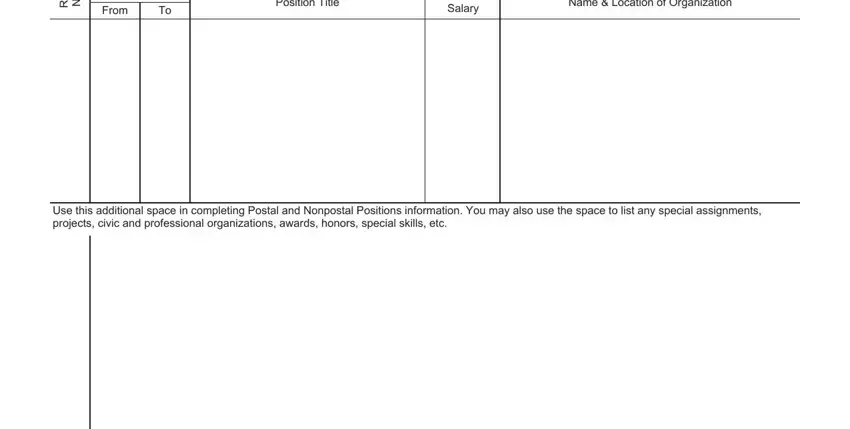
You will have to indicate the rights and obligations of all parties in paragraph Signature of EmployeeApplicant, Date, and PS Form June Page of.
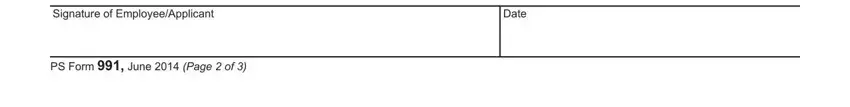
End up by reviewing the next areas and filling them in as required: Statement of Qualifications, Name, Announcement Number, Position Applied For, Applicant position requirements, APPLICANT COPY THIS PAGE USE ONE, and Requirement.
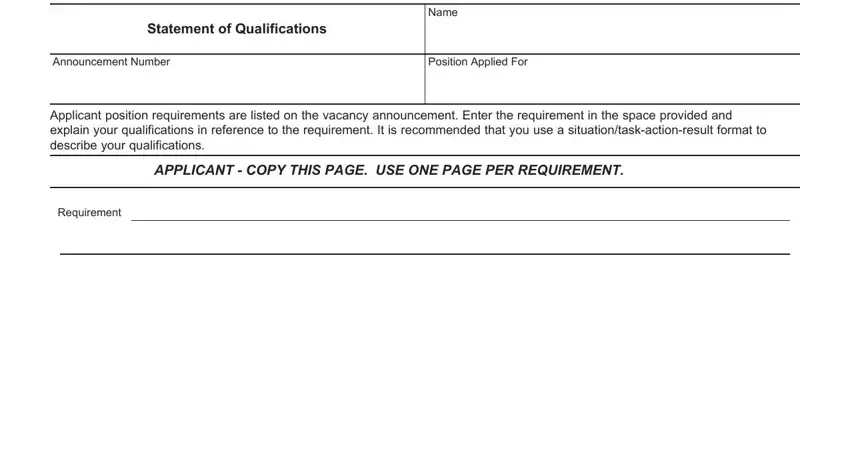
Step 3: Select the Done button to save the file. Now it is at your disposal for export to your device.
Step 4: Get a duplicate of every document. It's going to save you time and enable you to avoid complications as time goes on. By the way, your data won't be revealed or viewed by us.