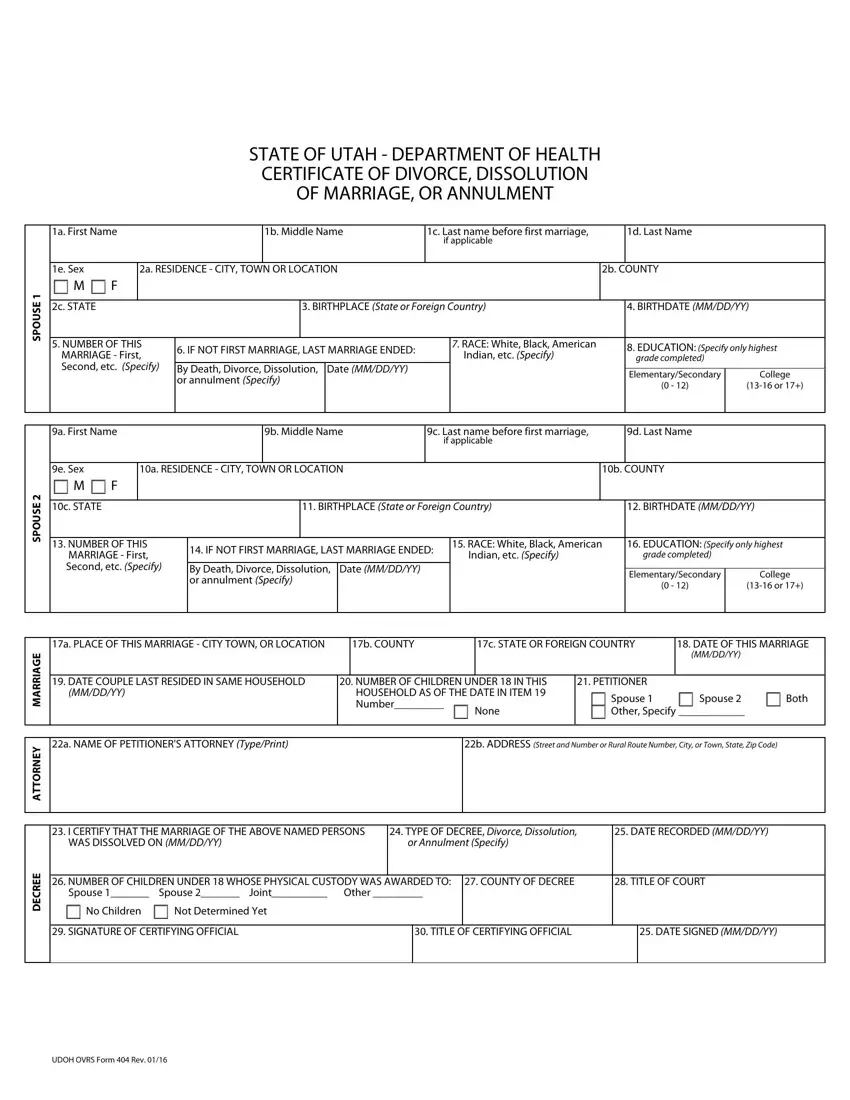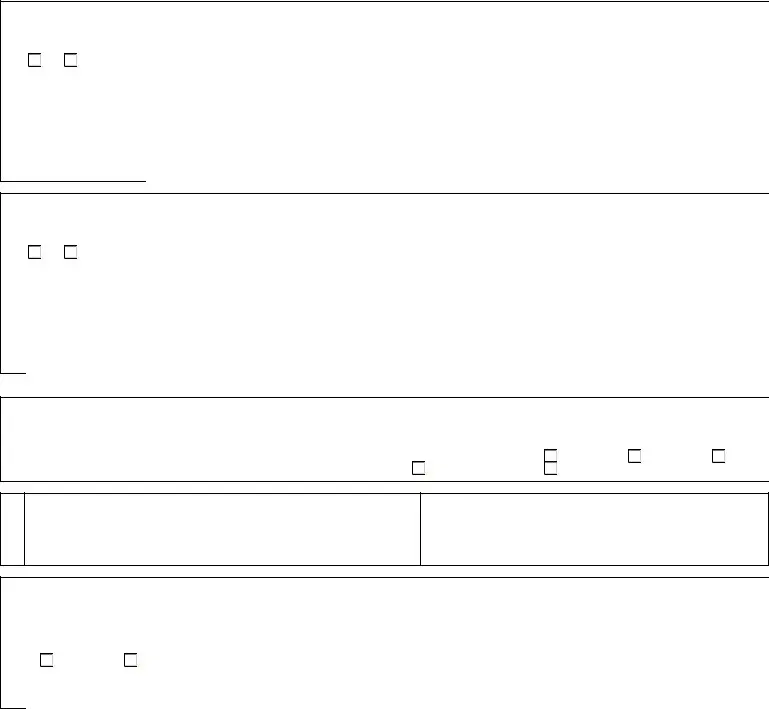Completing divorce decree utah is a snap. Our team made our editor to really make it convenient and help you complete any form online. Listed below are steps you'll want to follow:
Step 1: Select the orange button "Get Form Here" on the following website page.
Step 2: Right now, you can start editing the divorce decree utah. Our multifunctional toolbar is available to you - insert, remove, change, highlight, and conduct many other commands with the content in the form.
Create the particular areas to complete the form:
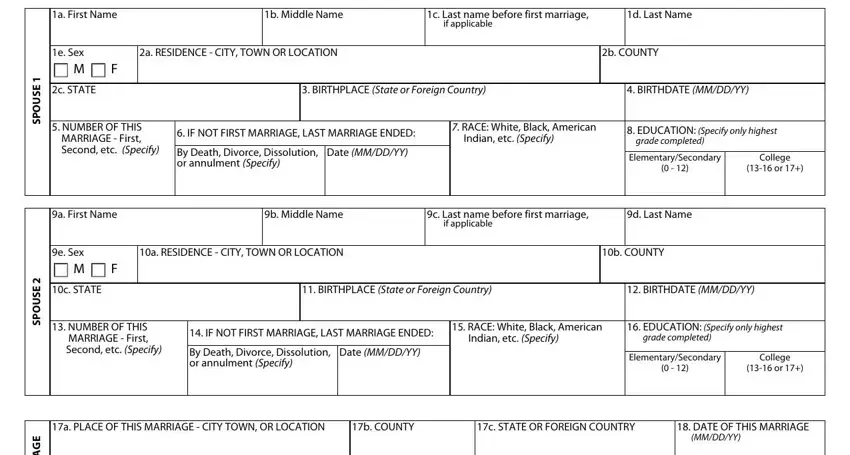
Provide the expected details in the DATE COUPLE LAST RESIDED IN SAME, NUMBER OF CHILDREN UNDER IN THIS, None, PETITIONER, Spouse Spouse Other Specify, Both, a NAME OF PETITIONERS ATTORNEY, b ADDRESS Street and Number or, I CERTIFY THAT THE MARRIAGE OF, TYPE OF DECREE Divorce, DATE RECORDED MMDDYY, NUMBER OF CHILDREN UNDER WHOSE, COUNTY OF DECREE, TITLE OF COURT, and No Children box.
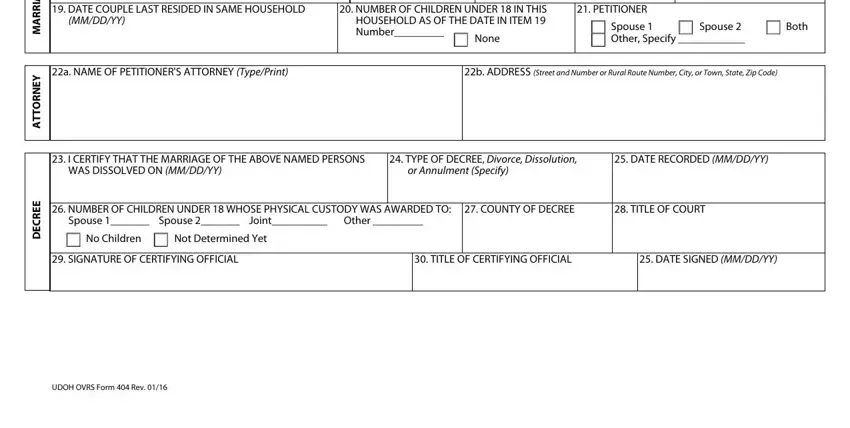
Step 3: Choose the button "Done". Your PDF file can be transferred. You can save it to your laptop or send it by email.
Step 4: Generate a duplicate of each file. It will save you time and enable you to avoid challenges in the future. Also, the information you have isn't revealed or monitored by us.