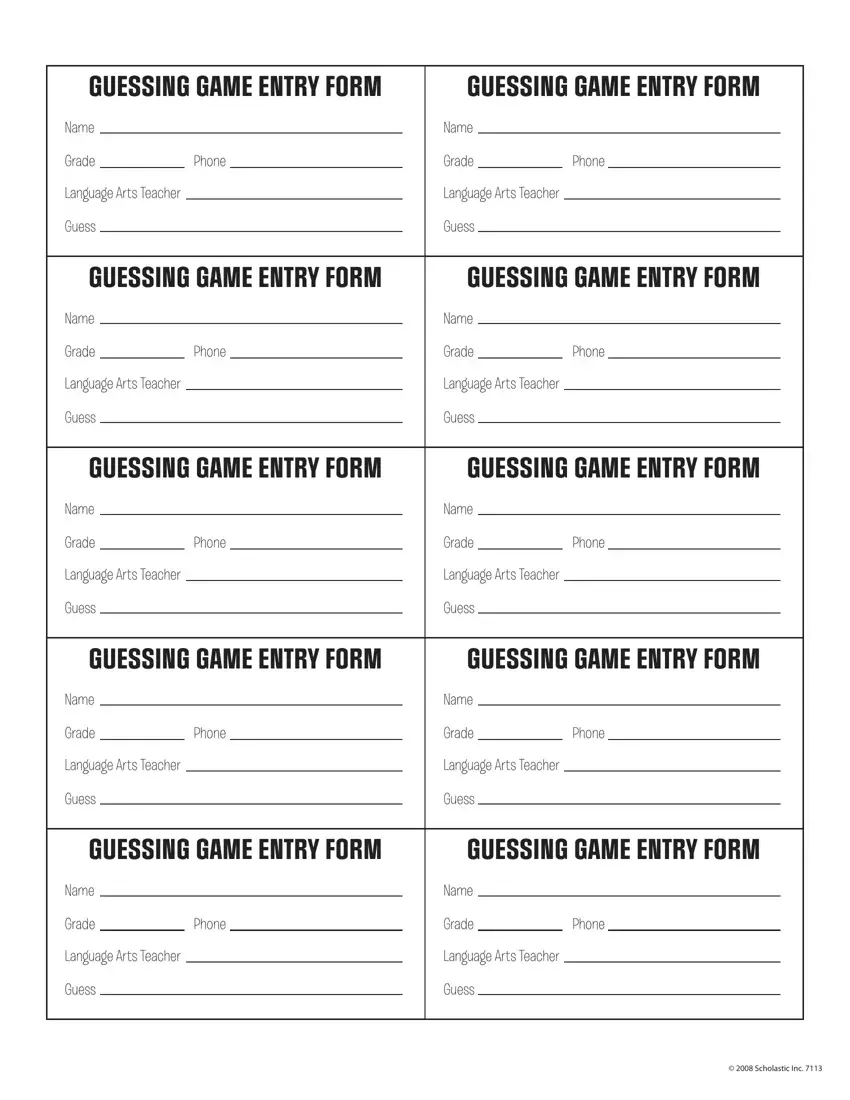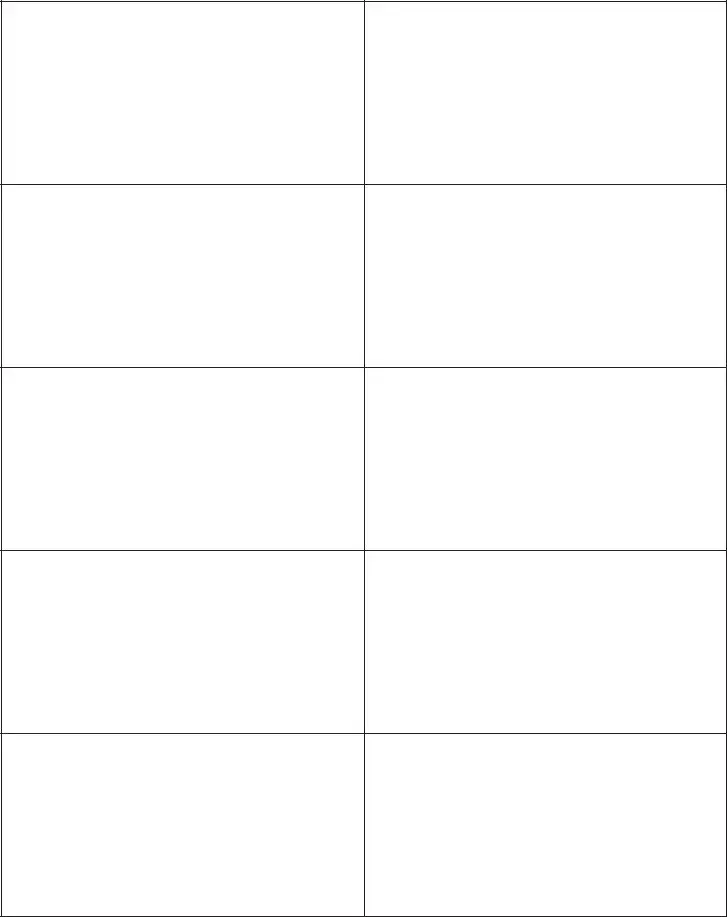The entry form filling in procedure is hassle-free. Our editor allows you to work with any PDF file.
Step 1: Choose the button "Get form here" to access it.
Step 2: Now you should be on the document edit page. You can include, change, highlight, check, cross, add or erase fields or phrases.
For each section, add the content required by the application.
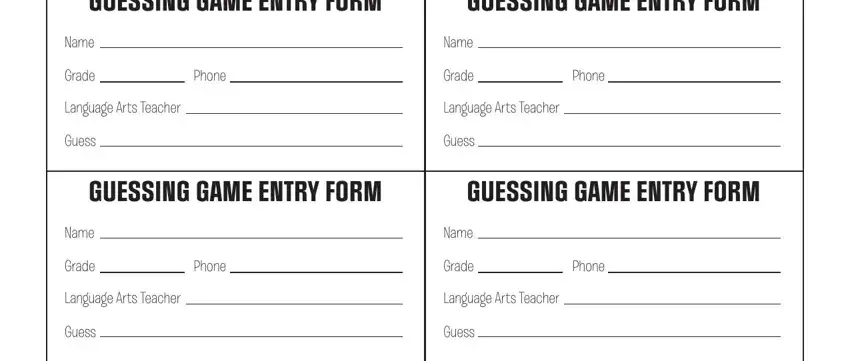
Include the expected details in the GUESSING GAME ENTRY FORM, GUESSING GAME ENTRY FORM, Name, Grade, Phone, Language Arts Teacher, Guess, Name, Grade, Phone, Language Arts Teacher, Guess, GUESSING GAME ENTRY FORM, GUESSING GAME ENTRY FORM, and Name box.
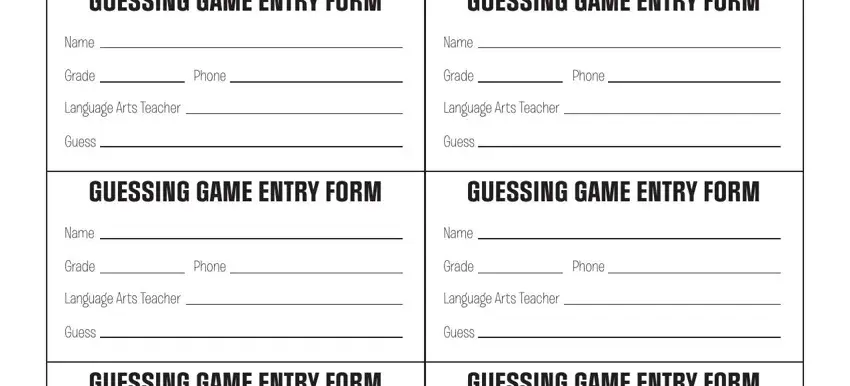
It is crucial to record certain information inside the section GUESSING GAME ENTRY FORM, GUESSING GAME ENTRY FORM, Name, Grade, Phone, Language Arts Teacher, Guess, Name, Grade, Phone, Language Arts Teacher, Guess, and Scholastic Inc.
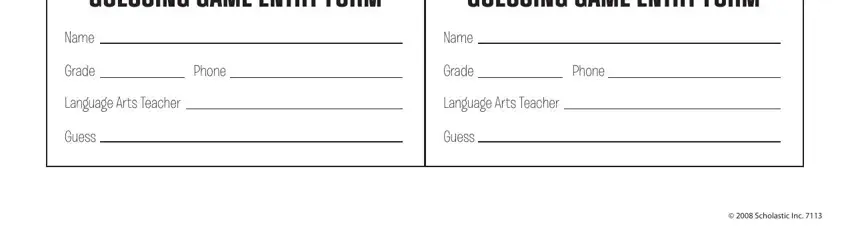
Step 3: As soon as you are done, choose the "Done" button to export your PDF form.
Step 4: It's going to be safer to maintain duplicates of the file. You can rest assured that we won't share or see your particulars.