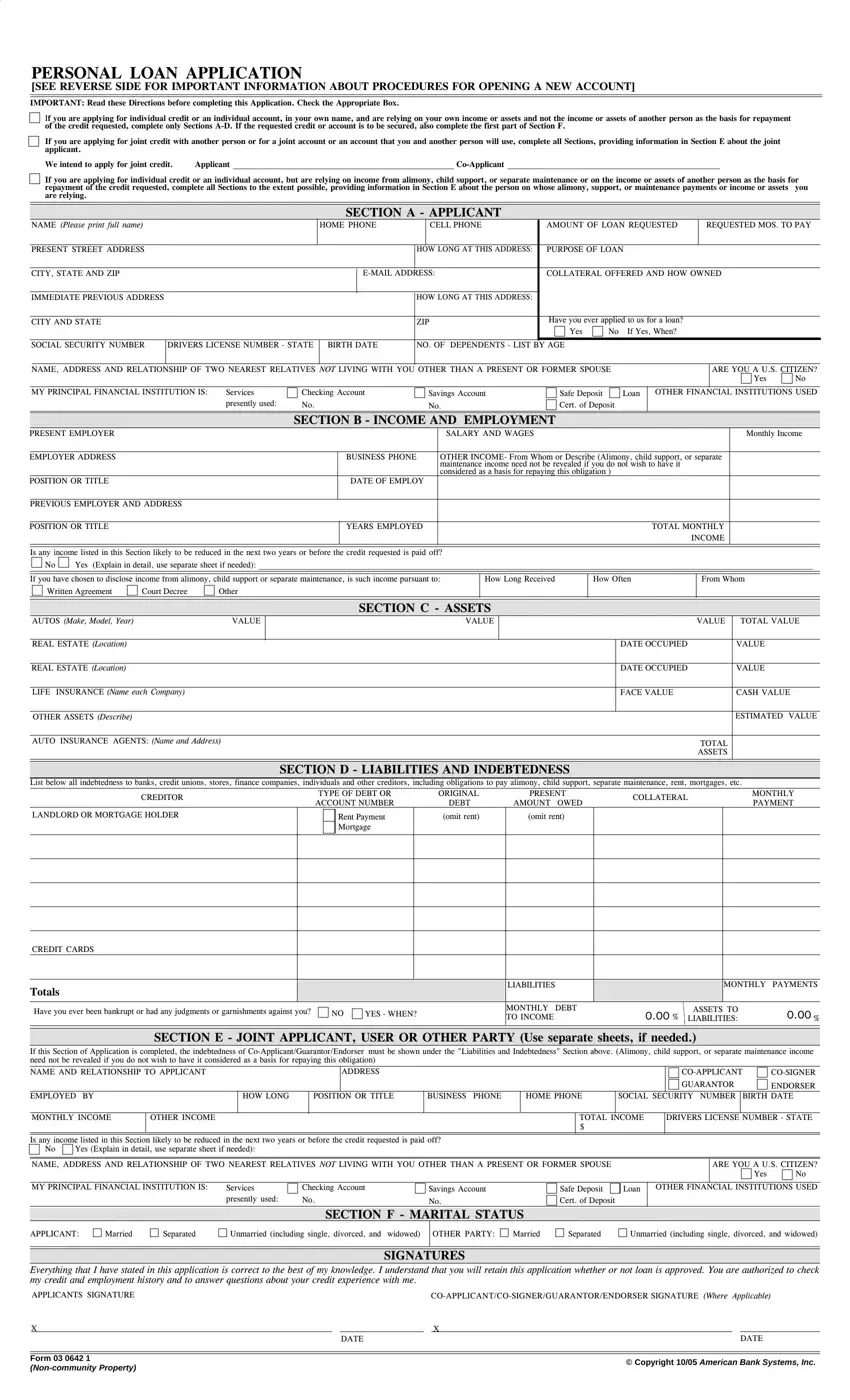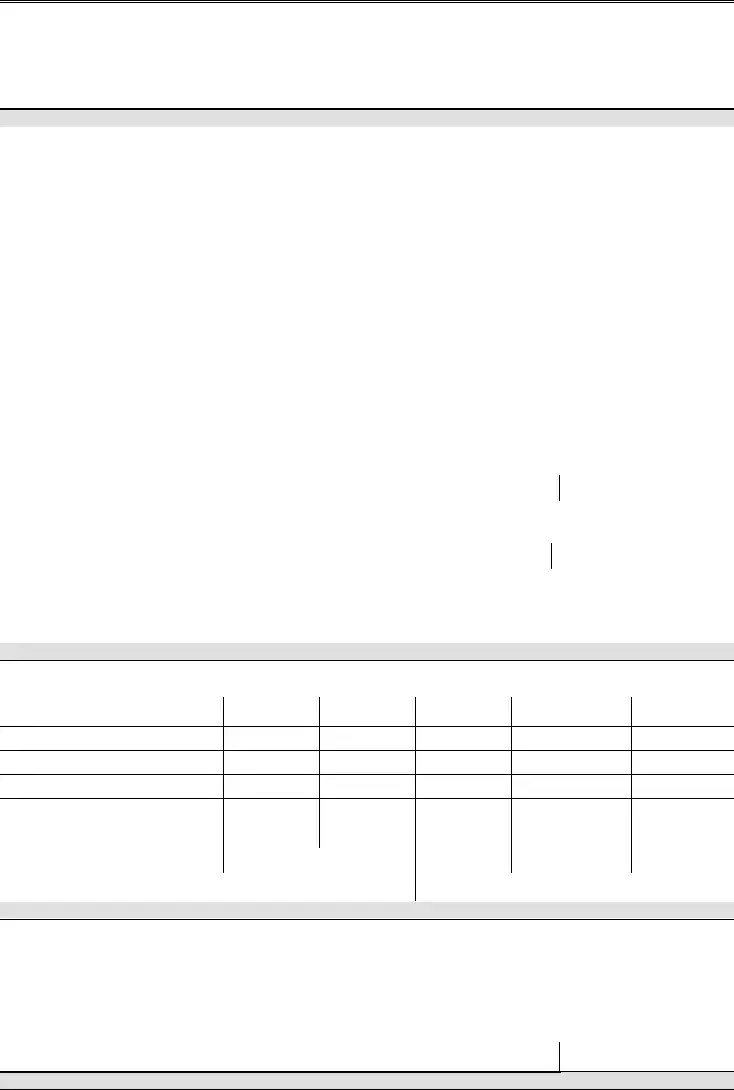We found the finest website developers to make our PDF editor. The app will allow you to create the loan application form download file effortlessly and won't take too much of your time and effort. This easy-to-follow procedure will enable you to learn how to start.
Step 1: Click the orange "Get Form Now" button on this website page.
Step 2: Once you've entered the editing page loan application form download, you'll be able to notice all of the actions intended for your file within the upper menu.
For each section, create the data asked by the platform.
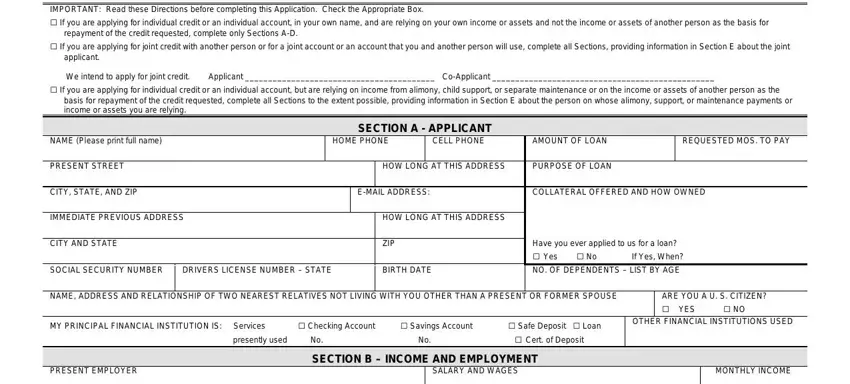
Provide the demanded details in the space EMPLOYER ADDRESS, POSITION OR TITLE, PREVIOUS EMPLOYER AND ADDRESS, BUSINESS PHONE, DATE OF EMPLOY, OTHER INCOME From Whom or, POSITION OR TITLE, YEARS EMPLOYED, If you have chosen to disclose, HOW LONG RECEIVED, VALUE, SECTION C ASSETS, VALUE, AUTOS Make Model Year, and REAL ESTATE Location.
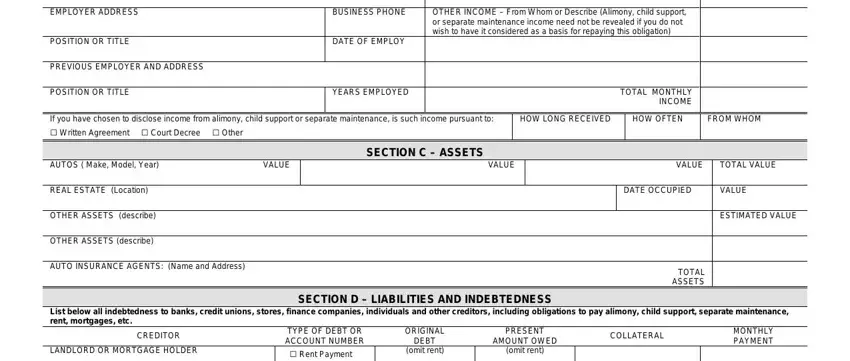
The application will request data to conveniently submit the box TYPE OF DEBT OR ACCOUNT NUMBER, CREDIT CARDS, Totals, LIABILITIES, MONTHLY PAYMENTS, Have you ever been bankrupt or had, MONTHLY DEBT TO INCOME, ASSETS TO LIABILITIES, SECTION E JOINT APPLICANT USER OR, If this Section of Application is, ADDRESS, COAPPLICANT GUARANTOR ENDORSER, EMPLOYED BY, HOW LONG, and POSITION OR TITLE.
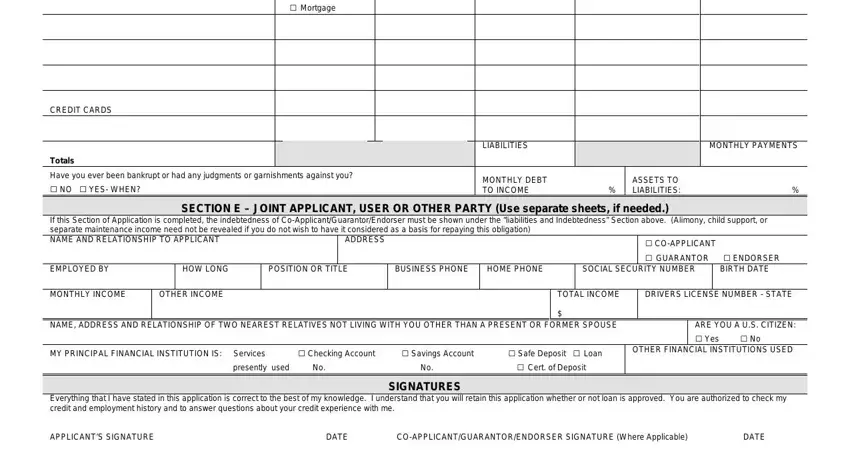
As part of box , identify the rights and obligations.
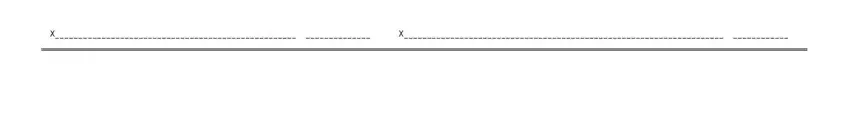
Step 3: Choose the "Done" button. Then, you can export the PDF file - download it to your device or deliver it by using email.
Step 4: Ensure you keep away from upcoming challenges by producing minimally a pair of copies of your form.