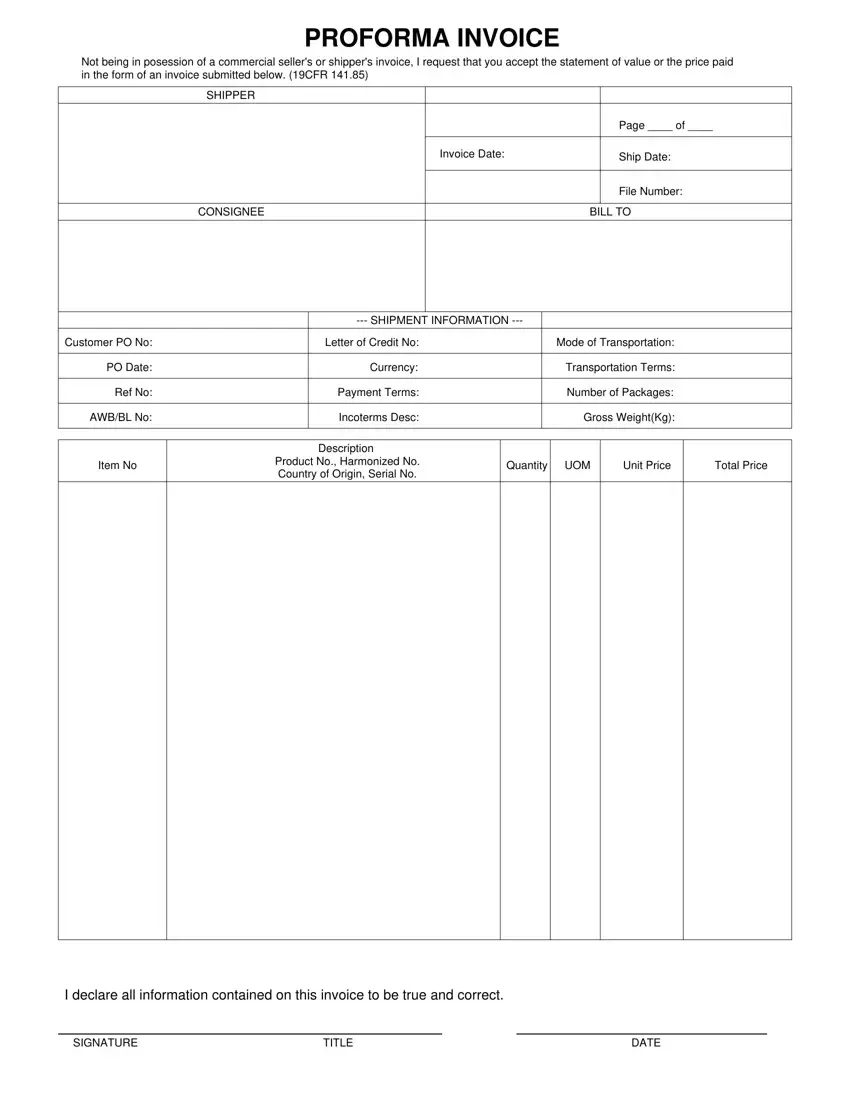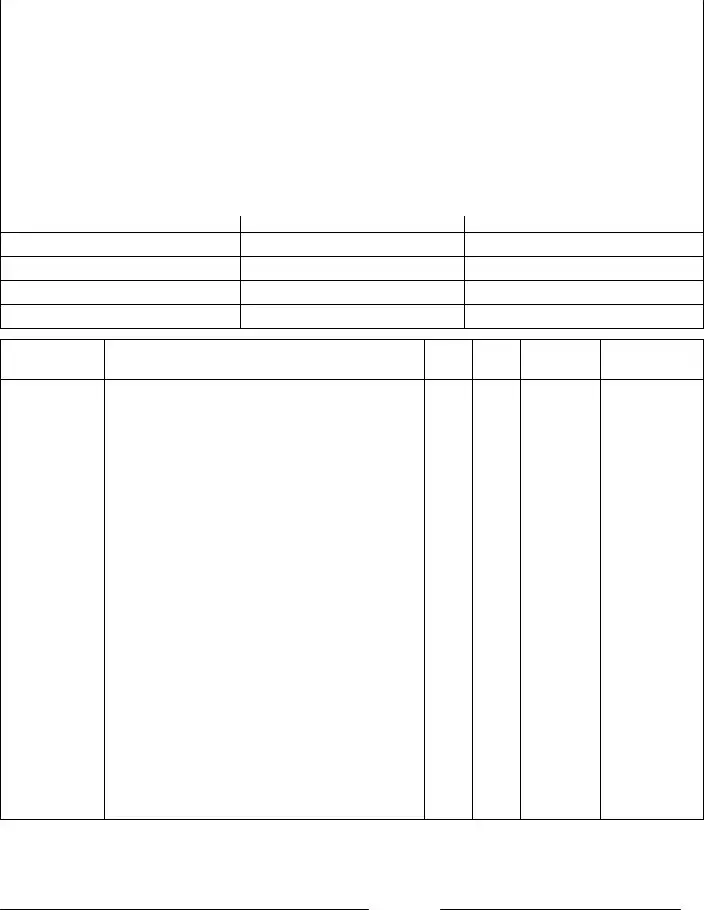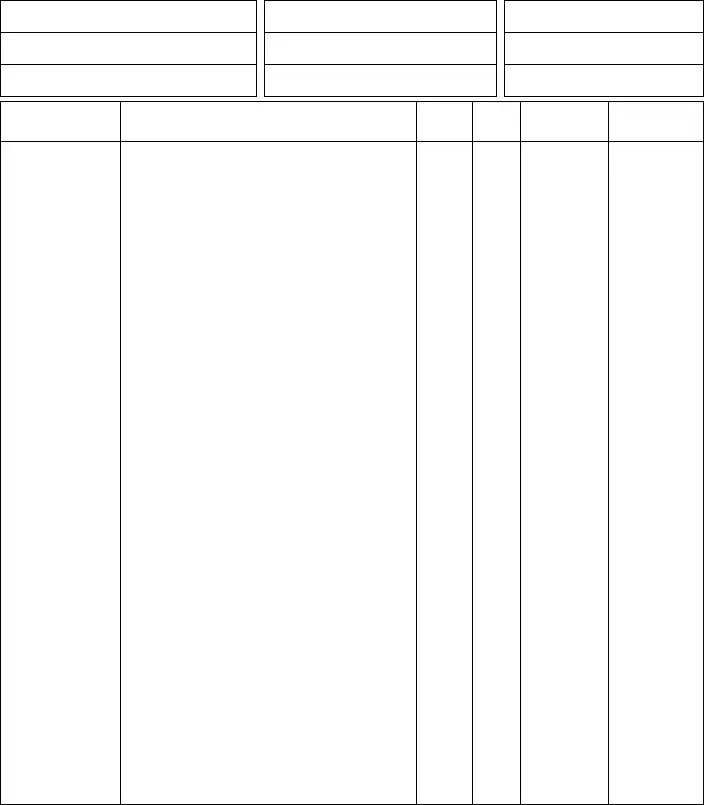This PDF editor was built to be as clear as it can be. Once you keep up with the next steps, the procedure for preparing the proforma invoice sample pdf document will undoubtedly be hassle-free.
Step 1: Click the orange button "Get Form Here" on the page.
Step 2: Now you should be within the document edit page. It's possible to add, update, highlight, check, cross, add or erase fields or phrases.
You'll have to provide the following information to be able to create the template:
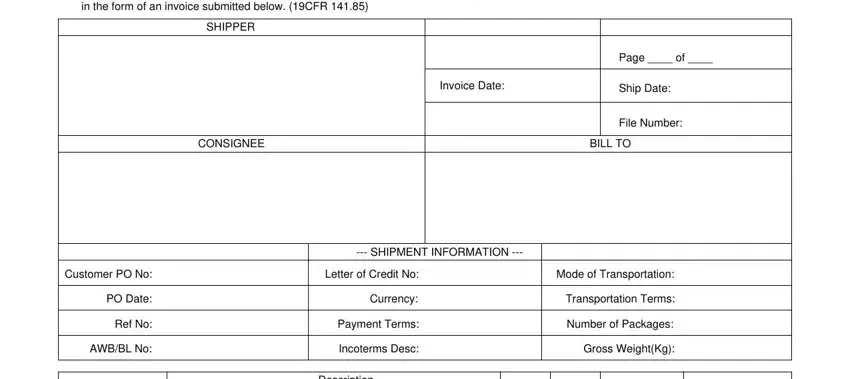
Note the details in Item No, Description Product No Harmonized, Quantity, UOM, Unit Price, and Total Price.
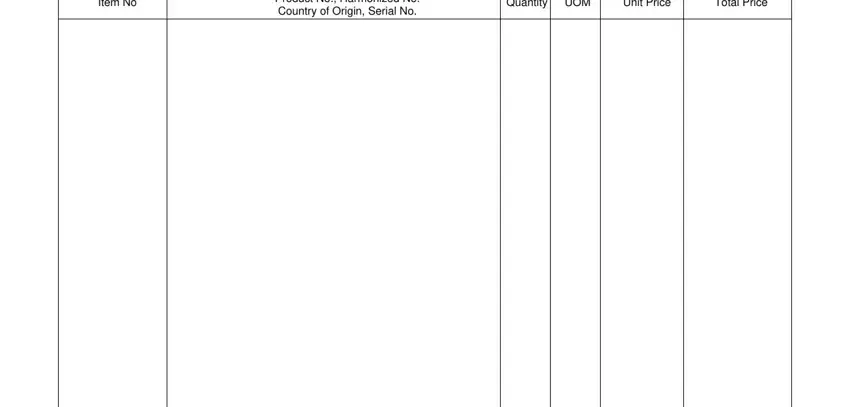
The software will request details to effortlessly prepare the field I declare all information, SIGNATURE, TITLE, and DATE.
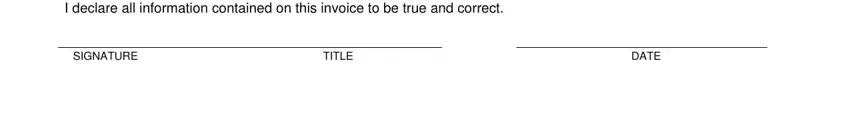
The Ship From, Ship To, Bill To, Item No, PROFORMA INVOICE CONTINUATION SHEET, Cust PO, Invoice Date, Page of, Ship Date, File Num, Description Product No Harmonized, Quantity, UOM, Unit Price, and Total Price segment may be used to point out the rights and obligations of each party.
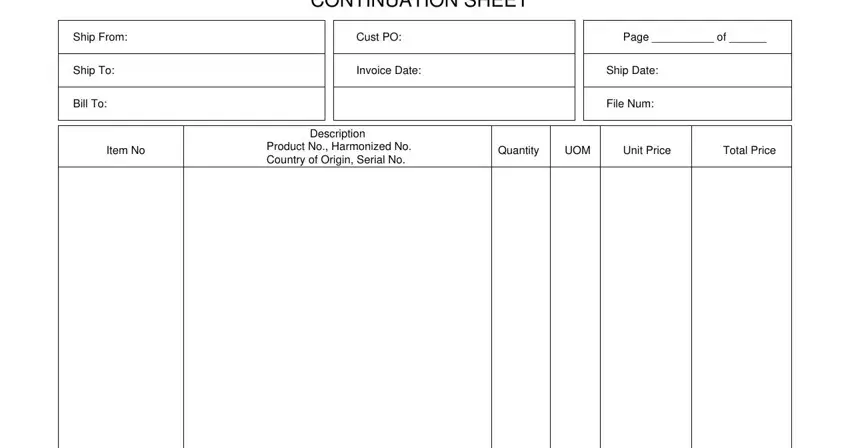
Step 3: Hit the button "Done". The PDF document may be transferred. You can save it to your device or email it.
Step 4: Come up with at least a few copies of your file to keep clear of any forthcoming issues.