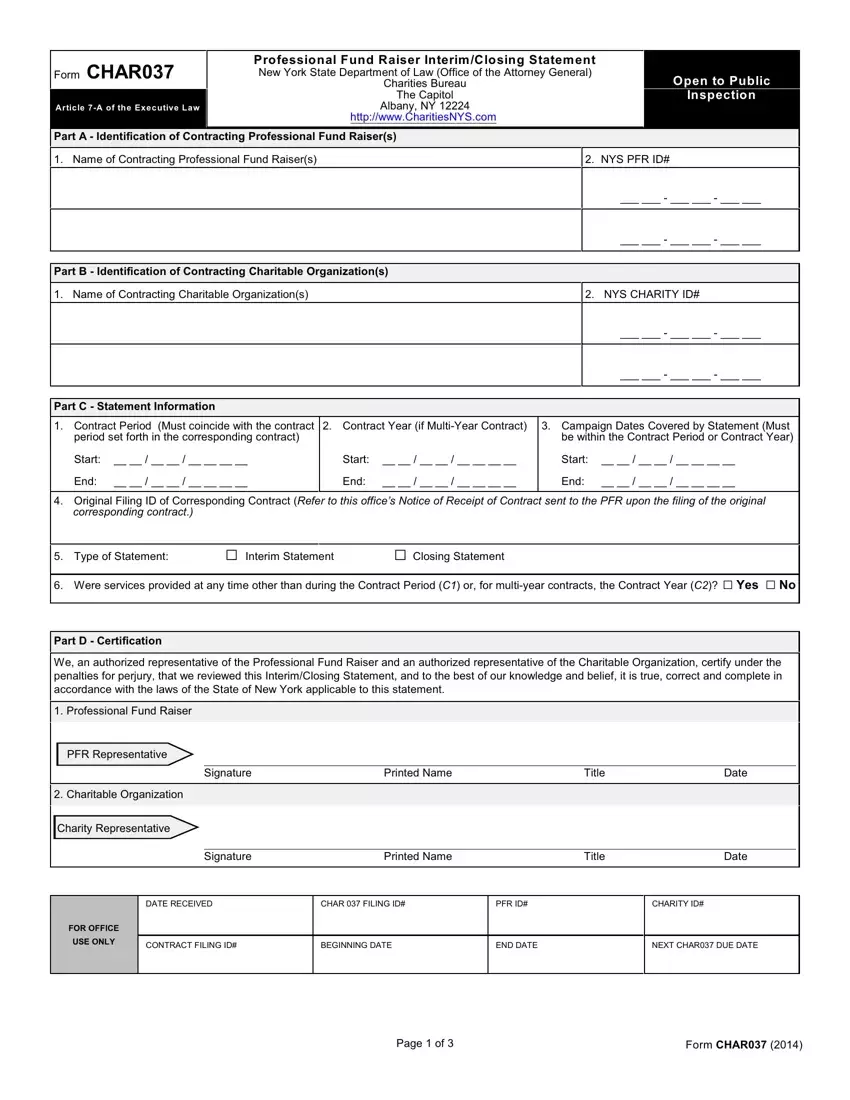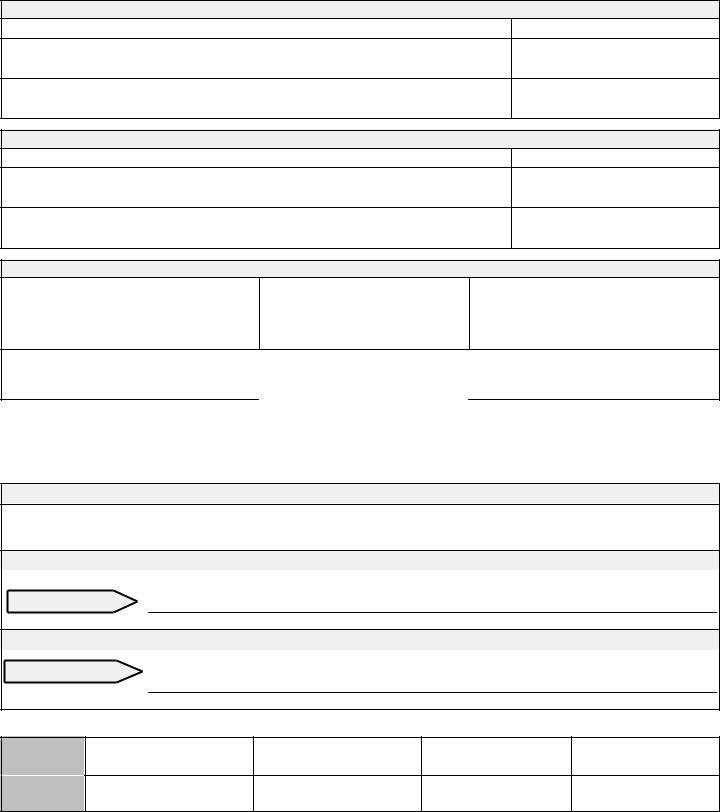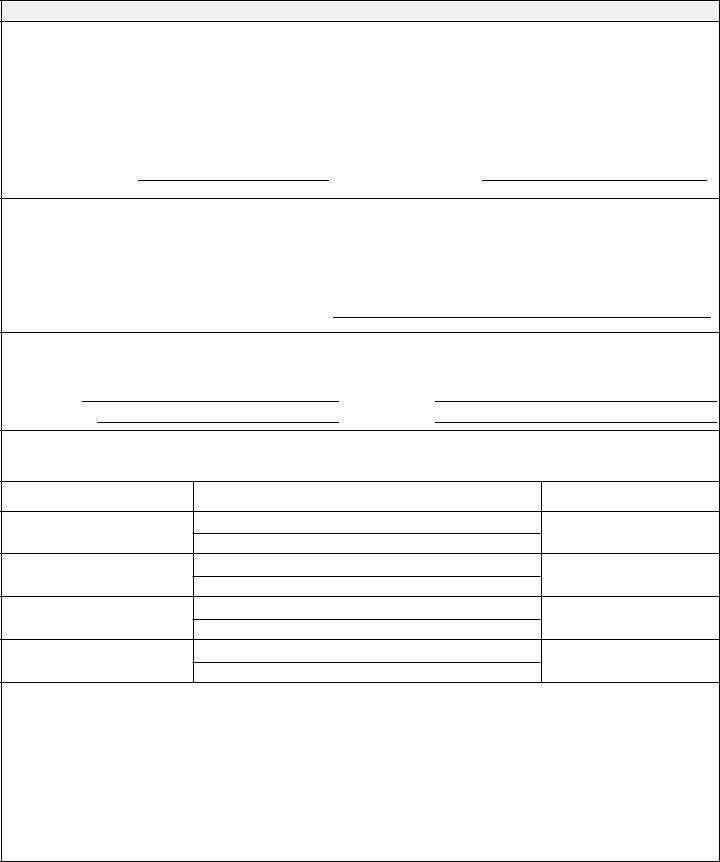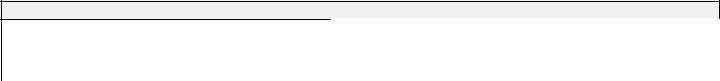The PDF editor was developed with the goal of making it as effortless and easy-to-use as it can be. These steps can make managing the CHAR037 fast and simple.
Step 1: Select the button "Get Form Here".
Step 2: Right now, you are able to modify your CHAR037. Our multifunctional toolbar makes it possible to add, erase, adjust, highlight, and undertake similar commands to the text and fields inside the form.
In order to prepare the template, type in the content the platform will ask you to for each of the appropriate sections:
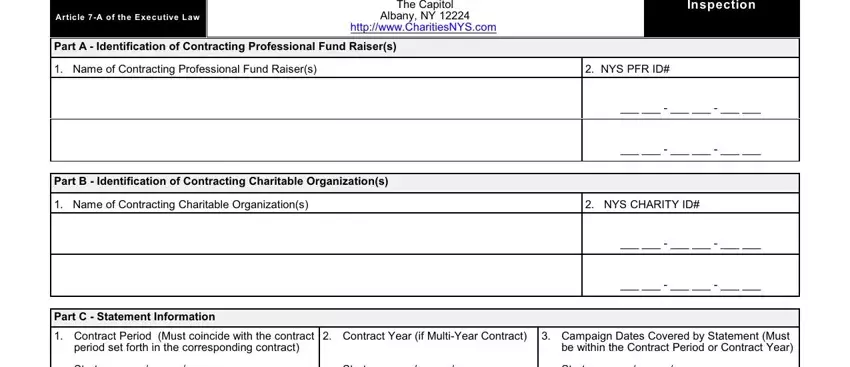
You should type in the demanded data in the Start, End, Start, Start, End, End, corresponding, contract Type, of, Statement G, Interim, Statement G, Closing, Statement P, FR, Representative Charitable, Organization Charity, Representative Signature, and Printed, Name area.
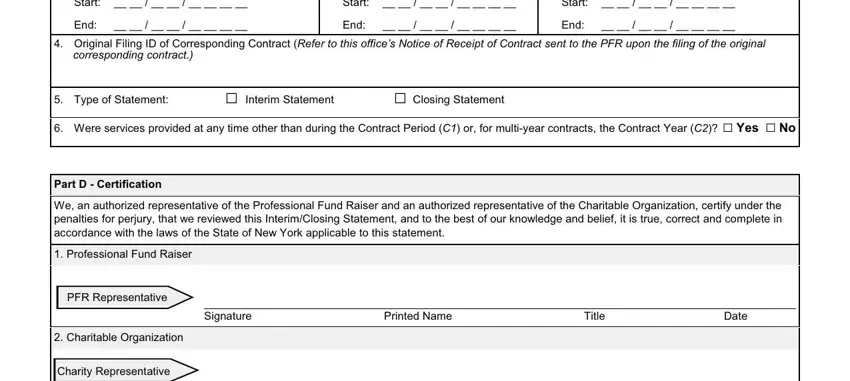
Remember to point out the necessary details from the COLUMN, B Explanation, Bank, Address and Account, Name area.
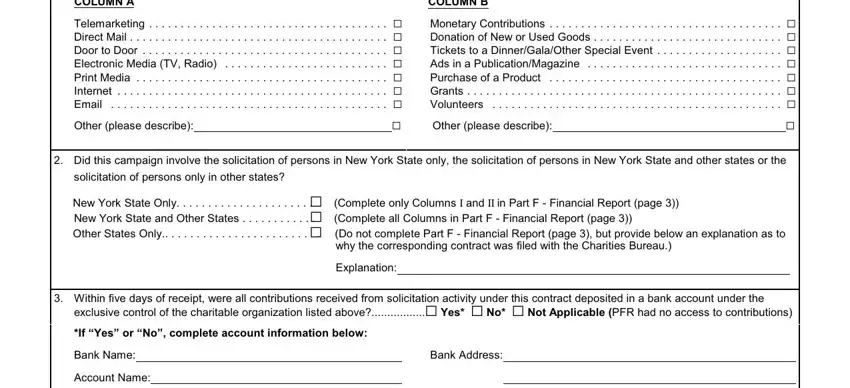
The G, Yes, G, No Subcontractor, Name, NYS, PF, RID City, or, town, state, or, country, and, ZIP Subcontractor, Phone, Number and If, No, provide, an, explanation field is the place where all parties can insert their rights and responsibilities.
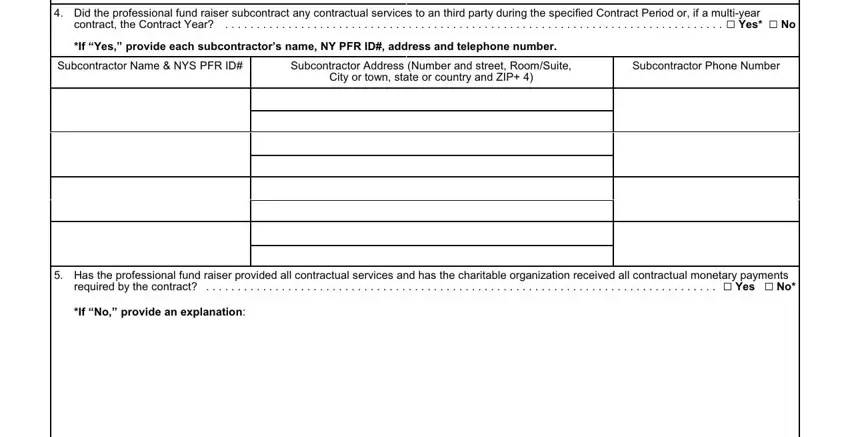
Look at the fields GROSS, REVENUE b, Advertisement, Sales c, Entertainment, Sales, Admission, Charges d, Other, Product, Sales, Identify, Product f, Other, Revenue, Source, Describe g, Other, Revenue, Source, Describe h, Other, Revenue, Source, Describe TOTAL, GROSS, REVENUE, Add, lines, a, through, h EXPENSES, aP, FRs, Remuneration, Fee Office, Manager, Other, P, FR, Employees d, Permits, Licenses, Registration, Fees, Etc f, Office, Supplies, Other, Office, Expenses g, Computer, Data, Processing, Service, Fees and h, Telephone and then fill them out.
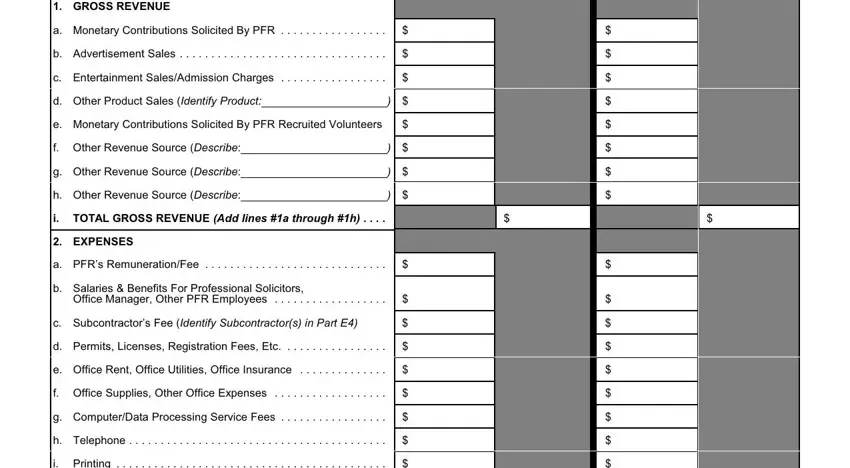
Step 3: After you have hit the Done button, your file will be accessible for transfer to any kind of electronic device or email you identify.
Step 4: Get no less than several copies of the form to avoid different possible challenges.