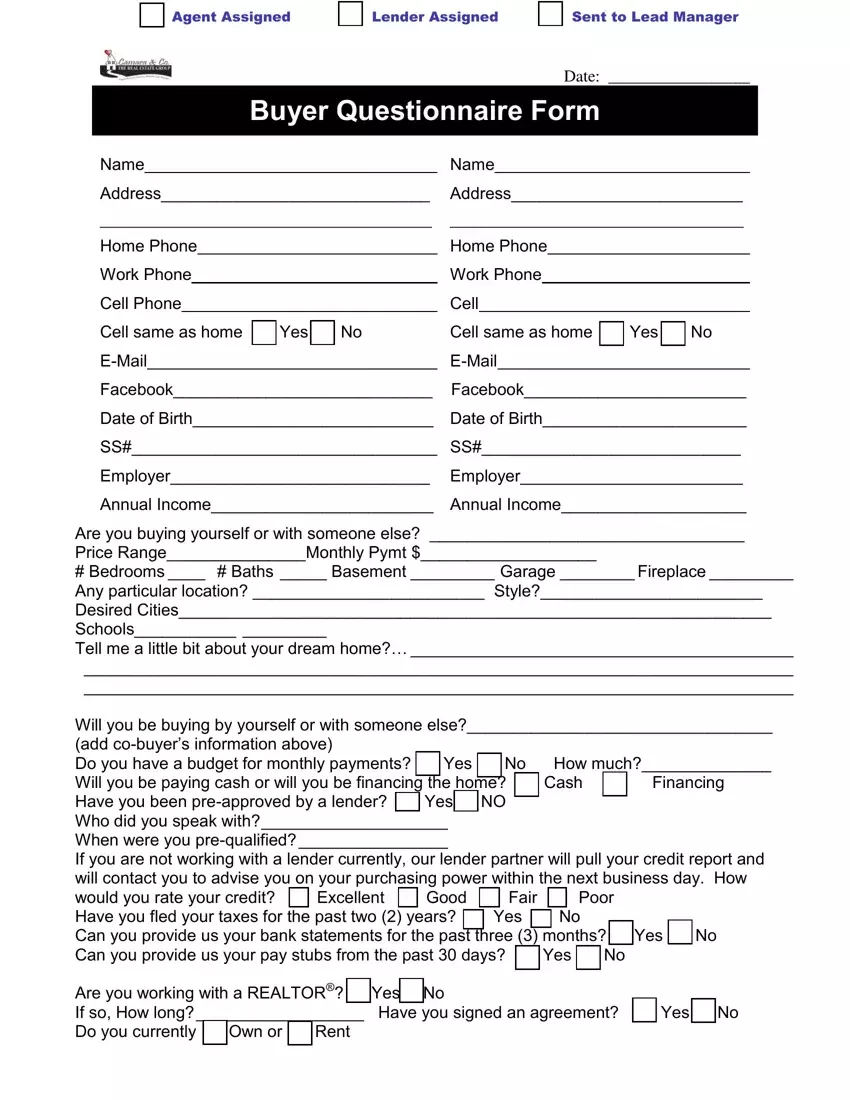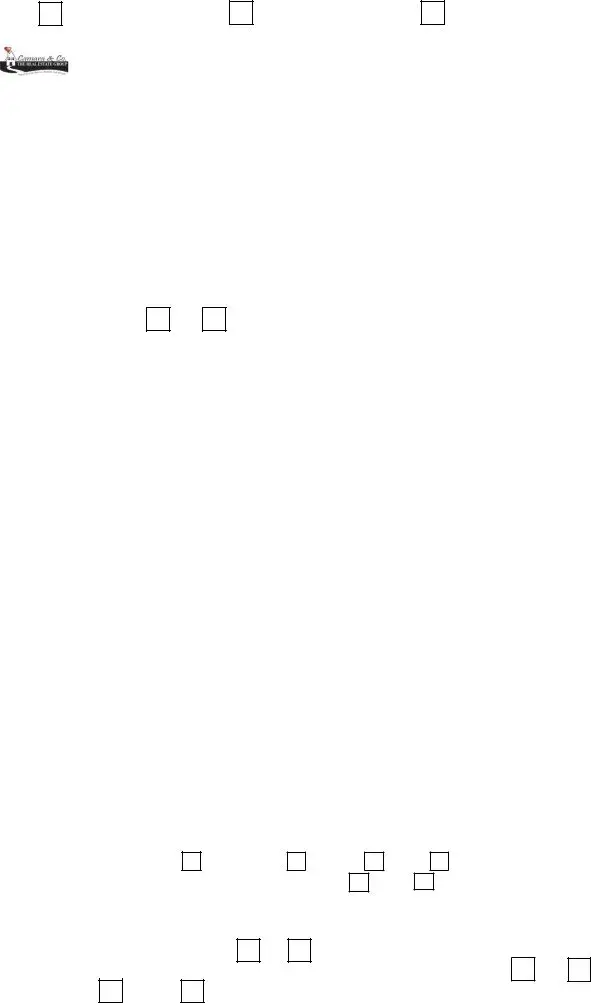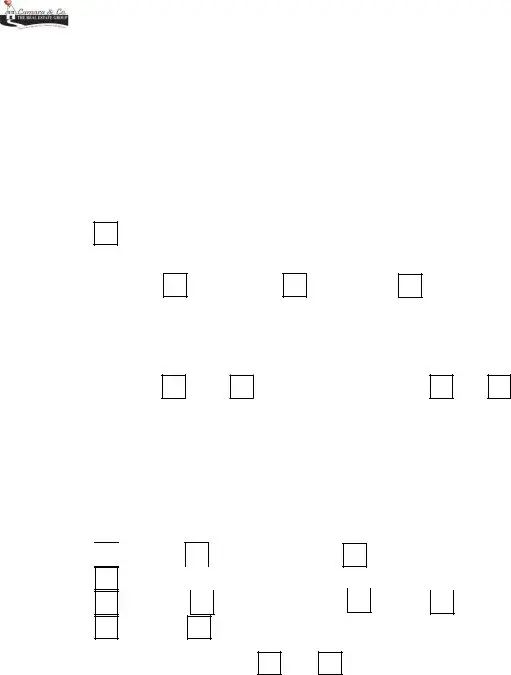Our top level computer programmers worked hard to design the PDF editor we're excited to deliver to you. Our app makes it possible to quickly create real estate questionnaire for customers and will save you valuable time. You just have to comply with this guideline.
Step 1: The initial step would be to choose the orange "Get Form Now" button.
Step 2: At the moment you are on the file editing page. You can change and add text to the file, highlight words and phrases, cross or check certain words, insert images, insert a signature on it, get rid of unwanted areas, or take them out entirely.
You'll have to enter the following details to fill out the template:
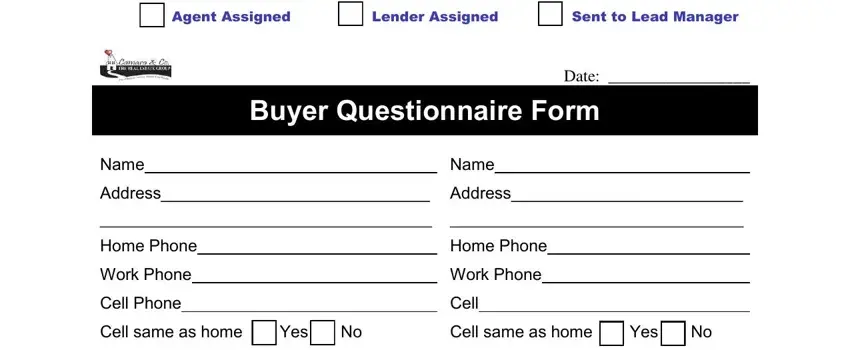
Put the required details in the EMail, EMail, Facebook Facebook, Date of Birth Date of Birth, SS SS, Employer Employer, Annual Income Annual Income, Are you buying yourself or with, and Will you be buying by yourself or part.
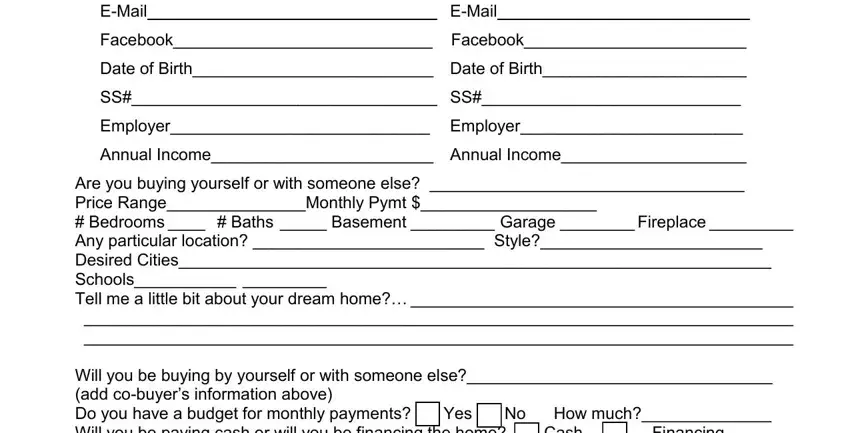
The program will request data to instantly submit the section Will you be buying by yourself or, and Are you working with a REALTOR Yes.
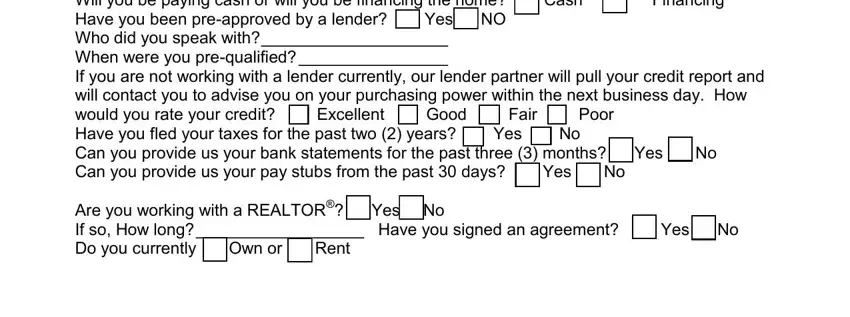
As part of field If own is your home currently on, Date, Just so I have a better idea of, What would it take to move you to, When ready to move Months, What times are best for you to, and How would you like us to, indicate the rights and obligations.
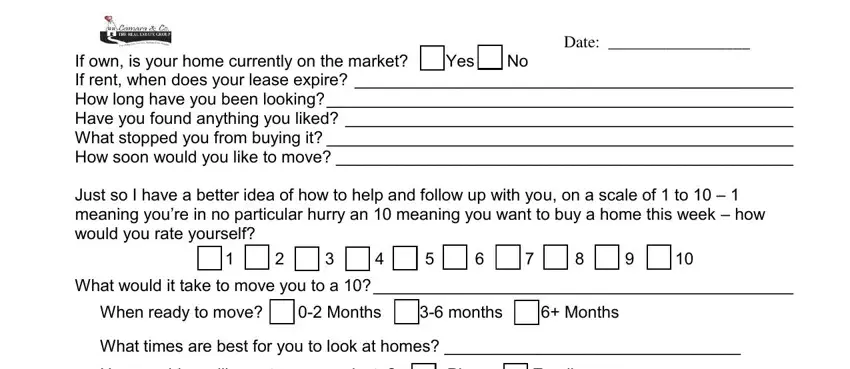
Complete the document by analyzing these fields: Firsttime Homebuyer Yes No NOTES, Investor Yes No, Referred by Flyer Homes Land, Home Buyer Seminar, and Invited to be a Friend on Facebook.
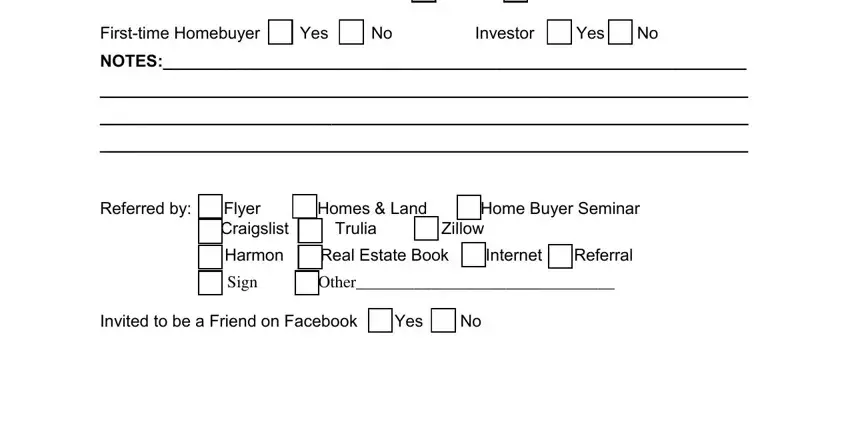
Step 3: When you are done, choose the "Done" button to upload the PDF form.
Step 4: Get a duplicate of every single form. It could save you time and allow you to refrain from concerns later on. By the way, your data is not used or checked by us.