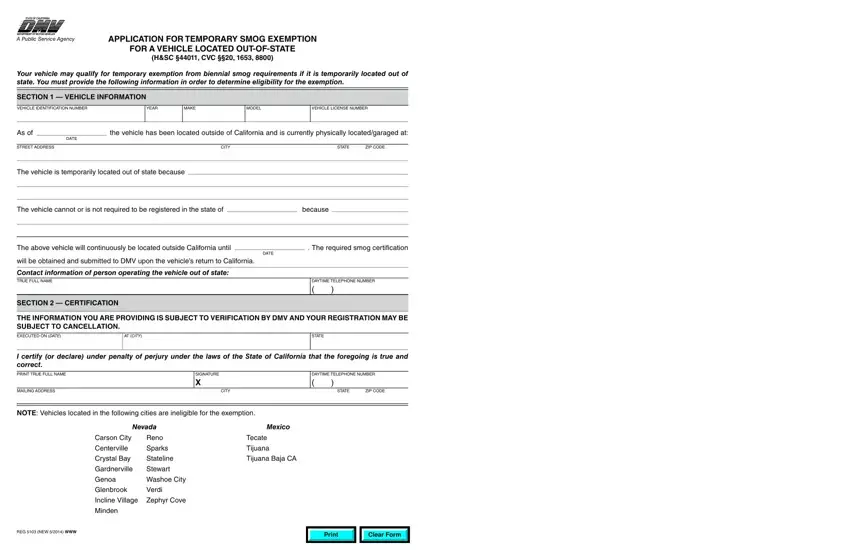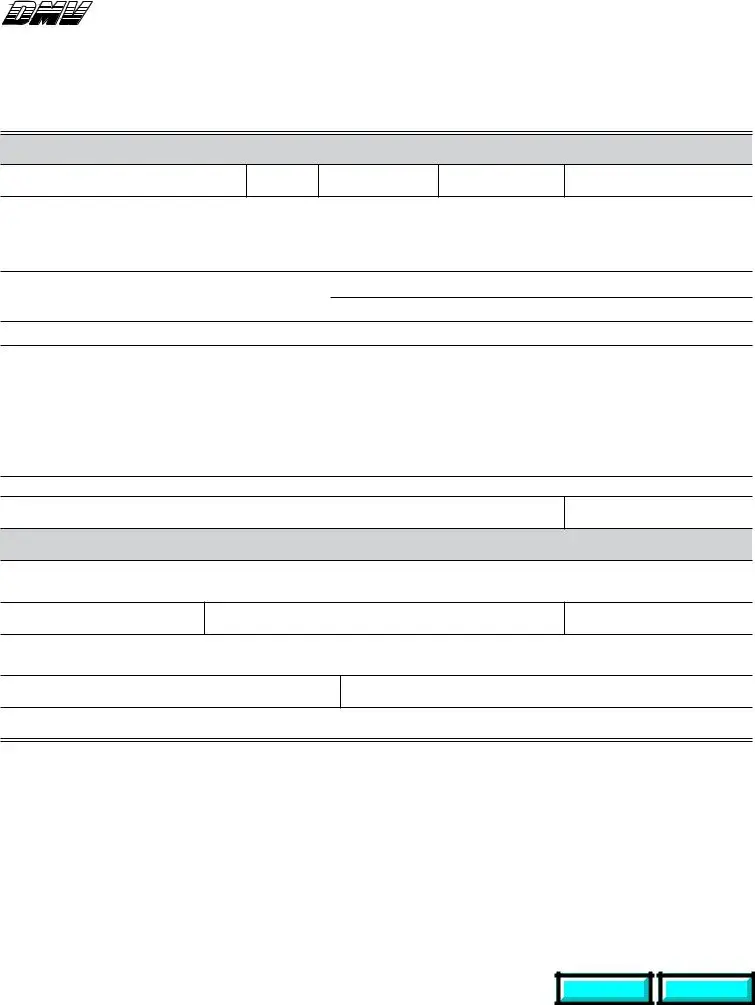It's easy to create the california 5103 file using our PDF editor. These actions will allow you to quickly prepare your document.
Step 1: To get going, press the orange button "Get Form Now".
Step 2: You will discover all of the actions that it's possible to take on the document when you have entered the california 5103 editing page.
Prepare the next segments to prepare the document:
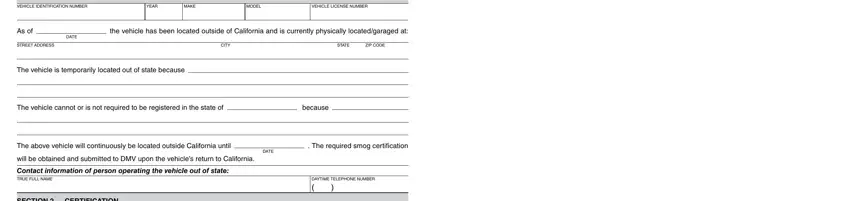
Provide the expected data in the section the informAtion you Are proVidinG, ExEcutEd oN DAte, at City, statE, I certify or declare under penalty, pRiNt tRuE full NamE, mailiNG addREss, siGNatuRE x, citY, daYtimE tElEphoNE NumbER, statE, Zip codE, note Vehicles located in the, Mexico, and tecate.
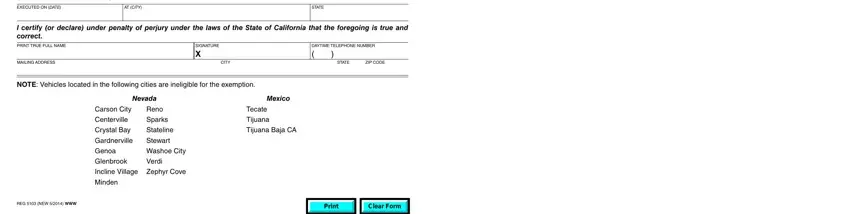
Step 3: Choose the "Done" button. Now you can transfer the PDF file to your device. Additionally, you may deliver it by email.
Step 4: It can be more convenient to save copies of the document. You can be sure that we won't display or read your details.