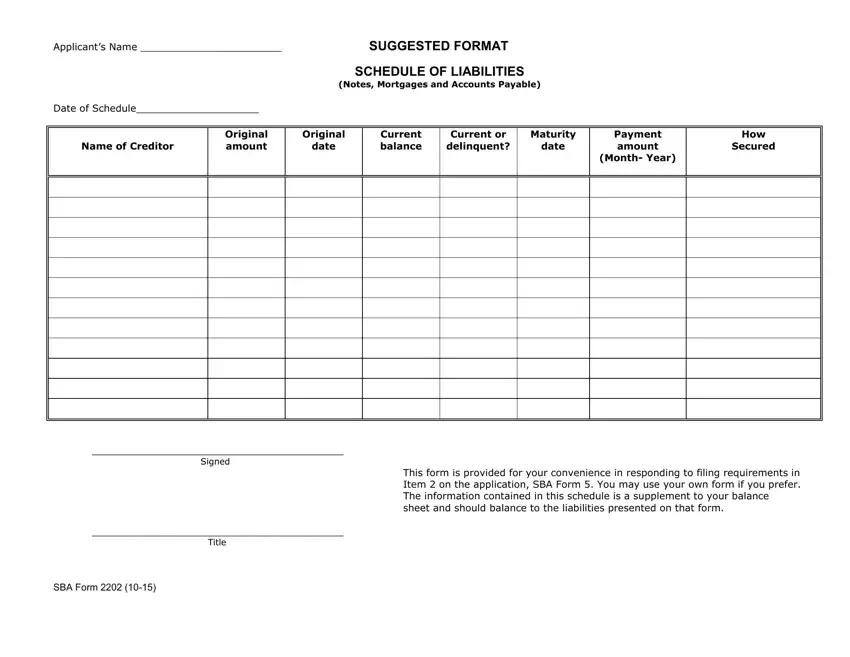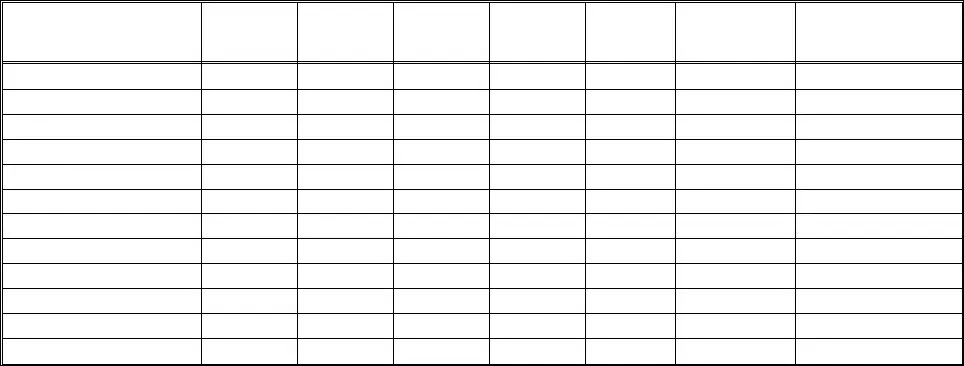You can complete the sba form 2202 document using our PDF editor. The next steps will enable you to easily prepare your document.
Step 1: On the following website page, select the orange "Get form now" button.
Step 2: Now you can manage the sba form 2202. You should use the multifunctional toolbar to include, delete, and modify the text of the file.
These particular segments will help make up your PDF form:
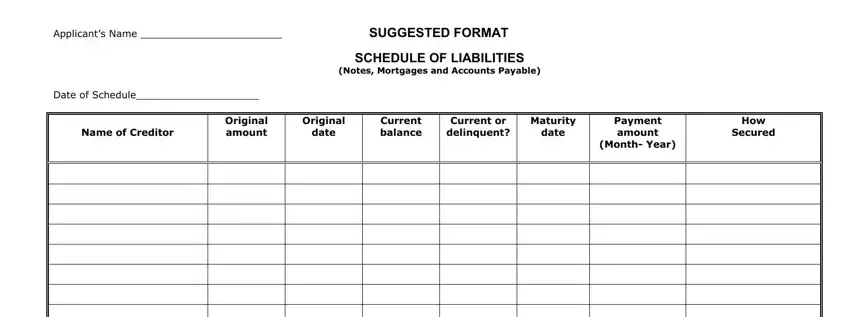
Type in the details in the Signed, Title, SBA Form, and This form is provided for your field.
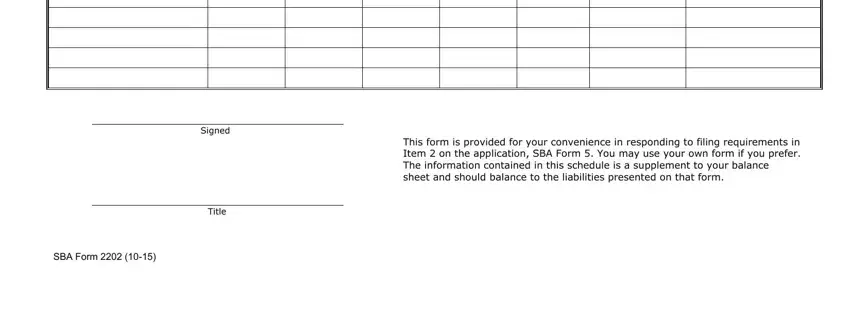
Step 3: Choose the Done button to make certain that your finished document may be exported to any electronic device you pick out or sent to an email you indicate.
Step 4: Generate copies of the document - it can help you refrain from upcoming concerns. And don't be concerned - we do not share or check the information you have.