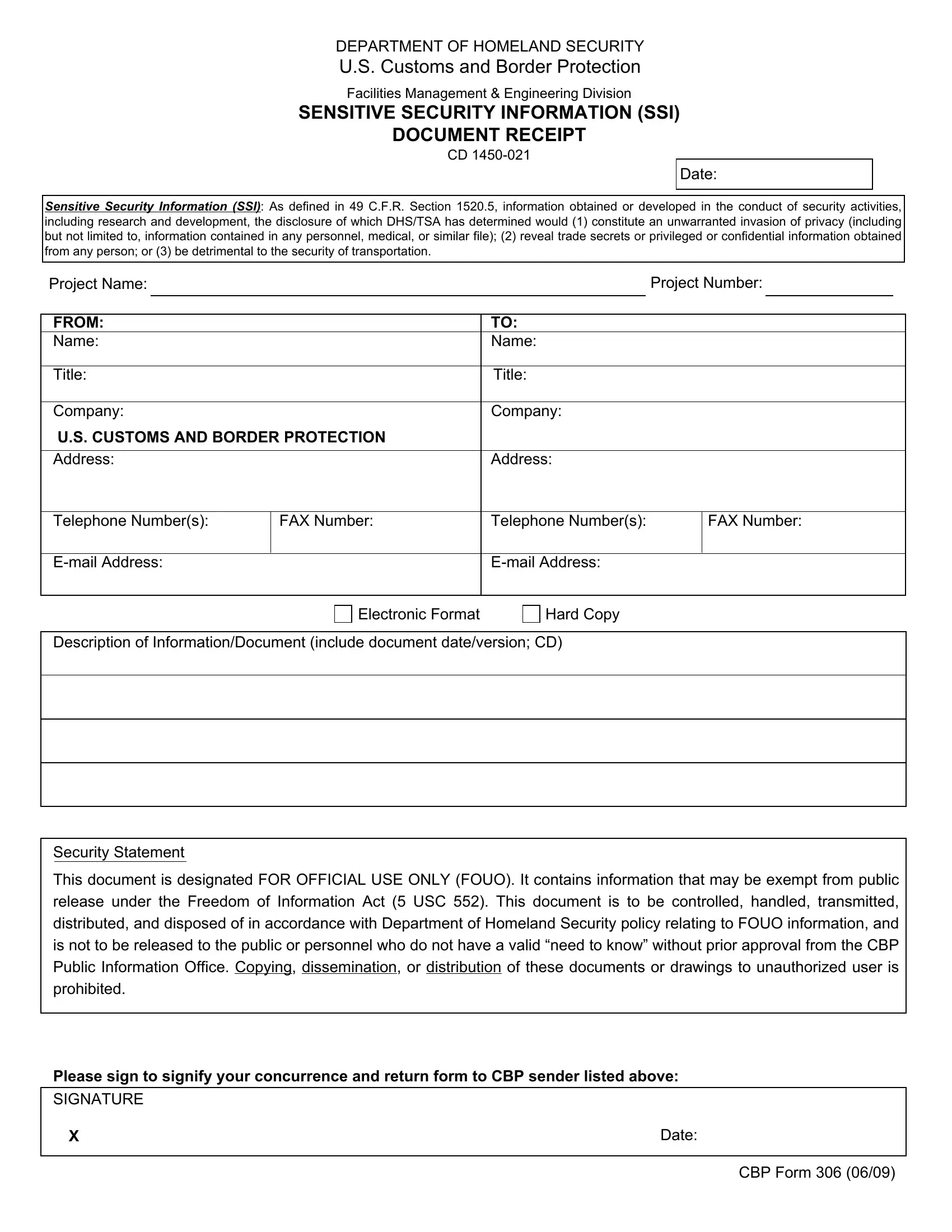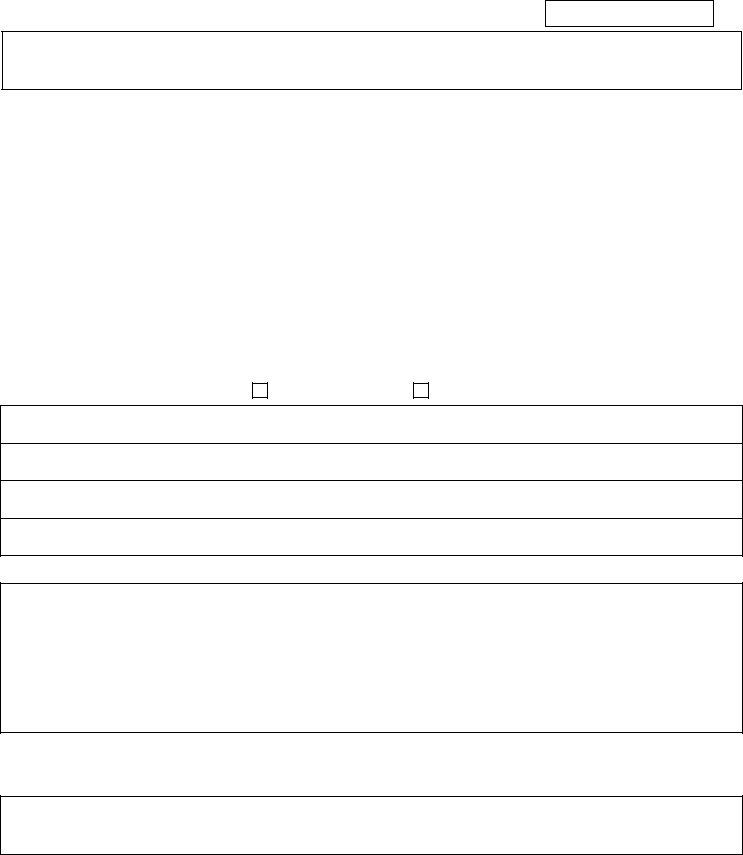SSI can be filled out online with ease. Just open FormsPal PDF tool to get it done quickly. To make our tool better and easier to work with, we consistently implement new features, considering feedback from our users. To begin your journey, take these basic steps:
Step 1: Just press the "Get Form Button" at the top of this site to get into our pdf form editing tool. There you'll find everything that is needed to work with your document.
Step 2: With the help of this online PDF tool, you'll be able to do more than just fill in blanks. Express yourself and make your documents look perfect with custom textual content added, or optimize the original input to perfection - all supported by an ability to incorporate stunning graphics and sign the file off.
Pay close attention while filling out this pdf. Make sure all mandatory fields are completed accurately.
1. When completing the SSI, make certain to include all needed blanks within its relevant part. It will help to speed up the work, making it possible for your information to be handled without delay and properly.
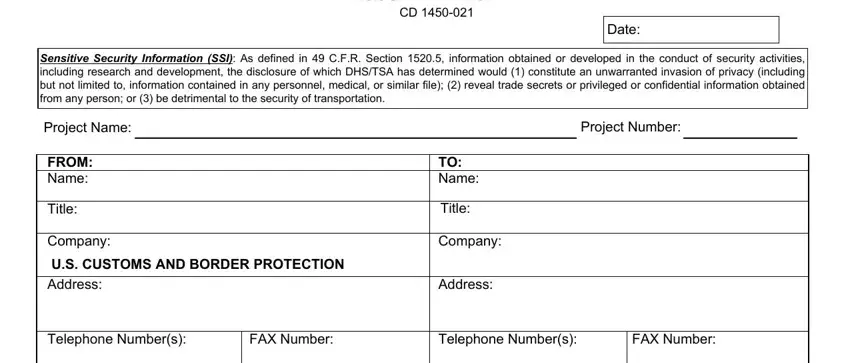
2. The next part is to submit these fields: Email Address, Email Address, Description of InformationDocument, Electronic Format, Hard Copy, Security Statement, and This document is designated FOR.
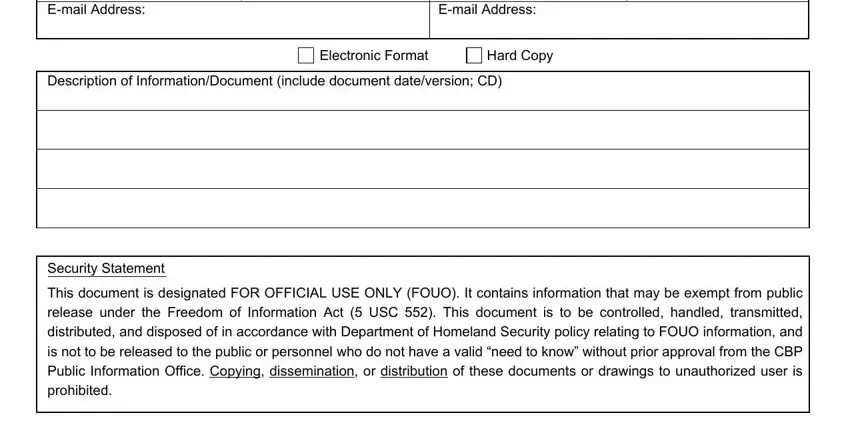
Lots of people frequently make errors while completing Email Address in this area. You should review everything you type in here.
3. Completing SIGNATURE, Date, and CBP Form is essential for the next step, make sure to fill them out in their entirety. Don't miss any details!
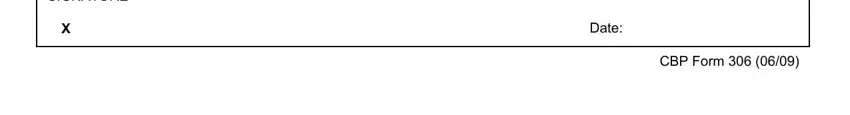
Step 3: Prior to obtaining the next step, make sure that all blanks have been filled in the proper way. Once you’re satisfied with it, click “Done." After registering a7-day free trial account at FormsPal, you will be able to download SSI or email it directly. The document will also be readily accessible through your personal account with your adjustments. FormsPal ensures your information confidentiality via a secure method that in no way records or shares any private data involved. Be confident knowing your docs are kept protected any time you work with our tools!