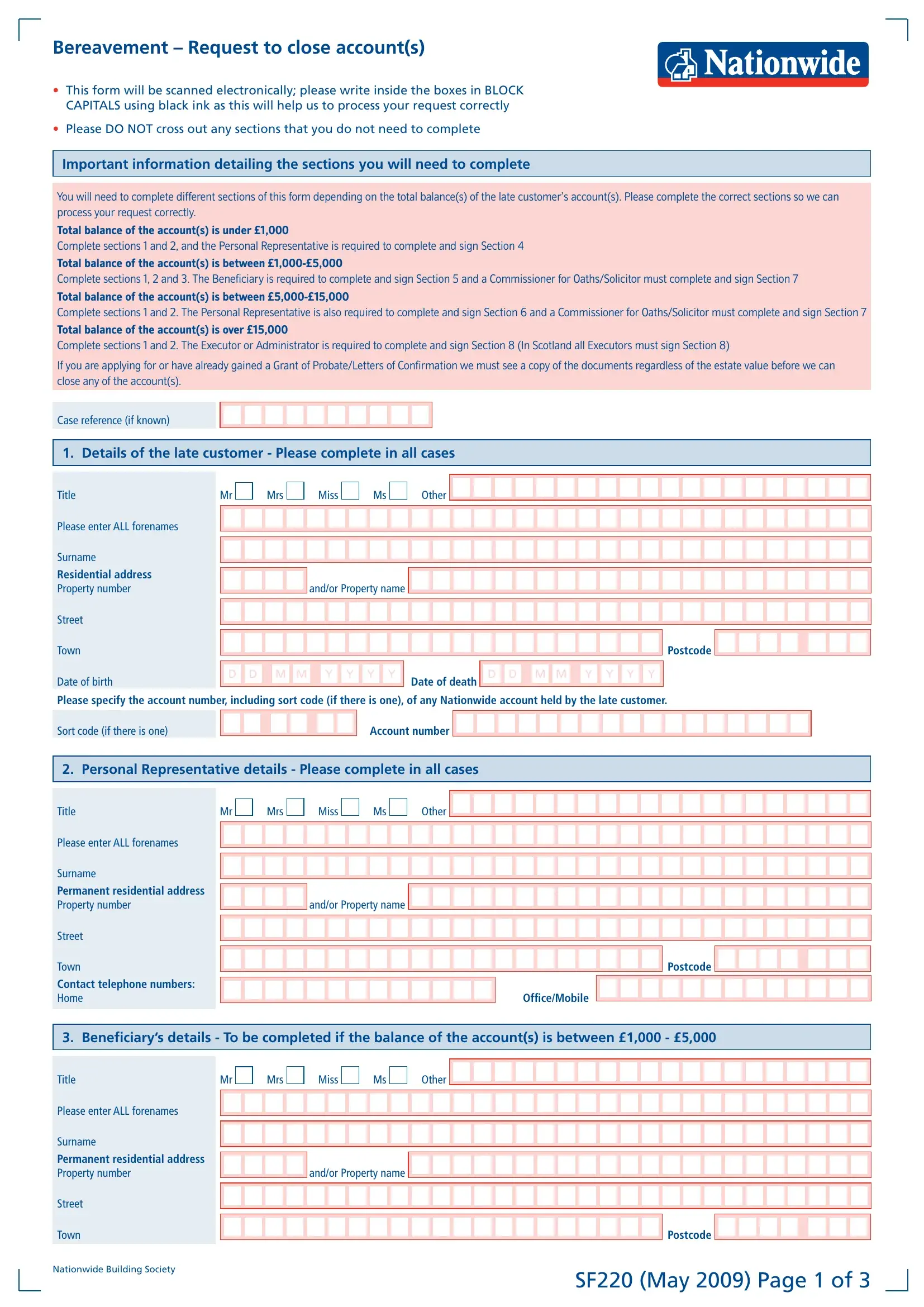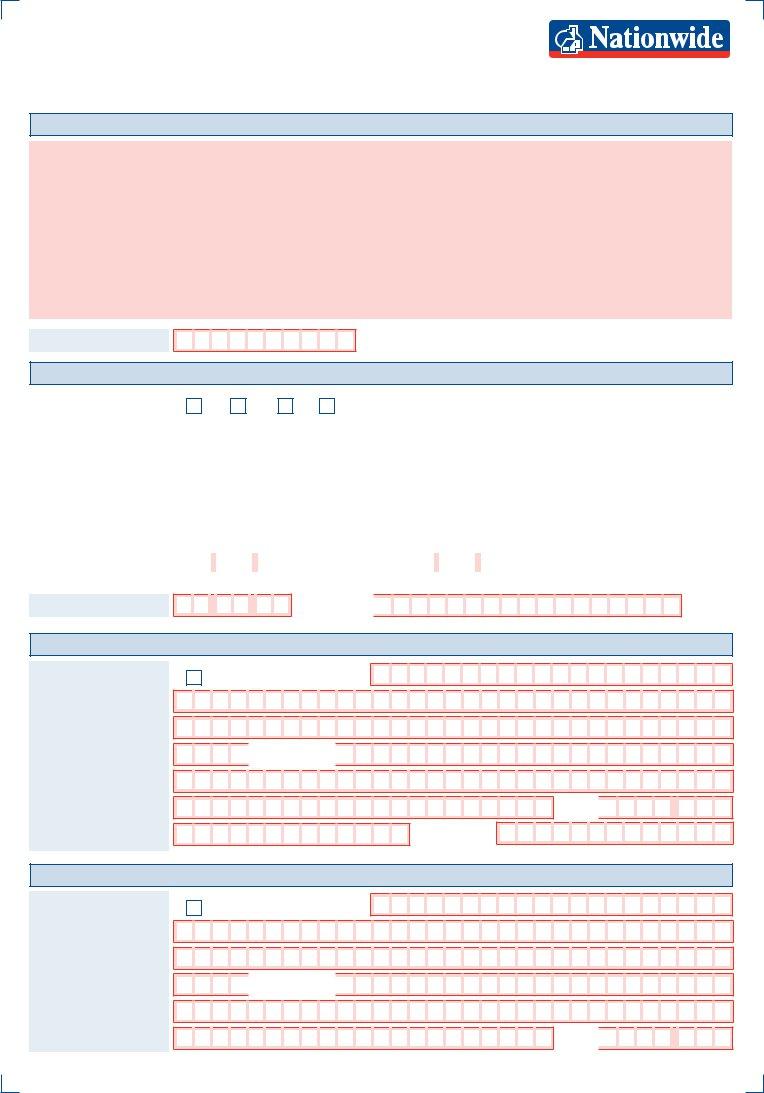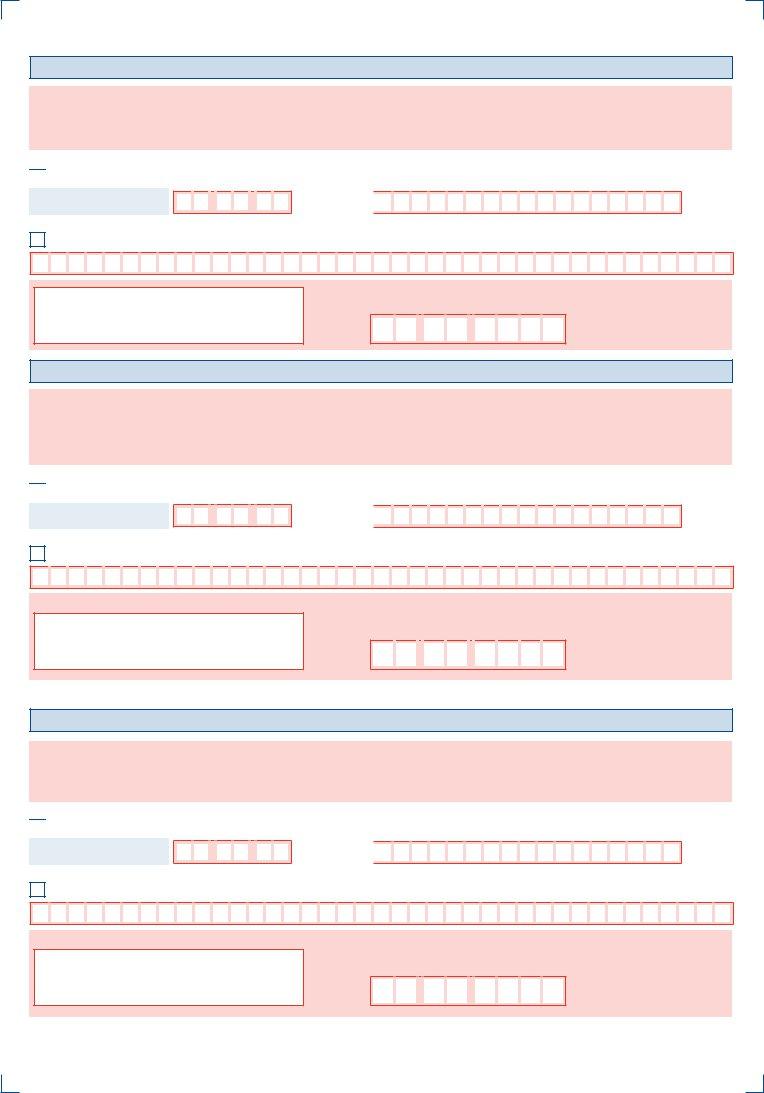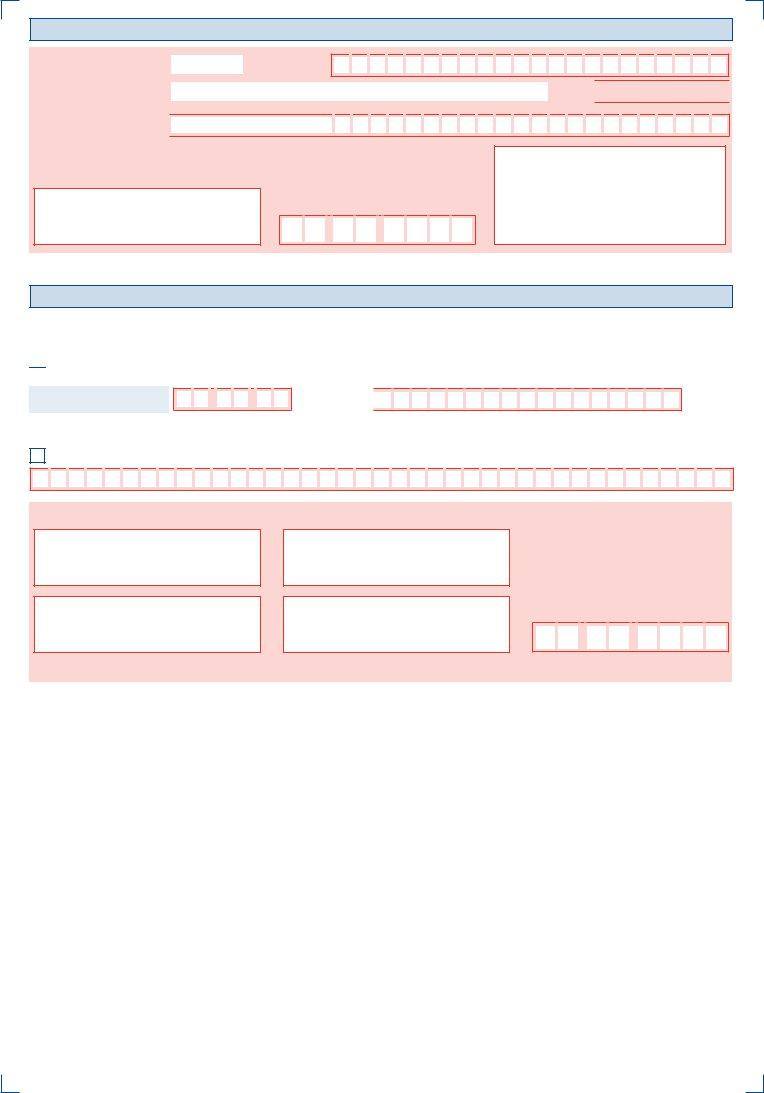When working in the online PDF editor by FormsPal, you're able to complete or change nationwide SF220 Form here and now. To have our editor on the cutting edge of efficiency, we aim to integrate user-driven capabilities and enhancements on a regular basis. We are at all times pleased to receive suggestions - help us with revampimg PDF editing. For anyone who is seeking to begin, this is what it will require:
Step 1: Open the PDF form in our tool by clicking on the "Get Form Button" at the top of this page.
Step 2: With our advanced PDF tool, you are able to do more than merely fill in blank form fields. Express yourself and make your forms look great with custom textual content incorporated, or modify the file's original content to excellence - all comes along with an ability to add stunning images and sign the PDF off.
It is actually an easy task to complete the form with this helpful guide! This is what you must do:
1. The nationwide SF220 Form needs certain information to be typed in. Make certain the following blank fields are finalized:
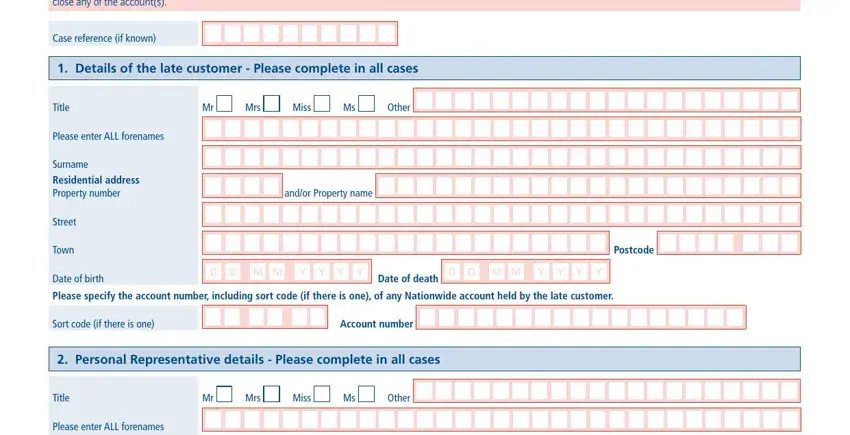
2. When this segment is finished, you'll want to add the essential details in Surname Permanent residential, Street, Town Contact telephone numbers Home, andor Property name, Postcode, OfficeMobile, Beneficiarys details To be, Title, Mrs, Miss, Other, Please enter ALL forenames, Surname Permanent residential, Street, and andor Property name so you're able to move forward to the next step.
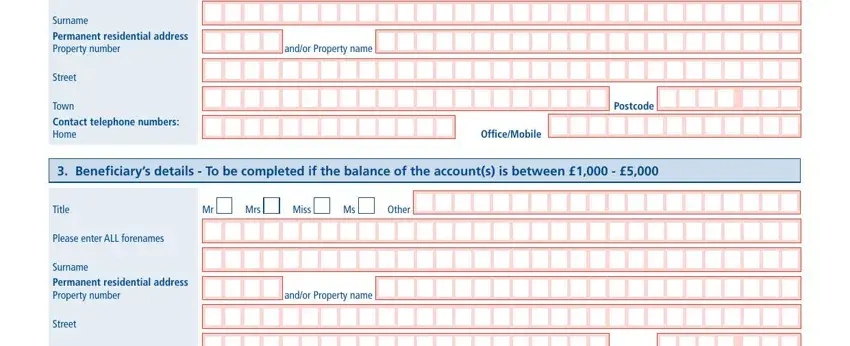
3. The following segment is usually fairly straightforward, Please mark, Sort code if there is one OR, The closure cheque should be made, Account number, SignatureofPersonalRepresentative, PLEASESIGNWITHINTHISBOX, DatepleasewriteINSIDEtheboxes, M M, Declaration and Signature for, I the named beneficiary do solemnly, latecustomersaccountswithNationwide, Sort code if there is one OR, and Account number - each one of these blanks must be filled in here.
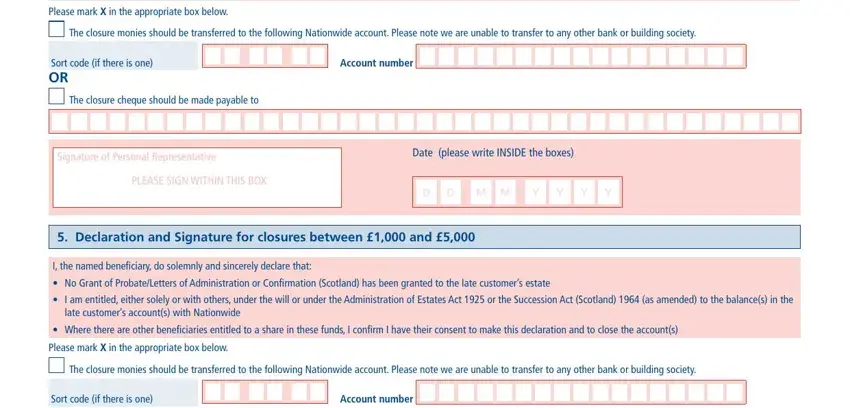
4. This specific paragraph comes next with the next few empty form fields to fill out: Sort code if there is one OR, The closure cheque should be made, DatepleasewriteINSIDEtheboxes, PLEASESIGNWITHINTHISBOX, M M, If you have completed section, Declaration and Signature for, Declaration and close the accounts, Please mark, Sort code if there is one OR, The closure cheque should be made, Account number, and DatepleasewriteINSIDEtheboxes.
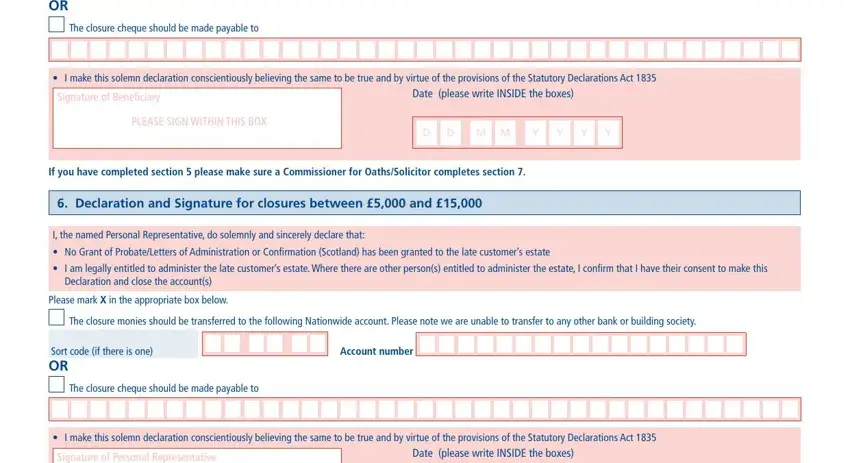
People who use this form frequently make mistakes when filling out If you have completed section in this area. You should revise everything you enter right here.
5. This form has to be finished by filling out this area. Below you'll find an extensive list of blank fields that need correct details in order for your form submission to be faultless: PLEASESIGNWITHINTHISBOX, M M, If you have completed section, and SF May Page of.
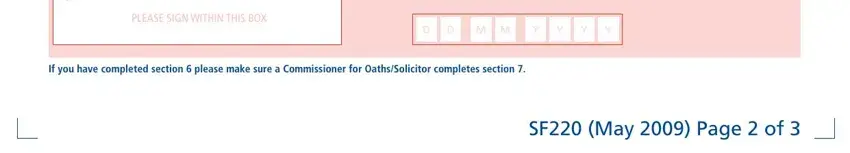
Step 3: Confirm that the details are right and then click on "Done" to continue further. Download the nationwide SF220 Form as soon as you register here for a 7-day free trial. Instantly gain access to the form inside your FormsPal account, along with any modifications and changes being all kept! FormsPal ensures your data confidentiality with a secure system that never records or shares any kind of personal data involved. You can relax knowing your documents are kept confidential every time you work with our editor!