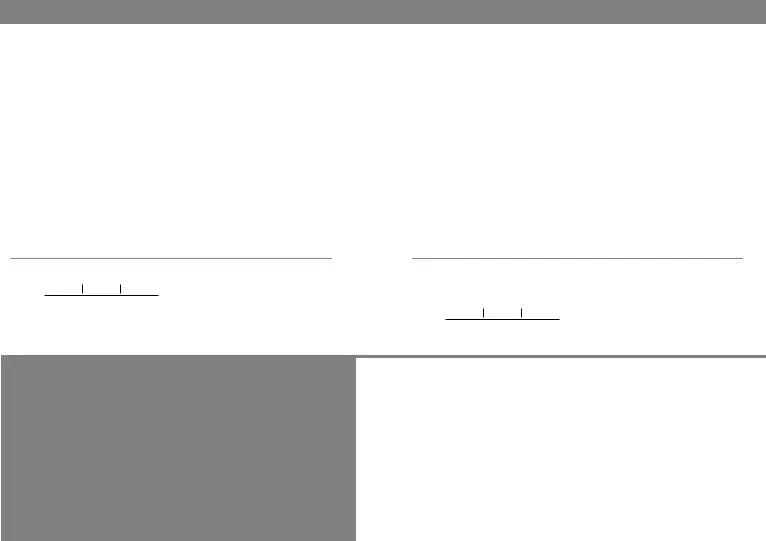Mail |
Email |
P.O. Box 2150 |
medicals@pethealthinc.com |
Bu, NY 14240-2150 |
|
Fax |
|
1.866.369.7387 |
|
Questions: |
|
Call our Customer Care Unit at |
|
1.877.707.7297 |
|
|
|
Applicable in Alaska
A person who knowingly and with intent to injure, defraud, or deceive an insurance company osecuted under state law.
Applicable in District of Columbia
WARNING: It is a crime to provide false or misleading information to an insurer for the purpose of defrauding the insurer or any other person. Penalties include imprisonment and/or an insurer may deny insurance beneelated to a claim was provided by the applicant.
Applicable in Alabama, Arkansas, Louisiana, Maryland, Rhode Island, Texas, Utah and West Virginia
Any person who knowingly presents a false or fraudulent claim for payment of a loss or beneesents false information in an application for insurance is guilty of a crime and may be subject to con
Applicable in Arizona
For your protection, Arizona law requires the following statement to appear on this form. Any person who knowingly presents a false or fraudulent claim for payment of a loss is subject to criminal and civil penalties.
Applicable in Kentucky, Michigan, New Jersey, New Mexico and Pennsylvania.
Any person who knowingly and with intent to defraud any insurance company or another person, ading, information
concerning any fact, material thereto, commits a fraudulent insurance act, which is a crime, subject to criminal prosecution and civil penalties. In DC, LA, ME, TN and VA insurance bene denied.
Applicable in California
For your protection, California law requires the following to appear on this form: Any person who knowingly presents a false or fraudulent claim for payment of a loss is guilty of a crime and may be subject to con
Applicable in Colorado
It is unlawful to knowingly provide false, incomplete, or misleading facts or information to an insurance company for the purpose of defrauding or attempting to defraud the company. Penalties may include imprisonment, denial of insurance and civil damages. Any insurance company or agent of an insurance company who knowingly provides false, incomplete, or misleading facts or information to a policy holder or claimant for the purpose of defrauding or attempting to defraud the policy holder or claimant with regard to a settlement or award payable from insurance proceeds shall be reported to the Colorado Division of Insurance within the Department of Regulator y Agencies.
Applicable in Delaware, Florida and Idaho
Any person who knowingly and with the intent to injure, Defraud, or Deceive any Insurance Company Files a Statement of Claim Containing any False, Incomplete or Misleading is Guilty of a Felony. * *In Florida – Third Degree Felony
Applicable in Hawaii
For your protection, Hawaii law requires you to be informed that presenting a fraudulent claim for payment of a loss or bene
Applicable in Indiana
A person who knowingly and with intent to defraud an insurer .
Applicable in Minnesota
A person who er is guilty of a crime.
Applicable in Nevada
Pursuant to NRS 686A.291, any person who knowingly and willfully ning a material fact is guilty of a felony.
Applicable in New Hampshire
Any person who, with the purpose to injure, defraud or deceive any insurance company, osecution and punishment for insurance fraud, as provided in RSA 638:20.
Applicable in New York
Any person who knowingly and with intent to defraud any insurance company or other person ls for the purpose of
misleading, information concerning any fact material thereto, commits a fraudulent insurance act, which is a crime, and shall also be subject to a civil penalty not to exceed thousand dollars and the stated value of the claim for each such violation.
Applicable in Ohio
Any person who, with intent to defraud or knowing that he/she is facilitating a fraud against an insurer, submits an application or insurance fraud.
Applicable in Oklahoma
WARNING: Any person who knowingly and with intent to injure, defraud or deceive any insurer, makes any claim for the proceeds of an insurance policy containing any false, incomplete or misleading information is guilty of a felony.
In the state of WA and all other states not mentioned above and Puerto Rico; it is a crime to knowingly provide false, incomplete, or misleading information to an insurance company for the purpose of defrauding the company. Penalties include imprisonment,
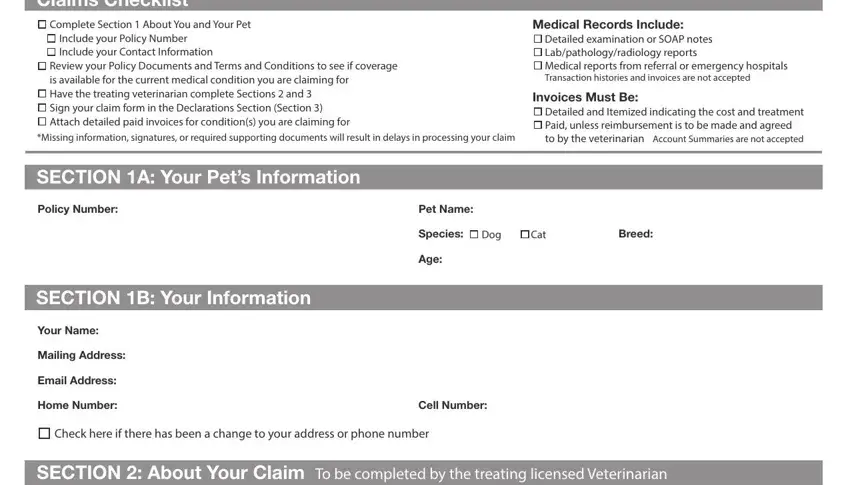
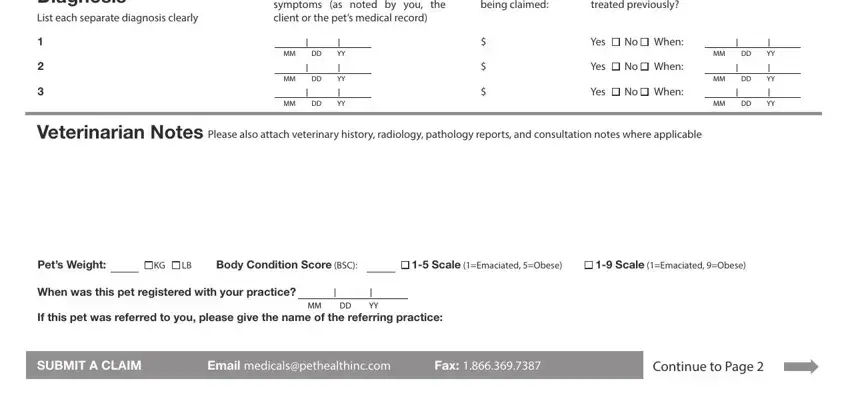
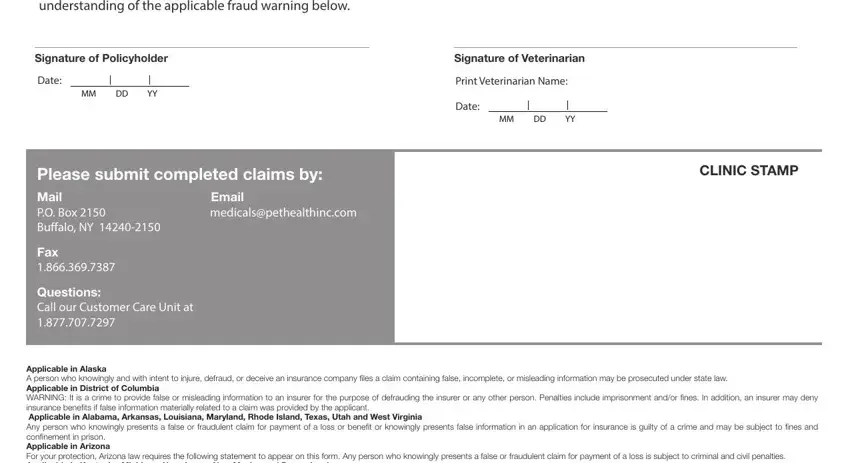
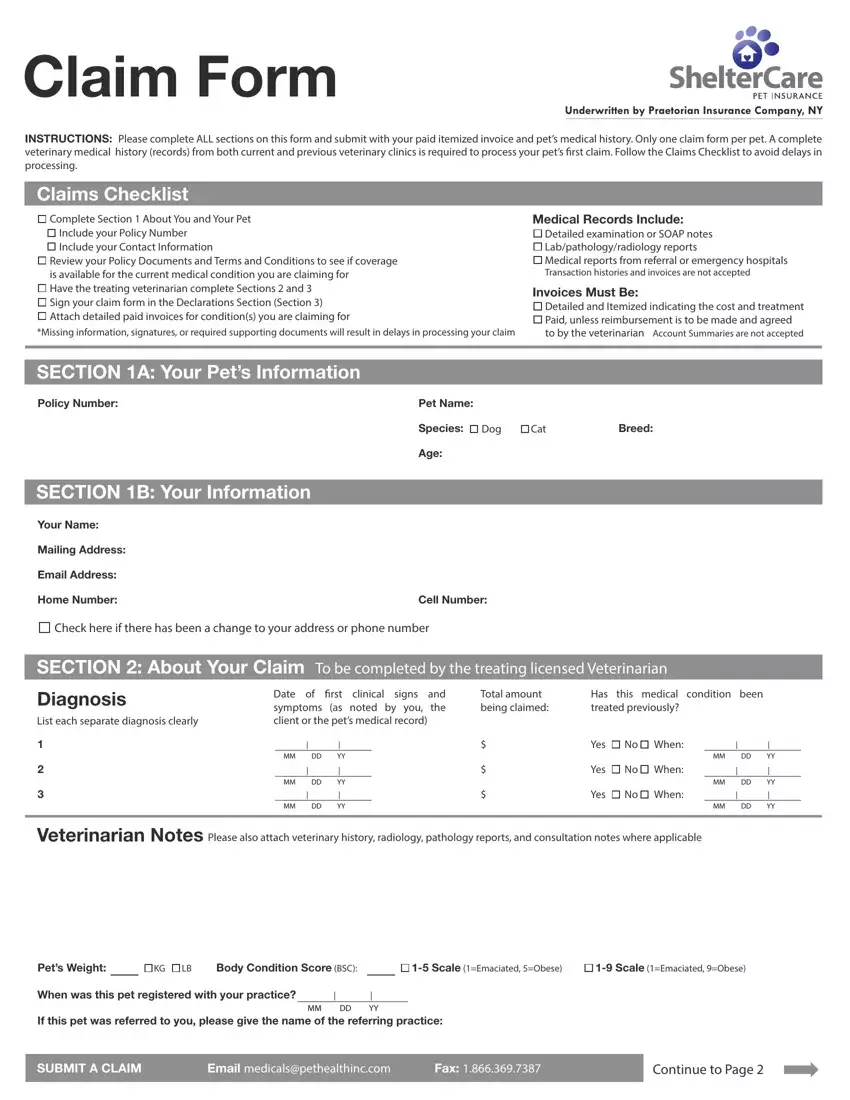
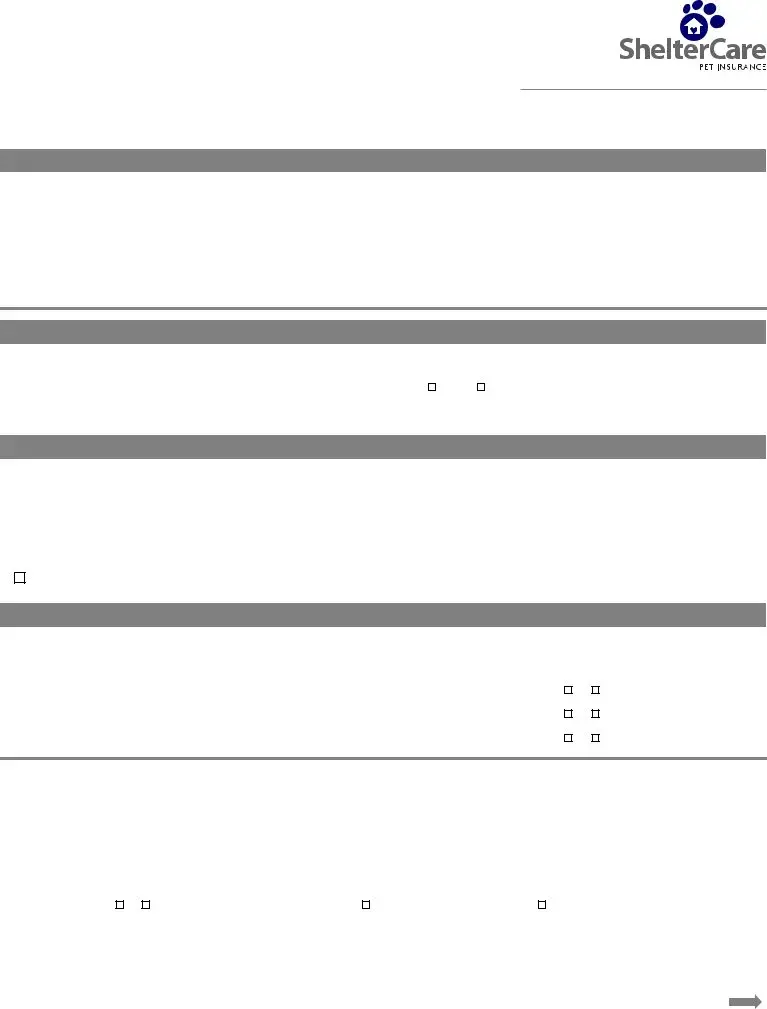

 Complete Section 1 About You and Your Pet
Complete Section 1 About You and Your Pet
 Include your Policy Number
Include your Policy Number
 Include your Contact Information
Include your Contact Information
 Review your Policy Documents and Terms and Conditions to see if coverage is available for the current medical condition you are claiming for
Review your Policy Documents and Terms and Conditions to see if coverage is available for the current medical condition you are claiming for
 Have the treating veterinarian complete Sections 2 and 3
Have the treating veterinarian complete Sections 2 and 3 Sign your claim form in the Declarations Section (Section 3)
Sign your claim form in the Declarations Section (Section 3) 
 Attach detailed paid invoices for condition(s) you are claiming for
Attach detailed paid invoices for condition(s) you are claiming for
 Detailed examination or SOAP notes
Detailed examination or SOAP notes
 Lab/pathology/radiology reports
Lab/pathology/radiology reports
 Medical reports from referral or emergency hospitals
Medical reports from referral or emergency hospitals
 Detailed and Itemized indicating the cost and treatment
Detailed and Itemized indicating the cost and treatment