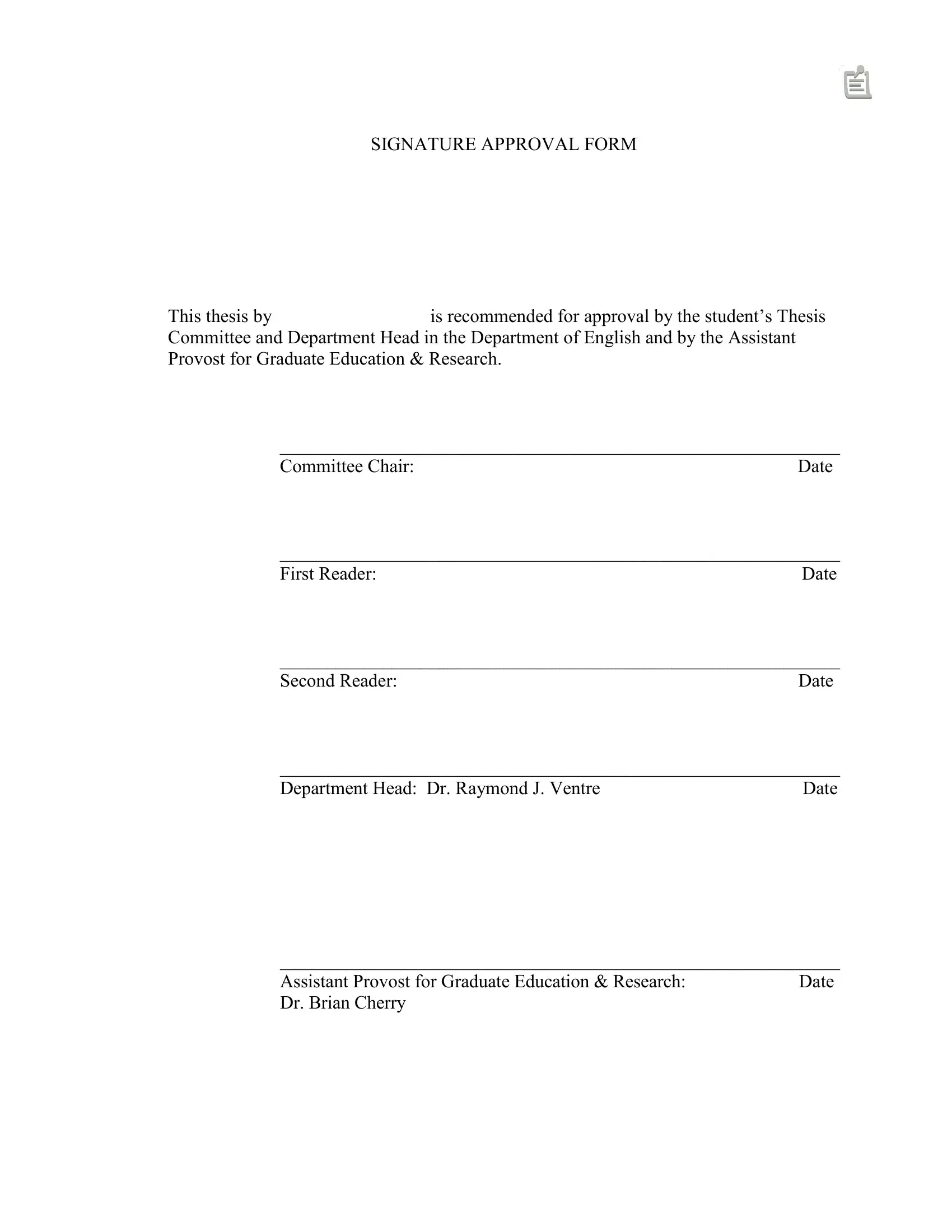You could complete approval form template word instantly in our online PDF editor. Our editor is constantly evolving to deliver the very best user experience possible, and that's because of our commitment to continual improvement and listening closely to customer comments. This is what you will need to do to begin:
Step 1: Hit the orange "Get Form" button above. It'll open up our editor so that you can start filling in your form.
Step 2: The tool will allow you to modify almost all PDF files in a variety of ways. Enhance it with your own text, adjust existing content, and include a signature - all when it's needed!
When it comes to blank fields of this specific document, here is what you should know:
1. You have to fill out the approval form template word accurately, so be mindful while filling out the areas that contain all these blanks:
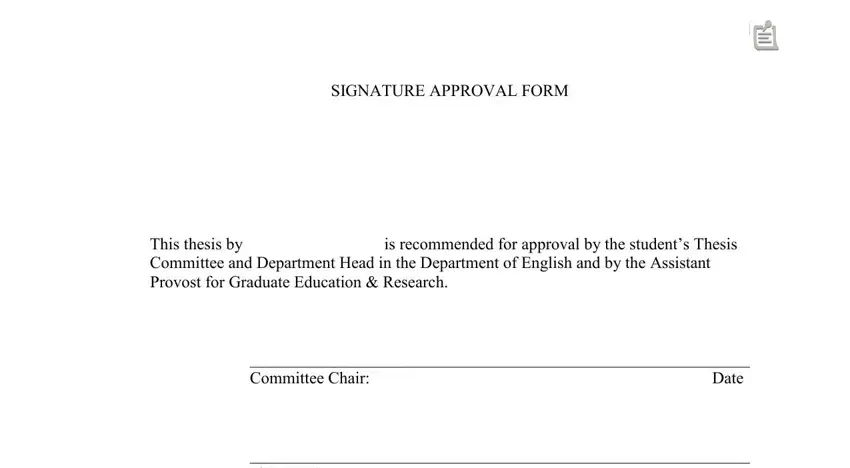
2. Once the previous segment is done, you're ready to add the necessary specifics in Committee Chair Date First allowing you to progress further.
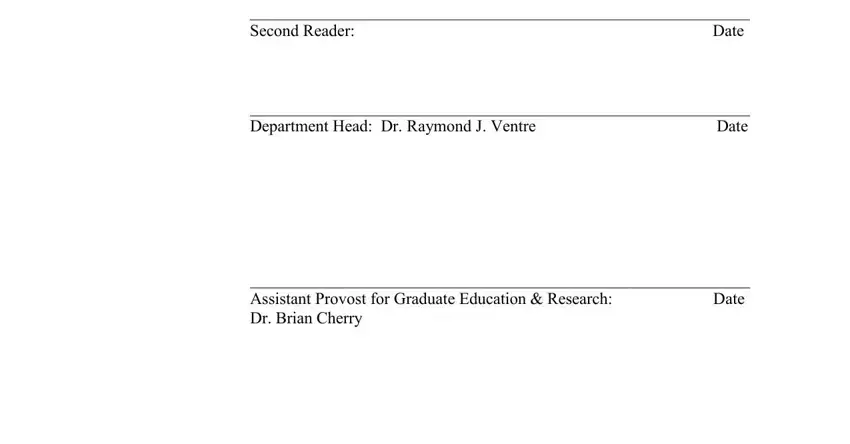
It's easy to make an error when completing the Committee Chair Date First, thus ensure that you look again before you'll send it in.
Step 3: Right after you have looked over the information provided, click on "Done" to complete your form. Grab the approval form template word once you join for a 7-day free trial. Immediately get access to the pdf file inside your FormsPal account, with any edits and adjustments being conveniently synced! We don't share any information you type in while dealing with documents at our website.