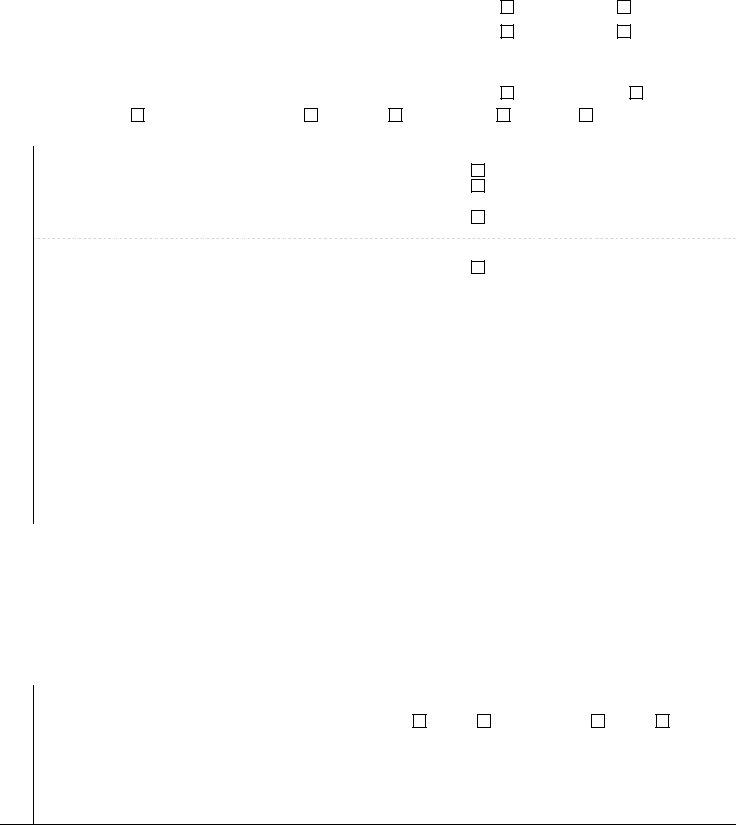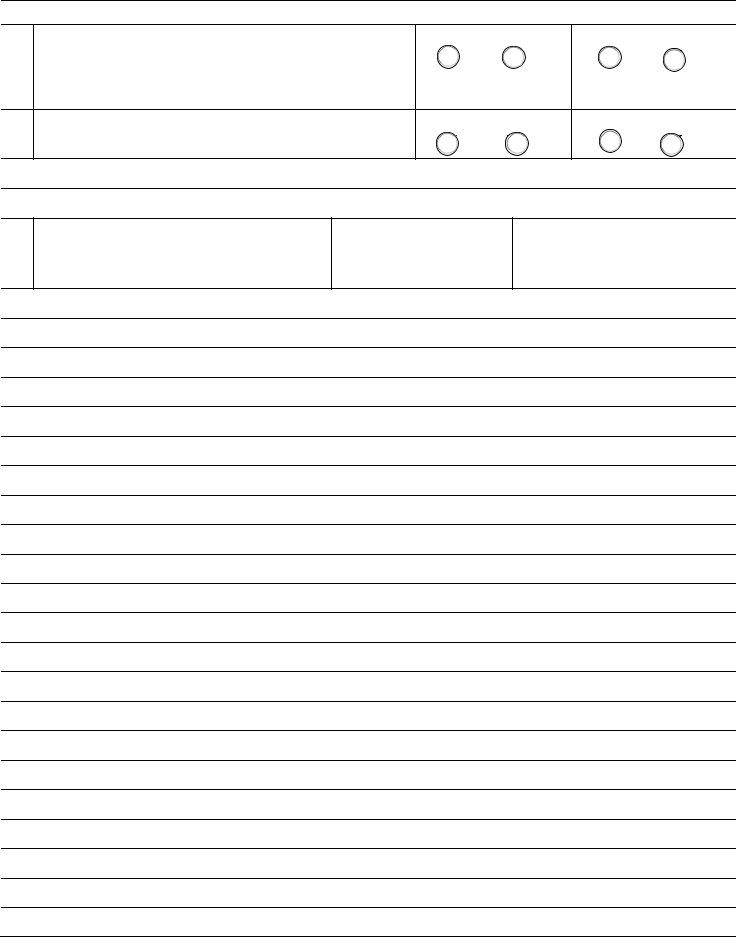Working with PDF documents online is actually super easy using our PDF editor. Anyone can fill in ssa f5 here with no trouble. Our editor is continually developing to deliver the very best user experience attainable, and that's because of our commitment to constant development and listening closely to customer feedback. With just a few simple steps, you are able to start your PDF journey:
Step 1: Hit the "Get Form" button above on this webpage to access our PDF editor.
Step 2: The tool grants the opportunity to modify PDF documents in many different ways. Enhance it by adding personalized text, adjust what is originally in the file, and add a signature - all when you need it!
Be mindful while filling out this form. Ensure that all mandatory blanks are completed properly.
1. To start with, when completing the ssa f5, start with the section with the following blanks:
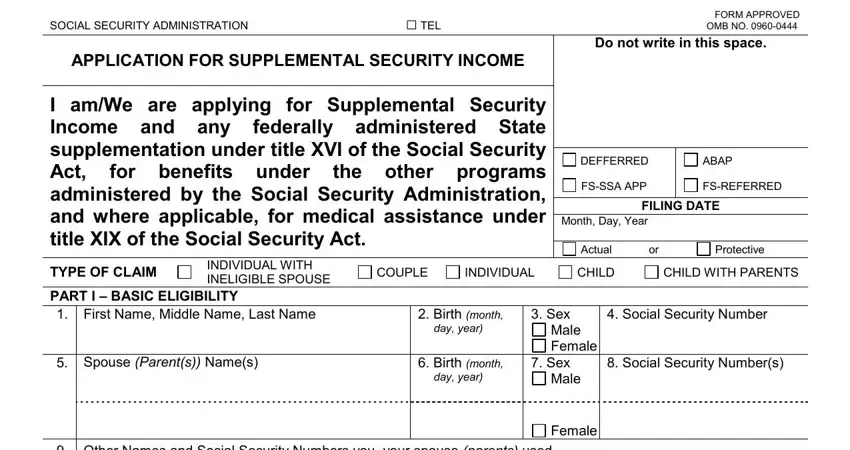
2. When the last array of fields is done, you're ready insert the essential specifics in Other Names and Social Security, a Your Other Names including, b Spouses Mothers Other Names, c Fathers Other Names, Your Place of Birth City and, Your Other Social Security Numbers, Spouses Mothers Other Social, If you or your spouse parents are, Spouses Place of Birth City and, Your Answer, Date Impairment began, Spouses Mothers Answer, Fathers Answer, and Type of impairment in order to proceed to the next part.
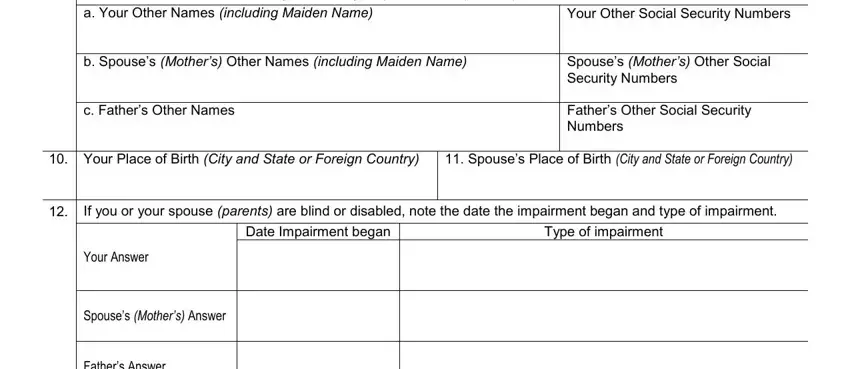
3. This next stage is normally straightforward - fill out all of the empty fields in NOTE If you and your spouse, Your Answer, Spouses Answer if filing, admitted for permanent residence, b If you are lawfully admitted for, YES, YES, DATE month day year, DATE month day year, NOTE If the individual or spouse, Form SSAF, and Page to conclude the current step.
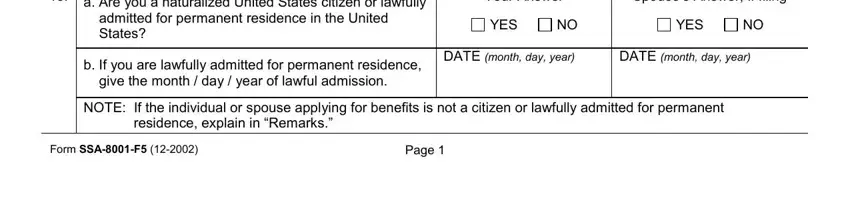
People frequently make some errors when filling in b If you are lawfully admitted for in this area. Don't forget to read again everything you type in right here.
4. This fourth subsection comes with the following fields to enter your specifics in: the best description, House apartment mobile home room in, a commercial establishment, School rehabilitation center rest, nursing home hospital or jail, Room in a private home Foster Home, Mark the box that describes with, do not answer but explain in, Alone, Spouse Parents and Children, Other People, PART III RESOURCES, Show resources as of the first, If you own or your name or your, and Description.
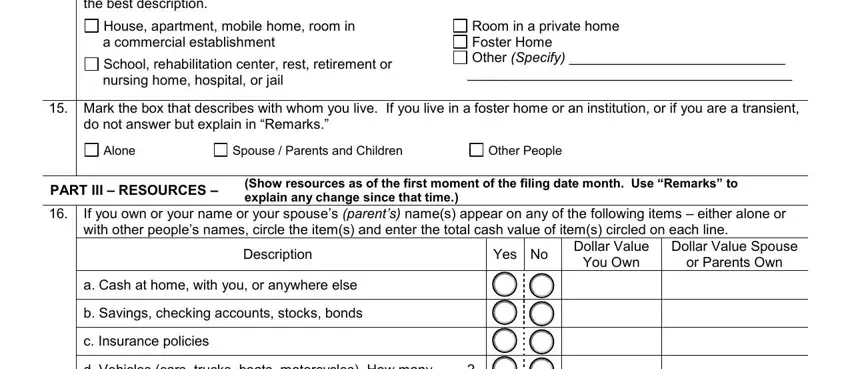
5. This form needs to be concluded by dealing with this segment. Further you can see a comprehensive listing of form fields that must be filled out with specific details to allow your form usage to be faultless: d Vehicles cars trucks boats, e Property other than the home you, f Life estates or property you, g Other items that can be turned, Are any items listed in question, Your Answer Spouse Mothers Answer, Yes, Yes, Yes, PART IV INCOME List all income, List cash checks and direct, Person Receiving, Income, Type of Income, and Amount.
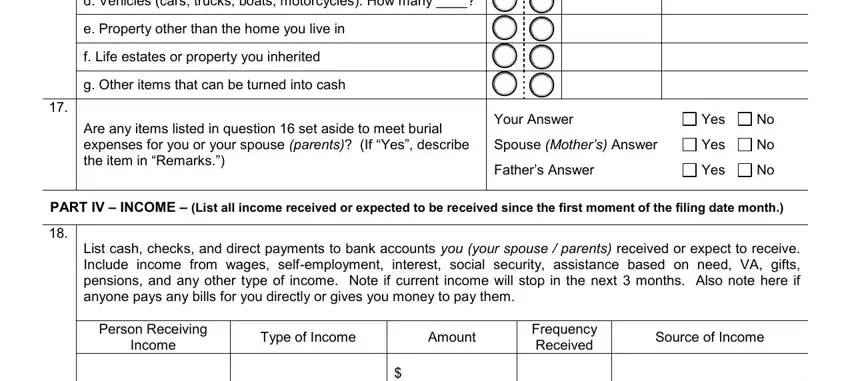
Step 3: Prior to finishing your form, you should make sure that all form fields have been filled out the right way. Once you think it is all good, press “Done." Get hold of your ssa f5 when you sign up for a free trial. Quickly access the document from your personal cabinet, together with any edits and adjustments automatically preserved! At FormsPal.com, we endeavor to make sure all of your information is maintained protected.