The State of Wyoming has made a significant stride in enhancing the convenience and security of accessing payroll information for its employees through the Employee Self Service (ESS) portal. This innovative platform allows employees to securely access their payroll data from anywhere, be it from the comfort of their home, a public library, a coffee shop, or even while traveling through an airport, provided they have internet access. The ESS portal offers a multitude of features, including the ability to view benefits and deduction details, pay information, leave balances, and Advice/Check stubs. Additionally, employees can update their personal information such as addresses, phone numbers, and emergency contacts directly within the portal. To access the system, employees use their 10-digit Employee ID as their username, and a password reset can be easily requested via email by providing certain personal information. The first time users log in, they will be prompted to change their password, which is required to meet specific security criteria and is set to expire every six months. For any issues or inquiries regarding the ESS, comprehensive support is available through the SAO Payroll Help Desk, including a user guide, email support, and dedicated phone assistance during business hours. This advancement not only streamlines the process of managing payroll information for State of Wyoming employees but also ensures the security and confidentiality of their personal data.
| Question | Answer |
|---|---|
| Form Name | State Of Wyoming Ess Form |
| Form Length | 1 pages |
| Fillable? | No |
| Fillable fields | 0 |
| Avg. time to fill out | 15 sec |
| Other names | state of wyoming payroll, wyoming ess, ess state of wyoming, state of wyoming employee self service |
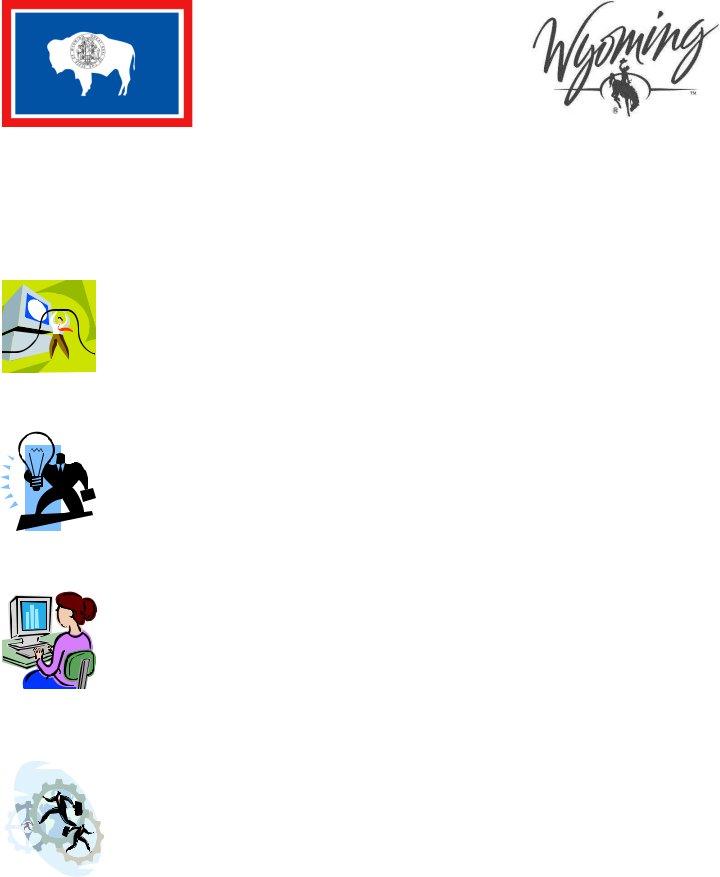
State of Wyoming
Employee Self Service
*ESS*
State of Wyoming employees may now access payroll information via a secure connection to the Internet. Employees will have the ability to view benefits information, deduction information, pay information, leave information, Advice/Check stubs, as well as updating addresses, phone numbers, and emergency contact information.
Access ESS
• From work, home, public library, coffee shop, hotel, or airport, go to
ht t ps: / / w yess.host am s.com / w ebapp/ PRDESS2X1/ ESS
•Remember the “s” after http. The “s” signifies a secure site.
• User Name will be your
•Please email the SAO Payroll Help Desk to obtain a new temporary password or to request a password reset. In the email, please write “ESS Password Request” in the
subject line, and specify in the email 1) your Employee ID Number, 2) your date of birth, and 3) that you need a new ESS password.
• You will be prompted to change your password the first time you access the ESS system. ESS passwords are case sensitive. The ESS password must contain an upper case letter, a lower case letter, a number, and a special character of @, #, or $.
Your password will expire every 6 months.
Get Help with ESS
• ESS User Guide: http://sao.state.wy.us/ESS/essuserguide.htm
• SAO Payroll Help Desk email: SAOPayrollHelpDesk@state.wy.us
• SAO Payroll Help Desk phone:
•SAO Payroll Help Desk hours: Monday thru Friday 8am to 5pm.
• If you have questions regarding the information within ESS, please contact your Agency Human Resource Specialist.