Are you looking to apply for a specific service or license in the state of Wyoming? If so, you might have encountered the Wyoming ESS (Electronic Self Service) Forms. This unique web application was created by the state's Office of Administrative Hearings to offer easy online access to various documents and forms from all state agencies. In this post, we'll discuss how to use the ESS Forms system and provide some helpful tips for getting started with completing them. With this information in mind, you can quickly get your paperwork processed and enjoy timely processing of your services or licenses!
| Question | Answer |
|---|---|
| Form Name | State Of Wyoming Ess Form |
| Form Length | 1 pages |
| Fillable? | No |
| Fillable fields | 0 |
| Avg. time to fill out | 15 sec |
| Other names | state of wyoming payroll, wyoming ess, ess state of wyoming, state of wyoming employee self service |
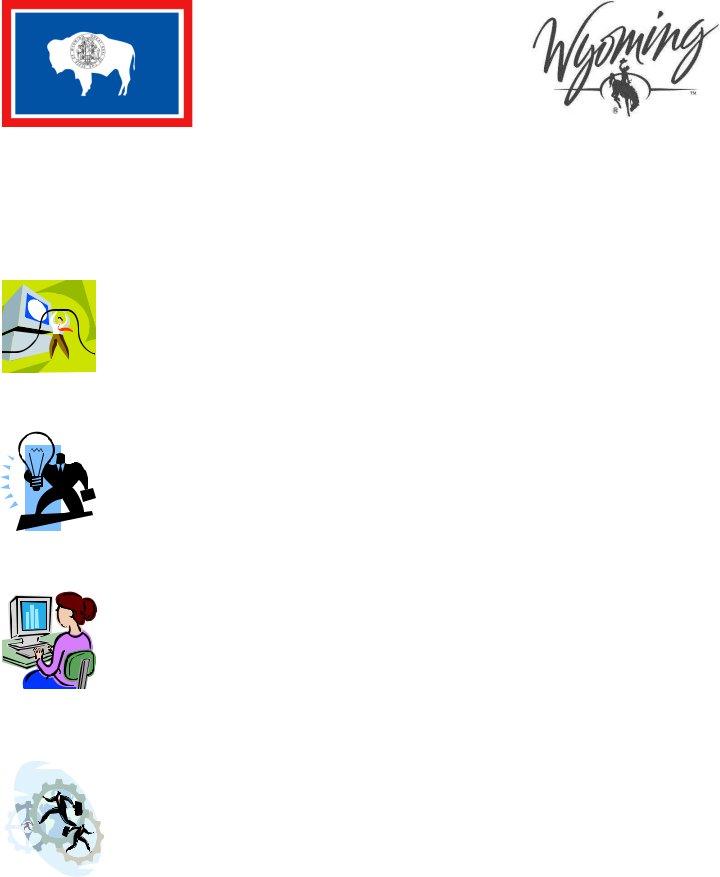
State of Wyoming
Employee Self Service
*ESS*
State of Wyoming employees may now access payroll information via a secure connection to the Internet. Employees will have the ability to view benefits information, deduction information, pay information, leave information, Advice/Check stubs, as well as updating addresses, phone numbers, and emergency contact information.
Access ESS
• From work, home, public library, coffee shop, hotel, or airport, go to
ht t ps: / / w yess.host am s.com / w ebapp/ PRDESS2X1/ ESS
•Remember the “s” after http. The “s” signifies a secure site.
• User Name will be your
•Please email the SAO Payroll Help Desk to obtain a new temporary password or to request a password reset. In the email, please write “ESS Password Request” in the
subject line, and specify in the email 1) your Employee ID Number, 2) your date of birth, and 3) that you need a new ESS password.
• You will be prompted to change your password the first time you access the ESS system. ESS passwords are case sensitive. The ESS password must contain an upper case letter, a lower case letter, a number, and a special character of @, #, or $.
Your password will expire every 6 months.
Get Help with ESS
• ESS User Guide: http://sao.state.wy.us/ESS/essuserguide.htm
• SAO Payroll Help Desk email: SAOPayrollHelpDesk@state.wy.us
• SAO Payroll Help Desk phone:
•SAO Payroll Help Desk hours: Monday thru Friday 8am to 5pm.
• If you have questions regarding the information within ESS, please contact your Agency Human Resource Specialist.