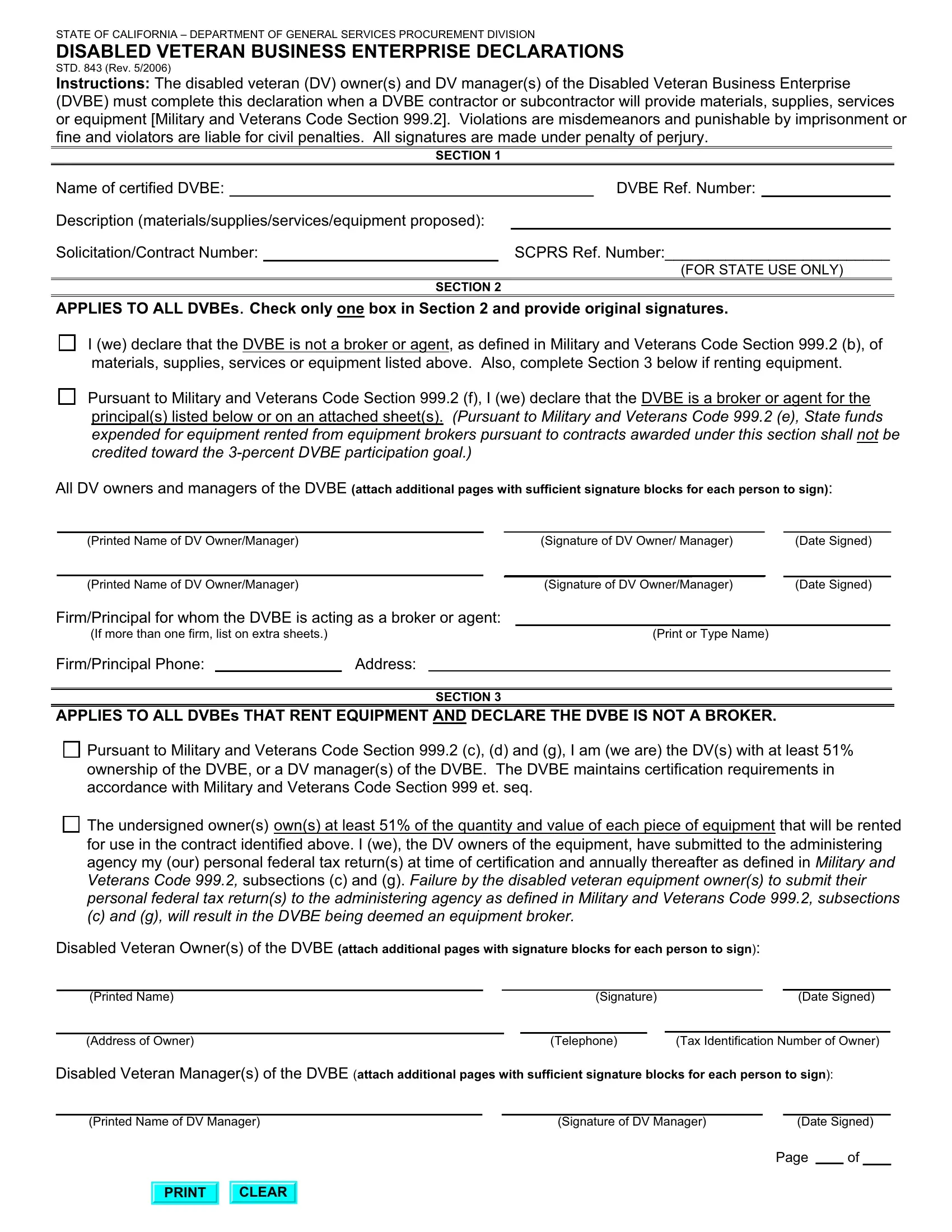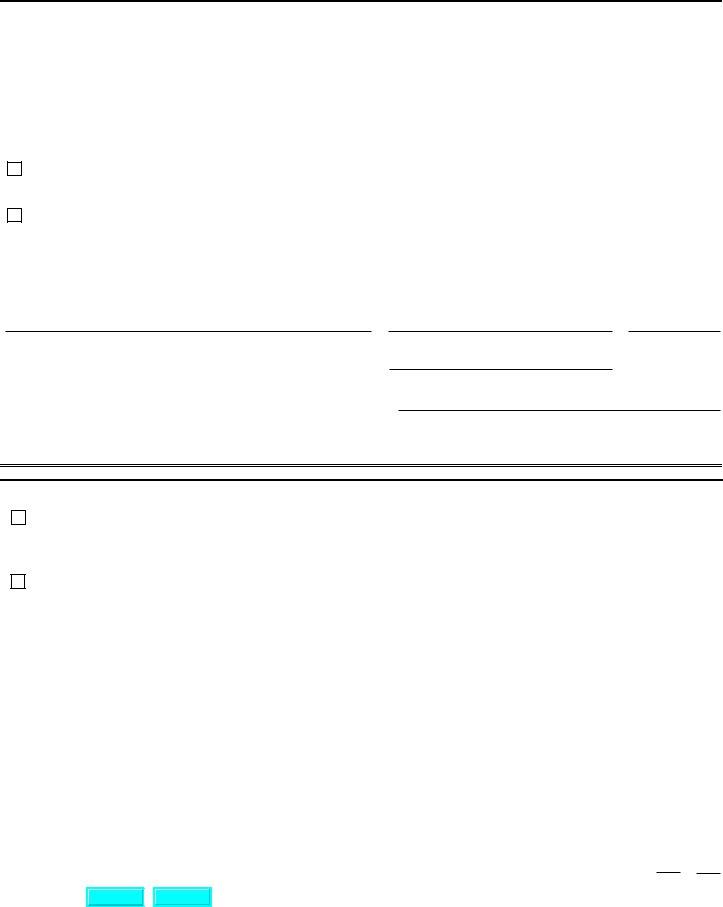If you intend to fill out dvbe form 843, you won't have to install any software - simply try using our PDF tool. We at FormsPal are aimed at giving you the perfect experience with our tool by regularly releasing new capabilities and improvements. With these improvements, using our editor becomes better than ever before! All it takes is a couple of basic steps:
Step 1: Just press the "Get Form Button" above on this page to see our pdf file editor. There you will find all that is needed to work with your file.
Step 2: Once you start the editor, you will find the document ready to be filled out. Besides filling out various fields, you can also do many other things with the file, including putting on custom textual content, modifying the original text, inserting images, signing the document, and more.
It really is simple to fill out the pdf using out helpful tutorial! Here is what you want to do:
1. It's very important to complete the dvbe form 843 correctly, therefore pay close attention while filling in the segments that contain all these blank fields:
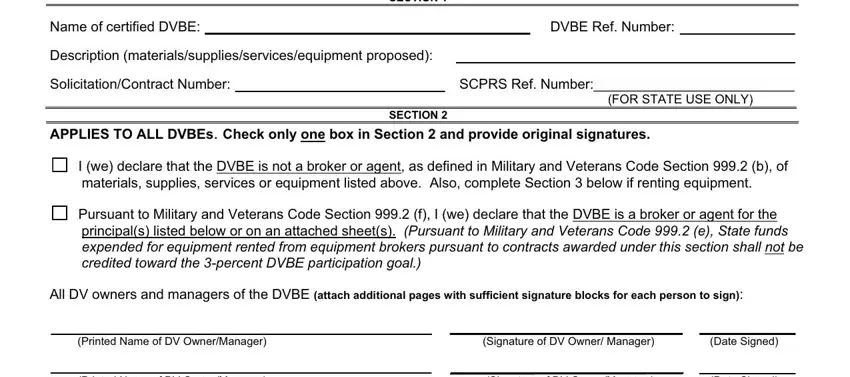
2. The third step would be to fill out these particular blanks: Printed Name of DV OwnerManager, Signature of DV OwnerManager, Date Signed, FirmPrincipal for whom the DVBE is, g as a broker or age, If more than one firm list on, Print or Type Name, FirmPrincipal Phone, Address, APPLIES TO ALL DVBEs THAT RENT, SECTION, Pursuant to Military and Veterans, The undersigned owners owns at, Failure by the disabled veteran, and Disabled Veteran Owners of the.
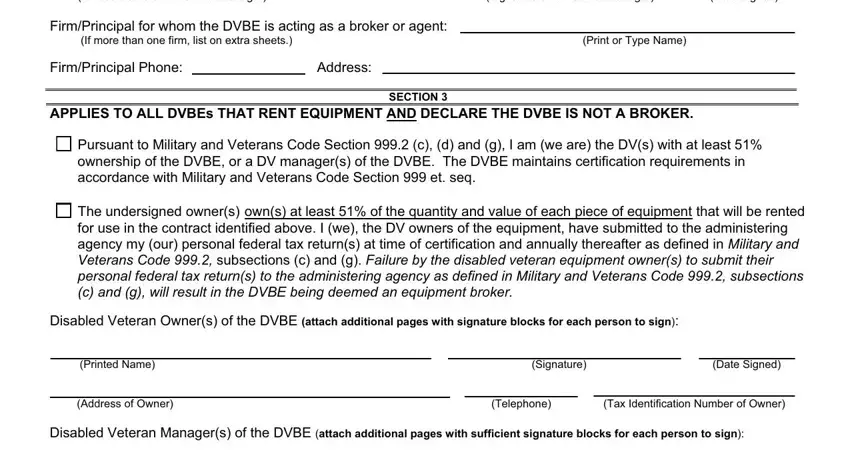
You can potentially make an error while completing your APPLIES TO ALL DVBEs THAT RENT, so be sure you reread it prior to when you submit it.
3. In this step, review Printed Name of DV Manager, Signature of DV Manager, Date Signed, Page, PRINT, and CLEAR. All of these must be filled out with utmost attention to detail.
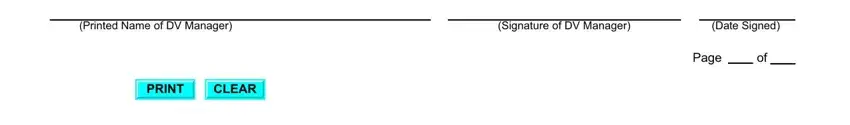
Step 3: Proofread everything you've inserted in the form fields and press the "Done" button. Sign up with FormsPal today and easily access dvbe form 843, prepared for downloading. Every single modification you make is conveniently kept , allowing you to customize the form later as needed. FormsPal offers safe document tools devoid of personal information recording or any sort of sharing. Be assured that your data is safe here!