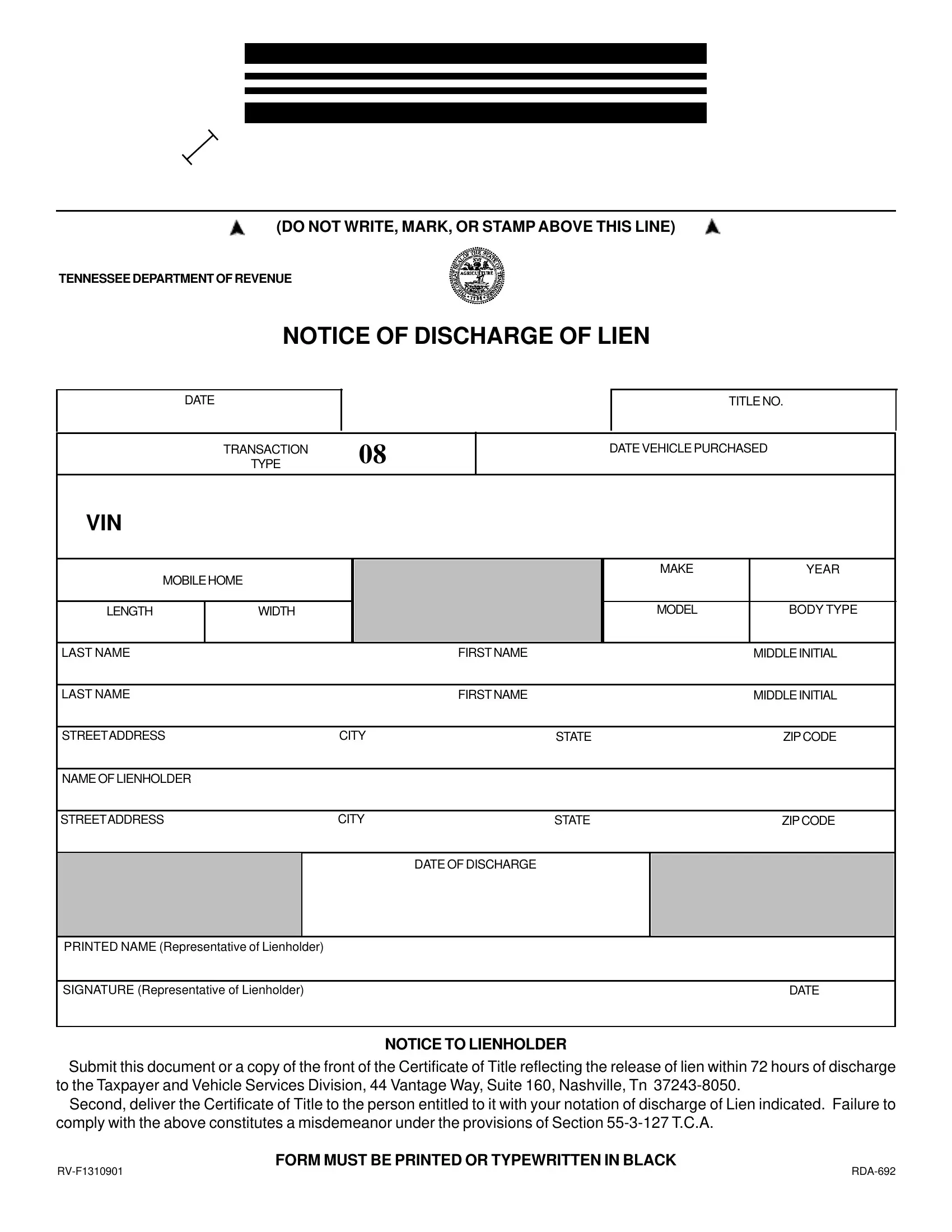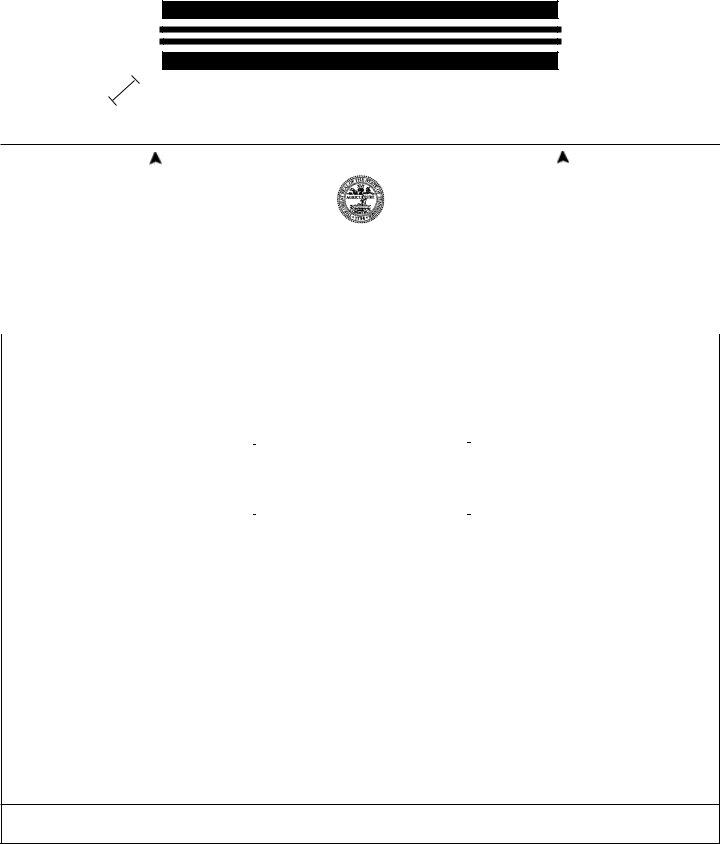Making use of the online PDF editor by FormsPal, you may fill in or change discharge vehicle form right here and now. The editor is consistently improved by our staff, getting powerful features and turning out to be even more versatile. With just a couple of basic steps, it is possible to begin your PDF journey:
Step 1: Open the PDF in our editor by hitting the "Get Form Button" at the top of this webpage.
Step 2: The tool helps you change most PDF files in various ways. Enhance it by including any text, correct what's already in the PDF, and put in a signature - all within the reach of a couple of mouse clicks!
In order to fill out this form, be sure you provide the information you need in every blank field:
1. The discharge vehicle form necessitates specific details to be typed in. Make sure the subsequent blanks are filled out:
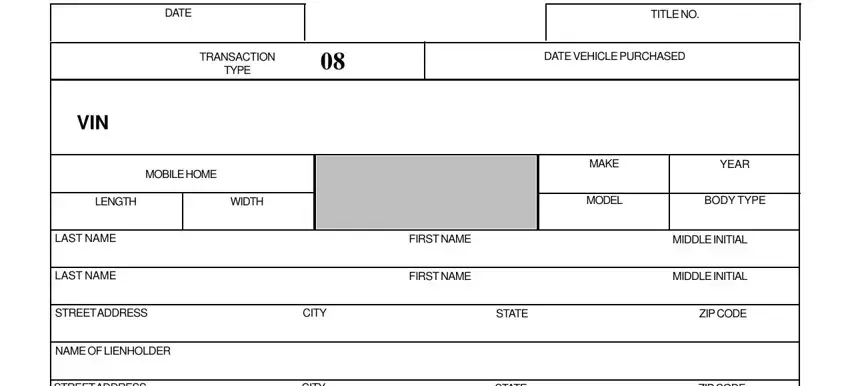
2. Once your current task is complete, take the next step – fill out all of these fields - STREET ADDRESS, CITY, STATE, ZIP CODE, DATE OF DISCHARGE, PRINTED NAME Representative of, SIGNATURE Representative of, DATE, Submit this document or a copy of, NOTICE TO LIENHOLDER, RVF, FORM MUST BE PRINTED OR, and RDA with their corresponding information. Make sure to double check that everything has been entered correctly before continuing!
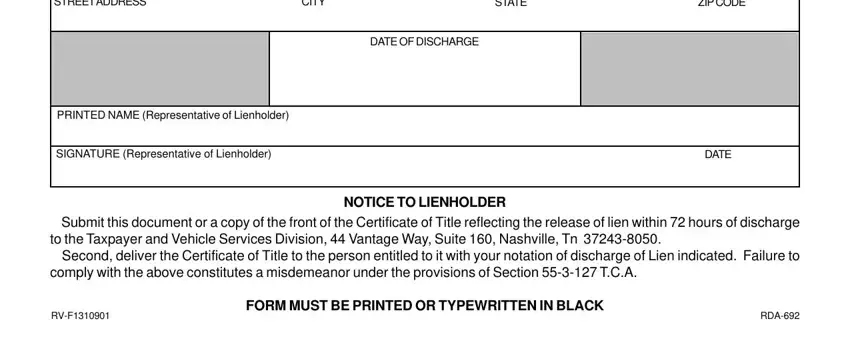
It is possible to get it wrong while completing the NOTICE TO LIENHOLDER, thus make sure to go through it again before you'll finalize the form.
Step 3: Before finishing your form, you should make sure that all form fields have been filled in the correct way. The moment you are satisfied with it, click on “Done." Obtain your discharge vehicle form once you join for a free trial. Immediately use the pdf file in your FormsPal account page, together with any modifications and adjustments being automatically kept! FormsPal ensures your data confidentiality with a secure method that in no way records or distributes any sort of private information involved. Rest assured knowing your docs are kept confidential when you use our editor!