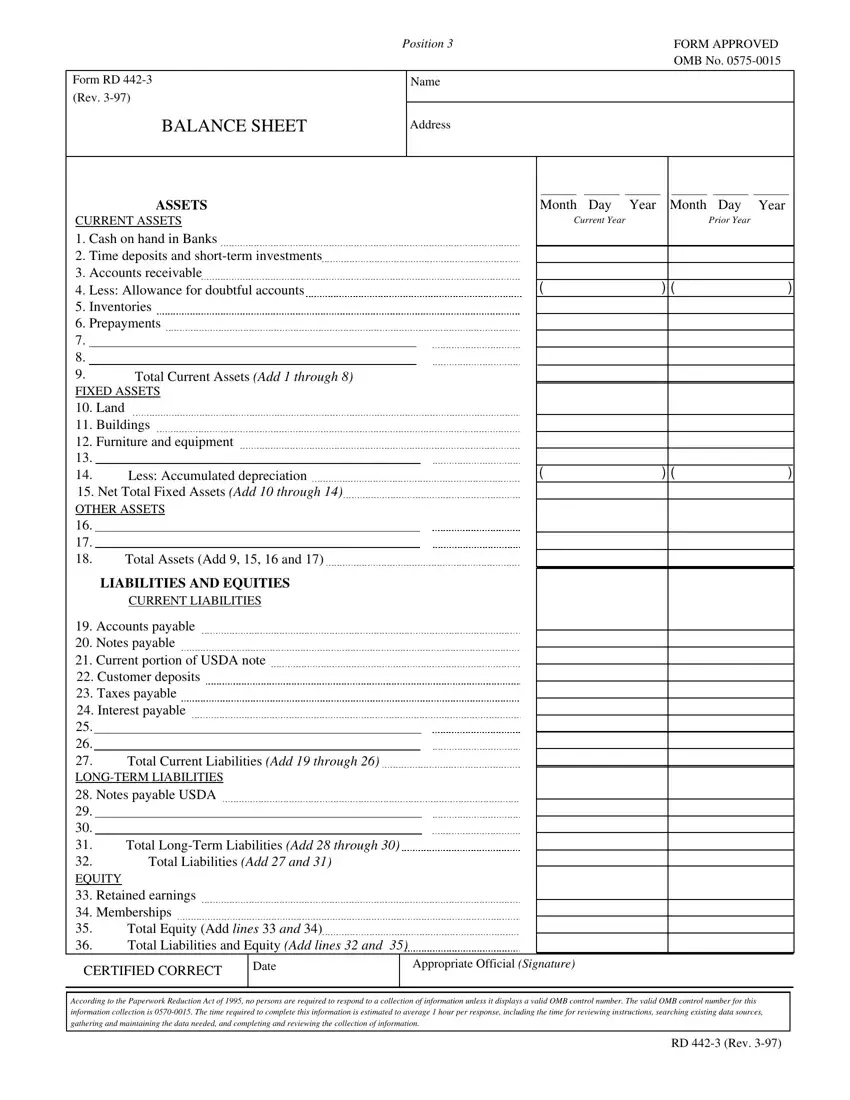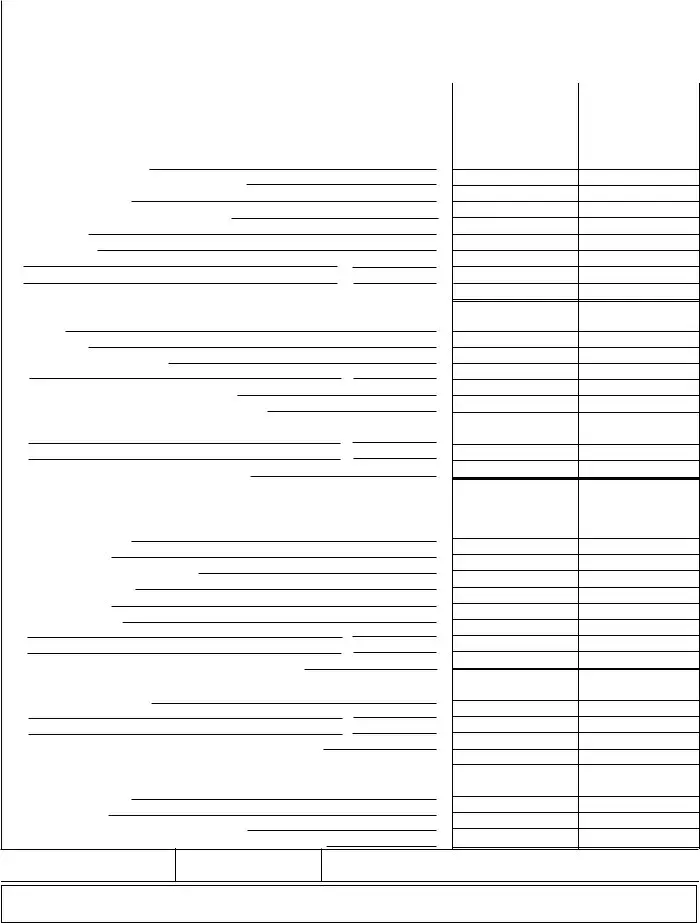The 442 3 filling in course of action is very simple. Our software lets you work with any PDF form.
Step 1: On the page, click the orange "Get form now" button.
Step 2: Once you've entered the 442 3 editing page you'll be able to find all the actions you'll be able to perform concerning your document at the top menu.
Fill in the 442 3 PDF and type in the material for each section:
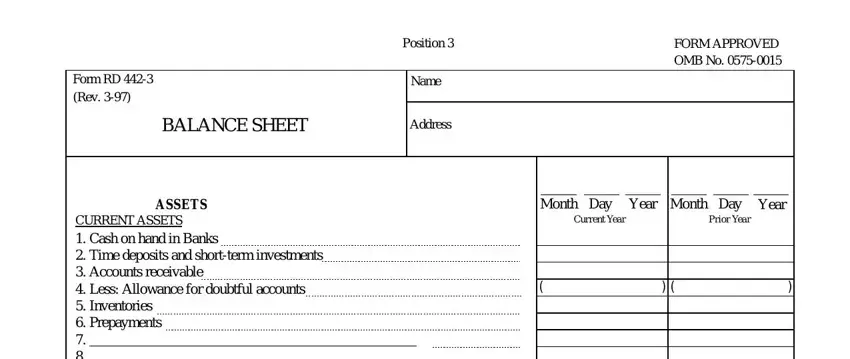
Fill in the Total Current Assets Add through, CURRENT ASSETS Cash on hand in, Total Assets Add and, Less Accumulated depreciation, LIABILITIES AND EQUITIES CURRENT, Total Current Liabilities Add, and Accounts payable Notes payable space using the information requested by the application.
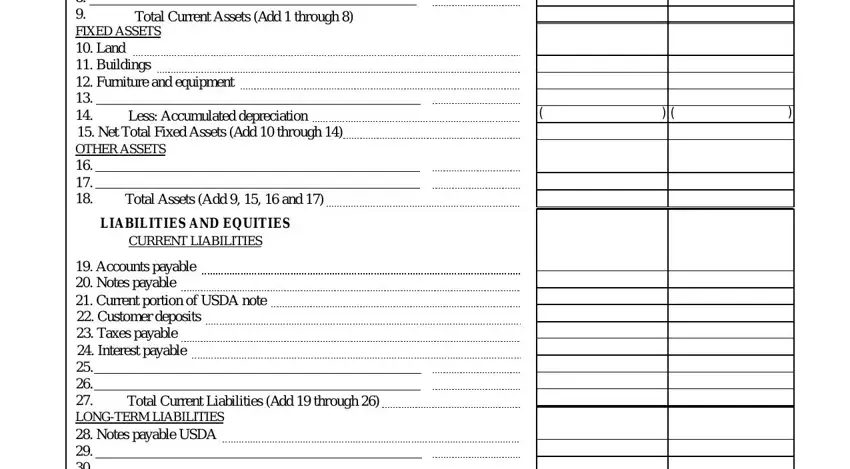
In the Accounts payable Notes payable, Total LongTerm Liabilities Add, Total Liabilities Add and, Total Equity Add lines and Total, CERTIFIED CORRECT, Date, Appropriate Official Signature, According to the Paperwork, and RD Rev area, emphasize the important data.
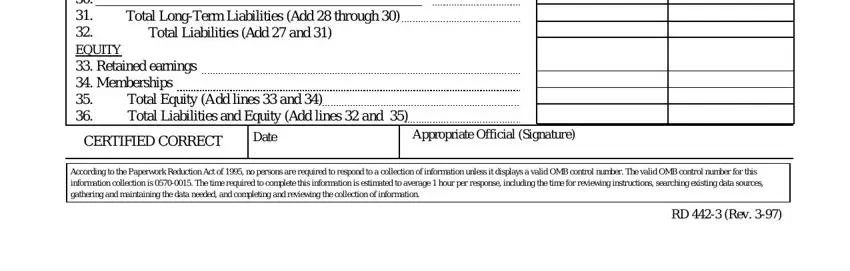
Step 3: After you've clicked the Done button, your file will be readily available export to each gadget or email you indicate.
Step 4: Be sure to create as many copies of the document as you can to remain away from possible troubles.