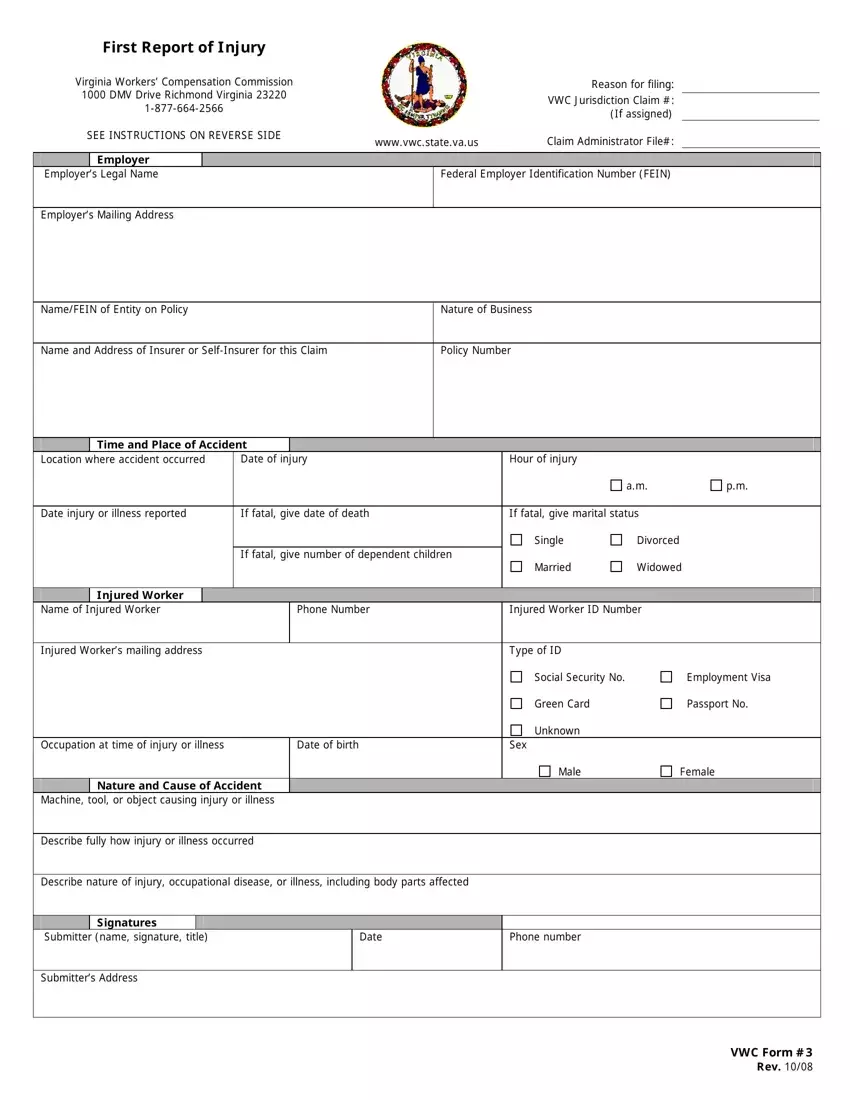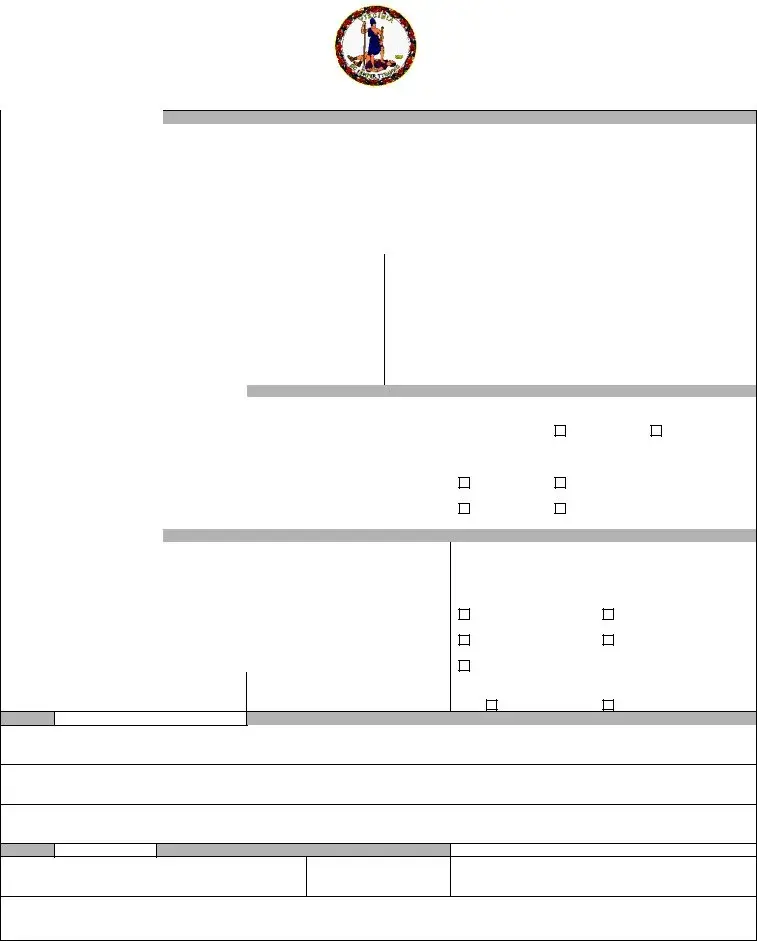The vwc form 3 filling out process is hassle-free. Our editor allows you to use any PDF document.
Step 1: Press the orange "Get Form Now" button on this page.
Step 2: So, you are on the document editing page. You may add content, edit present details, highlight particular words or phrases, place crosses or checks, add images, sign the file, erase unwanted fields, etc.
The following areas are what you are going to fill out to get the prepared PDF file.
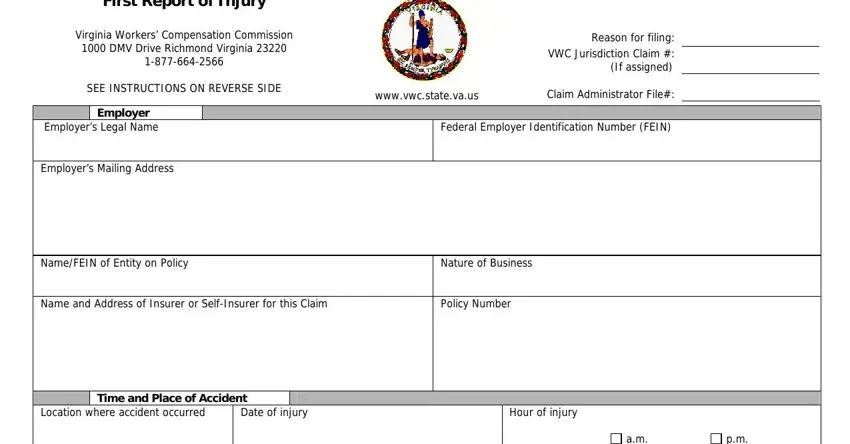
Fill in the Date injury or illness reported, If fatal give date of death, If fatal give marital status, If fatal give number of dependent, Single, Divorced, Married, Widowed, Injured Worker, Name of Injured Worker, Phone Number, Injured Worker ID Number, Injured Workers mailing address, Type of ID, and Occupation at time of injury or areas with any content that is required by the application.
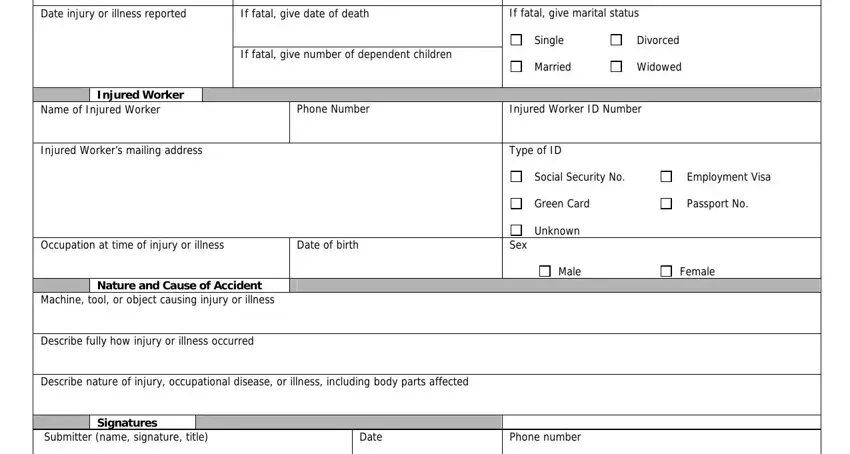
Mention the necessary information in Submitters Address, VWC Form, and Rev part.
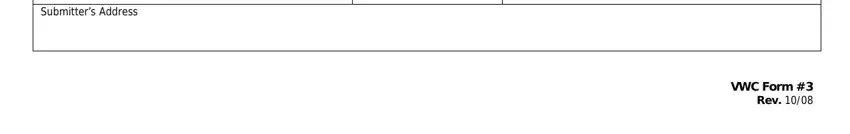
Step 3: Hit the button "Done". Your PDF document can be transferred. You can easily save it to your computer or email it.
Step 4: Make duplicates of the file - it will help you keep away from future worries. And fear not - we cannot display or read your details.