The ps form 3602 nz filling out course of action is quick. Our tool allows you to work with any PDF form.
Step 1: The first step will be to choose the orange "Get Form Now" button.
Step 2: Once you've entered the ps form 3602 nz edit page, you'll discover all functions you can take concerning your file within the top menu.
Feel free to type in the following details to complete the ps form 3602 nz PDF:
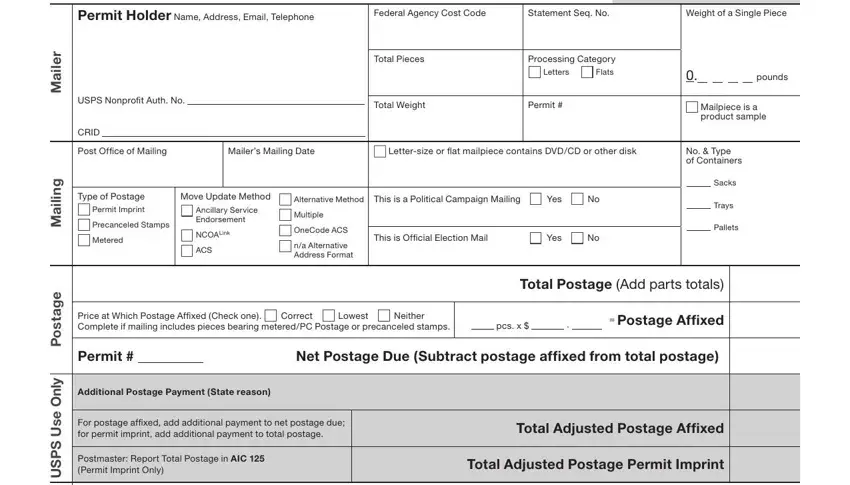
The program will need you to fill in the n o i t a c fi i t r e C, y n O e s U S P S U, Signature of Mailer or Agent, Printed Name of Mailer or Agent, Telephone, Weight of a Single Piece, Total Weight, Are postage figures at left, pounds, Yes No If yes reason, Round Stamp Required Payment Date, Total Pieces, Total Postage, Presort Verification Performed If, and I CERTIFY that this mailing has area.
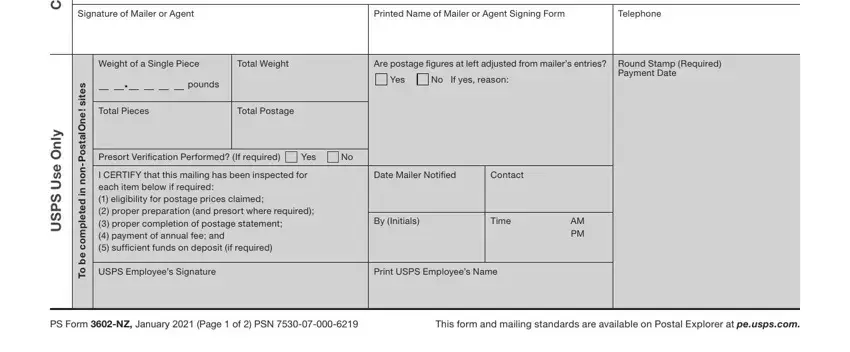
In the Nonprofit USPS Marketing Mail, Part B Nonautomation Letters, Machinable Letters oz lbs or less, Nonmachinable Letters oz lbs or, Entry, Price Category, Price, No of Pieces, Total Postage, Entry, Price Category, Price, No of Pieces, Total Postage, and None box, identify the significant data.
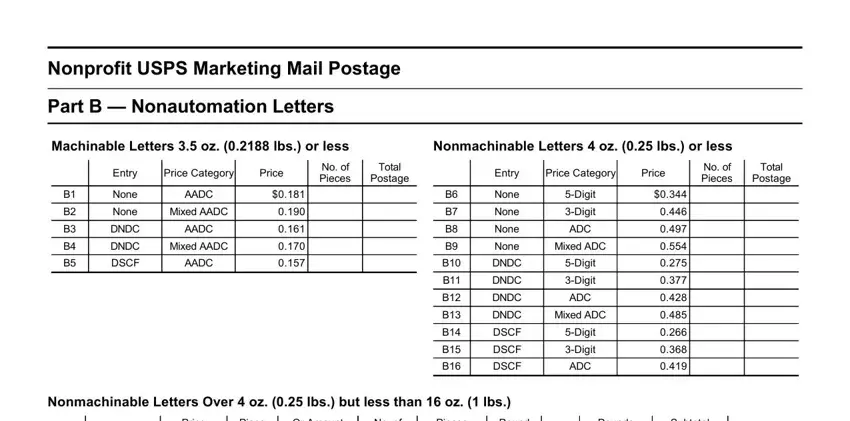
You have to define the rights and responsibilities of every party in box Pounds, Pounds Subtotal, Subtotal Postage, Total Postage, Or Amount Affixed, No of Pieces, Pieces Subtotal, Entry, None, None, None, None, DNDC, DNDC, and DNDC.
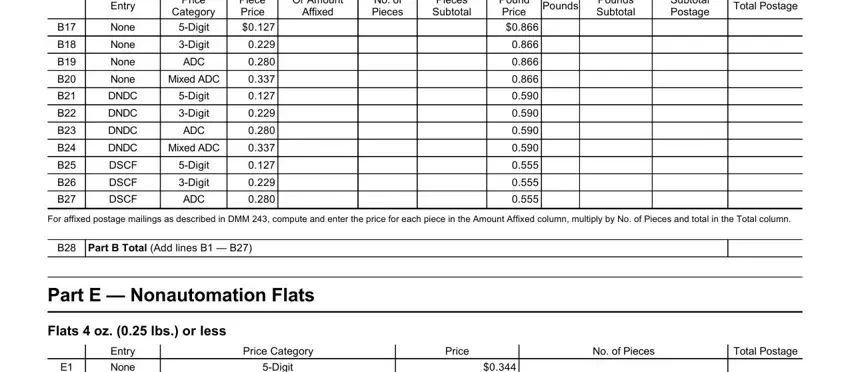
Prepare the template by looking at these fields: Entry None, None, None, None, DNDC, DNDC, DNDC, DNDC, DSCF, DSCF, DSCF, Price Category Digit, Digit, ADC, and Mixed ADC.
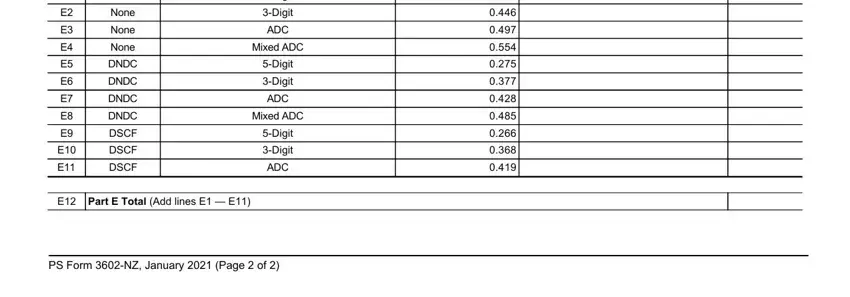
Step 3: Press the button "Done". Your PDF file can be transferred. You can easily upload it to your computer or email it.
Step 4: Make a duplicate of every different document. It would save you time and help you remain away from worries down the road. Also, your information will not be shared or viewed by us.
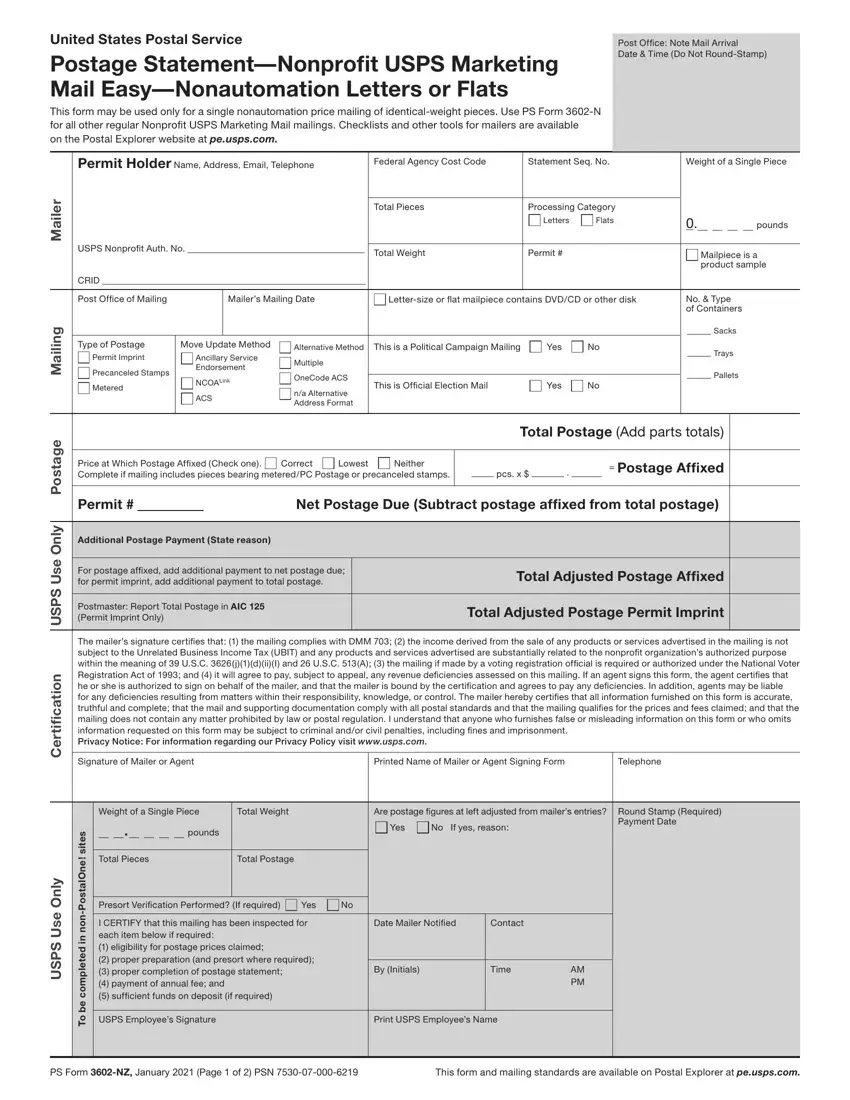
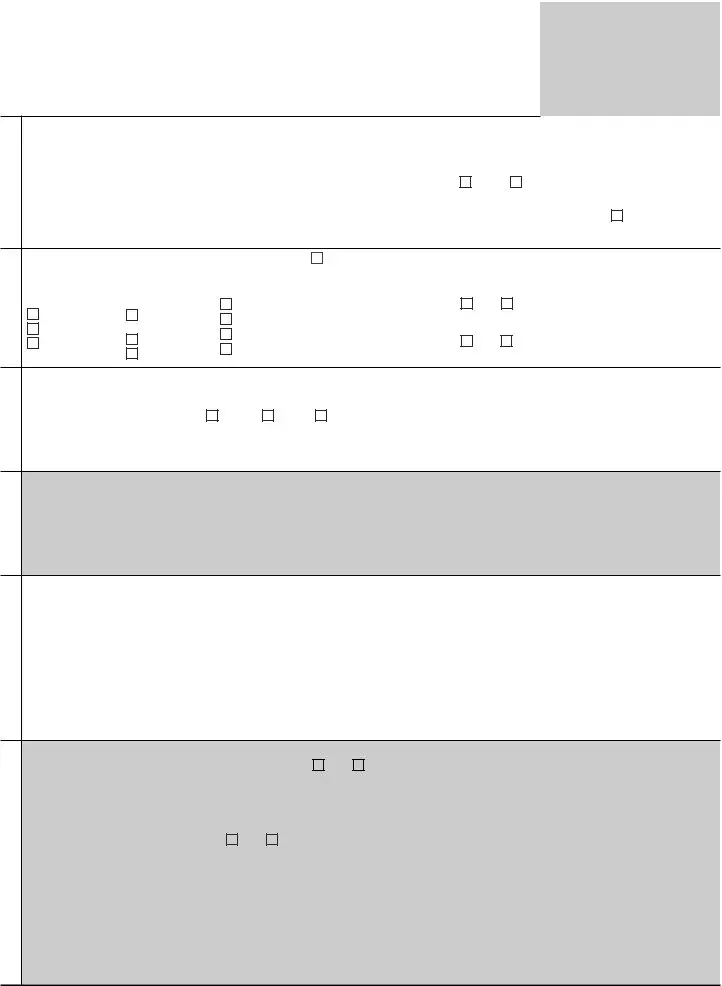
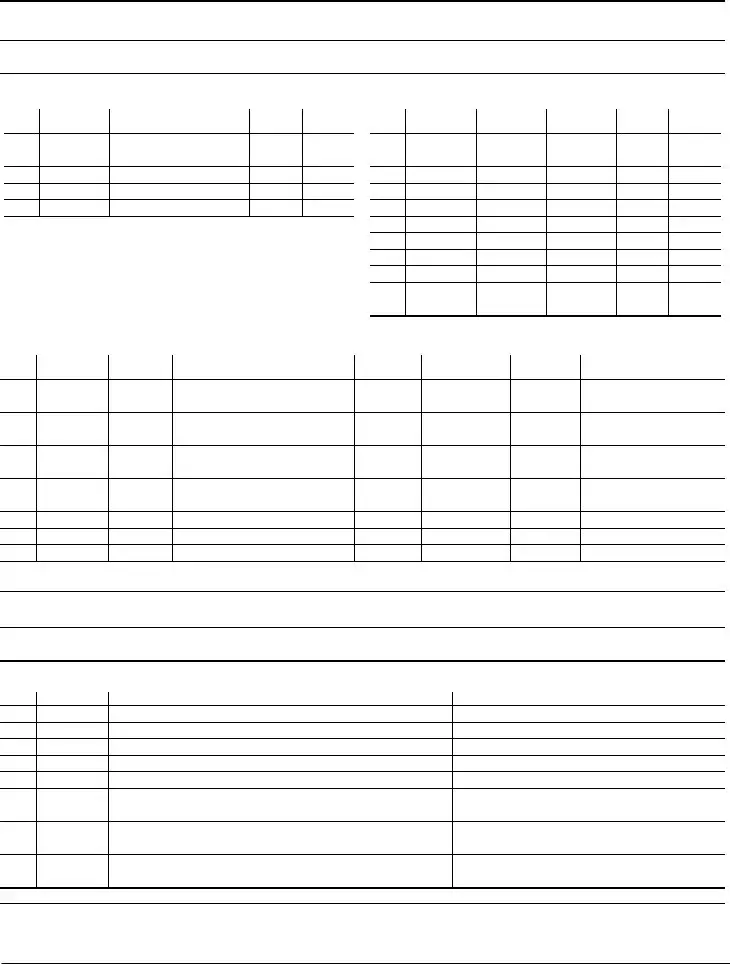
 Part B Total (Add lines B1 — B27)
Part B Total (Add lines B1 — B27) Part E Total (Add lines E1 — E11)
Part E Total (Add lines E1 — E11)
