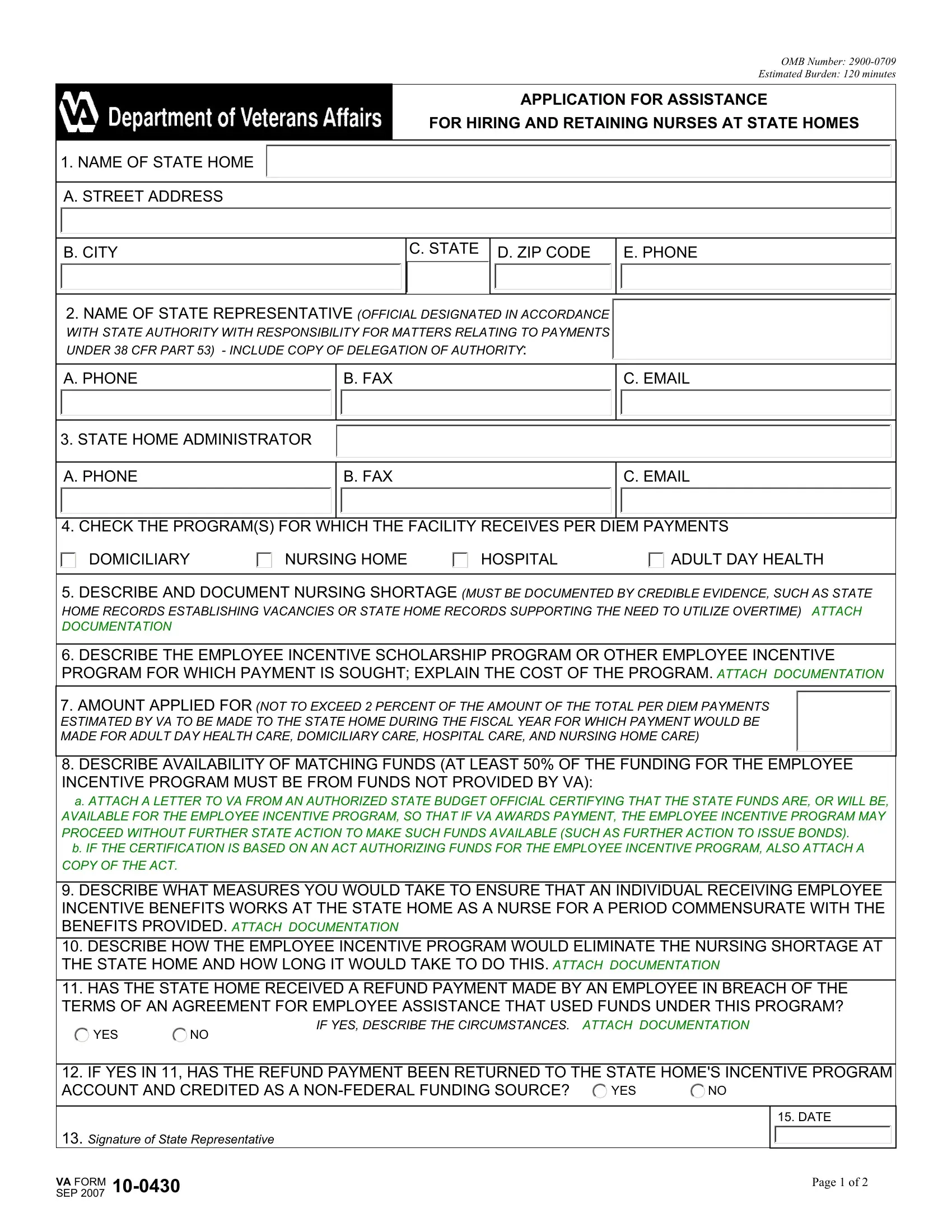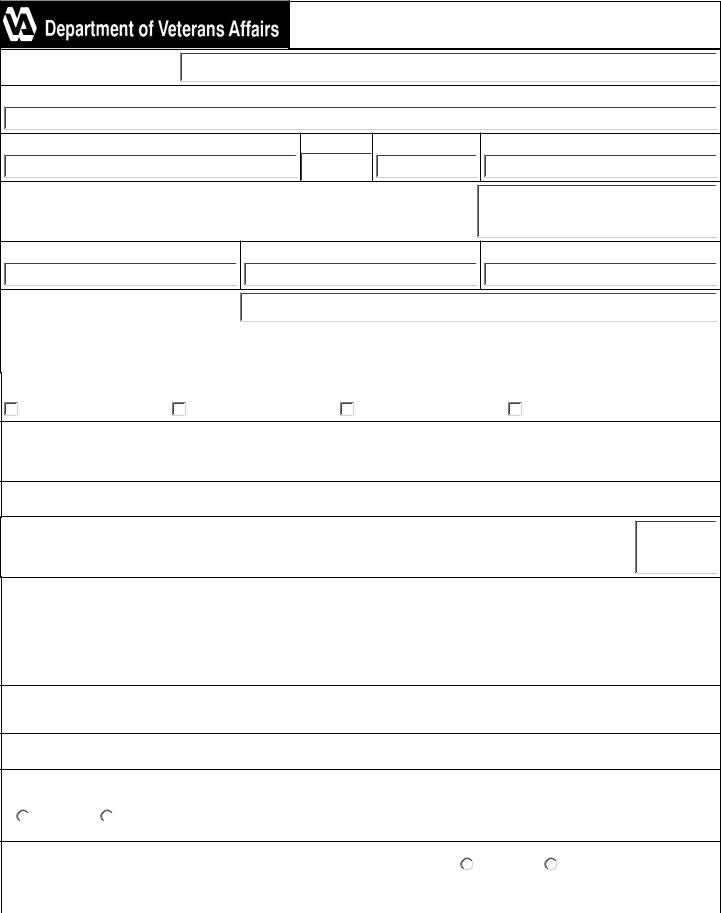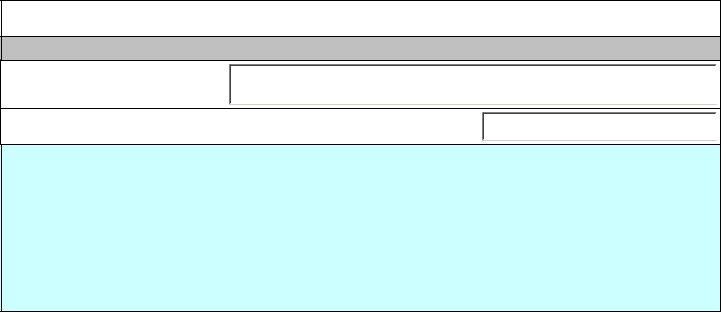You may fill out 2007 effortlessly using our PDFinity® editor. The editor is continually improved by our staff, getting new awesome functions and becoming even more versatile. Here's what you'd need to do to begin:
Step 1: Access the form inside our tool by clicking on the "Get Form Button" in the top part of this page.
Step 2: The tool enables you to work with nearly all PDF forms in various ways. Change it with customized text, correct original content, and include a signature - all readily available!
This PDF form requires some specific information; in order to ensure consistency, remember to pay attention to the tips further down:
1. Begin completing the 2007 with a number of necessary blanks. Gather all the required information and ensure there's nothing overlooked!
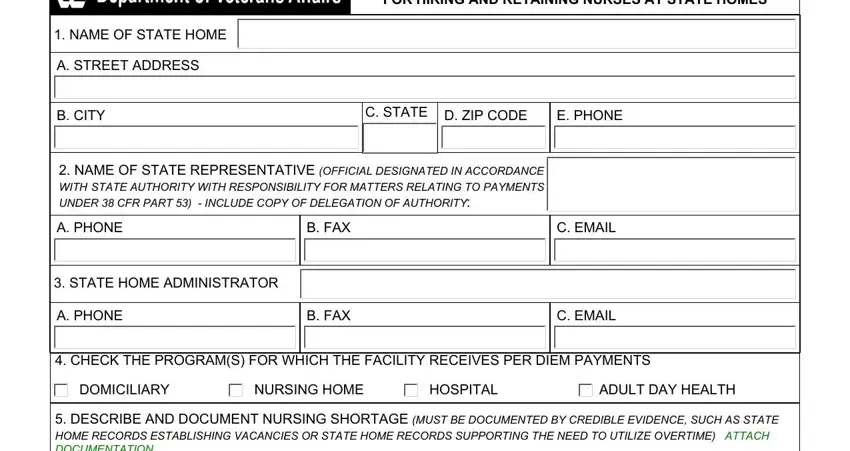
2. After the previous section is done, you need to insert the needed particulars in DESCRIBE THE EMPLOYEE INCENTIVE, AMOUNT APPLIED FOR NOT TO EXCEED, DESCRIBE AVAILABILITY OF MATCHING, DESCRIBE WHAT MEASURES YOU WOULD, HAS THE STATE HOME RECEIVED A, YES, YES, Signature of State Representative, and DATE so that you can proceed further.
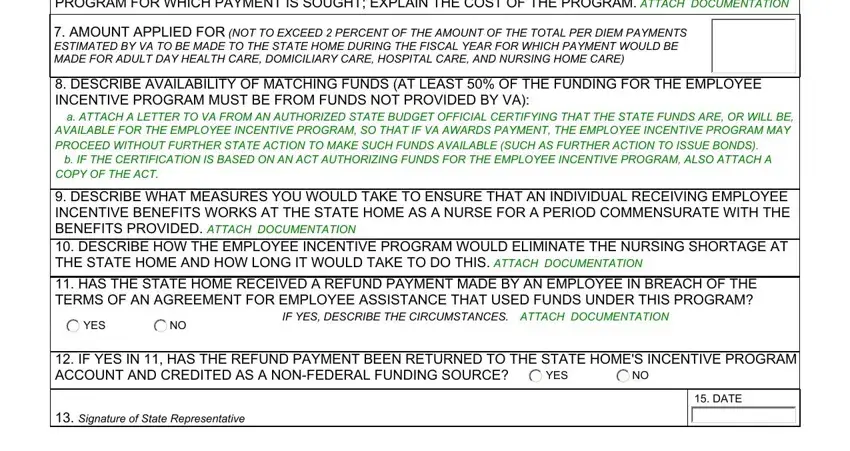
People who work with this form often make errors when completing YES in this part. Ensure that you read again what you type in here.
3. In this particular step, look at FOR VA USE ONLY, VA MEDICAL CENTER OF JURISDICTION, MAXIMUM AMOUNT FOR WHICH THE, SUBMIT APPLICATION WITH SUPPORTING, DEPARTMENT OF VETERANS AFFAIRS, CHIEF CONSULTANT, GERIATRICS AND EXTENDED CARE, VERMONT AVENUE NW, WASHINGTON DC, and The Paperwork Reduction Act. Every one of these are required to be completed with greatest focus on detail.
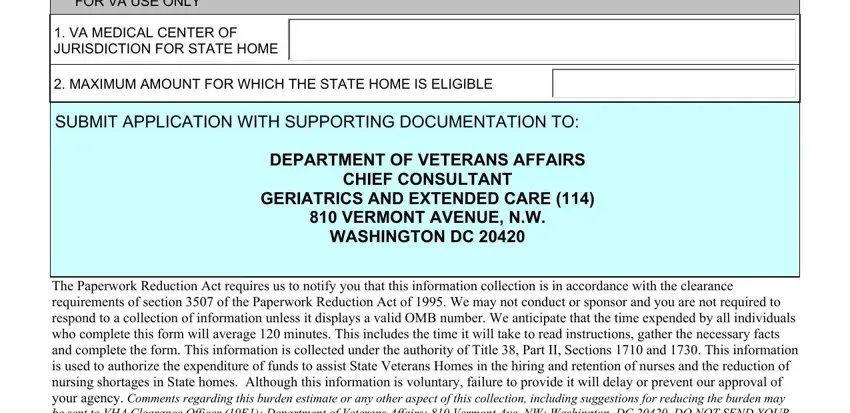
Step 3: Right after going through the fields, press "Done" and you're done and dusted! Join FormsPal today and immediately gain access to 2007, set for downloading. All changes made by you are saved , meaning you can edit the pdf further if required. When you work with FormsPal, you'll be able to complete documents without worrying about personal information leaks or records being distributed. Our protected platform makes sure that your personal information is kept safe.