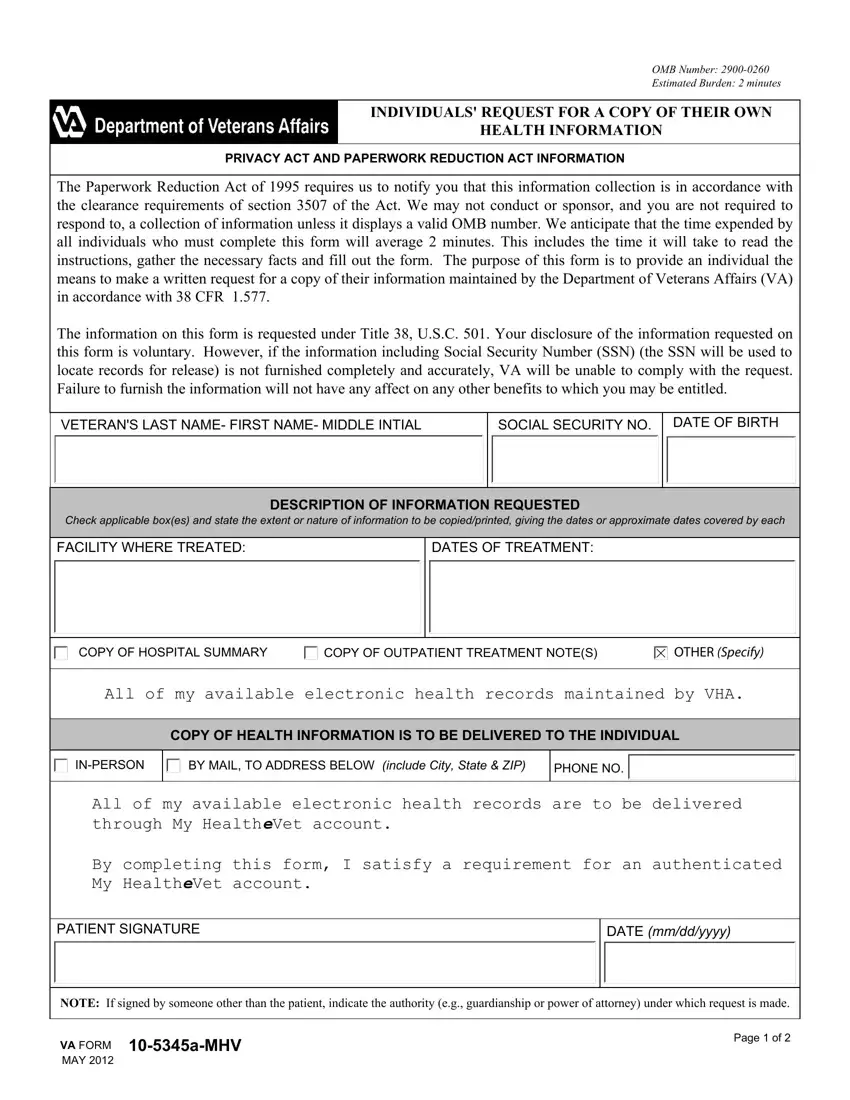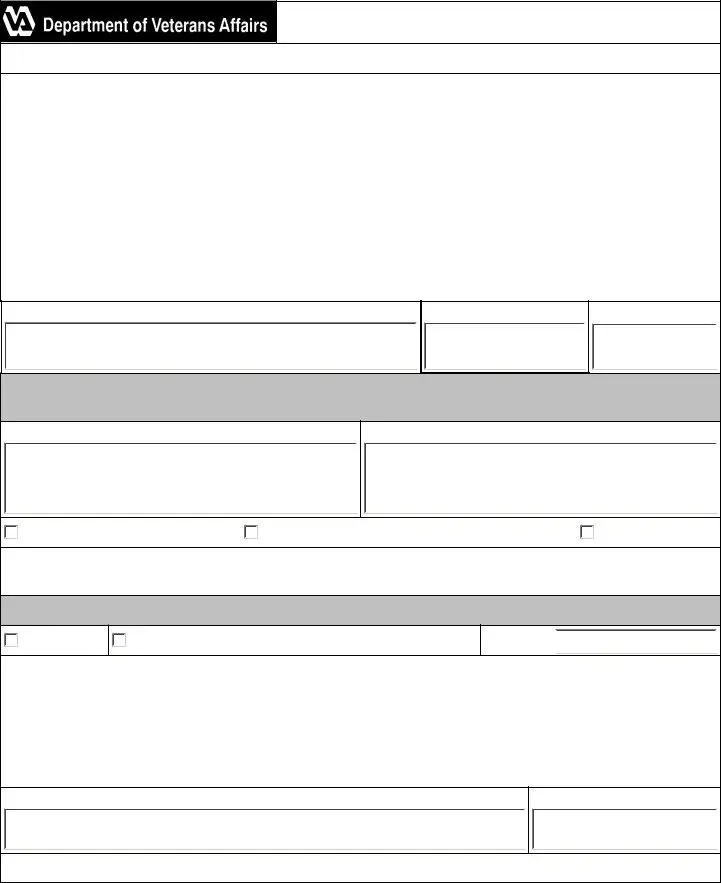You'll find nothing troublesome in relation to filling out the va form 10 5345a mhv after you open our tool. By taking these simple steps, you will get the prepared PDF in the minimum period possible.
Step 1: This page includes an orange button that says "Get Form Now". Click it.
Step 2: Right now, it is possible to alter the va form 10 5345a mhv. This multifunctional toolbar will let you add, remove, transform, highlight, as well as perform other commands to the text and fields within the document.
In order to fill out the file, provide the information the software will require you to for each of the following segments:
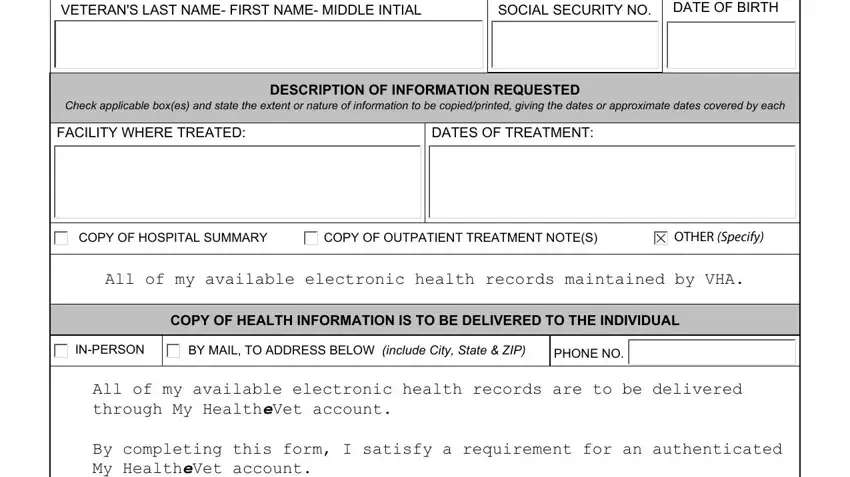
In the PATIENT SIGNATURE, DATE mmddyyyy, NOTE If signed by someone other, VA FORM MAY, aMHV, and Page of field, put in writing your details.
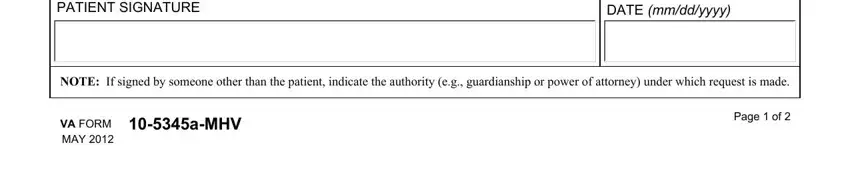
Within the section referring to My Privacy Rights Veterans who are, you should put down some expected information.
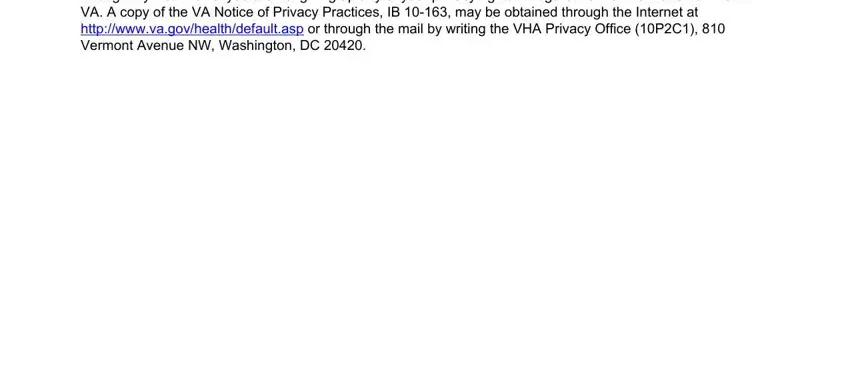
The httpswwwvagovprivacy, VA FORM MAY, aMHV, and Page of section is the place to place the rights and obligations of each party.

Step 3: Once you have clicked the Done button, your document is going to be readily available upload to any electronic device or email address you identify.
Step 4: Make as much as two or three copies of the file to stay clear of any sort of possible issues.