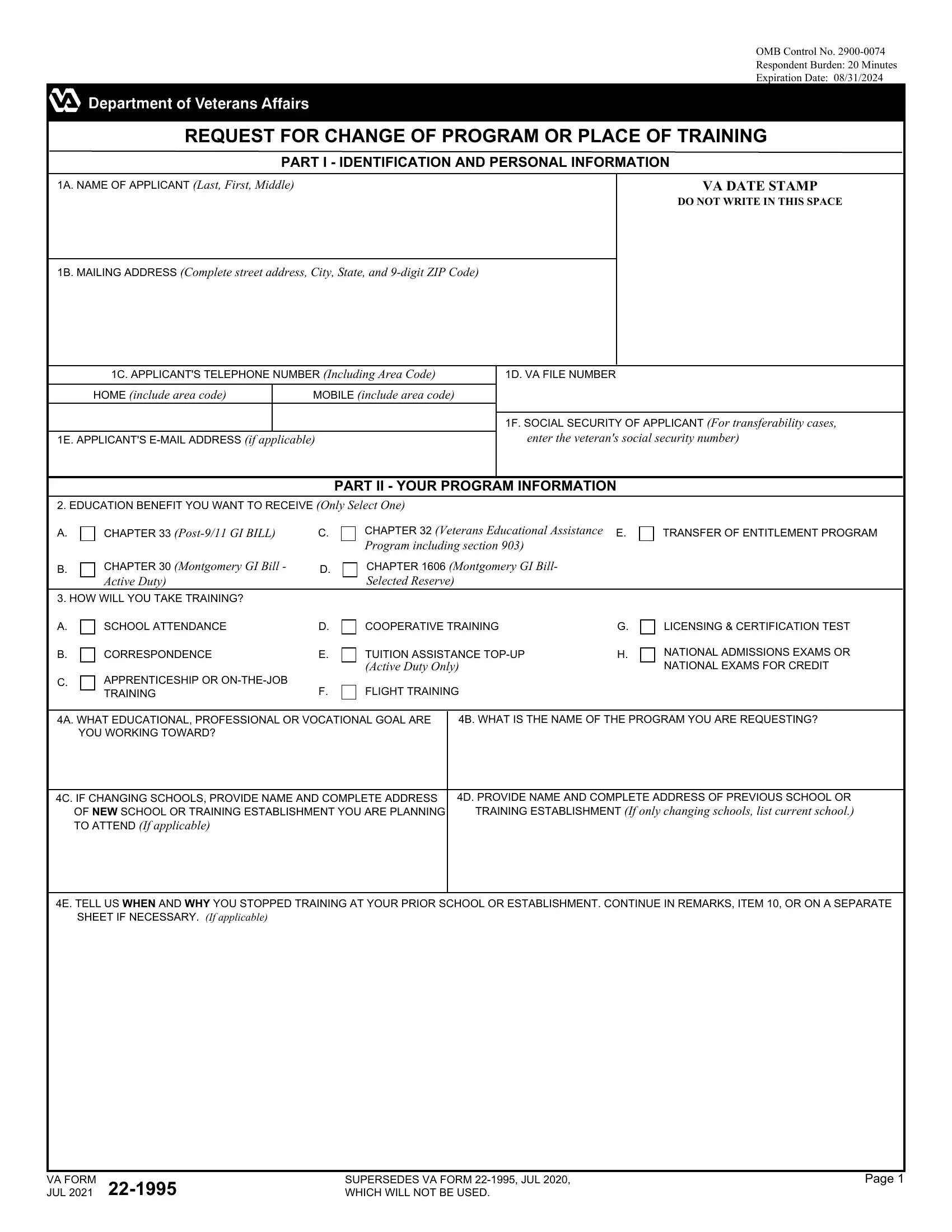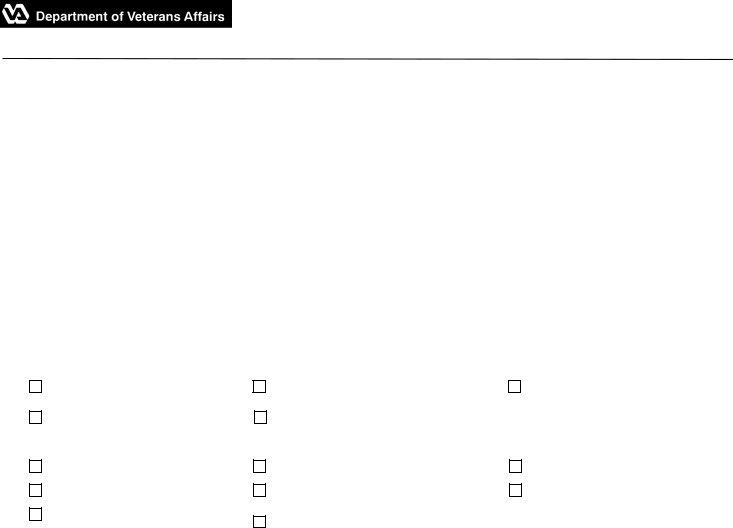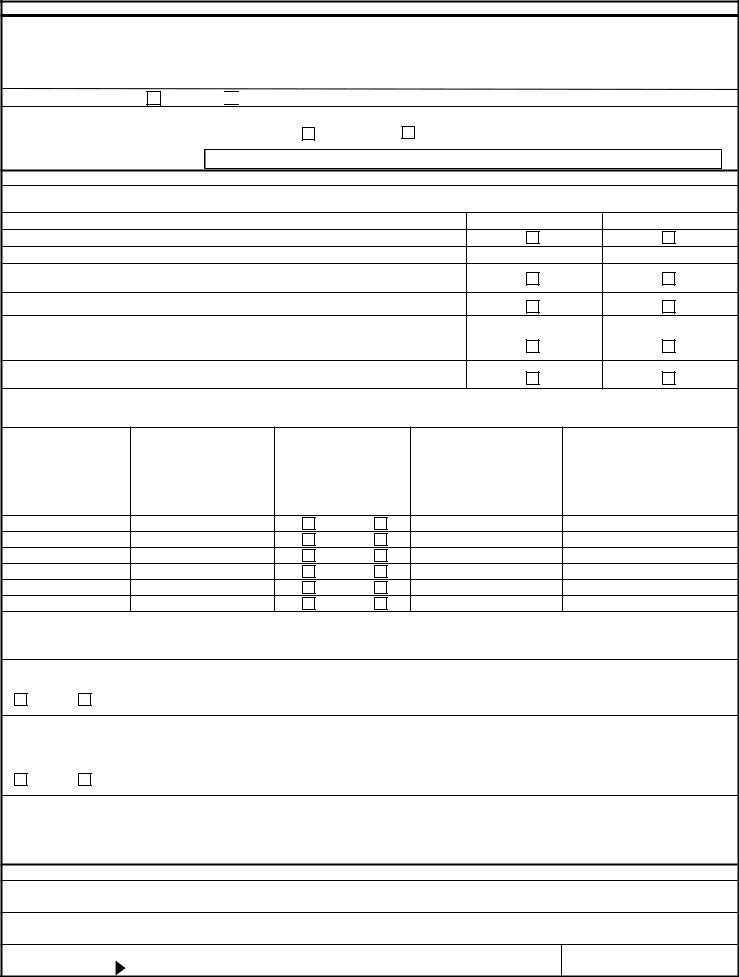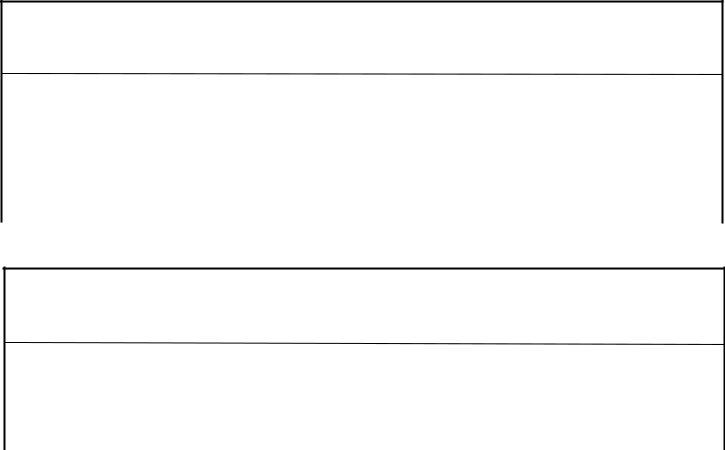You can fill out Va Form Change instantly in our PDF editor online. The editor is constantly improved by our team, getting cool features and turning out to be greater. Here's what you would want to do to get started:
Step 1: Click on the "Get Form" button above. It'll open up our tool so you can begin filling in your form.
Step 2: The editor grants the opportunity to customize PDF files in various ways. Modify it by writing your own text, adjust what's already in the document, and place in a signature - all within the reach of a few clicks!
Be attentive while filling in this form. Make sure that all necessary blanks are filled in correctly.
1. Begin completing the Va Form Change with a selection of major blanks. Gather all the necessary information and make sure there's nothing overlooked!
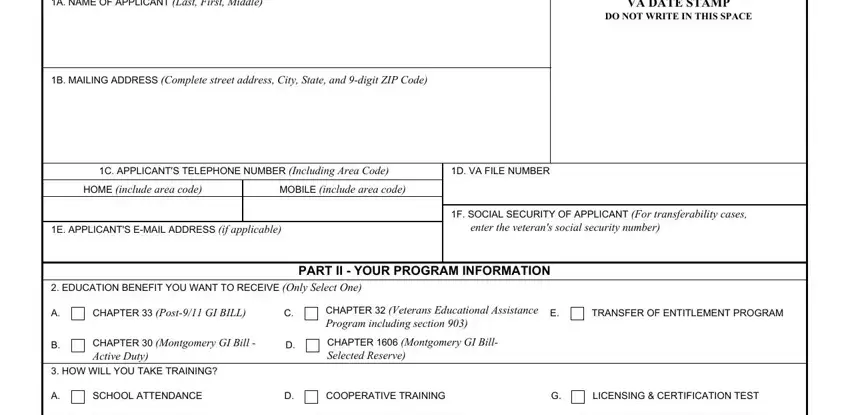
2. Just after finishing the last step, go to the subsequent stage and fill in the essential details in these blank fields - CORRESPONDENCE, APPRENTICESHIP OR ONTHEJOB TRAINING, TUITION ASSISTANCE TOPUP Active, FLIGHT TRAINING, NATIONAL ADMISSIONS EXAMS OR, A WHAT EDUCATIONAL PROFESSIONAL OR, B WHAT IS THE NAME OF THE PROGRAM, C IF CHANGING SCHOOLS PROVIDE NAME, D PROVIDE NAME AND COMPLETE, and E TELL US WHEN AND WHY YOU STOPPED.
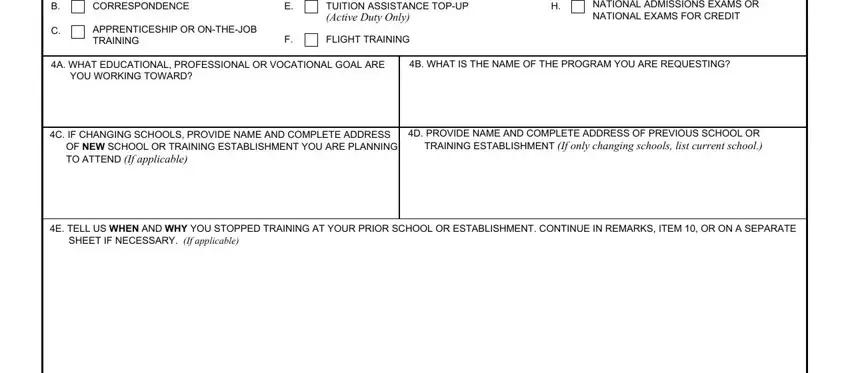
3. Completing A DIRECT DEPOSIT To enroll in, B START OR CHANGE EFT, STOP EFT, C DIGIT ROUTING OR TRANSIT NUMBER, ACCOUNT TYPE, ACCOUNT NUMBER, D NAME OF FINANCIAL INSTITUTION, CHECKING, SAVINGS, INFORMATION ON DEPENDENTS, QUESTIONS, YES, PART IV MISCELLANEOUS INFORMATION, A ARE YOU CURRENTLY MARRIED, and B DO YOU HAVE ANY CHILDREN WHO ARE is essential for the next step, make sure to fill them out in their entirety. Don't miss any details!
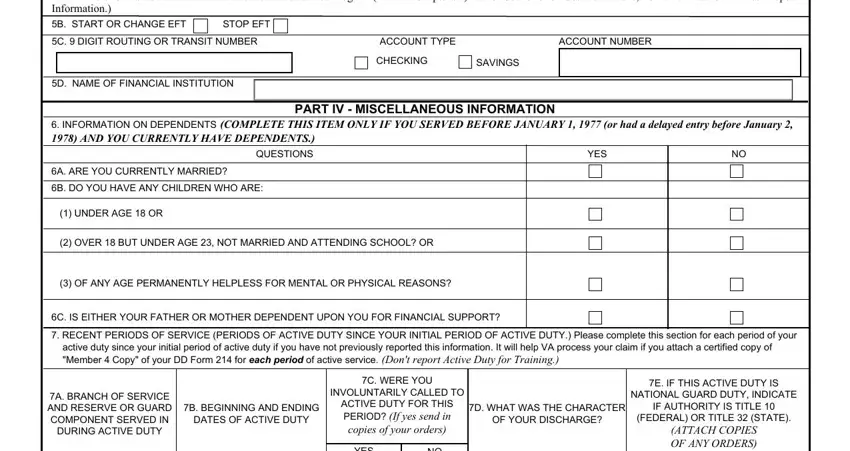
4. You're ready to fill out the next segment! Here you'll get all these YES, NOTE DO NOT INCLUDE FULL TIME, DO YOU EXPECT TO RECEIVE, WILL RECEIVE VA EDUCATION BENEFITS, YES, ARE YOU RECEIVING OR DO YOU, YES, REMARKS, PART V CERTIFICATION AND, I CERTIFY THAT all statements in, and PENALTY Willful false statements empty form fields to do.
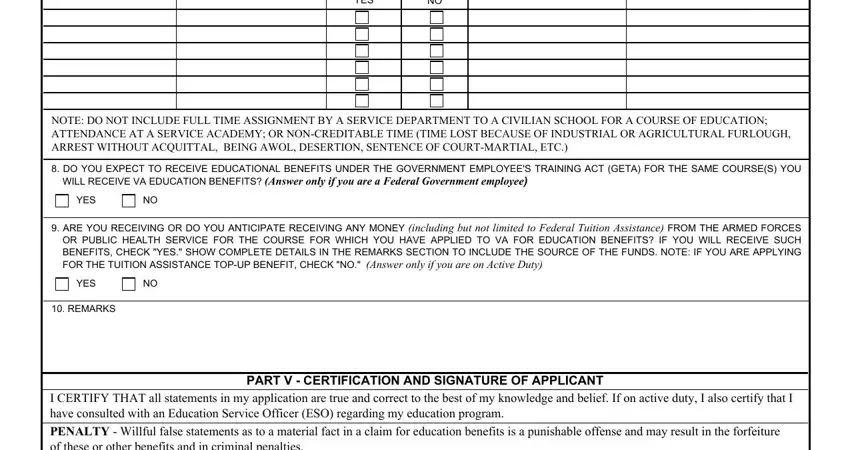
5. When you near the conclusion of this file, you'll find several extra points to complete. Specifically, PENALTY Willful false statements, A SIGNATURE OF APPLICANT DO NOT, B DATE SIGNED, SIGN HERE IN INK, VA FORM JUL, and Page must be filled out.
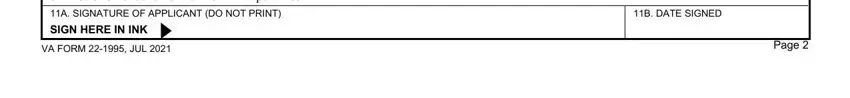
It's very easy to make an error while filling out the SIGN HERE IN INK, consequently you'll want to go through it again before you finalize the form.
Step 3: Just after rereading your fields you've filled out, click "Done" and you are all set! Create a free trial option with us and obtain direct access to Va Form Change - download, email, or edit from your personal cabinet. At FormsPal, we strive to make sure that all your information is maintained secure.