With the purpose of allowing it to be as easy to work with as it can be, we generated this PDF editor. The whole process of filling up the wv hro 300 pdf will be very simple when you check out the next actions.
Step 1: Hit the button "Get form here" to access it.
Step 2: Once you have accessed the editing page wv hro 300 pdf, you'll be able to notice all of the options readily available for your document at the upper menu.
For every single part, add the data requested by the application.
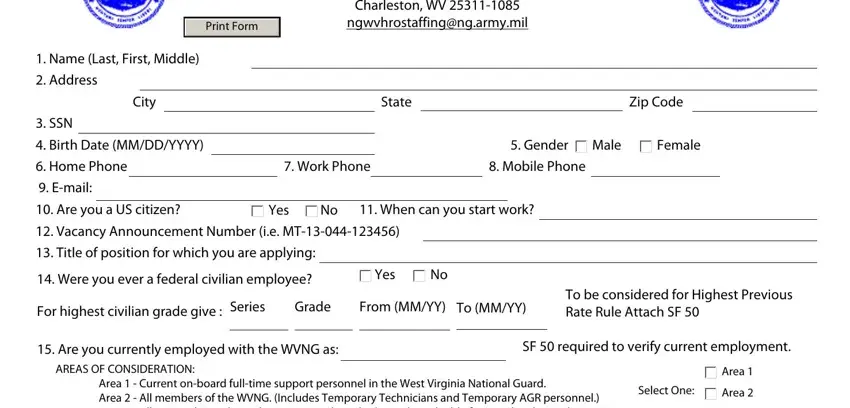
Provide the required particulars in the field Area, present, present, Present, Present, present, present, Area Current onboard fulltime, Current military unit of, Check this box if you are not, Current military grade, Security Clearance Type, Periods of active military service, BranchDuty, and BranchDuty.
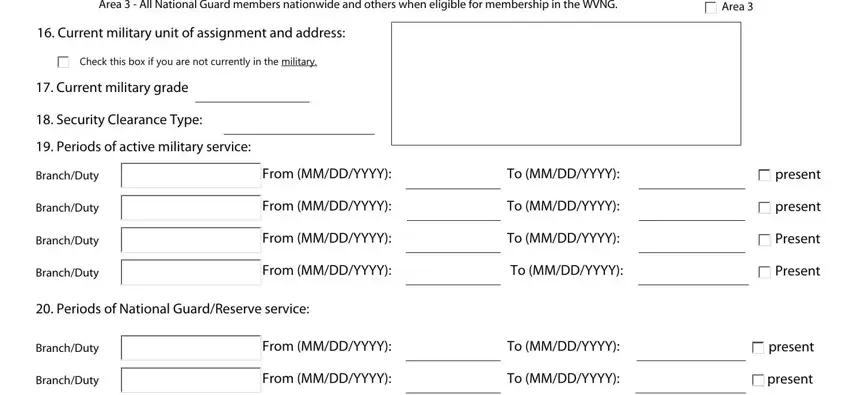
The system will require information to conveniently fill up the box present, BranchDuty, From MMDDYYYY, To MMDDYYYY, Current speciality qualifications, AFSCMOS and TITLE without, WV HRO Form March All Previous, and Page of.
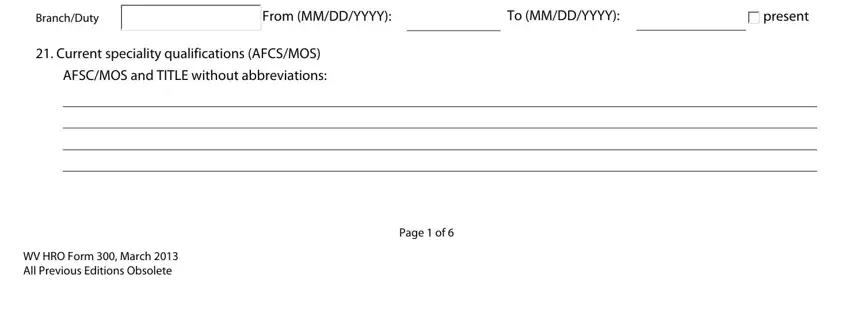
The APPLICATION FOR WV NATIONAL GUARD, Name, SSN, Did you graduate from high school, Yes, Name of College or University, Location city state, Number of credit hours, Degree Information, Major, Month and Year of degree, MMYYYY, Minor, Additional College or University, and Location city state section allows you to indicate the rights and responsibilities of both parties.
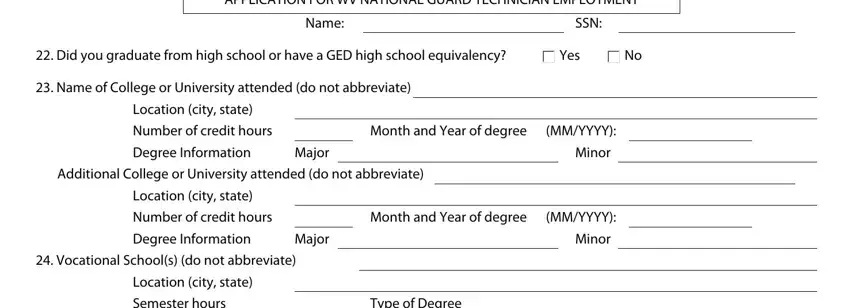
Finish by checking the next sections and preparing them accordingly: Semester hours, Type of Degree, Additional Vocational school, Location city state, Semester hours, Type of Degree, Graduate Subjects, Semester hours, Type of Degree, Additional Graduate Subjects, Semester hours, Type of Degree, Major Minor Fields of Study, To receive credit for education, and Military service schools.
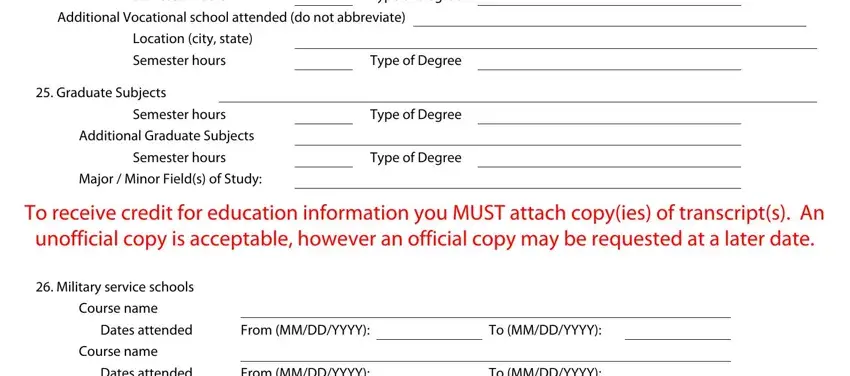
Step 3: Choose the "Done" button. You can now transfer the PDF form to your gadget. Besides, you can forward it via email.
Step 4: You will need to get as many duplicates of your file as you can to prevent future worries.
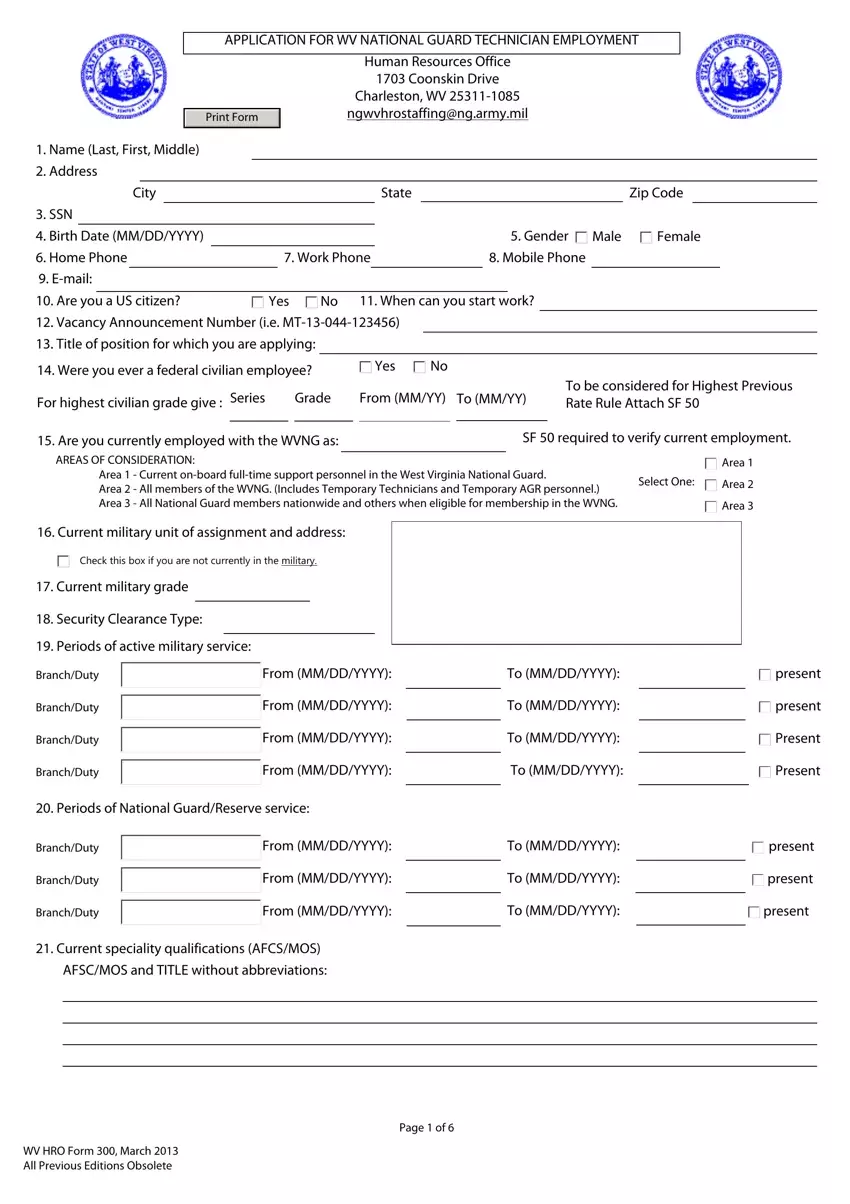

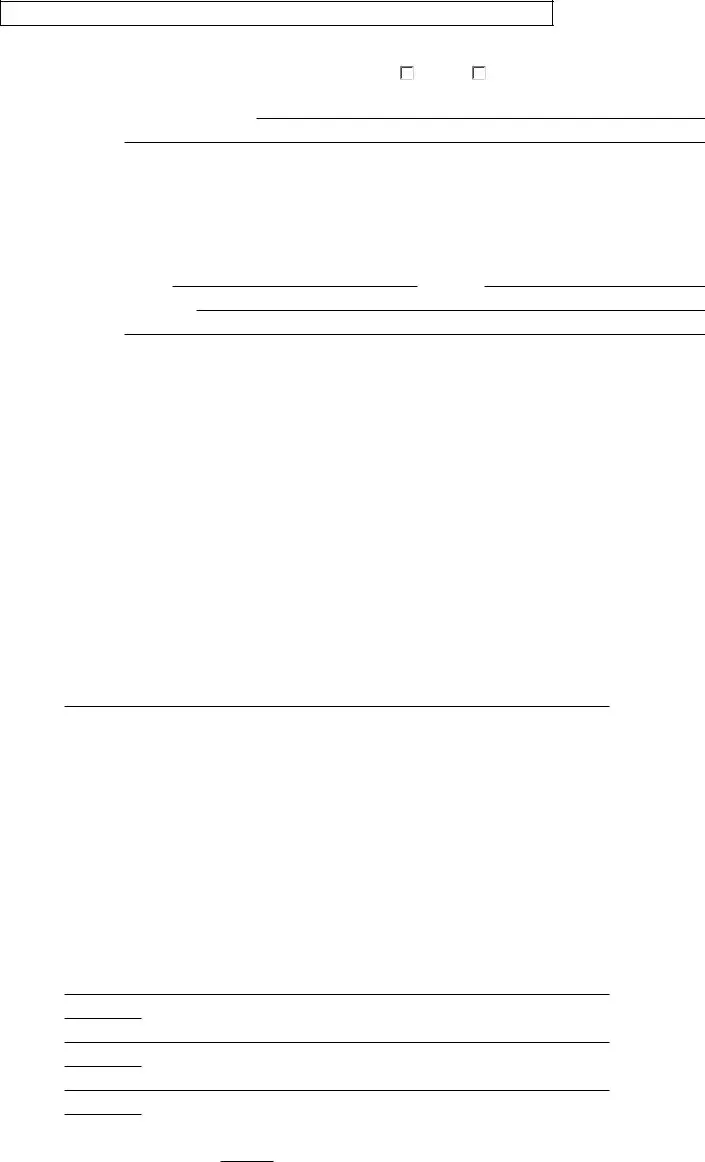
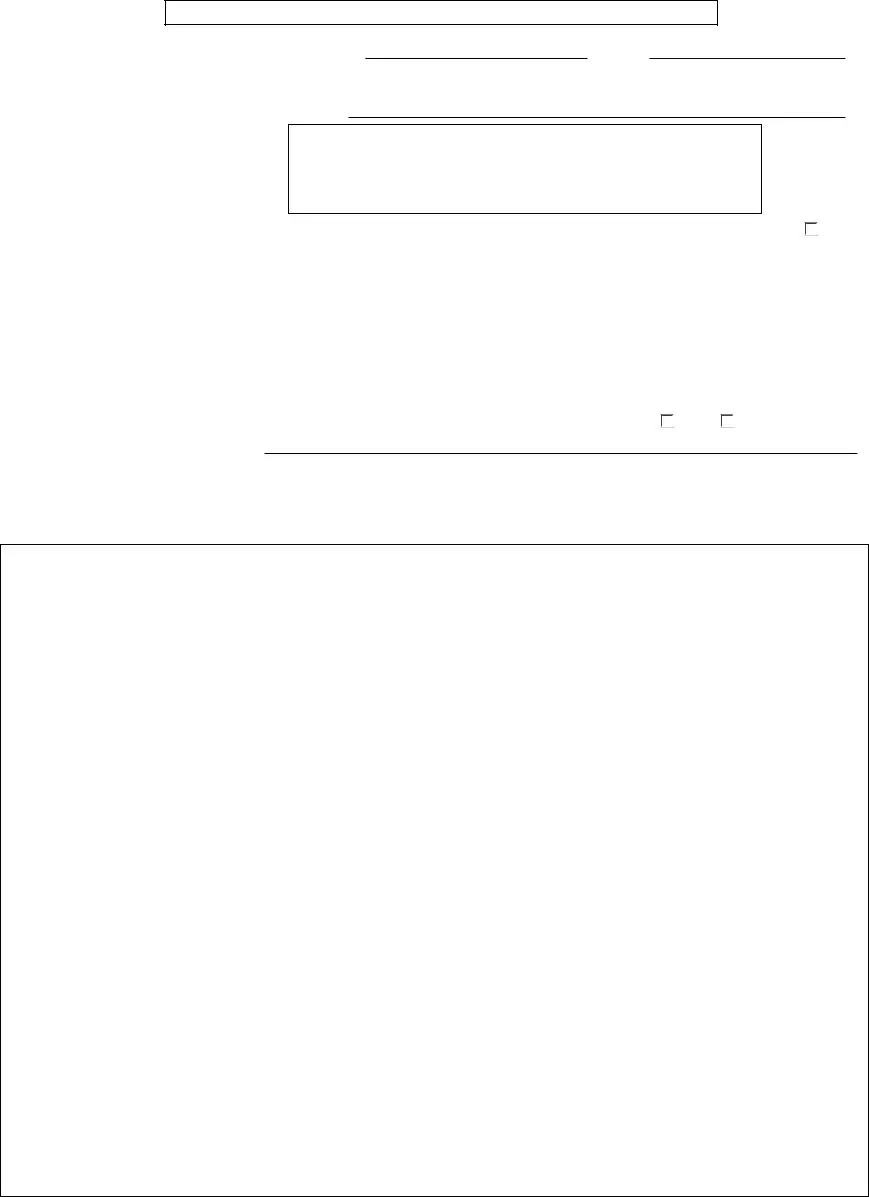
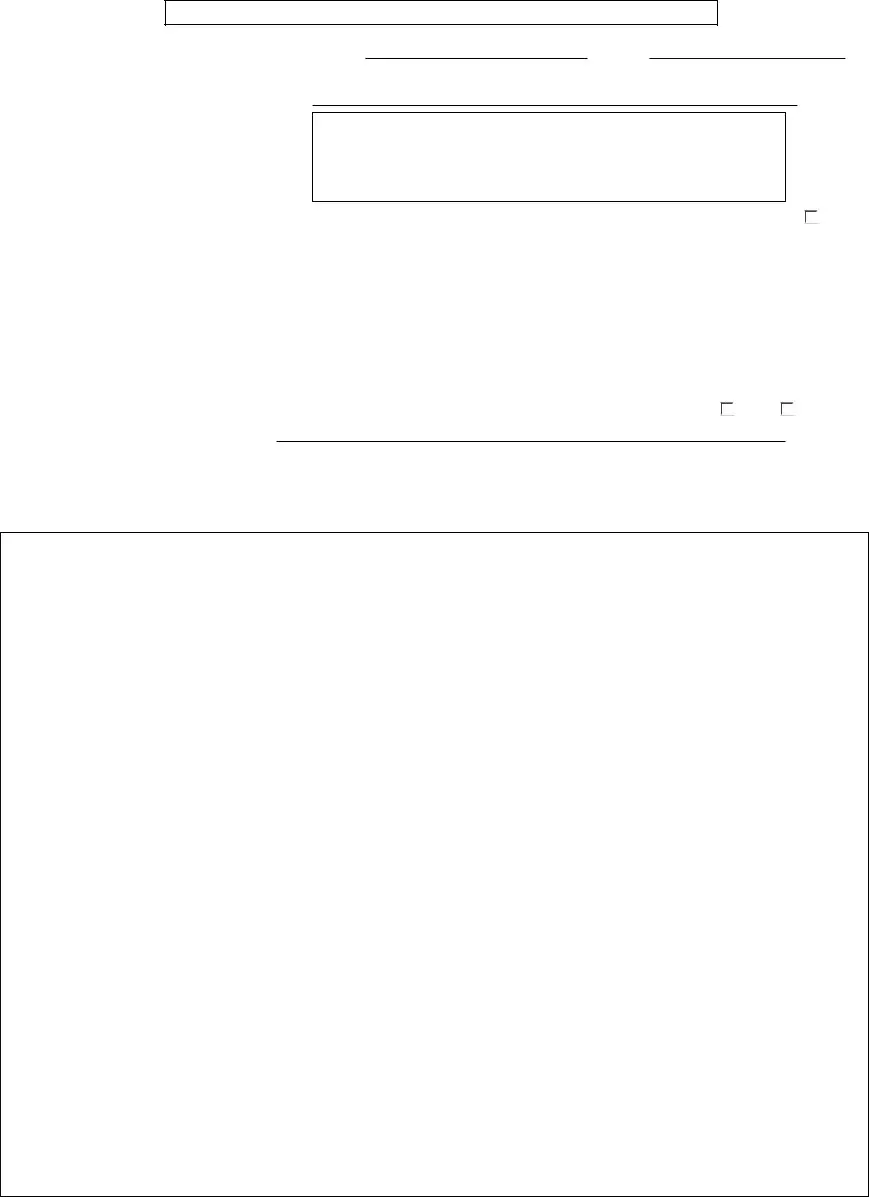
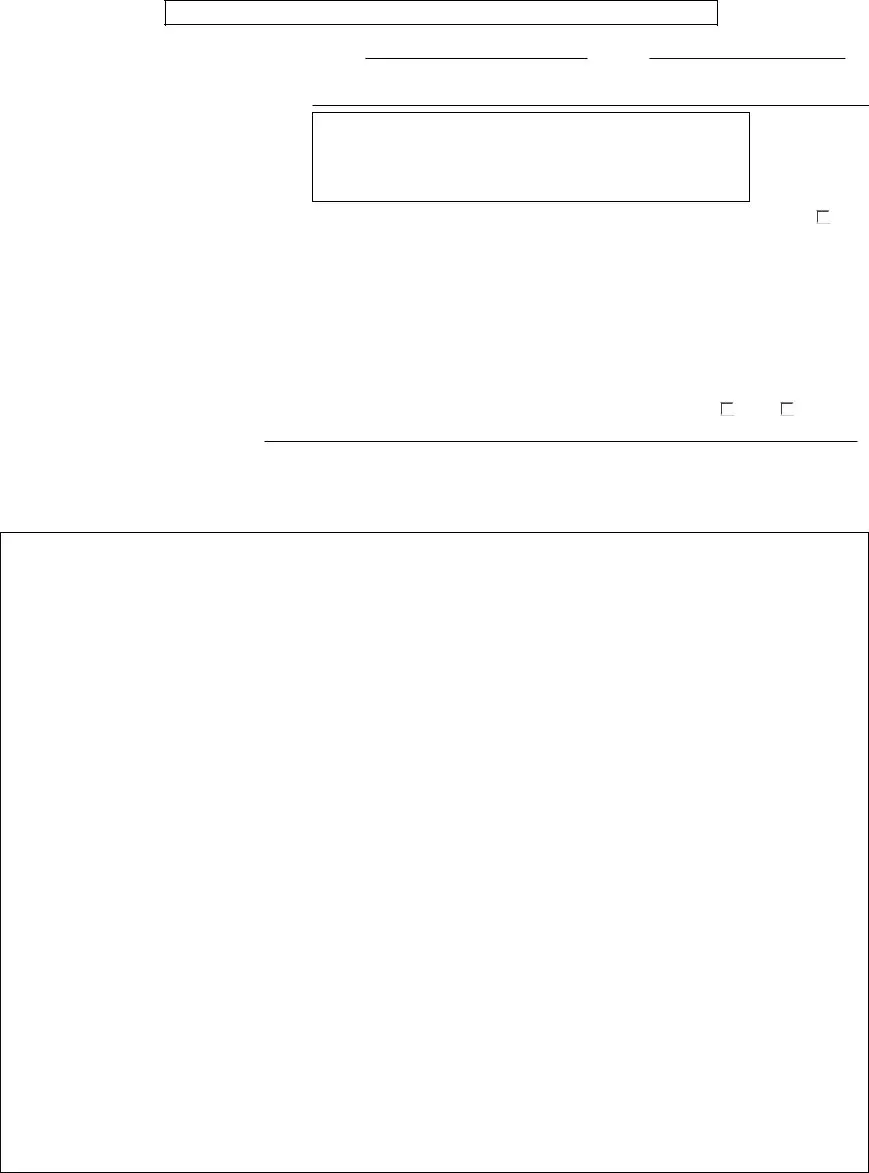
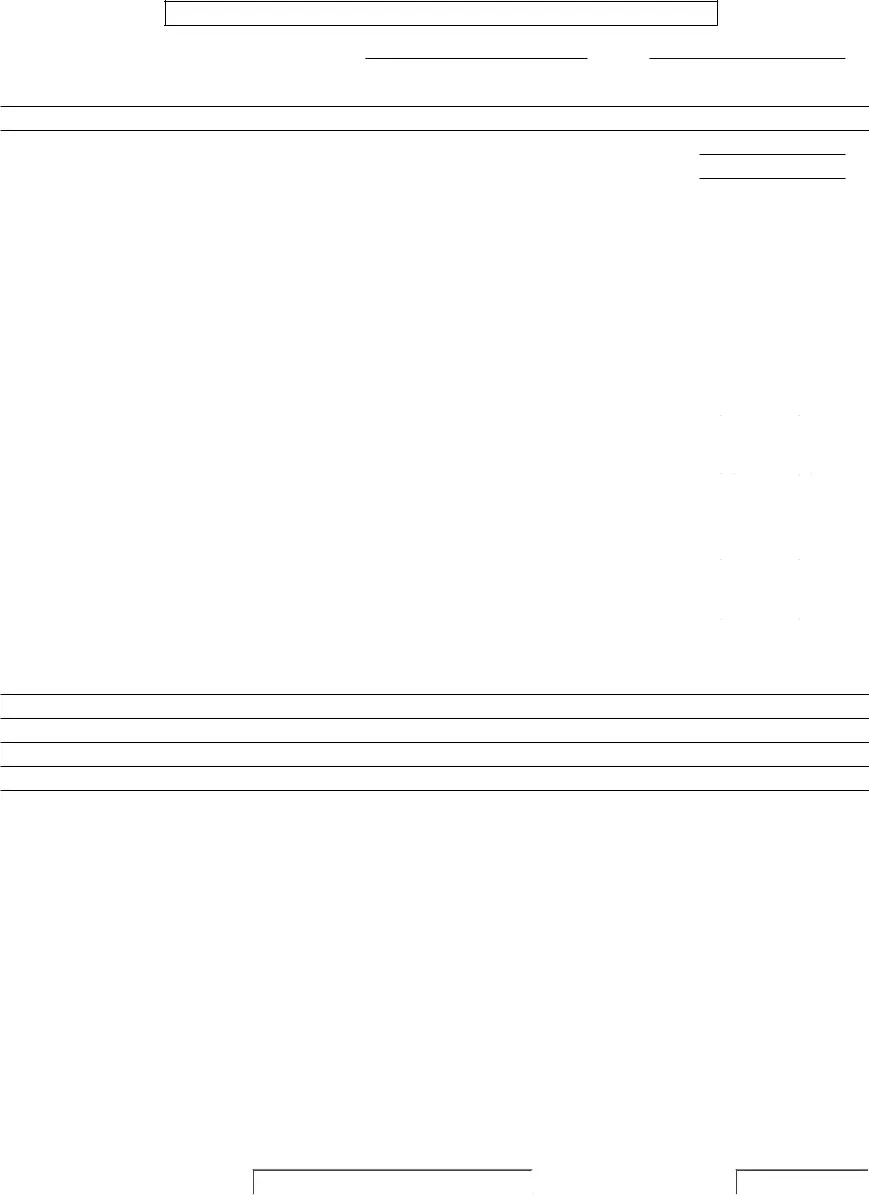

 Yes
Yes
 Yes
Yes
 Yes
Yes
 Yes
Yes
 No
No
 No
No
 No
No
 No
No