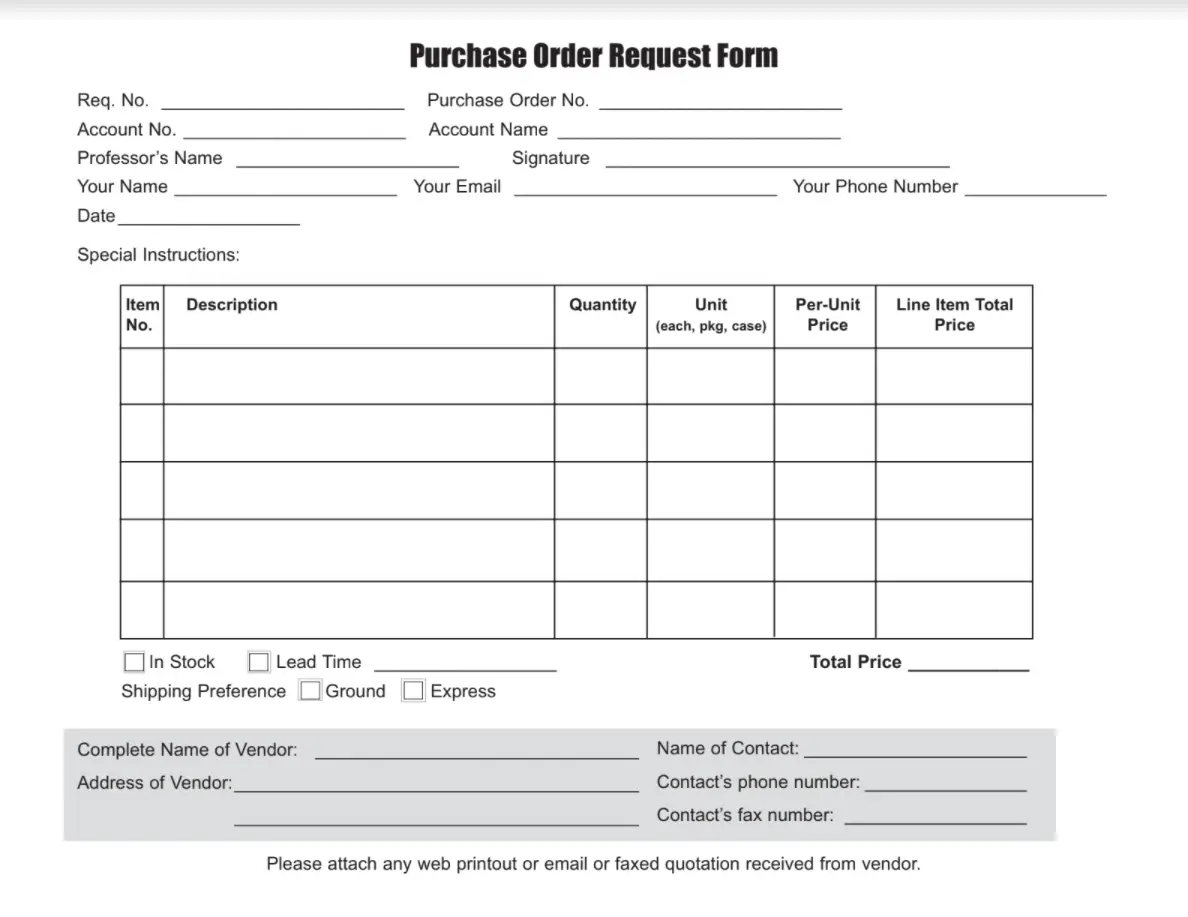A Purchase Request Form is an internal document that organizations use to request the procurement of goods or services. It is typically submitted to the organization’s purchasing department and includes details such as the description of the items or services, the quantity required, the preferred vendor, and the estimated cost.
By using this form, organizations can track spending, avoid unnecessary purchases, and ensure that all acquisitions are justified and aligned with the organization’s goals and needs. This formal request process also helps maintain an audit trail for financial accountability and transparency. The purpose of the Purchase Request Form is to streamline the procurement process and ensure proper authorization before any financial commitments are made.
Other Financial Forms
If you would like check out more financial PDFs that you can edit and fill out online, listed below are several of the forms searched often by our visitors. Also, keep in mind that you can upload, fill out, and edit any PDF form at FormsPal.
How to Fill out the Purchase Request Form
As we have already mentioned above, there are two possible ways to complete the Purchase Request Form: you can either do it on your own or resort to our help using the latest software tools and onlide customization developments.
If you choose to use the form-building software, you will get to use the built-in PDF editor to fill out the form online effortlessly. It is convenient as you have all the instruments necessary to complete the form at hand. You do not need to search for them additionally and waste your time on this.
If you are leaning towards the option of completing the form on your own, we are here to guide you through the completion process. There are detailed guidelines you can refer to for making the form completion easier. Just follow them step by step for a guaranteed successful outcome.
Register the Primary Data
In the first part of the Purchase Request Form, type the following data: request number, purchase order number, as well as account number and its respective name. The buyer must put their full legal name and signature in the corresponding blank section.
Also, enter the date of the form signing and include the necessary personal data, consisting of your email, accurate legal name, and contact phone number.
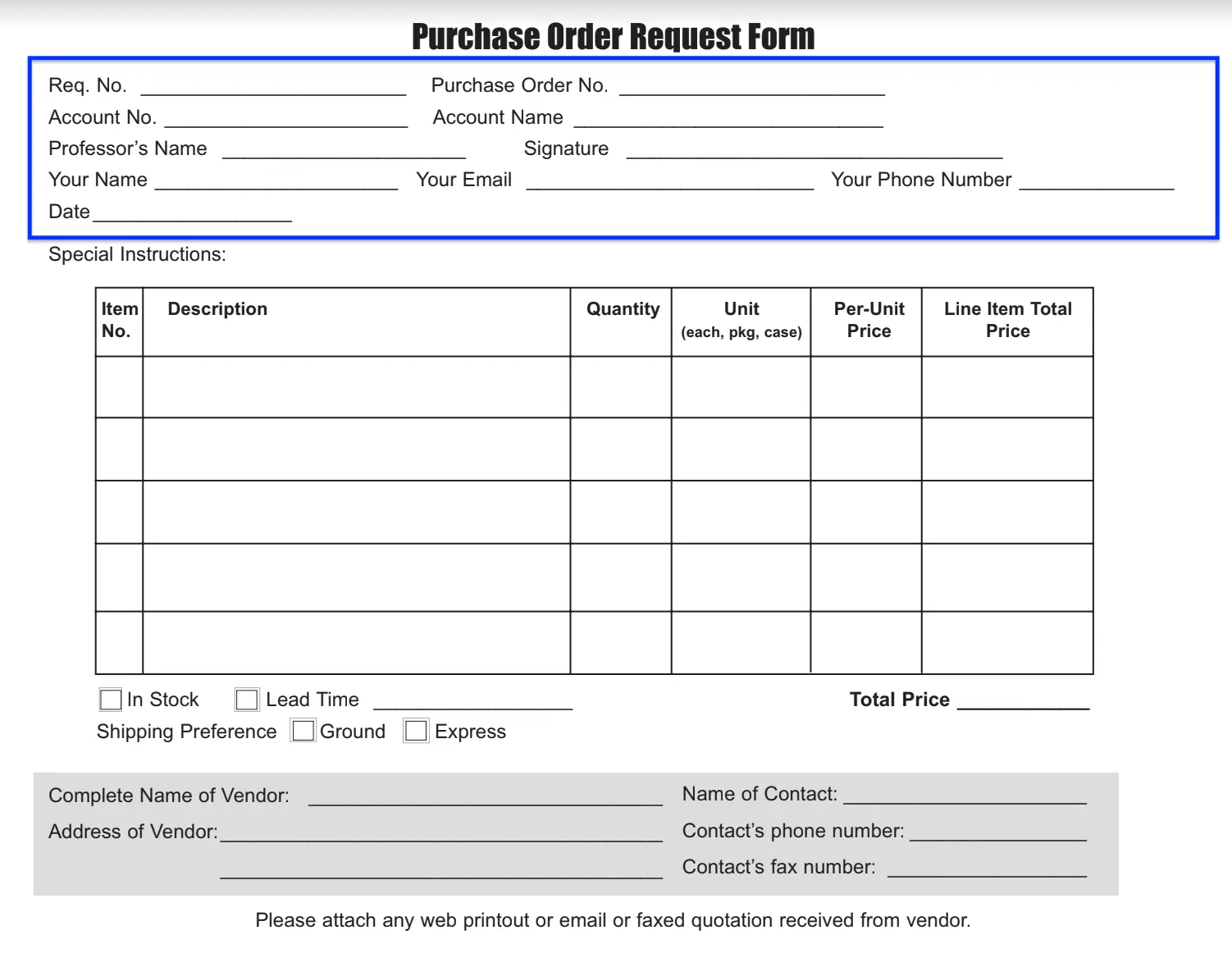
Give the Information on the Order
Enter the description of every item you want to order. Such items can be goods or services.
Write down their number, give a brief description, state their quantity, and then enter their price both per unit and total. Provide as many details as possible.
Choose the shipping preference by clicking the corresponding box. You may choose between “Express” and “Ground” options. State the lead time and enter the total price for all the indicated units (as shown below).
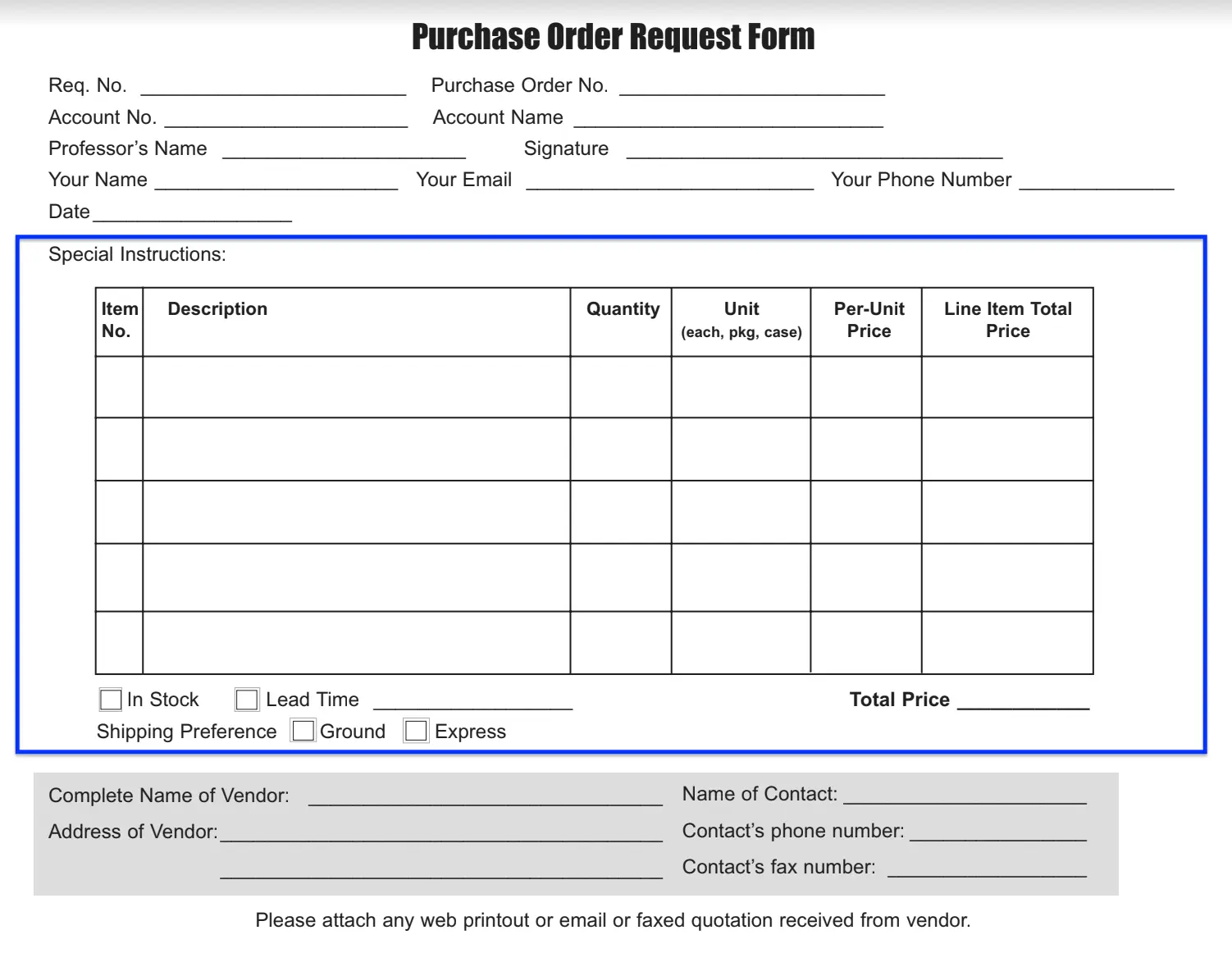
Enter the Detailed Data on the Seller
Write down the detailed data on the seller. Include their full name, current address. Also, enter the contact person’s name, phone, and fax number.
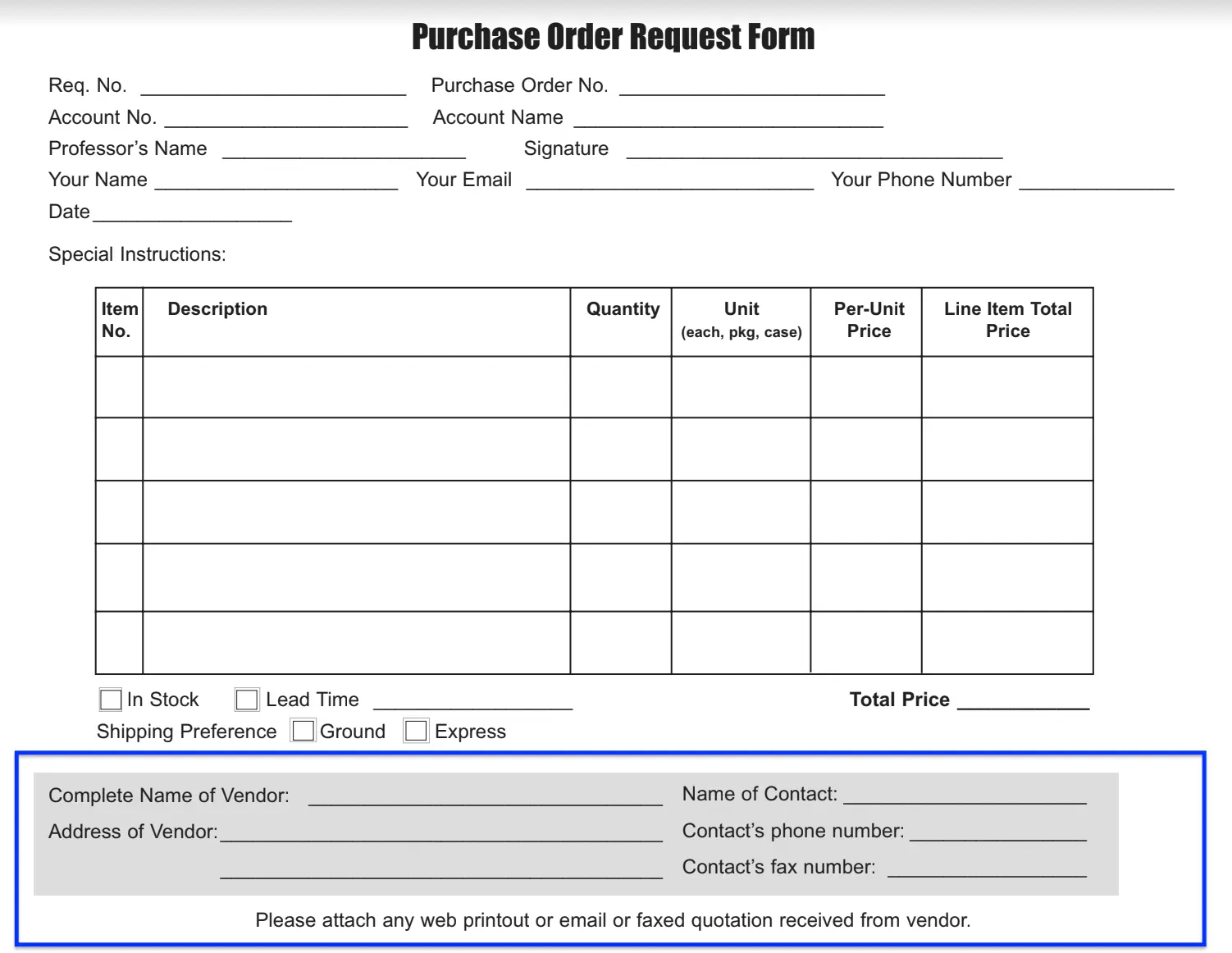
Do not forget to attach the faxed quotation or email received from the seller.
Deliver the Completed Form
Once you fill out the Purchase Request Form, transfer the completed document to your manager for internal approval. You can also transfer the paper to the purchasing department on your own.
If you choose the first option and transfer the completed form to the manager, they can either approve or decline it. In case the latter happens, they will deliver the form back to the seller; but if they approve the form, they will return it to the purchaser.
Also, if the manager finds any mistakes, they can return the document so that you could fix everything. Once you make amends and correct all the mistakes or add the missing data (if applicable), you can send the paper back to the manager. To avoid this situation, try to fill the form with accurate and complete data from the beginning.
When the finished form is in the purchasing department, the department’s specialists check it to verify there is enough budget to cover your request. If the budget was enough and no other issues were found in the document, the specialists from the purchasing department would typically approve the form. But if something is not right, they might decline the request and send the form back to the buyer.
Sometimes, additional checks and investigations may take place. For example, if we are talking about large or one-off purchases, the senior management of the specialists from the purchasing department checks your request. That is the reason why the procedure approval can be slightly delayed.
Once everything is checked, the purchasing department specialists utilize the data received from you to make an official purchase order. Afterward, the department specialists transfer the completed form and the purchase order to the seller and wait for their approval or decline. If the seller has no claims towards the form contents and the purchase order, they accept it, and since that time, they become the member of a legally binding sales contract.