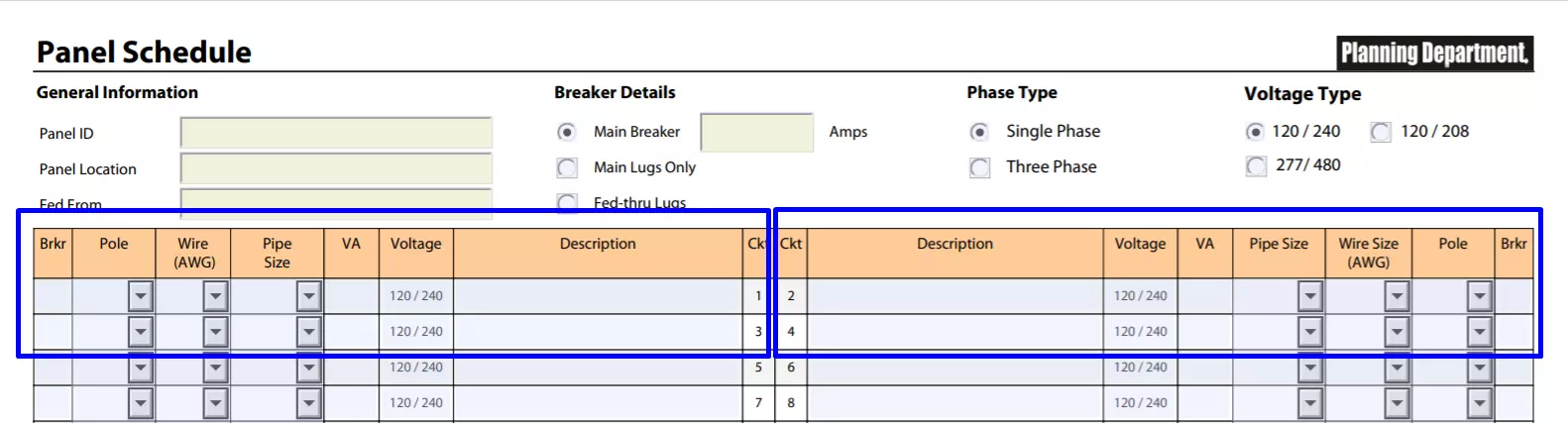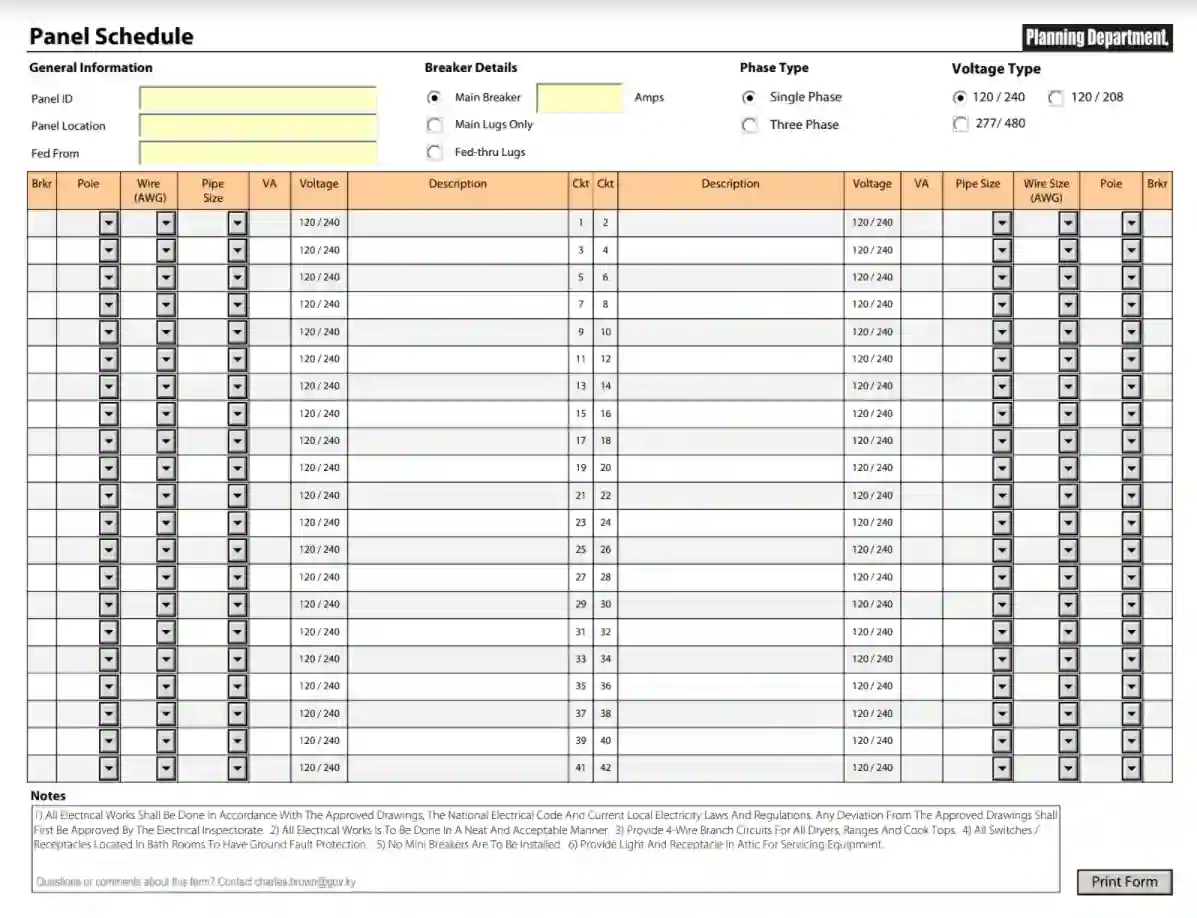An Electrical Panel Schedule Template is a document used to organize and record the assignments of circuit breakers in an electrical distribution panel. This template helps electricians and engineers to detail which circuit each breaker in a panel controls, providing a clear map of the electrical system within a building. The schedule typically includes information such as circuit numbers, descriptions of the circuits, the amperage rating of breakers, and the location of loads. This systematic documentation is essential for safety, troubleshooting, maintenance, and efficient operation of electrical systems, ensuring that all components are easily identifiable and accessible.
The Electrical Panel Schedule Template is particularly valuable during both the installation and maintenance phases of a building’s electrical system. It aids in ensuring that the electrical panel conforms to codes and standards, which is critical for passing inspections and for future servicing. The template can be formatted as a printed document or a digital file, and it usually accompanies the electrical drawings of a building. Regular updates to the panel schedule are important as modifications to the electrical system occur, such as during renovations or upgrades.
Other Charts and Tables
If you wish to check more charts and tables documents you can edit and fill out here, listed below are some of the forms searched often by our users. Besides that, keep in mind that it is easy to upload, fill out, and edit any PDF form at FormsPal.
How to Complete Electrical Panel Schedule
We have already talked about the structure of the schedule above, so now we will only highlight the main points of filling it out. The upper part, or header, includes four sections that should be filled in first.
Fill out general information
This is the section that reveals the ID and location of the panel and also indicates the power source. This is the ID of the specific panel schedule for that room.
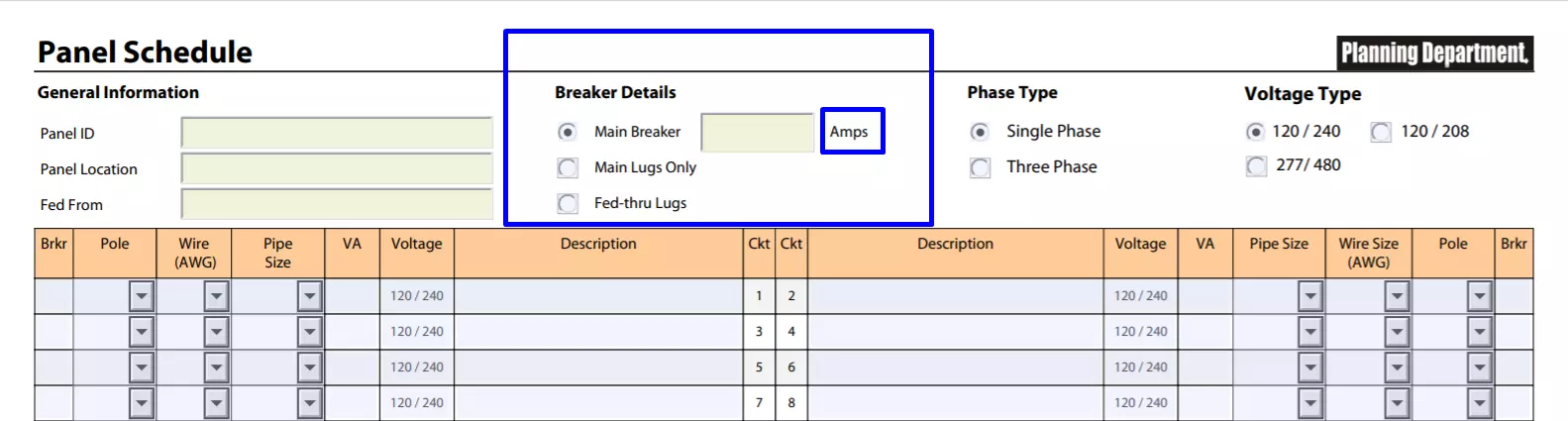
Select the breaker details
Here you should denote the type of load center, namely main breaker, or main lugs only, or feed-thru lugs. For the first option, specify the number of amps.

Enter the phase type
Indicate whether you are dealing with a two-phase or three-phase energy transfer device.
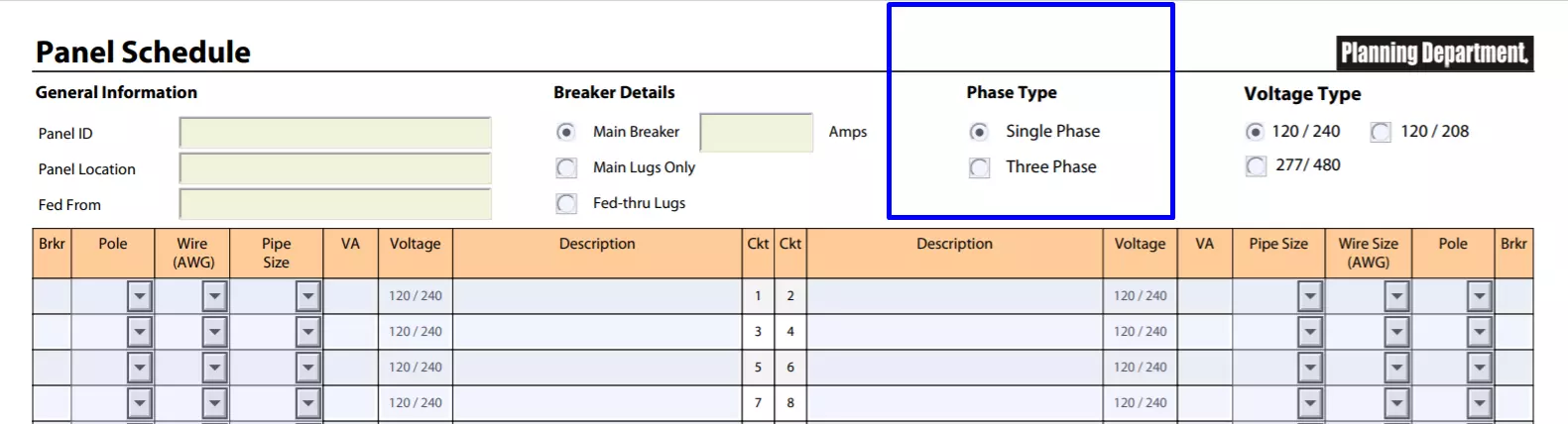
Point out the voltage type
Finally, select the type of voltage that is relevant to your facility. After setting the paper header up, the corresponding data automatically displays in the column headers of the table.
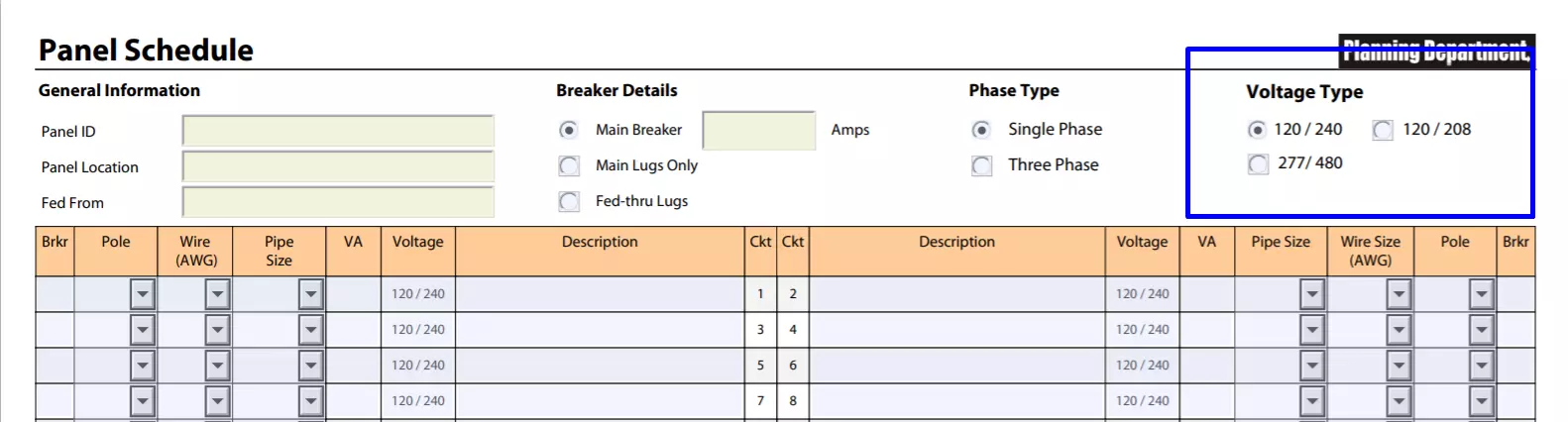
Specify the technical data
Using the selectors, fill in the table. Enter the necessary data to create a complete panel schedule that will serve as a guide to the wiring stage back to the power unit.