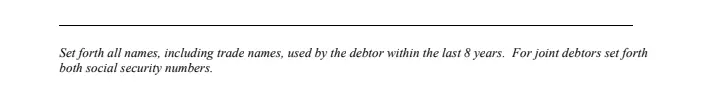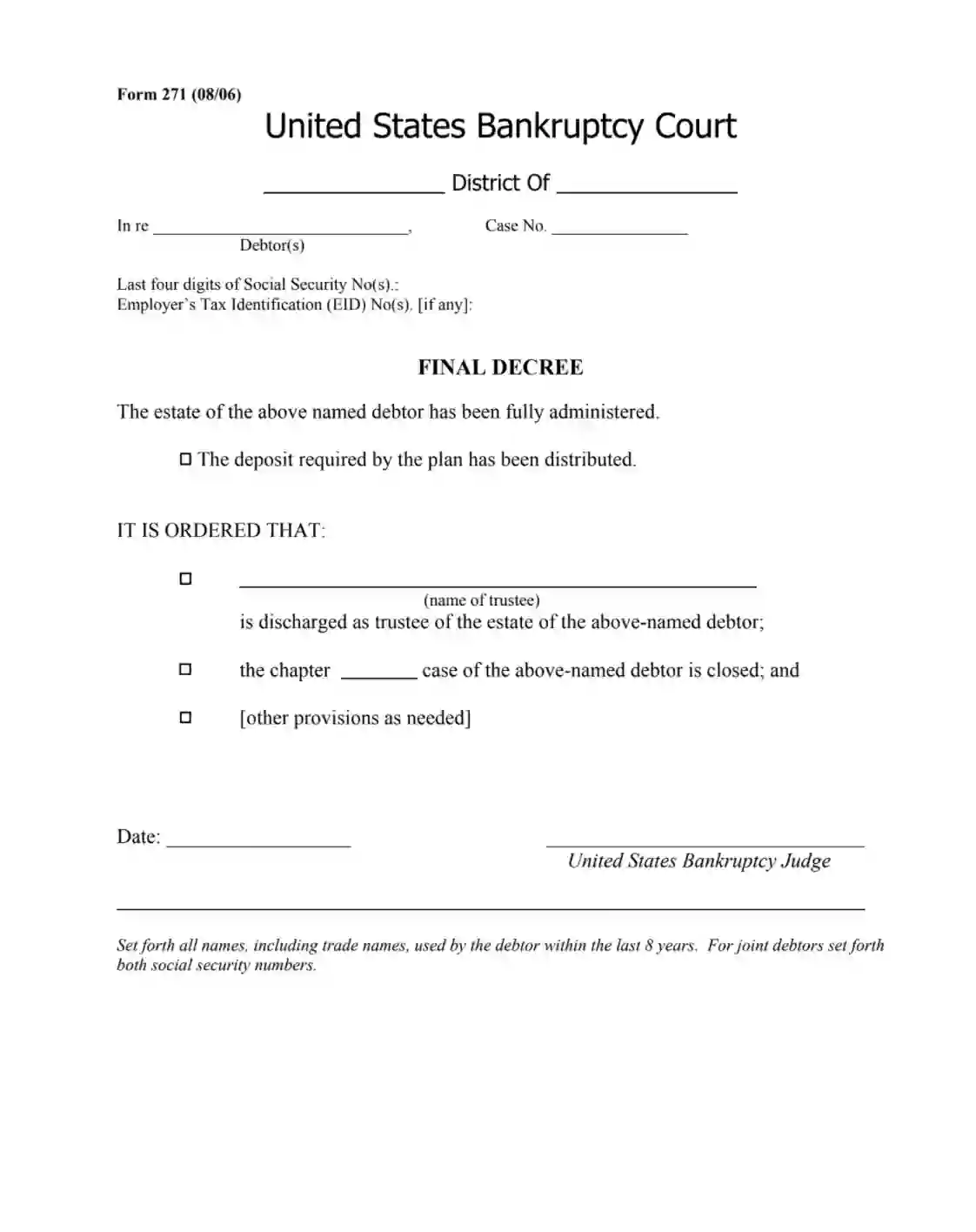US Courts Form 271 is a legal document used in the United States Bankruptcy Court to finalize the administration of a debtor’s estate. The form is titled “Final Decree” and signifies that all necessary actions regarding the estate have been completed. It confirms the distribution of the required deposits according to the plan, the discharge of the trustee from their duties, and the closure of the bankruptcy case.
The form requires the district, case number, debtor’s details, trustee’s name, and the date. The purpose of Form 271 is to officially conclude the bankruptcy process, documenting that all obligations have been met and that the involved parties are released from further responsibilities related to the case.
Other Financial Forms
If you’d like to check out more financial PDFs for you to edit and fill out here, listed below are a few of the more popular forms among our visitors. Besides that, do not forget that you can actually upload, fill out, and edit any PDF document at FormsPal.
How to Fill Out the Form
If you want to get the idea of how the 271 Form is filled out, we have added the instructions here. They also might be useful for court personnel, especially workers who have just started their careers.
- Download the Proper Template
Of course, you can visit the official United States Courts’ website and look for the template there. But why doing that if you are already here? Generate the 271 Form (or Final Decree) using our form-building software: it is extremely easy to use.
- Indicate the Court’s Location
In the first blank lines the clerk sees on the page, they have to insert the court’s location (district).
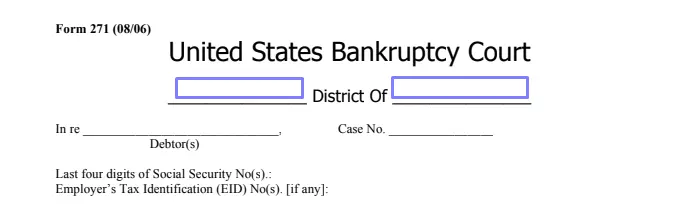
- Name the Debtor
The court clerk has to write the debtor’s full name and then insert their SSN (or social security number’s) last four digits. If the debtor has EID (or Employer’s Tax Identification), the clerk must include it as well, below the inserted SSN.

- Write the Case Number
Each case in court has its number for simple identification. The following step is adding the specific case number in the relevant blank line (on the right-hand side).

- Indicate If the Deposit Has Been Distributed
If the required deposit has been distributed to the lenders, the clerk marks the suitable blank box.

- Describe the Orders
There are three options that the court clerk may mark in the following section:
- Trustee’s discharging
If the trustee responsible for estate managing in the case is discharged with this final decree, the clerk shall mark this option and add the trustee’s full name.
- The case closure
By final decrees, bankruptcy cases are usually closed; so, the clerk will tick this option and state the case’s type (Chapter 7, Chapter 11, and so on).
- Other provisions (if needed)
If the clerk wants to enter additional provisions, they can do it here. If not, the field can be left blank.

- Date the Form
The 271 Form should be dated. The clerk must put the date of signing in the designated line.

- Ask the Judge to Sign
The form must be signed by the judge. After the template is finished, the clerk will ask the judge to verify the record by signing it. The judge also can date the document instead of the clerk.
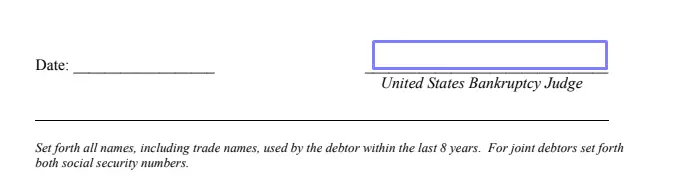
- Add More Details (If Any)
There is a tiny statement with additional instructions below the signature and date. According to them, the clerk should write all names used by the debtor in the last eight years (both individual and business names). Besides, if the debt is joint, the social security numbers of all obligors must be included in the form.