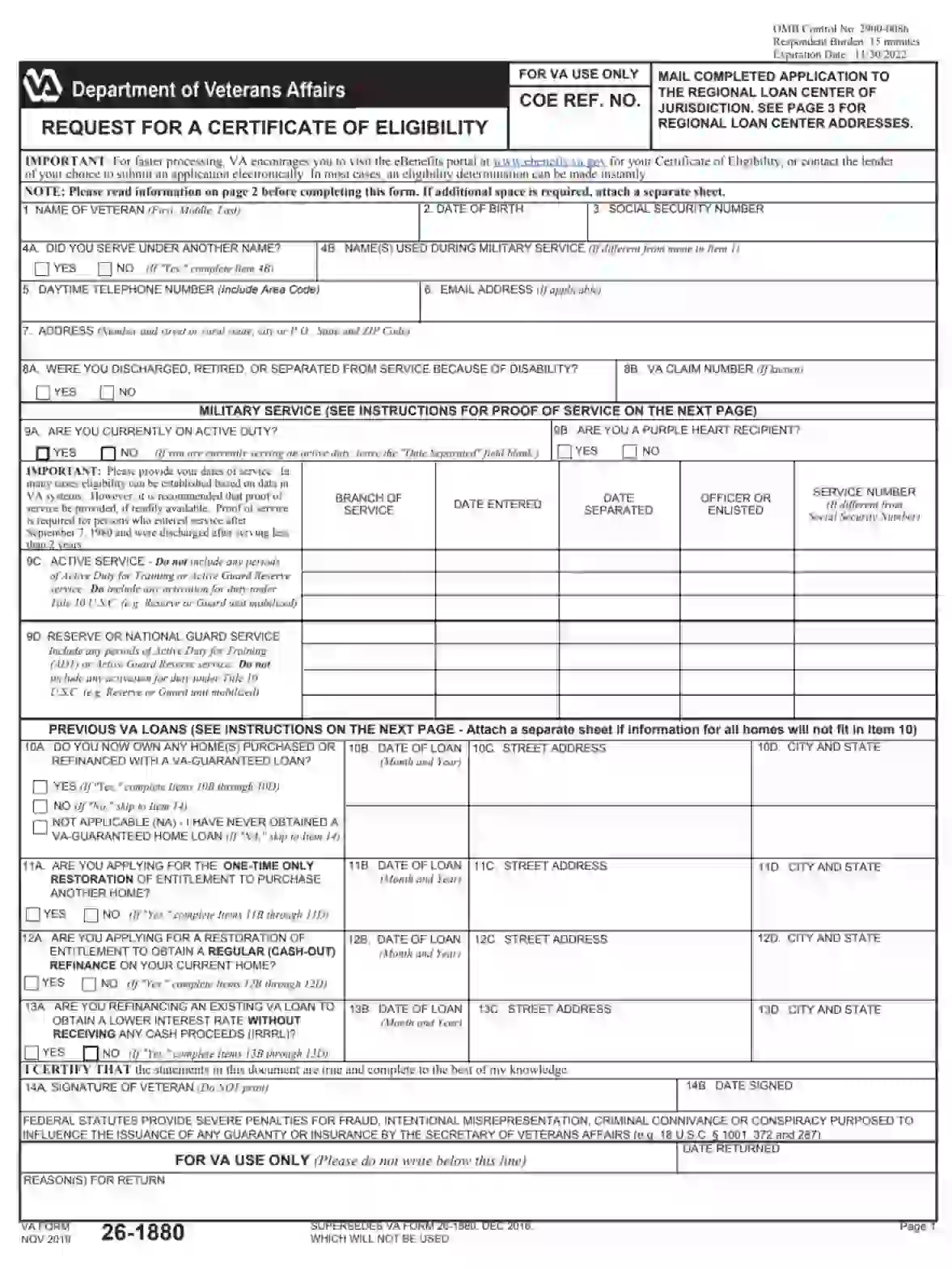VBA VA Form 26-1880, officially titled “Request for a Certificate of Eligibility,” is utilized by veterans, active-duty personnel, reservists, and certain members of the National Guard to apply for a Certificate of Eligibility (COE) for a VA home loan. The COE is a necessary document that verifies to lenders that the applicant meets the eligibility criteria for a VA-backed home loan, which includes benefits such as no down payment and lower interest rates.
Completing and submitting VA Form 26-1880 allows the VA to assess the applicant’s length of service, duty status, and other eligibility factors to determine if they qualify for the home loan program. The form requires detailed information about military service, along with personal data, and may need to be accompanied by documentation such as discharge or separation papers (DD214 form). The COE obtained through this form reassures lenders of the government’s backing, making it easier for veterans to secure financing for home purchases, thereby aiding them in achieving homeownership as part of their post-service benefits.
Other VBA VA Forms
Check a few other VBA VA PDF files accessible for editing through our software. Also, keep in mind that you can easily upload, fill out, and edit any PDF at FormsPal.
Filling Out VBA VA Form 26-1880 11-2019
We recommend using our form-building software to fill out the form correctly. This will allow you to fill in everything without missing out on important information.
Read our illustrated guide before proceeding.
Provide your names
You must indicate your full legal name. If during your service you had a different name, then in item 4A, you need to mark “Yes” and indicate this name in column 4B.
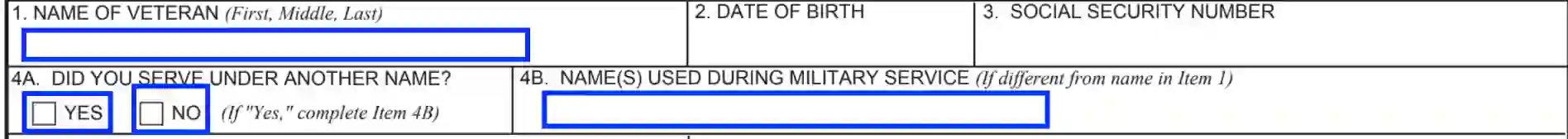
Complete your contact information
Indicate your date of birth, number of Social Security and proceed to fill out the contacts.
You must mark your phone number, email, and physical address. Check the correctness of filling twice because you will be contacted on these contacts.
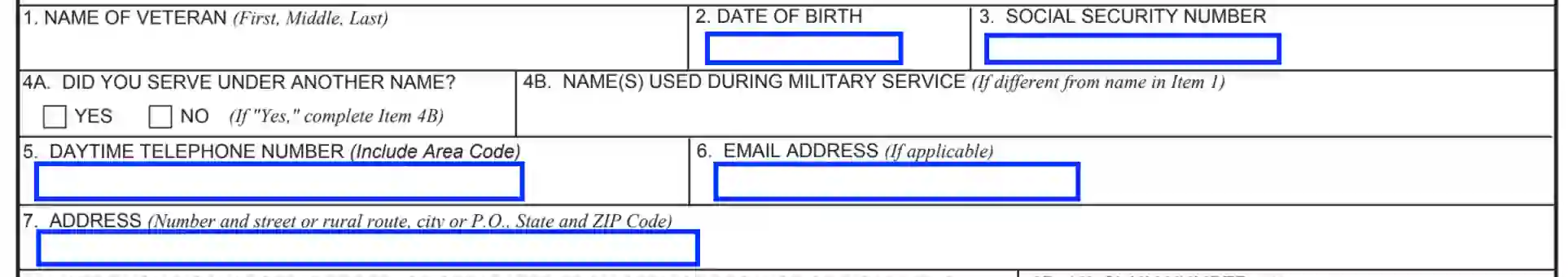
Check Disability Information and VA Claim Number
In Item 8A, it should be noted yes, only if you left the service due to disability. It does not matter from your own free will or not.
If you know the VA Claim number, please mark it in Item 8B. If in doubt, it is best to leave this field blank.
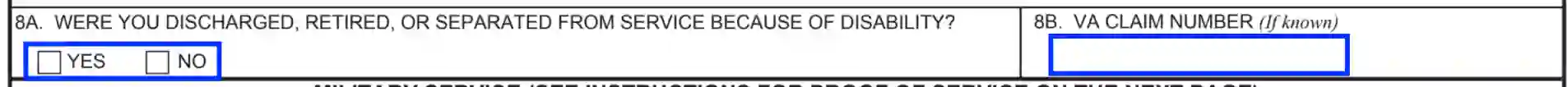
We proceed to fill in the information about your military service.
Indicate if you are in service at the moment
If you have already completed the service, then just mark “no.” If you are serving now, you should also provide a statement signed by a personnel officer, adjutant, or commander of your unit. The application on military letterhead must include your full legal name, social security number, and time of service. Also, ask to put information on whether there were any time lost and how much if yes.
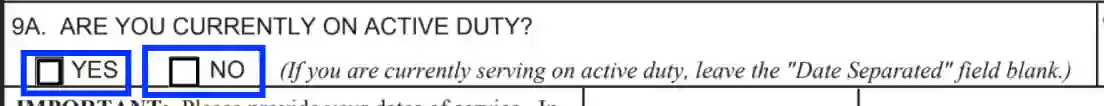
Indicate for Purple Heart
Indicate if you have a Purple Heart award. It is better to attach proof immediately. According to the rules, a VA funding fee is not taken from a person who is in service at the moment and who already has this award.

Fill in the data about Military Service
In boxes 9B and 9C, please provide your service details:
- The name of the department or departments
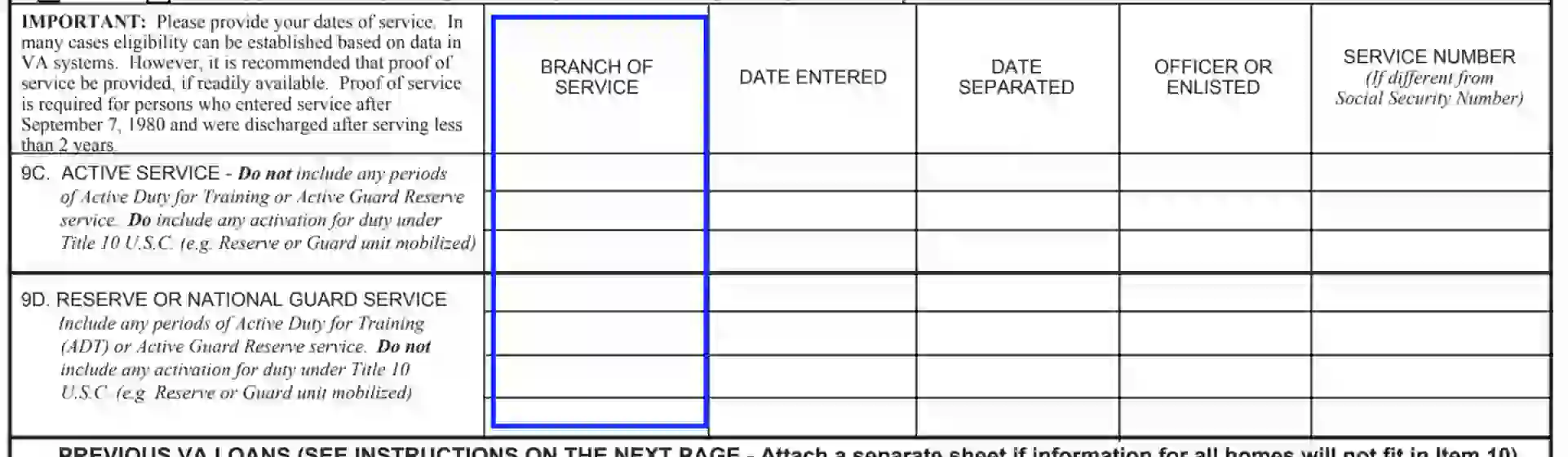
- The date when you entered the service
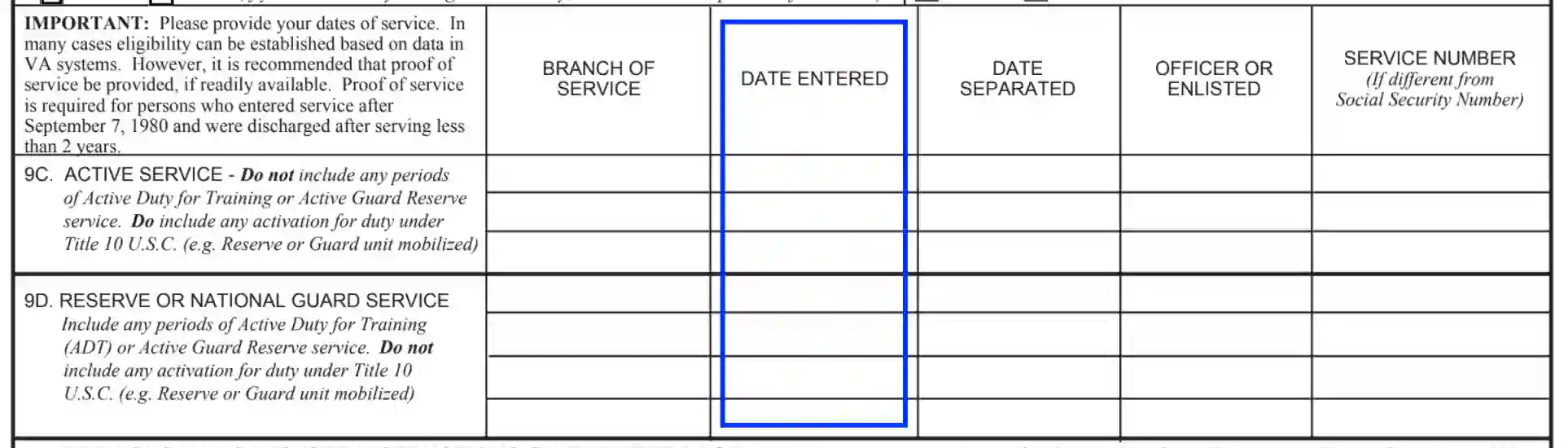
- The date you left the service. If you are still in the service, then leave this field blank.

- Data of an officer or enlisted

- The service number is indicated; only if it differs from the Social Security number.

Now we are done with filling in your service information and moving on to filling in your previous VA loans.
Indicate the presence of homes with VA loans
If you do not have such houses or you have never applied for such a loan before, just put “No” and move on to point 14 (providing your signature).
If you indicate that you own such houses, then you need to provide information about them. If you do not have enough space on the form, then attach another sheet to the document, on which you complete all the data.
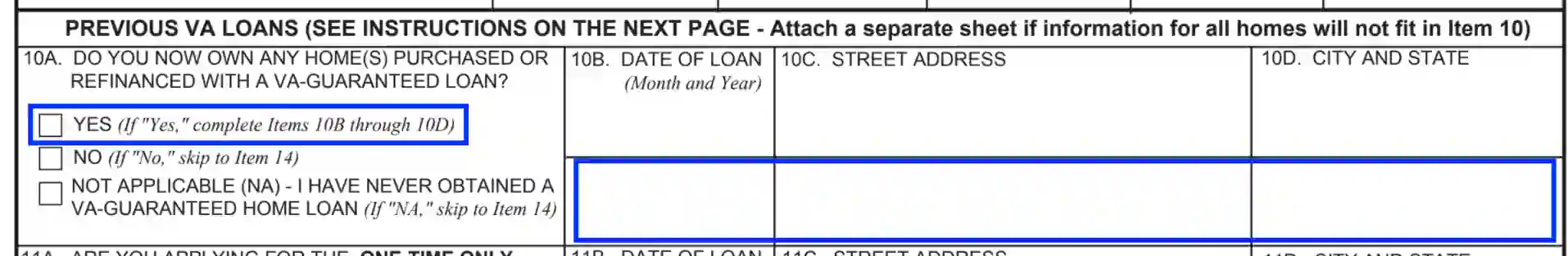
Complete data on previous VA home loans
Boxes 11A – 13A must indicate whether you are applying for:
- restoration of entitlement to purchase another home;
- restoration of entitlement to obtain a regular (cash-out) refinance on your current home;
- refinancing an existing VA loan to obtain a lower interest rate without receiving any cash proceeds.

Confirm the information
Check all the information and sign the document yourself. You also need to put the date on which the paper was filled. You do not need to fill in anything more.