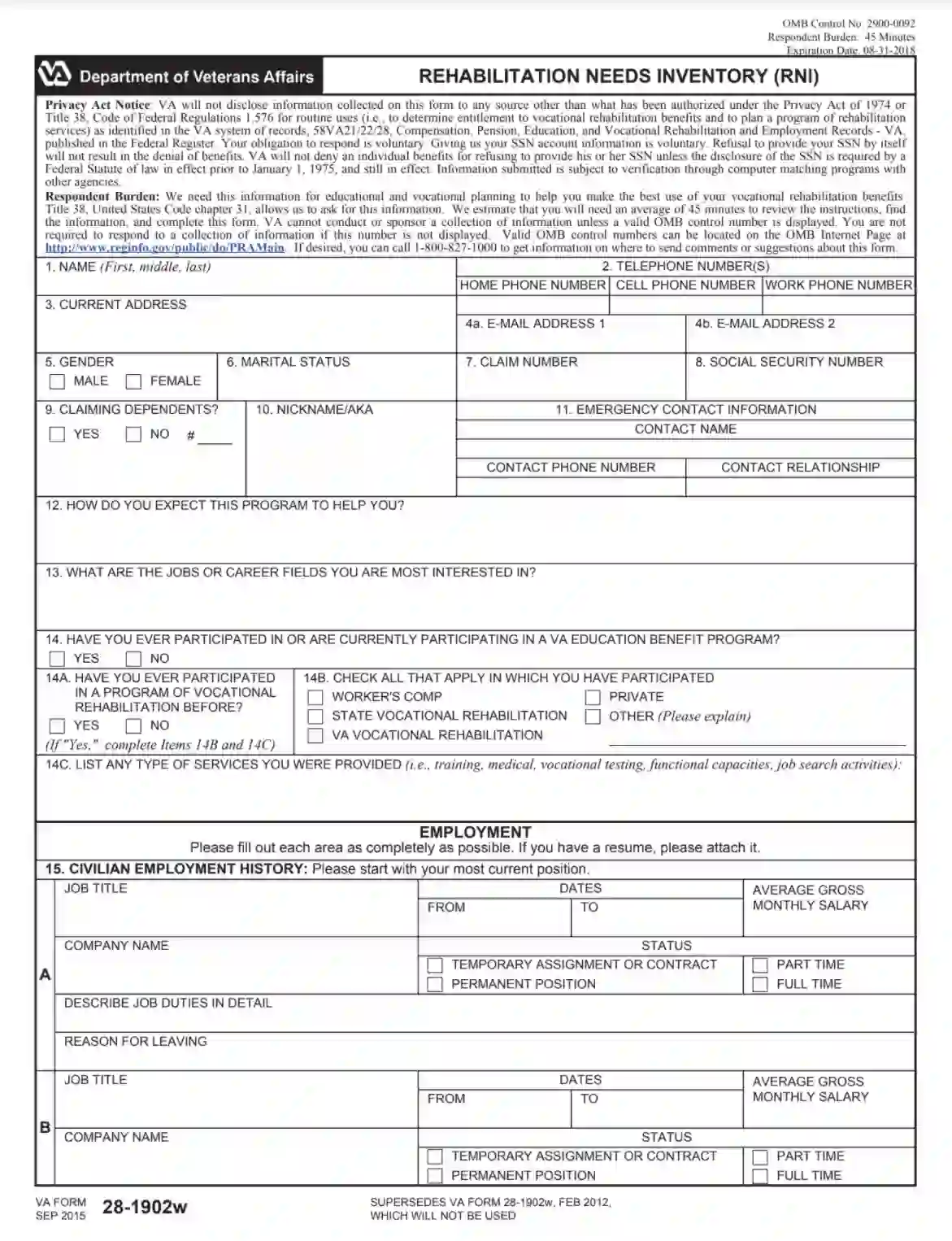VBA VA Form 28-1902w, known as “Rehabilitation Needs Inventory,” is utilized by the Veterans Benefits Administration (VBA) as part of the U.S. Department of Veterans Affairs. This form is specifically designed to aid in the evaluation process of veterans who are entering the Vocational Rehabilitation and Employment (VR&E) program. It serves to assess the vocational needs and rehabilitation potential of veterans, ensuring they receive tailored support and services that align with their individual rehabilitation goals and employment needs.
The form functions as a detailed questionnaire that gathers information about a veteran’s current employment status, educational background, and vocational aspirations. It also inquires about barriers to employment, such as physical or mental health challenges, which might affect the veteran’s ability to work.
Other VBA VA Forms
If you wish to find more VBA VA PDFs you can edit and fill out here, the following are several of the forms searched often by our visitors. Moreover, remember that you can actually upload, fill out, and edit any PDF at FormsPal.
How to Fill Out VBA VA Form 28-1902w
As mentioned above, third parties can complete and file the VBA VA Form 28-1902w for the veterans in their name. In this case, the veterans will only need to sign and date the completed form in handwriting.
Another option that the veterans can use to compile the form properly and effortlessly is to use our form-building software and tools to create an already customized and filled-in PDF document. It means no other people will have access to their data, and the whole completion process will remain private.
One more option the veterans can consider is filling out the VBA VA Form 28-1902w on their own. For those choosing this exact option, we have prepared detailed step-by-step guidelines on how to fill out the VBA VA Form 28-1902w in 2021. Usually, it takes around 45 minutes to complete the form.
1. Give the Personal Data of the Veteran
Write down the veteran’s data, including their full given name, full current address, phone numbers (work phone, cell phone, home phone), and two emails (general and additional).

2. Provide the Additional Personal Information
Enter the veteran’s gender, relationship status, claim number, Social Security Number, and the veteran’s nickname. Note if there are any claiming dependents (choose “yes” or “no”). Also, register the veteran’s contact name, their phone number, and relationship status.

3. Indicate Veteran’s Expectations
Write down the veteran’s expectations from the VBA VA Form 28-1902w completion. Also, note the professional fields and jobs the veteran is most interested in.

4. Define the Veteran’s Participation in Education Programs
Write down if the veteran was previously participating in other education benefit programs and training. List them all, if there were any.
Answer if the veteran was a participant in any professional rehabilitation program before. If yes, choose the options of such programs by checking the right box or boxes and list services the veteran had access to during these programs.

5. Give the Veteran’s Employment History
Give as many details as possible. Write all veteran’s jobs, starting from the current position and including job title, company’s name, average gross monthly salary, work status (permanent, part-time, temporary contract, or full-time position), dates of work (from-to). Give a detailed job description and state the reasons for leaving.

Give such a detailed job description for all veteran’s job positions.
6. Provide the Veteran’s Military Work History
Give a detailed description of the veteran’s military work history, starting with the last assignment, stating the highest rank achieved and choosing the armed services where this rank was obtained (choose between army, navy, air force, coast guard, or marines). Also, declare job title, dates of service (from-to), average gross monthly salary, rank. Write the veteran’s recommendations and honors, and give a detailed description of job duties.

Provide detailed descriptions of all veteran’s military service positions.
Answer if there is a possibility the veteran would return to a former employer by checking the right box (“yes” or “no”).

List all the work skills the veteran obtained and was applying at the previous job or military service positions that might help apply for a new job.

Also, ensure to state what the veteran was doing in the unemployment period of three months or longer (if applicable).
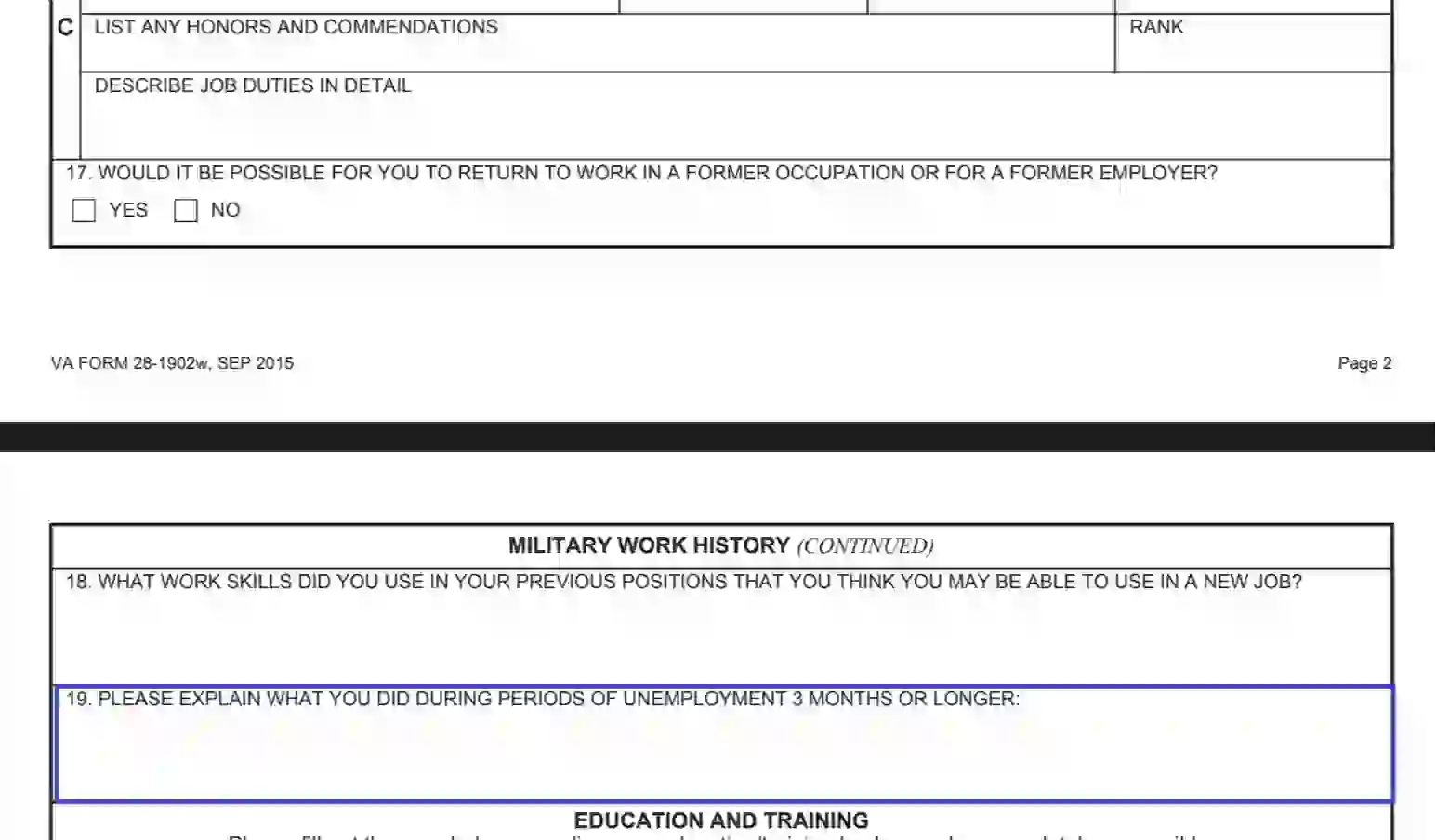
7. Provide Relevant Info on Education and Training
Write down the veteran’s highest grade completed and the year of its obtaining. Also, notify the higher education qualification (choose between associate, bachelor, master, or doctoral).
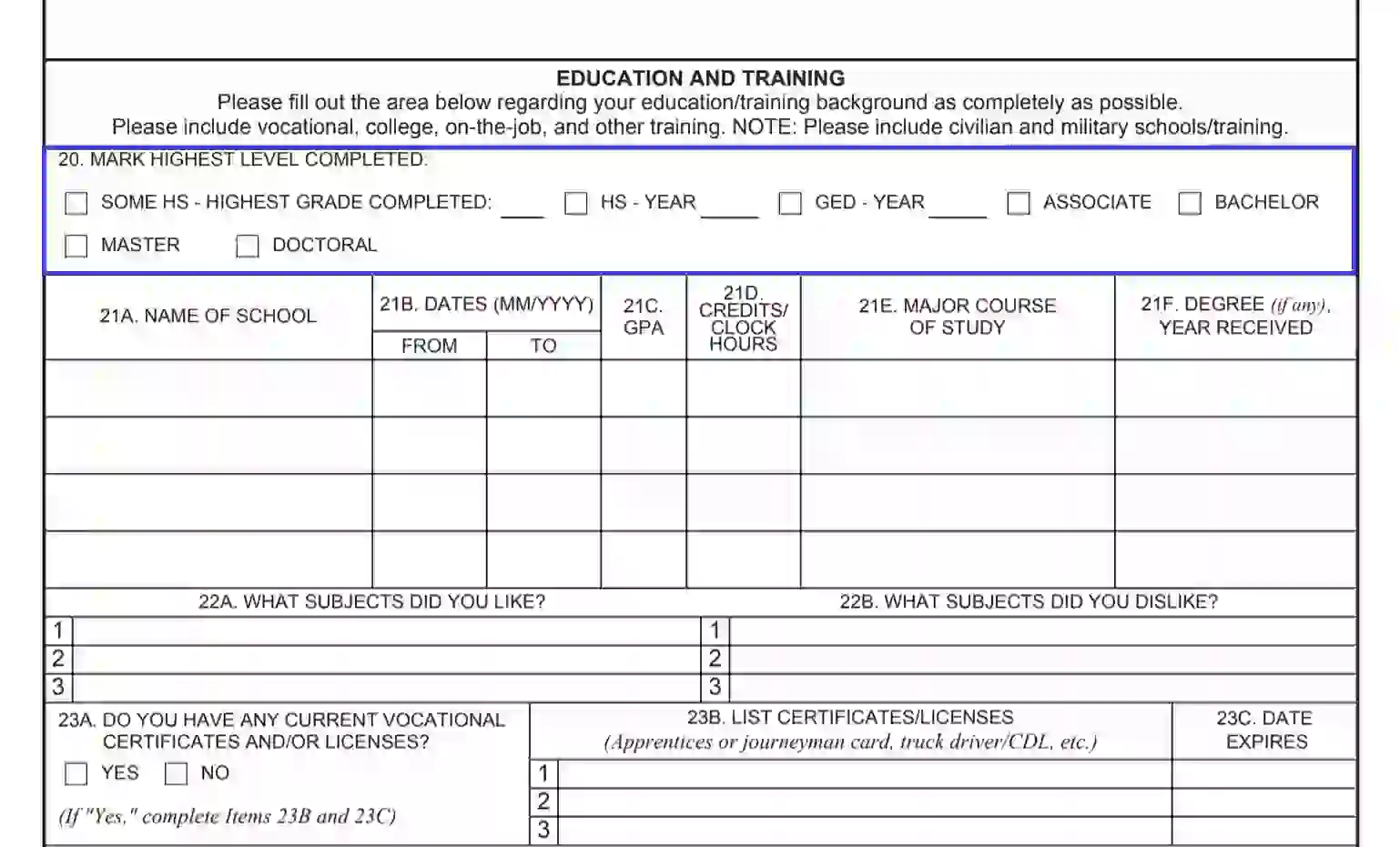
Write the school’s name, dates of studying there (from-to), GPA, clock hours, a degree, and the year of receiving one major study course.

List subjects the veteran liked or disliked.
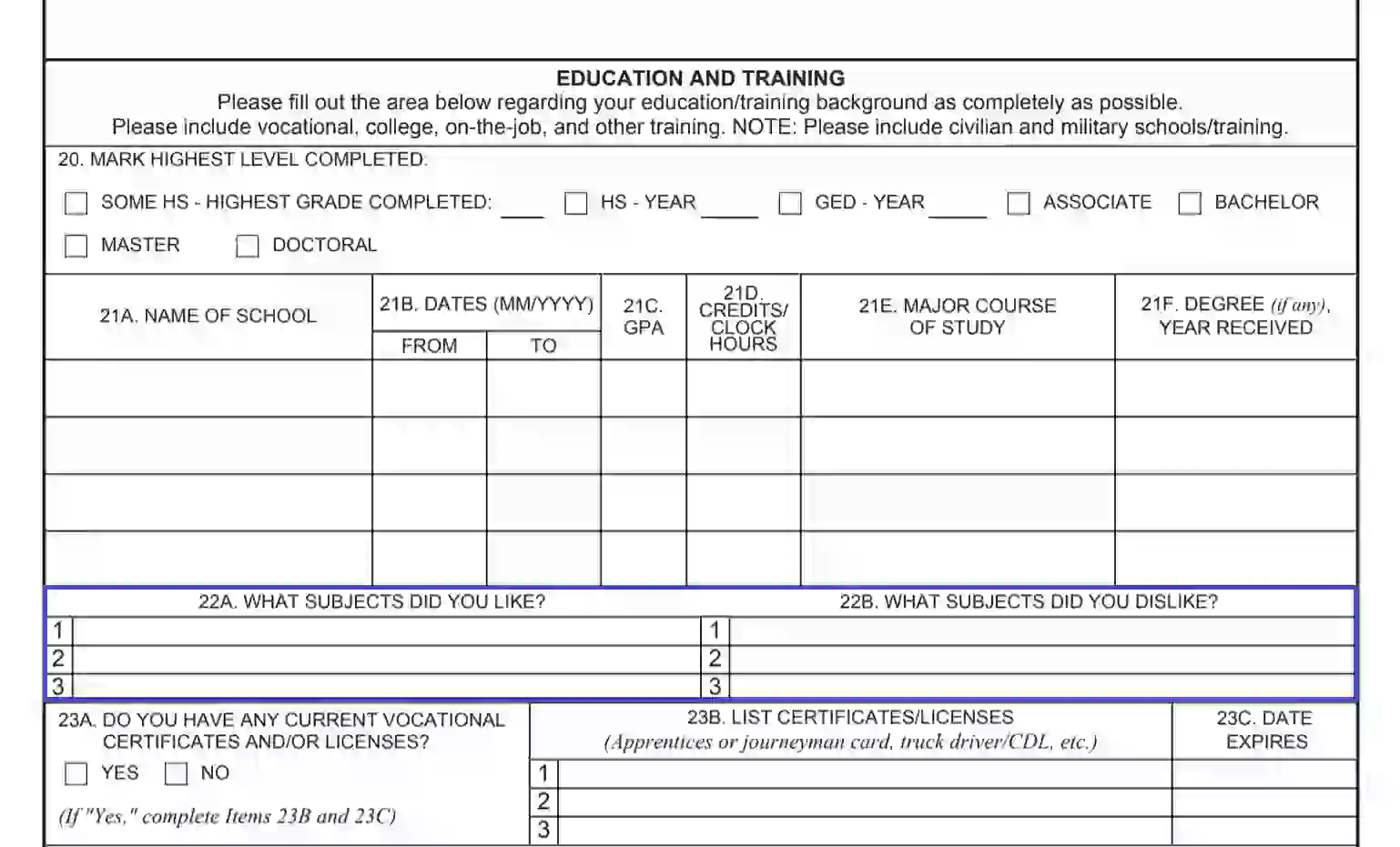
Answer if the veteran has an actual professional certificate by checking the right box. If yes, list these certificates with the dates of their expiration.

State if the veteran had a diagnosis of a learning disability. If yes, give as many details on this as possible.
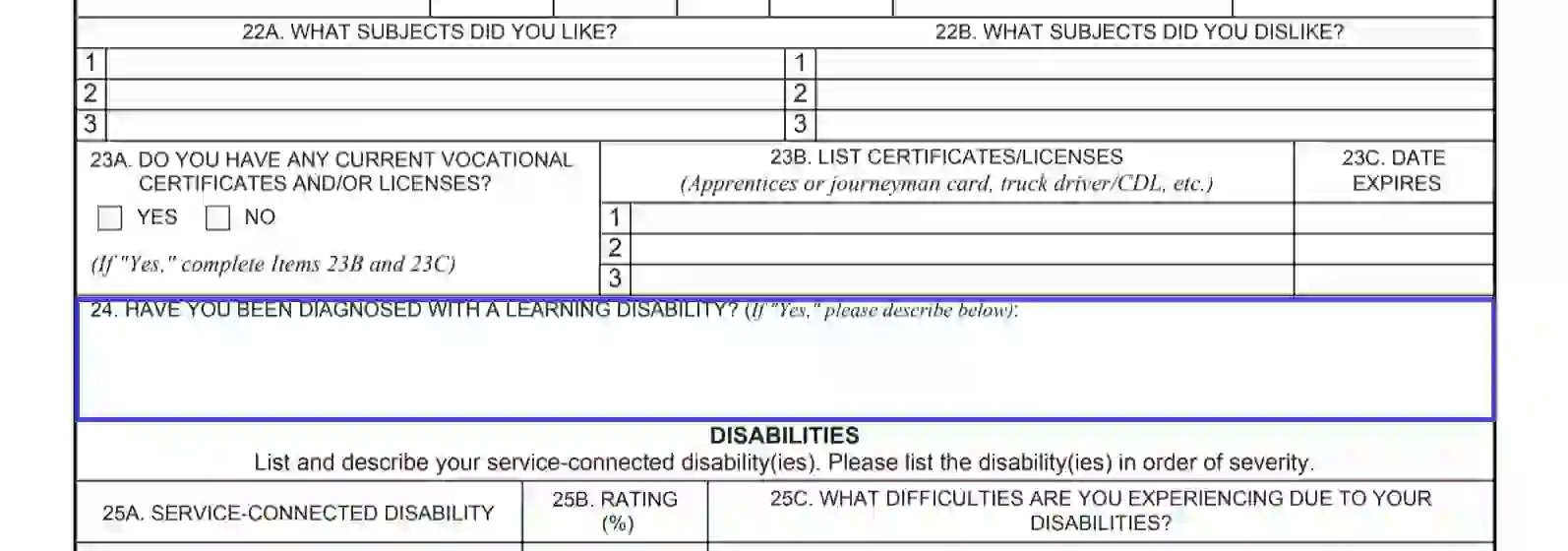
8. State the Veteran’s Disabilities
Give as many details on the veteran’s disabilities as possible. Include disabilities caused by military service and give the rating of them (in percents). Write down inconveniences the veteran has due to these disabilities.
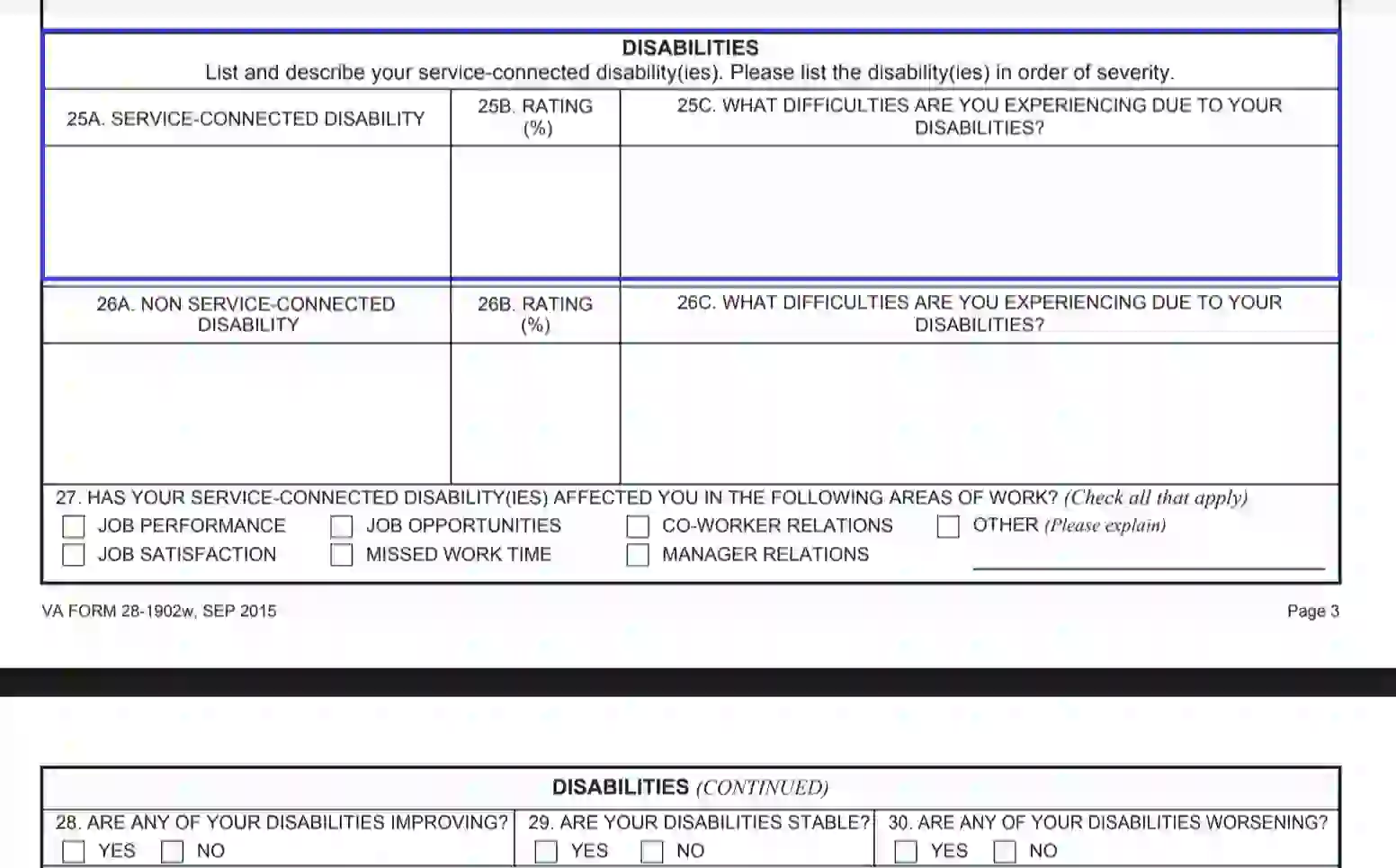
Write down if the subject veteran has disabilities not connected to the military service; assess their rating in percentage. State difficulties the veteran is facing due to these disabilities as well.
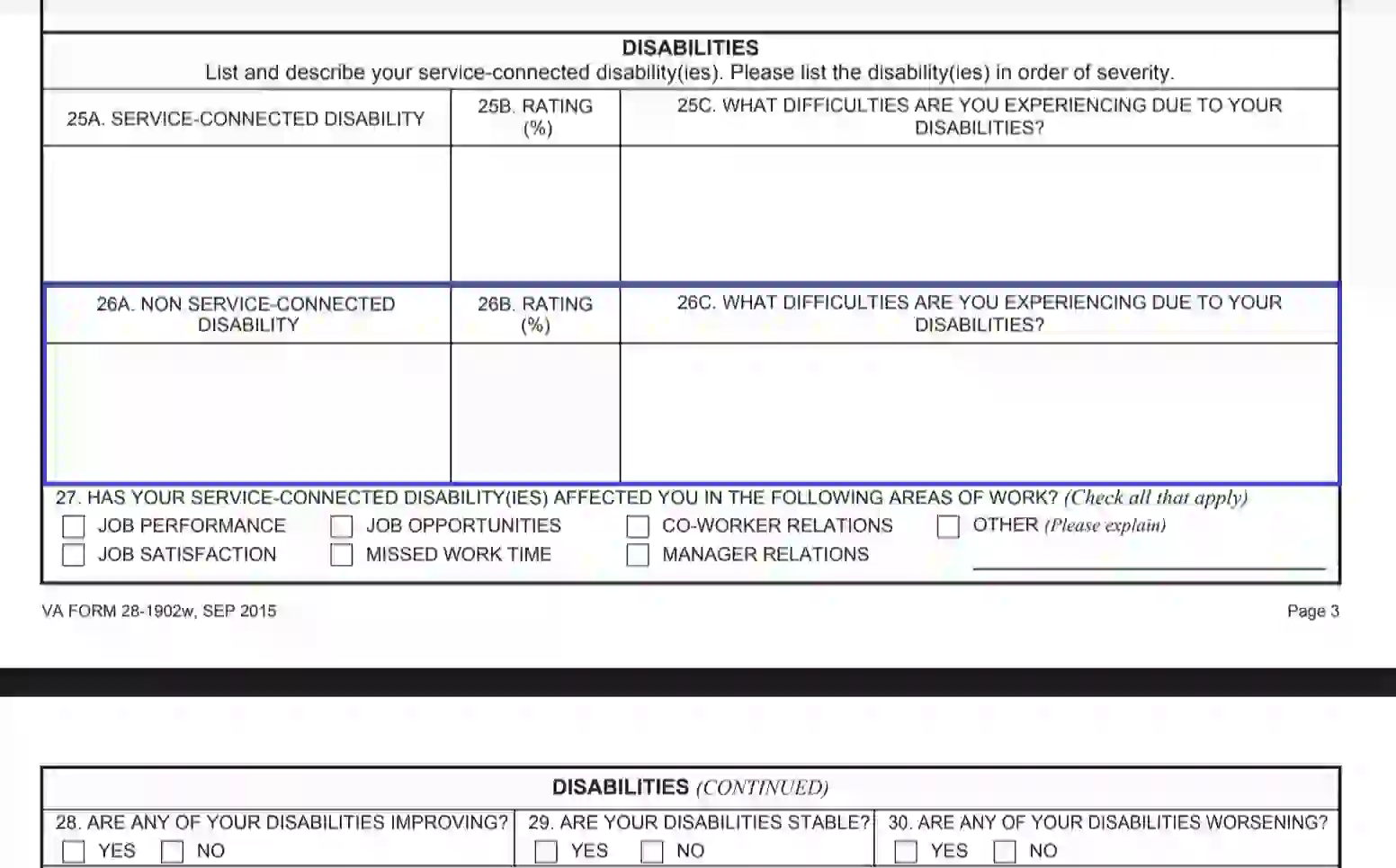
Notify if military service-connected disabilities caused difficulties in working in the following work areas:
- Job satisfaction
- Job performance
- Manager relations
- Job opportunities
- Co-worker relations
- Missed work time
Check the right boxes.

State if any of the veteran’s disabilities are stable, improving, or worsening. Check the right boxes.

State if the veteran is receiving some help from the government. Choose between the following options by checking the right boxes:
- Child support
- Welfare assistance
- Workers compensation benefits
- Disability pension
- Retirement
- Social security disability income (SSDI/SSI)
- Unemployment
- Medicare
Also, note if the veteran is having some claim pending towards the assistance options mentioned above.

9. Describe the Veteran’s Medical Treatment
Write down the veteran’s conditions, medical facilities’ names, the period of treatment, and what medications were prescribed to the veteran.
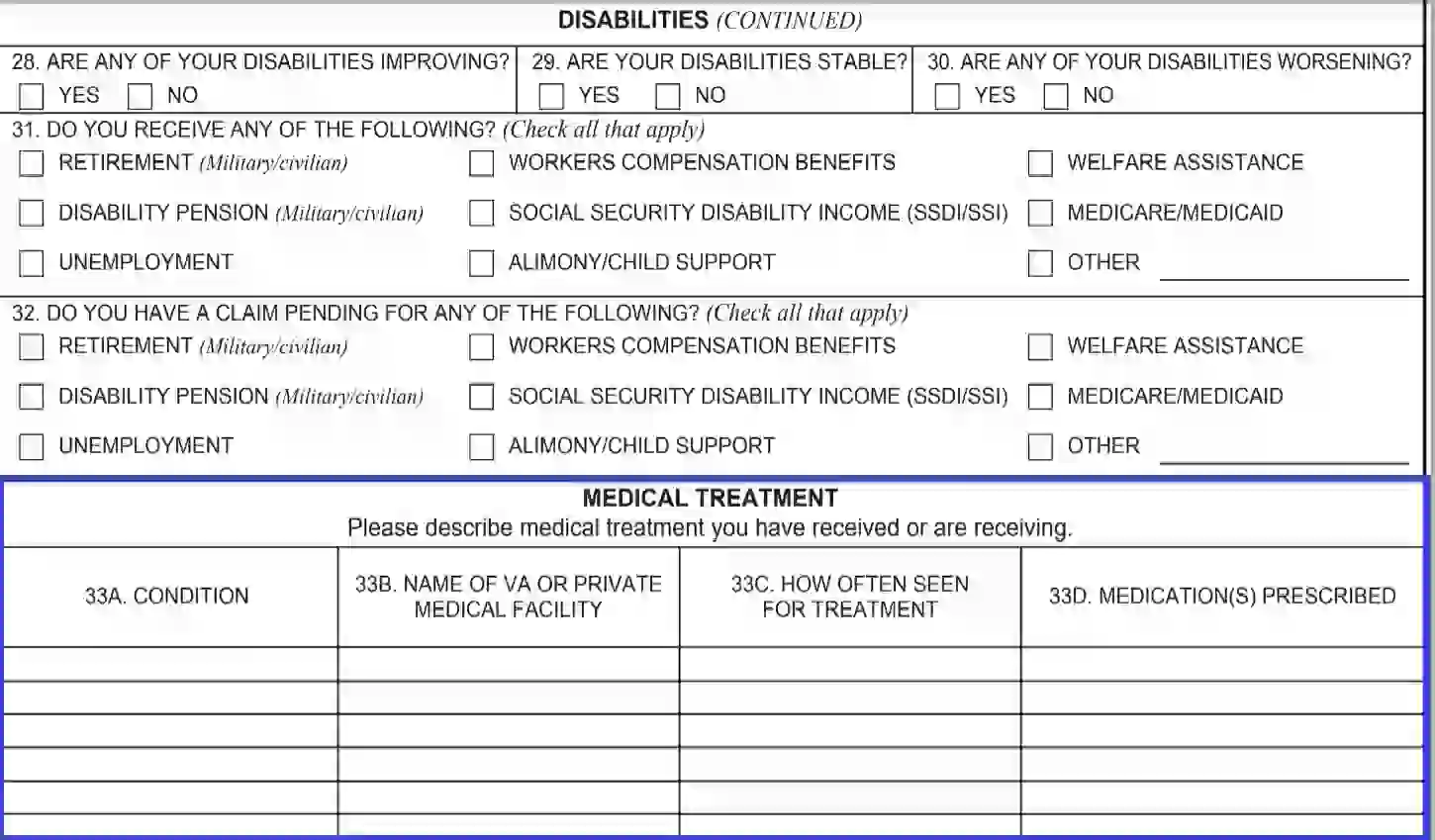
State if the veteran has some medical needs that medical facilities couldn’t serve. Notify what these needs are.

Also, state if the veteran uses adaptive equipment (like artificial limbs, braces, hearing aids). Check the right box (“yes” or “no”). Give a detailed description of this equipment.
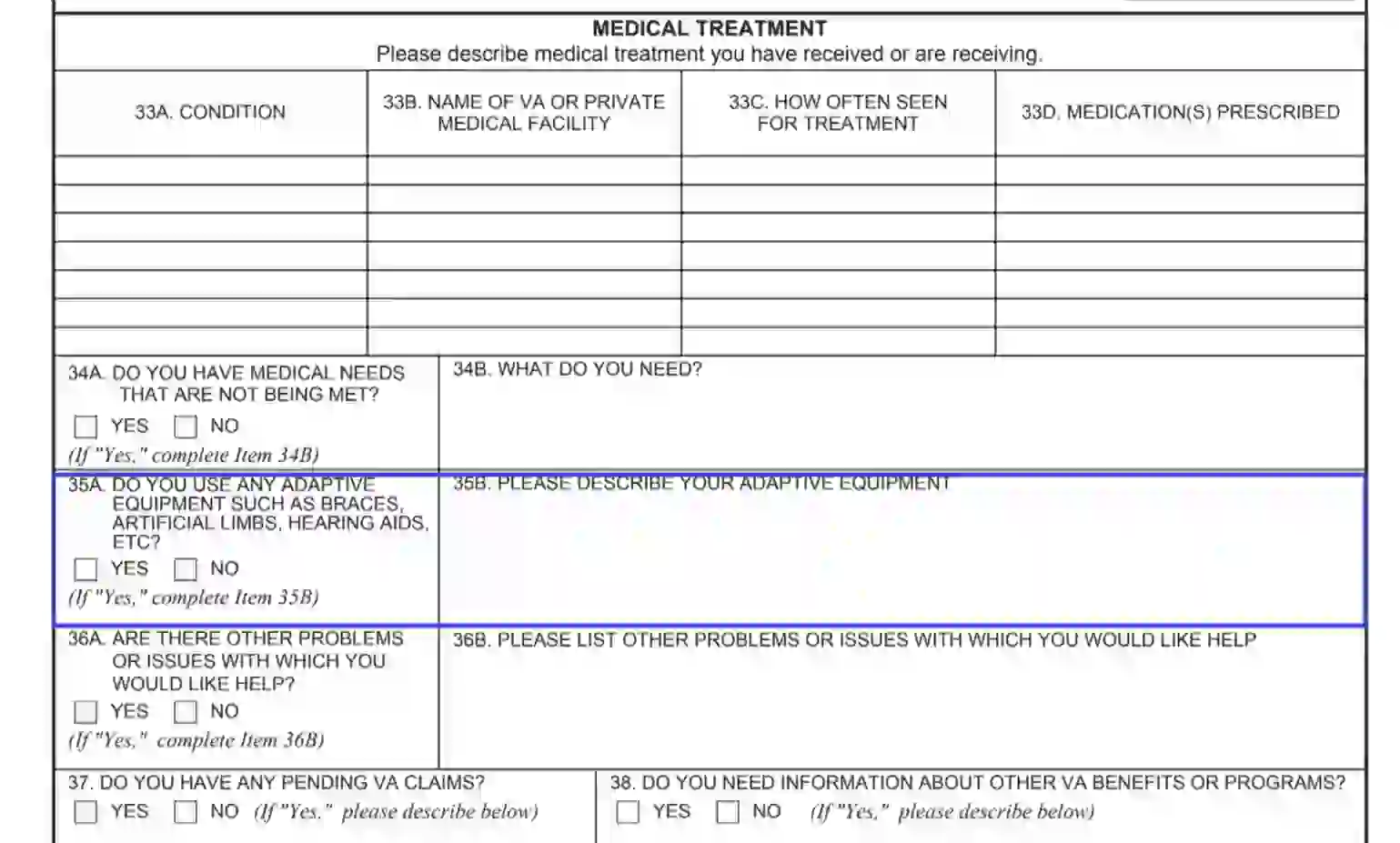
If there are some medical issues the veteran would like to have assistance with, the applicant shall list these issues with as many details as possible.

If the veteran has some claim pending towards medical facilities, state them in the form as well. Also, if the applicant needs some additional information on the education or existing benefit programs, please state it in the corresponding lines.

10. Give Some Additional Veteran’s Data
Give detailed data on the veteran’s current living situation, state if they are renting or owning some apartment, and if they have a stable housing situation at the moment. Check the corresponding boxes.
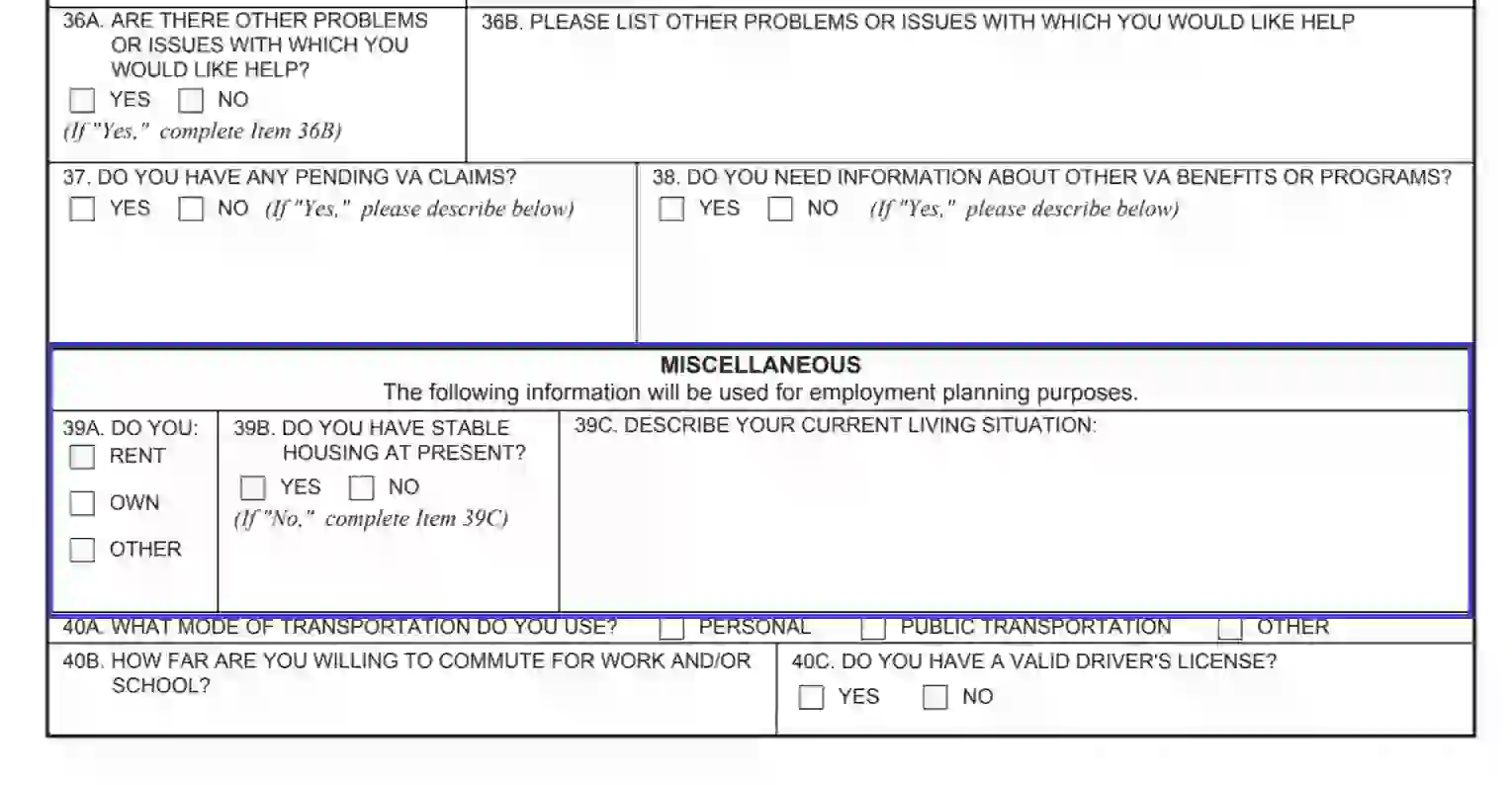
Choose what most common transport the veteran utilizes (choose between public or personal transportation), state if the veteran has a driver’s license, and how much time they are ready to spend to reach work or school. State if the veteran will possibly change their location due to the job location.


State if the veteran has one of the following legal issues by checking the right box or boxes:
- Misdemeanor
- Bankruptcy
- Probation
- Felony
- Parol

Notify if the veteran has few (or one) of the following abuse issues by checking the right box or boxes:
- Drugs (prescribed or illicit)
- Alcohol
Also, if the veteran was (or is) on treatment due to the abuse issues, give their detailed description.

Finally, state if the veteran was completing the form independently or anyone was assisting them. Write down the form completion date.
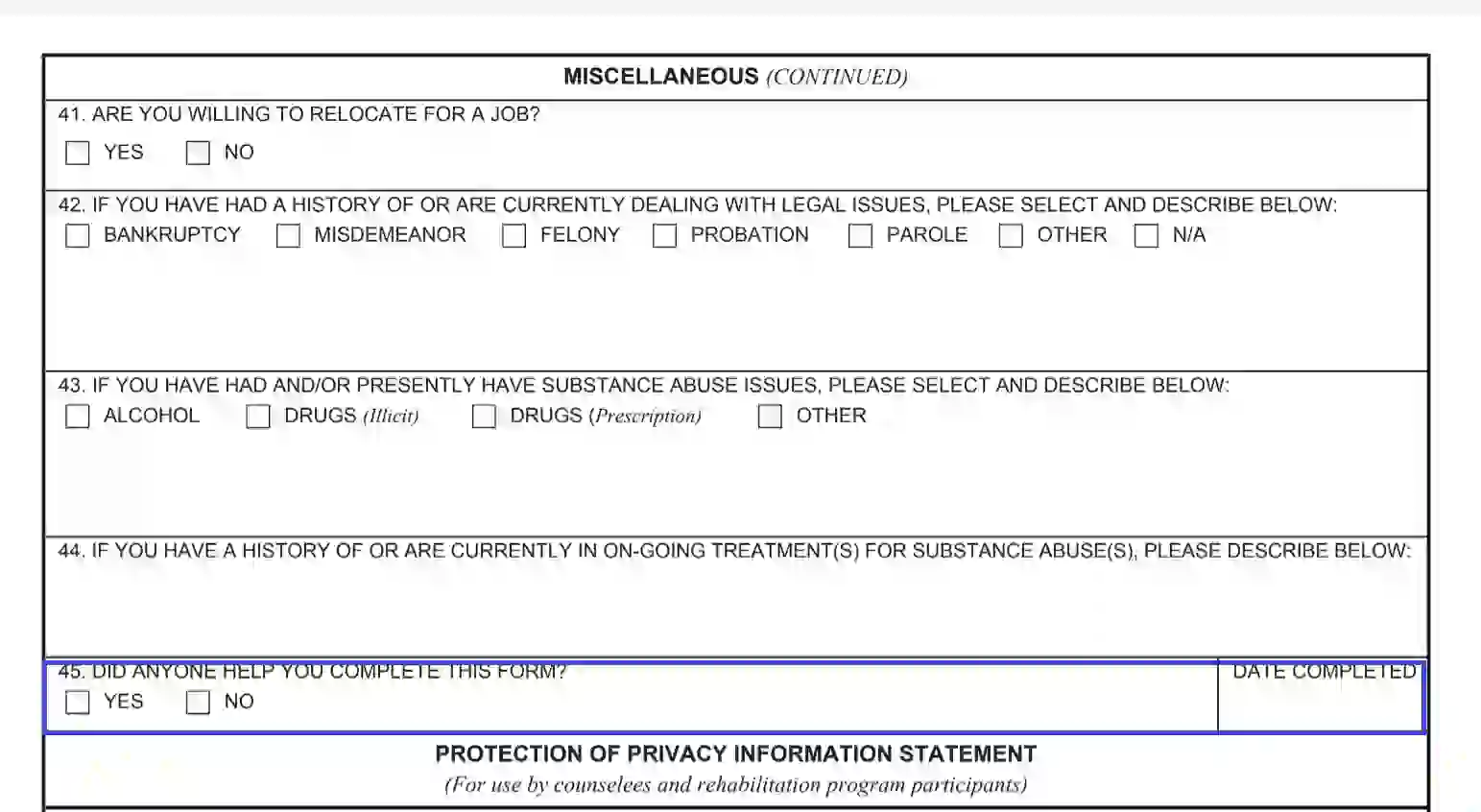
11. Give the Veteran’s Signature
The veteran has to read the statement on the protection of privacy information. If the subject veteran agrees with the statement, they need to leave their signature and state the form completion date.
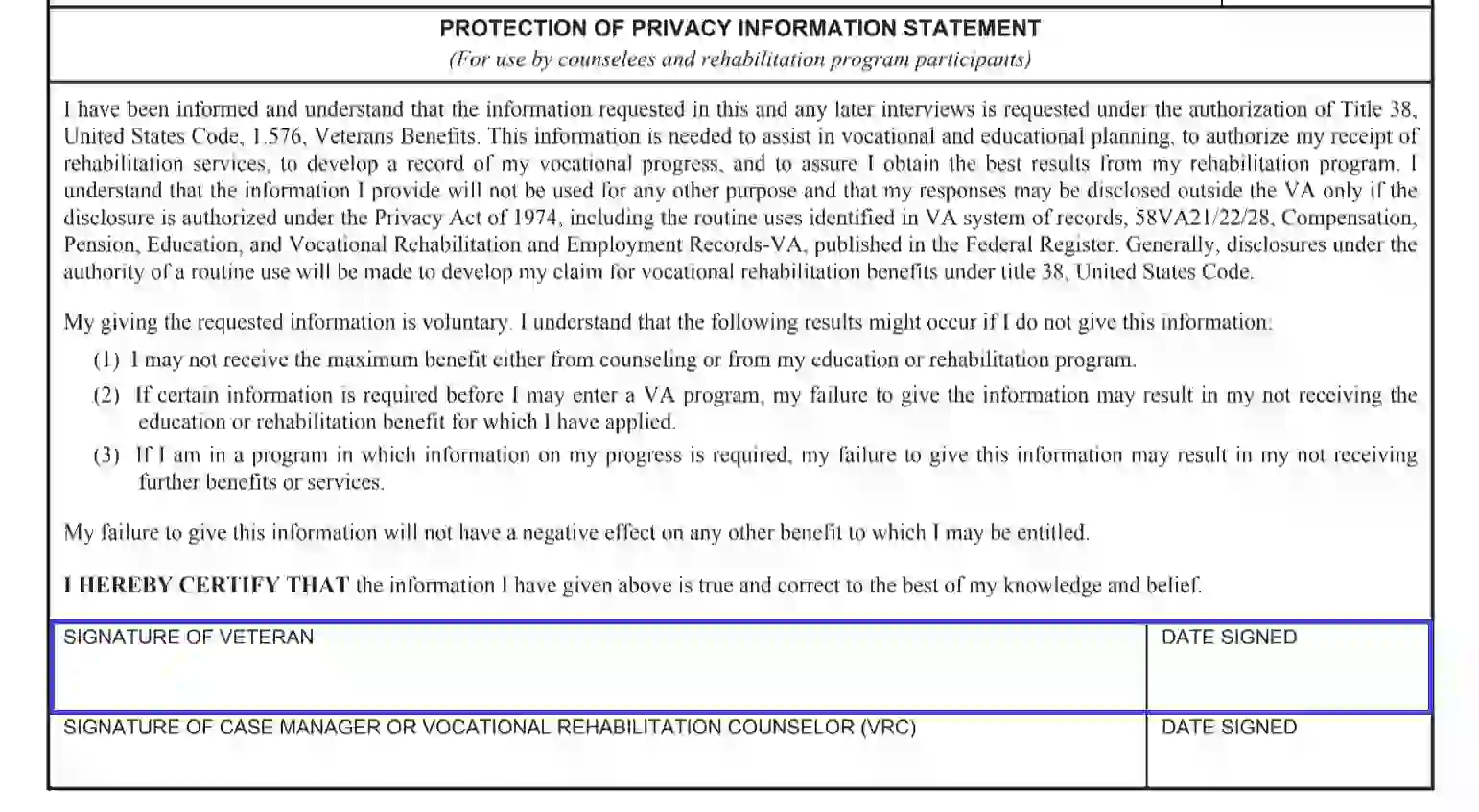
Also, a vocational rehabilitation counselor (or case manager) has to leave his signature and state the signature date, as well.