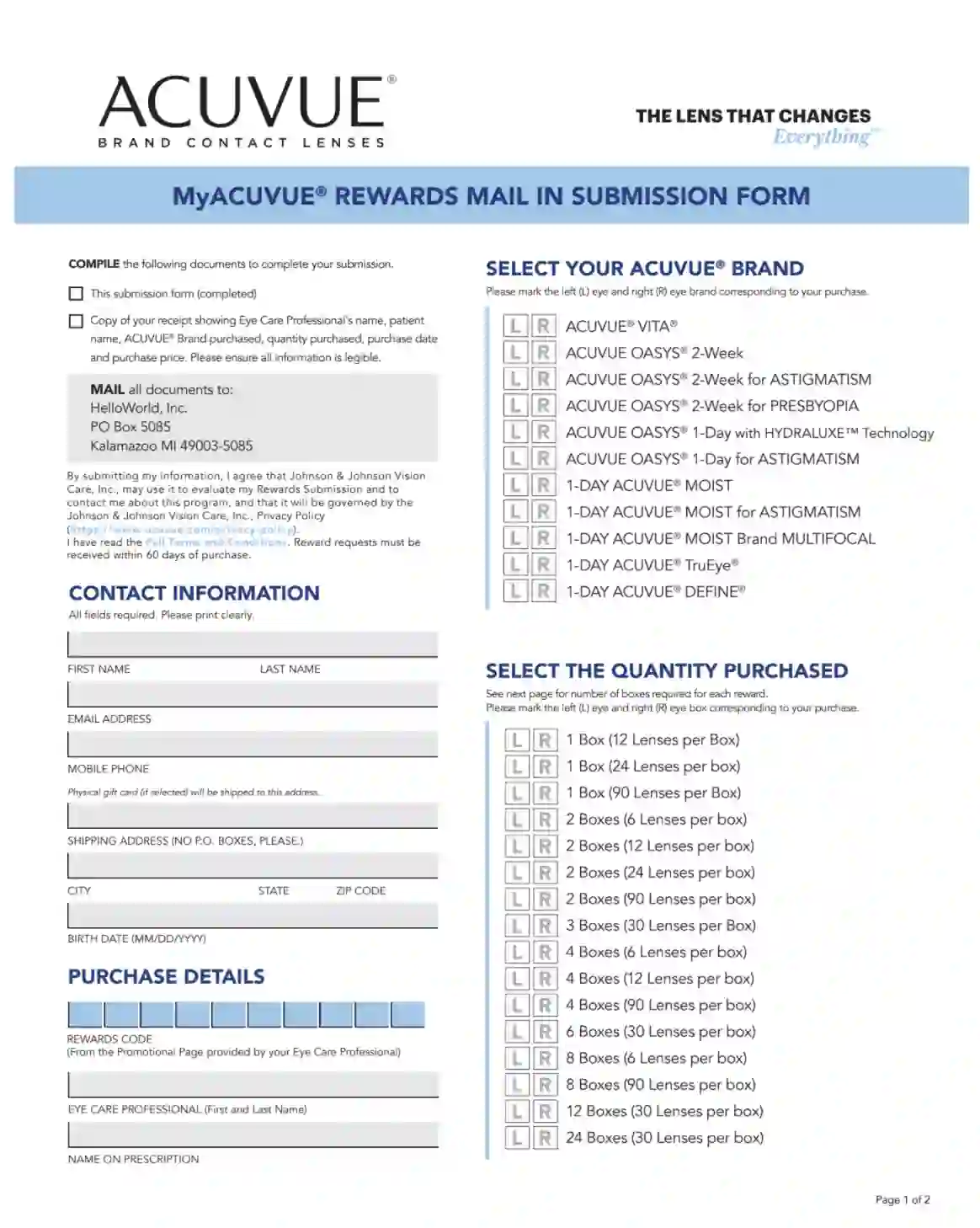MyAcuvue Rewards Submission Form is a document used by customers who purchase Acuvue contact lenses to apply for rewards as part of the MyAcuvue rewards program. This form is typically submitted after purchasing eligible Acuvue products, allowing customers to claim rewards such as rebates, discounts, or promotional items. To participate, customers must fill out the form with their purchase details, including product type and purchase date, and often must include proof of purchase, such as receipts or UPCs.
MyAcuvue Rewards Submission Form facilitates the redemption process for rewards customers earn by choosing Acuvue brand contact lenses. This program is designed to encourage repeat purchases and customer loyalty by offering tangible benefits for continued use of their products.
Other PDF Forms
You can find more fillable PDF forms accessible with our tool. Just below, we listed several of the more popular PDFs within this category. Additionally, do not forget that it is possible to upload, fill out, and edit any PDF at FormsPal.
How to Fill Out the MyAcuvue Rewards Submission Form
As you already know, those who want to participate in MyAcuvue Rewards Program have to submit an application. Now, we will explain how to complete the submission step by step. We hope our guidelines will help you to create the record without effort.
Get the Submission Template
Our easy-to-use form-building software can generate any template you need. Try it, and you will get the correct MyAcuvue Rewards Submission template in a moment.
Gather the Needed Forms
On top of the first page (left-hand side), you will see a list of forms that you need to become the program’s participant. There are only two documents on the list: this form and the copy of the receipt that contains the following data:
- Your eye doctor’s (or Eye Care Professional) name
- Your name
- The date and price of your purchase
- The contact lenses’ brand you have chosen and the purchased packs’ quantity.
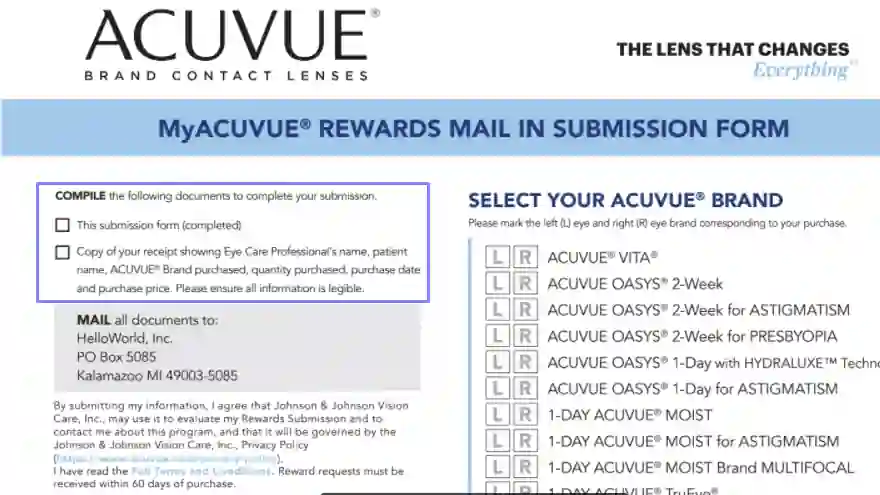
Complete the “Contact Information” Section
You have to introduce yourself and leave your contact details. In the designated blank fields, write your full name, email address and telephone number, shipping address (with the state, city, and postal code), and date of birth.
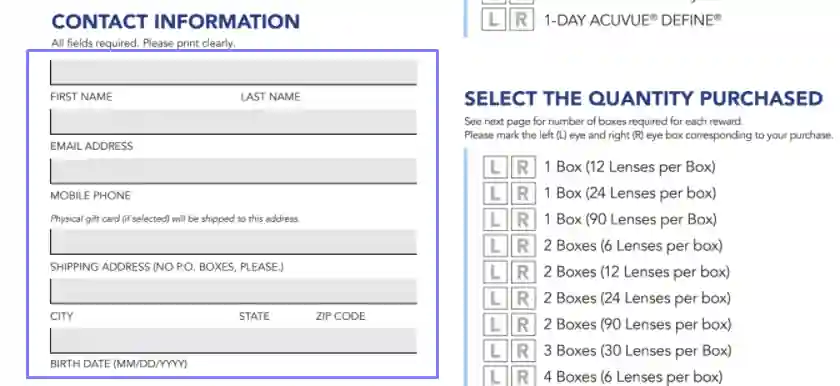
Insert the Purchase Info
Here, you should add the Rewards code (given by your eye doctor), your eye doctor’s first and last name, and the name written on your prescription.

Define the Acuvue Brand You Use
On the right, there is a chart with the Acuvue brands’ names. Choose the relevant options for your right eye and left eye.

Choose the Purchased Quality
Below the chart with brands’ names, specify how many boxes and lenses you have bought (for your right and left eye separately) by picking suitable options.

Learn about the Rewards
On the second page of this submission form, you may learn about the rewards you can get for participation in MyAcuvue Rewards Program. The brands are listed on the left-hand side, and the number of lenses you might get is on the right-hand side. The maximum rebate you can receive, according to the chart, is 200 US dollars; the minimum is 10 US dollars.