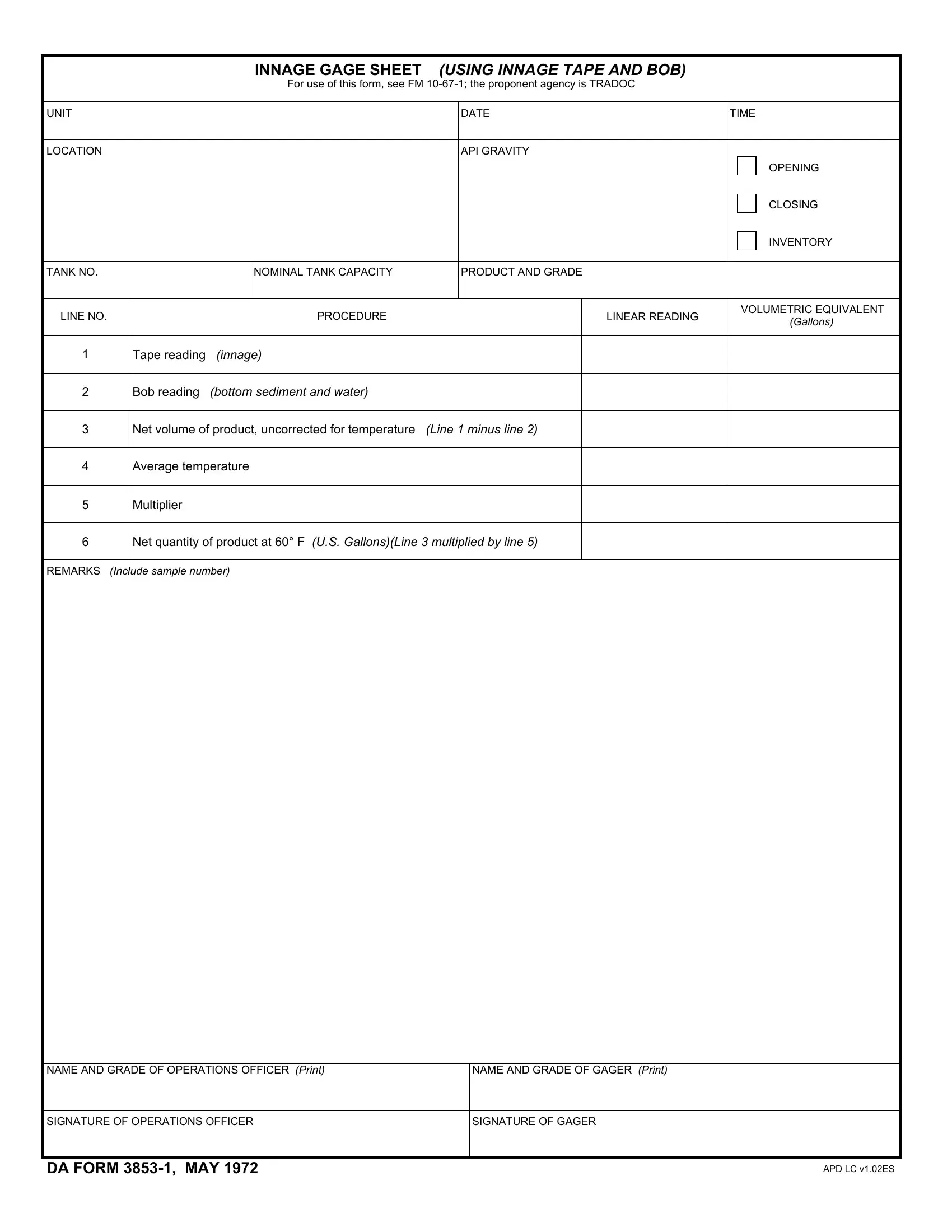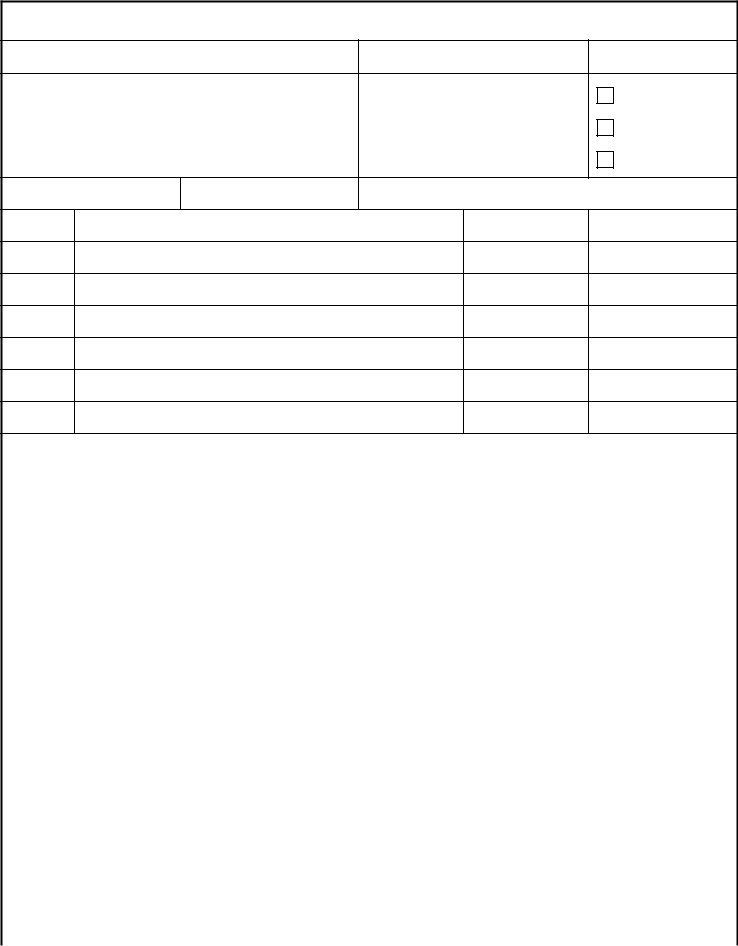When you wish to fill out da form 3853, you don't need to install any programs - simply try our PDF tool. We are dedicated to giving you the best possible experience with our editor by consistently presenting new capabilities and improvements. With these improvements, using our editor becomes better than ever! In case you are looking to get started, this is what it requires:
Step 1: Just press the "Get Form Button" above on this site to open our pdf form editor. This way, you'll find everything that is necessary to work with your document.
Step 2: Once you open the editor, you will find the document all set to be filled out. In addition to filling in various blank fields, it's also possible to do other sorts of things with the file, specifically putting on any text, modifying the initial textual content, adding images, signing the PDF, and much more.
Be attentive while completing this form. Make sure that all required areas are filled out accurately.
1. It is very important complete the da form 3853 accurately, therefore be mindful when working with the segments containing all these blanks:
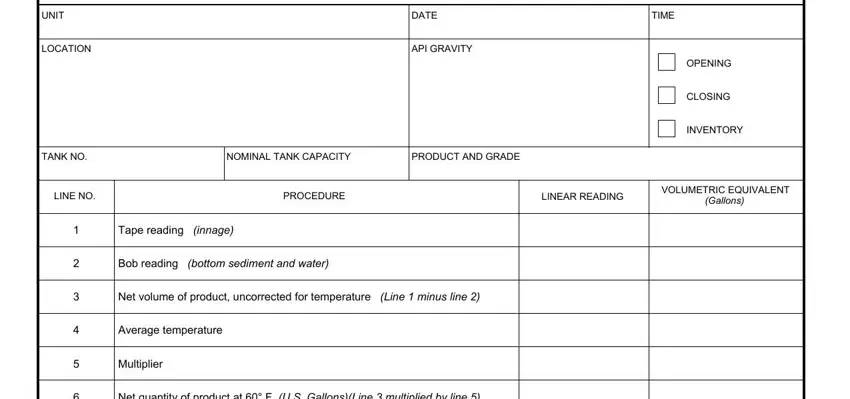
2. Once your current task is complete, take the next step – fill out all of these fields - REMARKS Include sample number, NAME AND GRADE OF OPERATIONS, and NAME AND GRADE OF GAGER Print with their corresponding information. Make sure to double check that everything has been entered correctly before continuing!
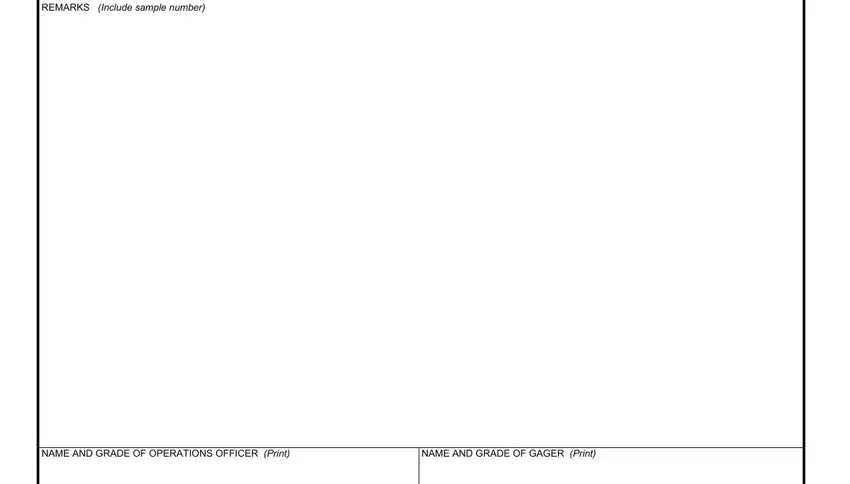
You can certainly get it wrong when completing your NAME AND GRADE OF GAGER Print, for that reason ensure that you reread it before you'll finalize the form.
3. The third part is usually simple - fill in all the blanks in SIGNATURE OF OPERATIONS OFFICER, SIGNATURE OF GAGER, DA FORM MAY , and APD LC vES in order to complete the current step.
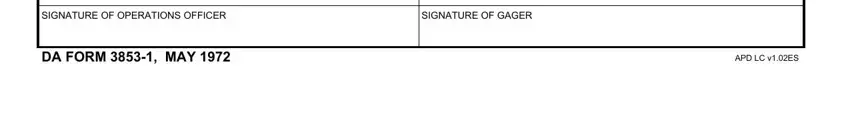
Step 3: Prior to moving forward, make sure that form fields have been filled out the proper way. When you’re satisfied with it, click on “Done." Acquire the da form 3853 when you sign up for a free trial. Quickly access the pdf within your FormsPal account, together with any modifications and adjustments being all saved! Here at FormsPal.com, we strive to make sure that all your details are stored private.