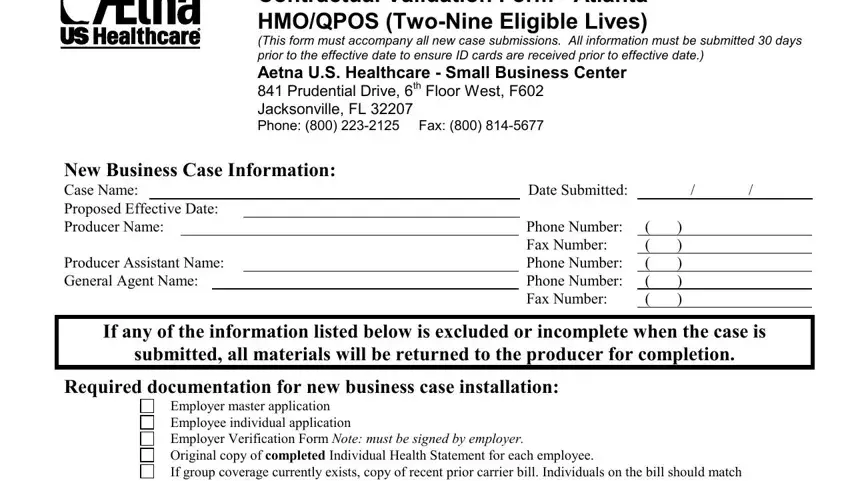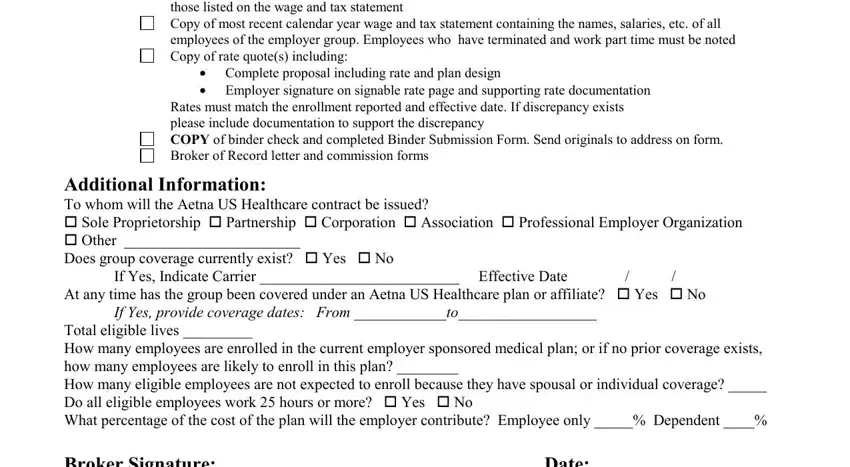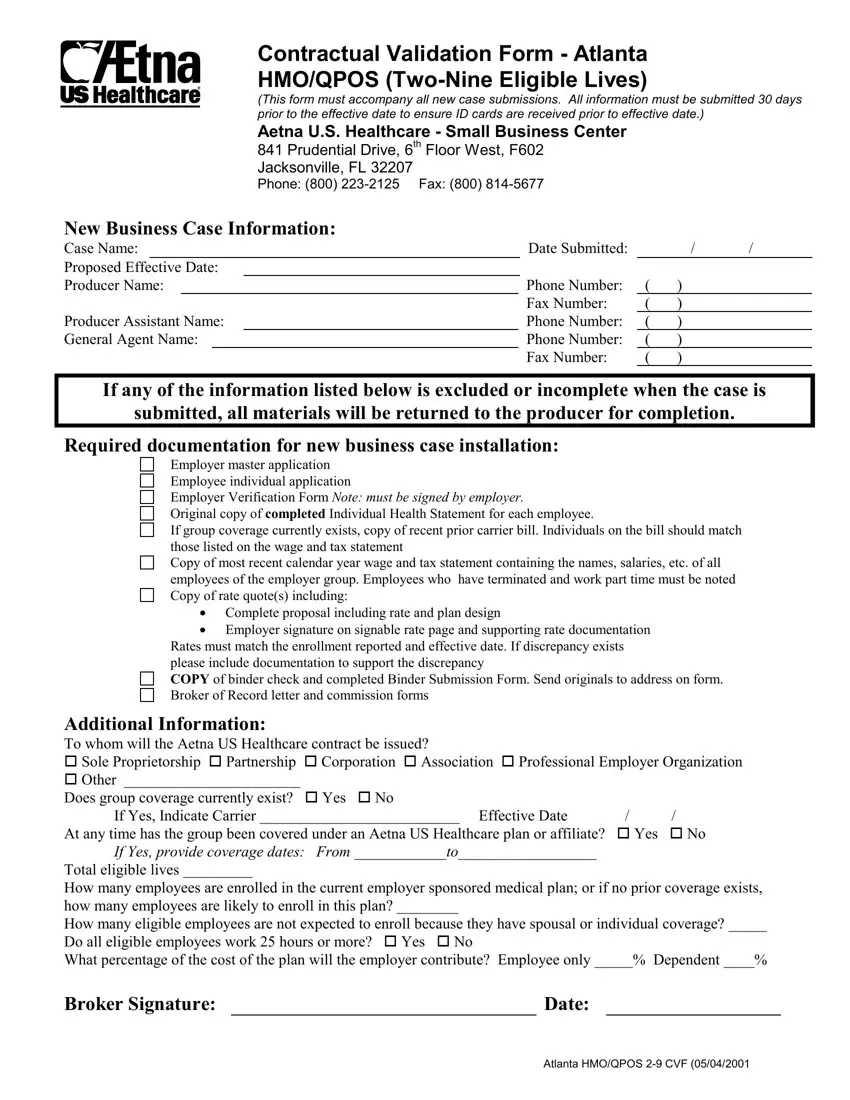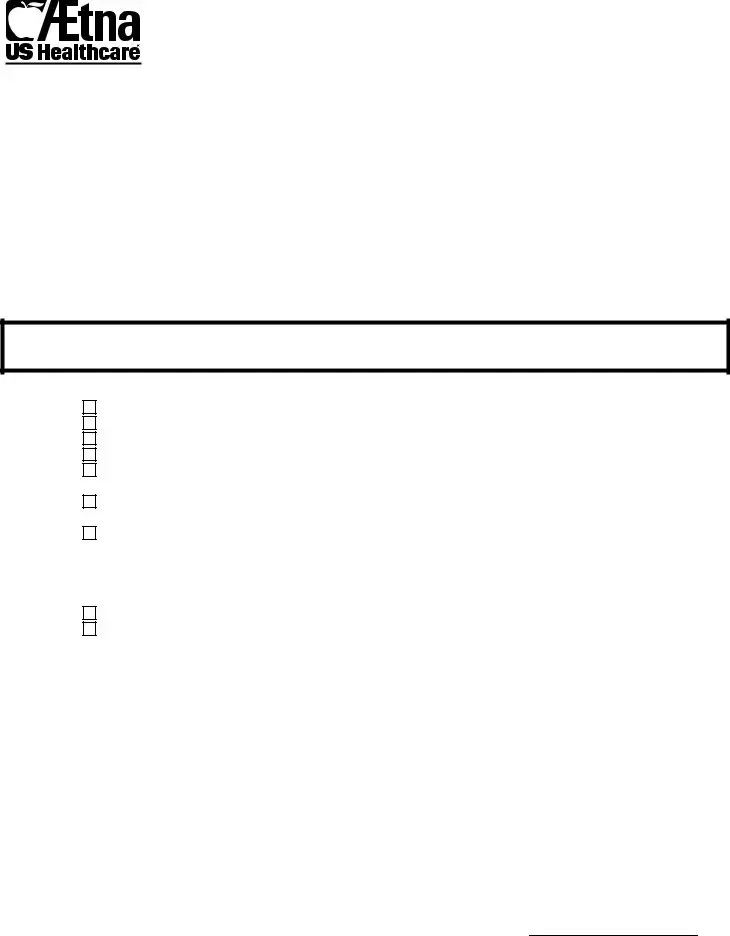Contractual Validation Form - Atlanta
HMO/QPOS (Two-Nine Eligible Lives)
(This form must accompany all new case submissions. All information must be submitted 30 days prior to the effective date to ensure ID cards are received prior to effective date.)
Aetna U.S. Healthcare - Small Business Center
841 PRUDENTIAL DRIVE, 6TH FLOOR WEST, F602 JACKSONVILLE, FL 32207
PHONE: (800) 223-2125 FAX: (800) 814-5677
New Business Case Information:
Case Name: |
|
Date Submitted: |
|
/ |
/ |
Proposed Effective Date: |
|
|
|
|
|
Producer Name: |
Phone Number: |
( |
) |
|
|
|
|
|
|
|
Fax Number: |
( |
) |
|
Producer Assistant Name: |
|
|
Phone Number: |
( |
) |
|
General Agent Name: |
Phone Number: |
( |
) |
|
|
|
|
|
|
|
Fax Number: |
( |
) |
|
If any of the information listed below is excluded or incomplete when the case is
submitted, all materials will be returned to the producer for completion.
Required documentation for new business case installation:
Employer master application
Employee individual application
Employer Verification Form Note: must be signed by employer.
Original copy of completed Individual Health Statement for each employee.
If group coverage currently exists, copy of recent prior carrier bill. Individuals on the bill should match those listed on the wage and tax statement
Copy of most recent calendar year wage and tax statement containing the names, salaries, etc. of all employees of the employer group. Employees who have terminated and work part time must be noted Copy of rate quote(s) including:
•Complete proposal including rate and plan design
•Employer signature on signable rate page and supporting rate documentation Rates must match the enrollment reported and effective date. If discrepancy exists please include documentation to support the discrepancy
COPY of binder check and completed Binder Submission Form. Send originals to address on form.
Broker of Record letter and commission forms
Additional Information:
To whom will the Aetna US Healthcare contract be issued? |
|
|
oSole Proprietorship oPartnership |
oCorporation oAssociation oProfessional Employer Organization |
oOther _______________________ |
|
|
|
Does group coverage currently exist? |
oYes oNo |
|
|
If Yes, Indicate Carrier __________________________ Effective Date |
/ |
/ |
At any time has the group been covered under an Aetna US Healthcare plan or affiliate? |
oYes |
oNo |
If Yes, provide coverage dates: From ____________to__________________ |
|
|
Total eligible lives _________ |
|
|
|
How many employees are enrolled in the current employer sponsored medical plan; or if no prior coverage exists, how many employees are likely to enroll in this plan? ________
How many eligible employees are not expected to enroll because they have spousal or individual coverage? _____
Do all eligible employees work 25 hours or more? oYes oNo
What percentage of the cost of the plan will the employer contribute? Employee only _____% Dependent ____%