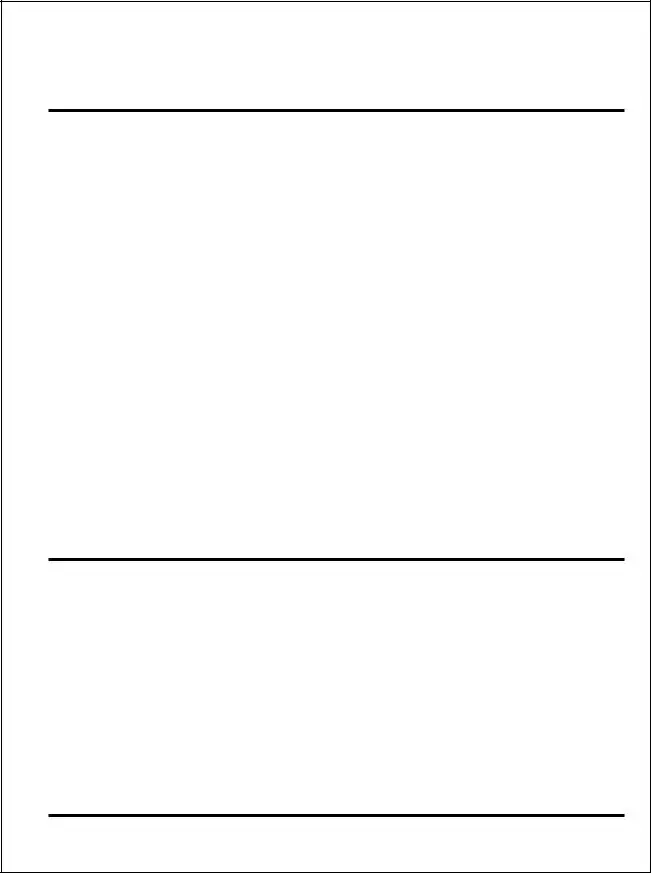Our PDF editor was made with the objective of allowing it to be as effortless and intuitive as it can be. All of these actions will make creating the As-Is Buyer's Guide Form fast and simple.
Step 1: To get started, press the orange button "Get Form Now".
Step 2: At the moment you're on the file editing page. You can enhance and add text to the form, highlight words and phrases, cross or check specific words, insert images, sign it, get rid of unnecessary fields, or remove them entirely.
To be able to complete the As-Is Buyer's Guide Form PDF, provide the information for all of the parts:
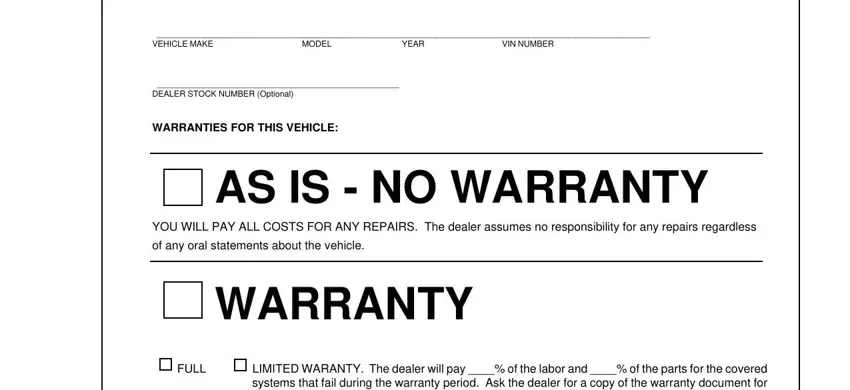
Note the essential particulars in SYSTEMS COVERED, DURATION, SERVICE CONTRACT A service, coverage deductible price and, PRE PURCHASE INSPECTION ASK THE, and SEE THE BACK OF THIS FORM for area.
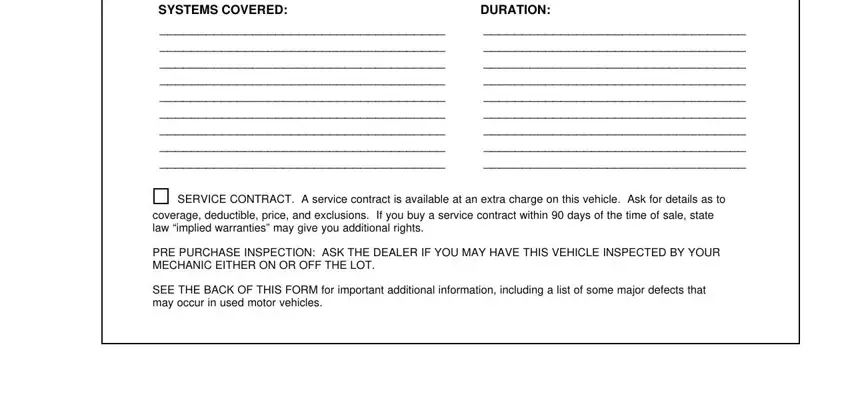
The application will request details to quickly prepare the field VEHICLE MAKE, MODEL, YEAR, VIN NUMBER, DEALER STOCK NUMBER Optional, WARRANTIES FOR THIS VEHICLE, IMPLIED WARRANTIES ONLY, This means that the dealer does, WARRANTY, FULL, and LIMITED WARANTY The dealer will.
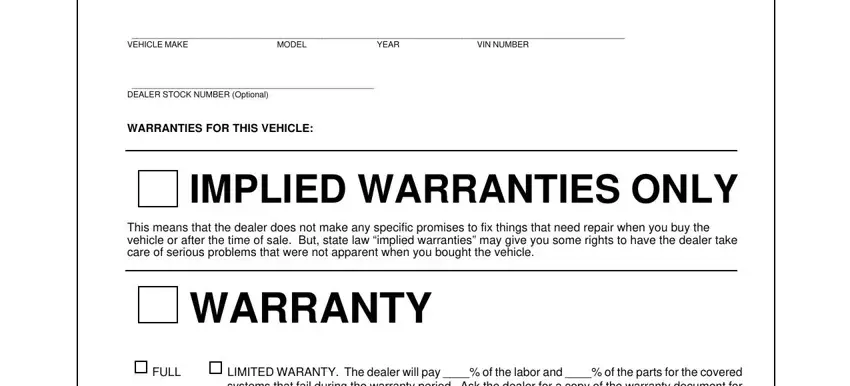
It is important to spell out the rights and obligations of every party in section SYSTEMS COVERED, DURATION, SERVICE CONTRACT A service, coverage deductible price and, PRE PURCHASE INSPECTION ASK THE, and SEE THE BACK OF THIS FORM for.
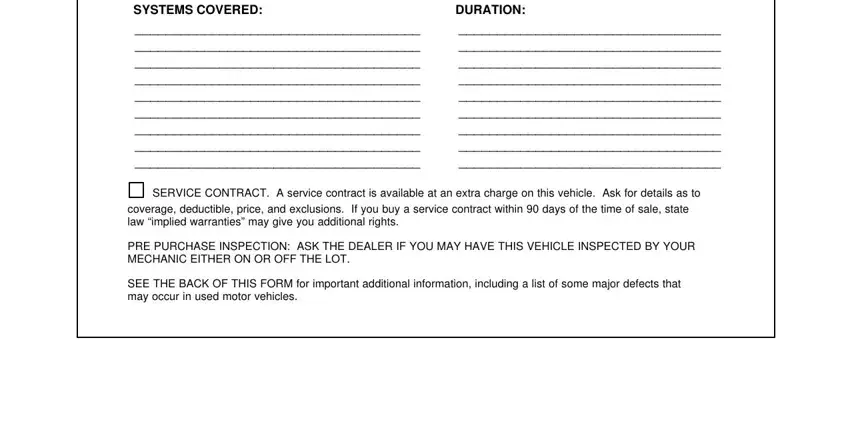
End by reviewing the next areas and preparing them as required: DEALER, ADDRESS, SEE FOR COMPLAINTS, and IMPORTANT The information on this.
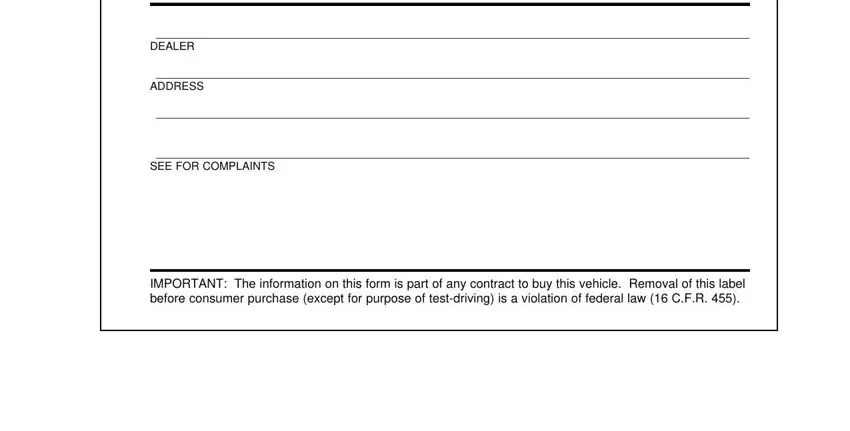
Step 3: Click the Done button to assure that your finalized document can be exported to each gadget you select or forwarded to an email you specify.
Step 4: To avoid potential forthcoming challenges, it's recommended to obtain at least a few copies of every file.
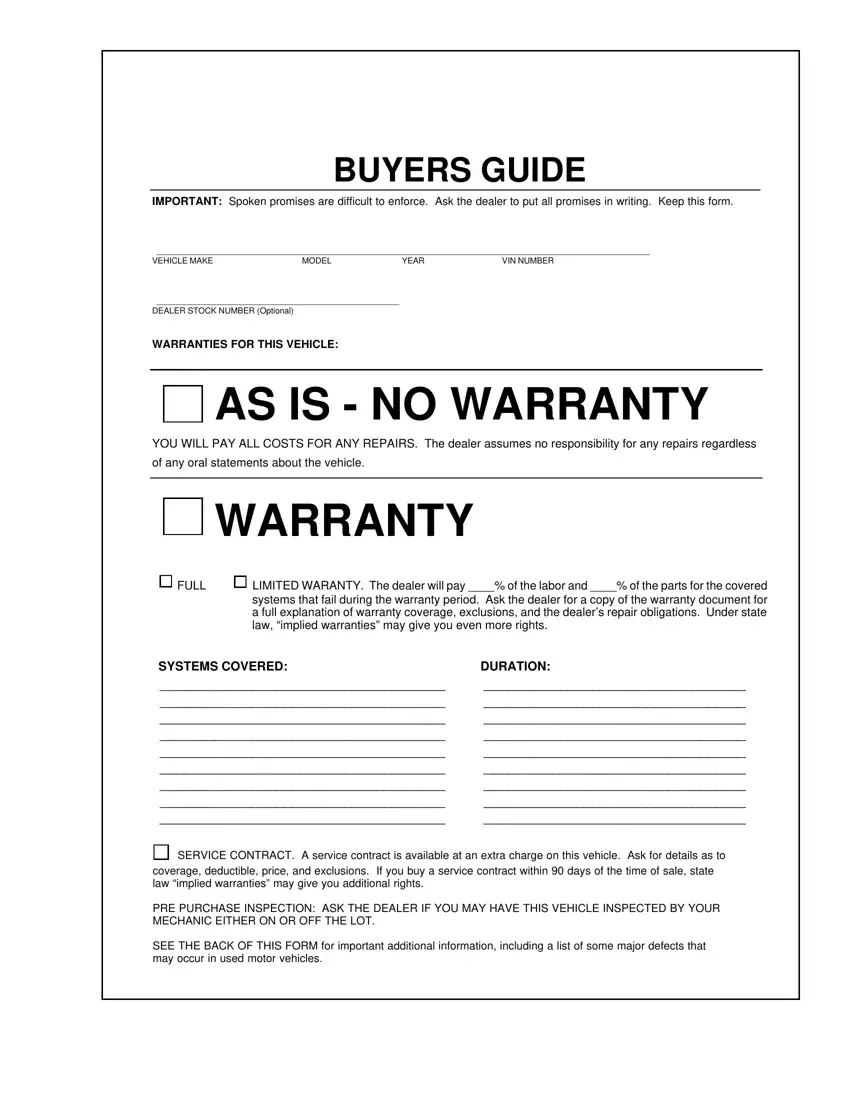
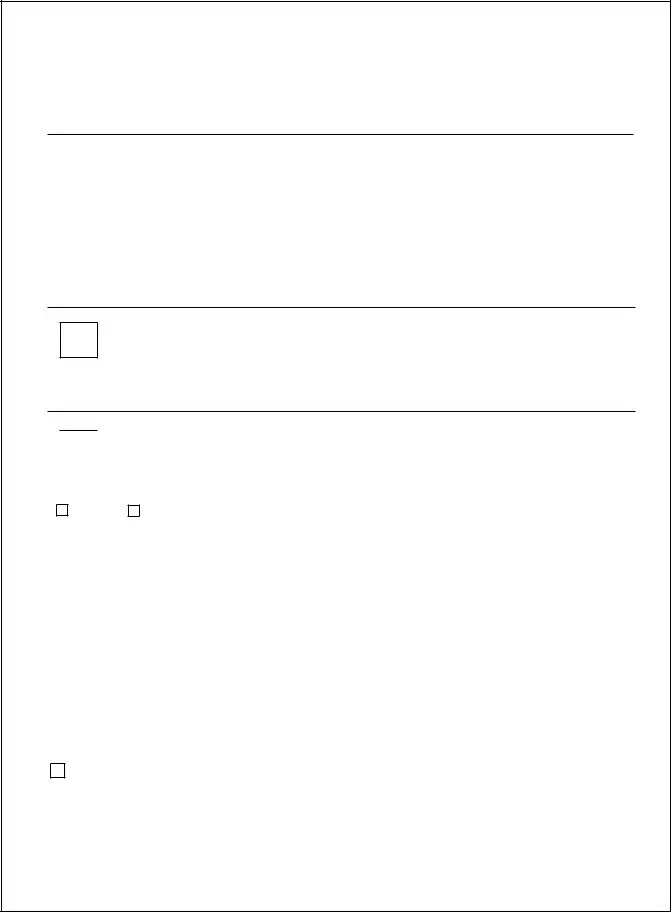

 WARRANTY
WARRANTY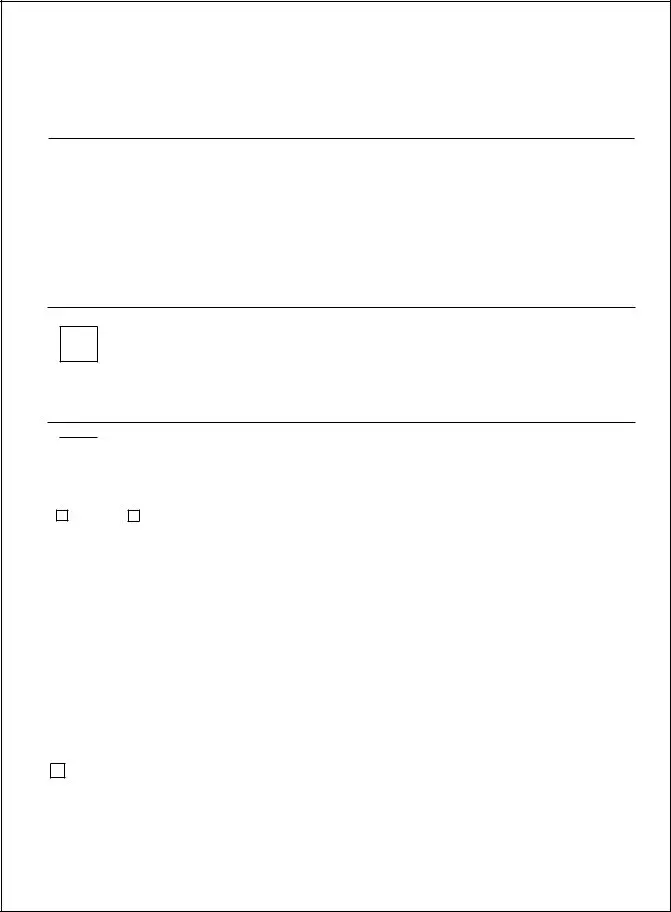

 WARRANTY
WARRANTY