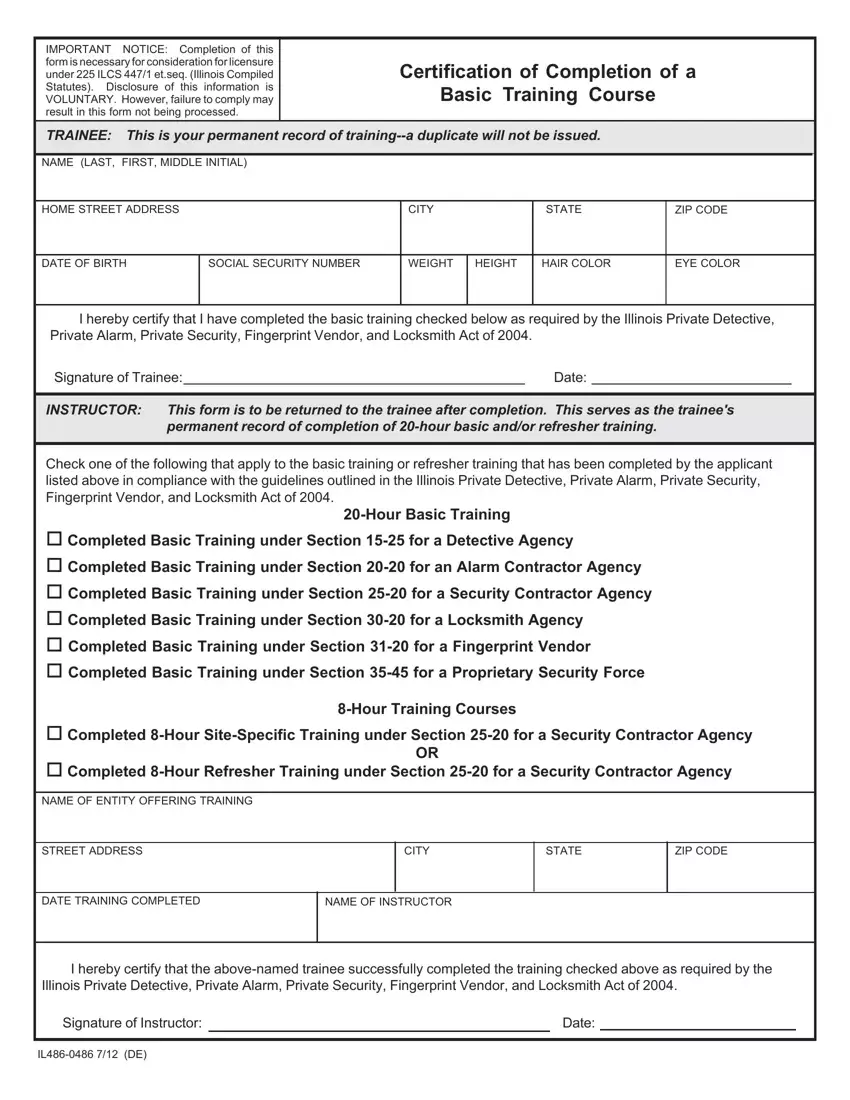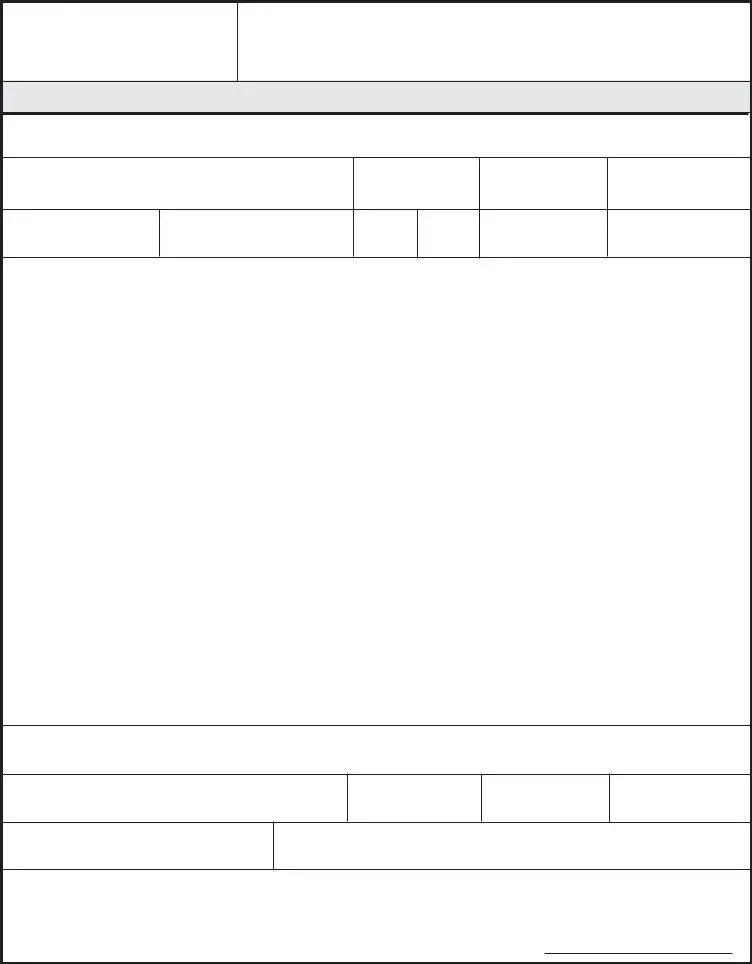The PDF editor was created with the objective of making it as effortless and intuitive as possible. These steps can make filling in the udemy blank certificate quick and simple.
Step 1: Click on the "Get Form Here" button.
Step 2: At the moment, you are able to edit your udemy blank certificate. The multifunctional toolbar enables you to include, eliminate, change, highlight, and also perform many other commands to the words and phrases and fields inside the document.
For every single segment, add the details demanded by the program.
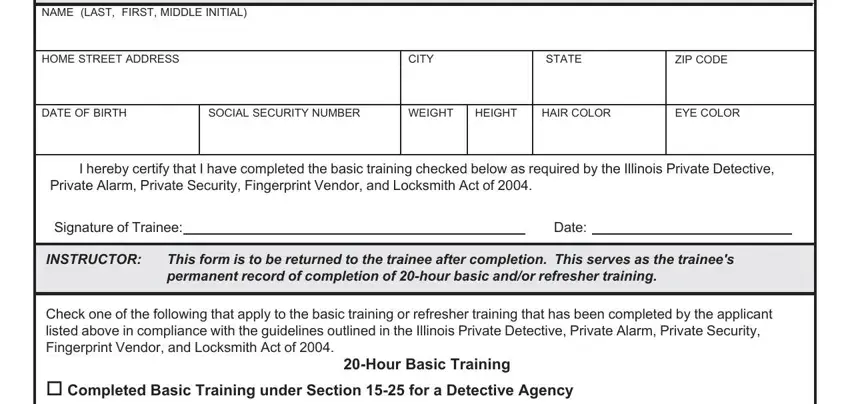
Fill in the Completed Basic Training under, Completed Hour SiteSpecific, Completed Hour Refresher Training, Hour Training Courses, NAME OF ENTITY OFFERING TRAINING, STREET ADDRESS, CITY, STATE, ZIP CODE, DATE TRAINING COMPLETED, NAME OF INSTRUCTOR, I hereby certify that the, and Illinois Private Detective Private areas with any information that will be demanded by the software.
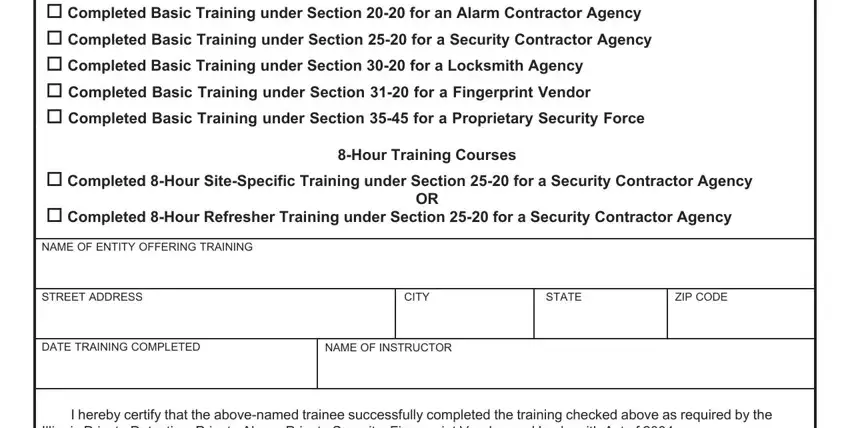
Indicate the necessary information in Illinois Private Detective Private, Signature of Instructor, IL DE, and Date segment.
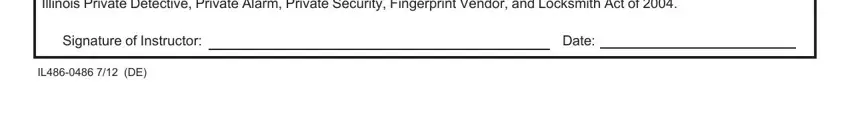
Step 3: Click the "Done" button. So now, it is possible to export your PDF document - upload it to your device or send it by using email.
Step 4: Prepare a duplicate of every form. It will certainly save you some time and permit you to keep clear of misunderstandings in the long run. By the way, your data won't be revealed or monitored by us.