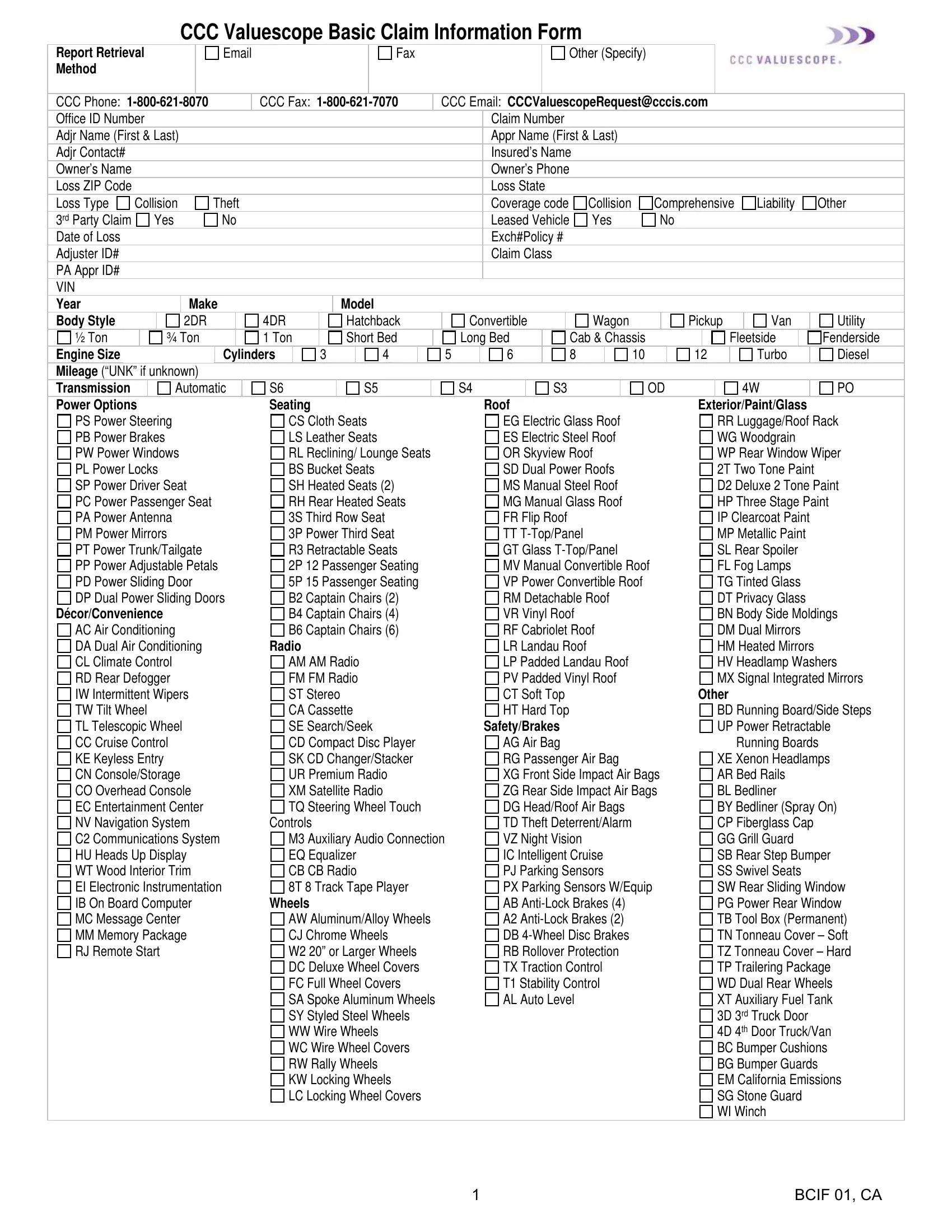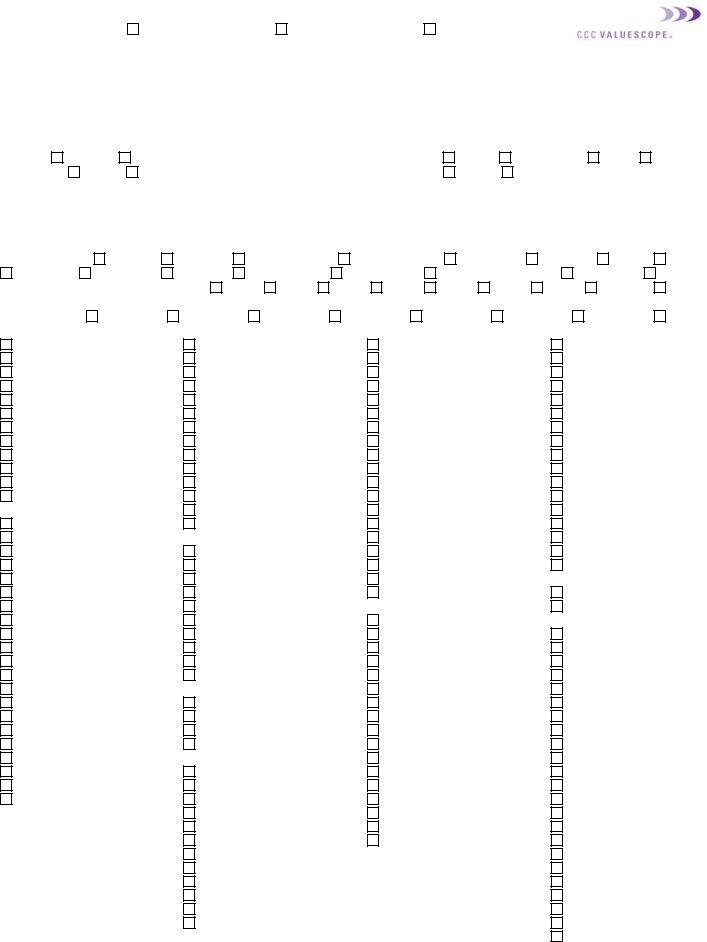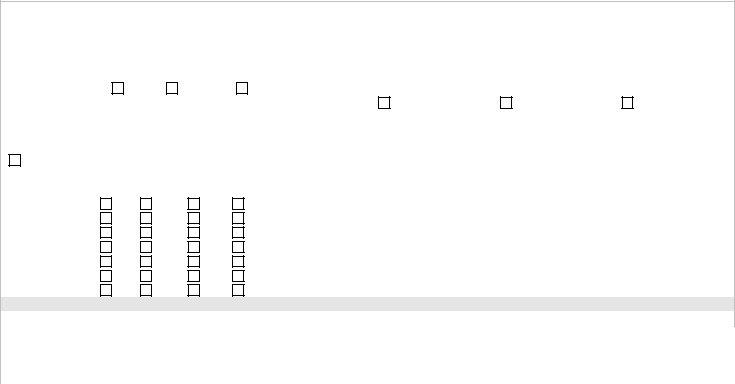Whenever you need to fill out form cccis id, you won't have to download any kind of applications - just try using our online tool. Our tool is consistently developing to deliver the best user experience possible, and that's because of our commitment to continuous development and listening closely to customer opinions. With some simple steps, it is possible to begin your PDF editing:
Step 1: Hit the "Get Form" button above. It'll open up our editor so you can begin filling in your form.
Step 2: With this advanced PDF editor, you may accomplish more than merely fill out blanks. Express yourself and make your forms seem professional with customized text incorporated, or fine-tune the file's original content to excellence - all accompanied by the capability to insert just about any photos and sign it off.
It's easy to finish the form with this helpful tutorial! This is what you have to do:
1. The form cccis id involves particular information to be typed in. Make certain the next fields are finalized:
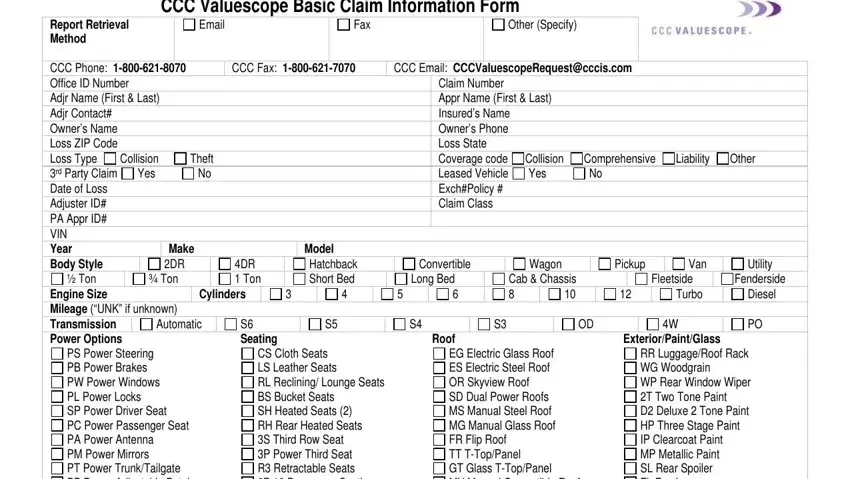
2. Your next part is to complete all of the following blank fields: PS Power Steering PB Power Brakes, DécorConvenience, AC Air Conditioning DA Dual Air, CS Cloth Seats LS Leather Seats RL, Radio, AM AM Radio FM FM Radio ST Stereo, Controls, M Auxiliary Audio Connection EQ, Wheels, AW AluminumAlloy Wheels CJ Chrome, EG Electric Glass Roof ES Electric, SafetyBrakes AG Air Bag RG, RR LuggageRoof Rack WG Woodgrain, Other, and BD Running BoardSide Steps UP.
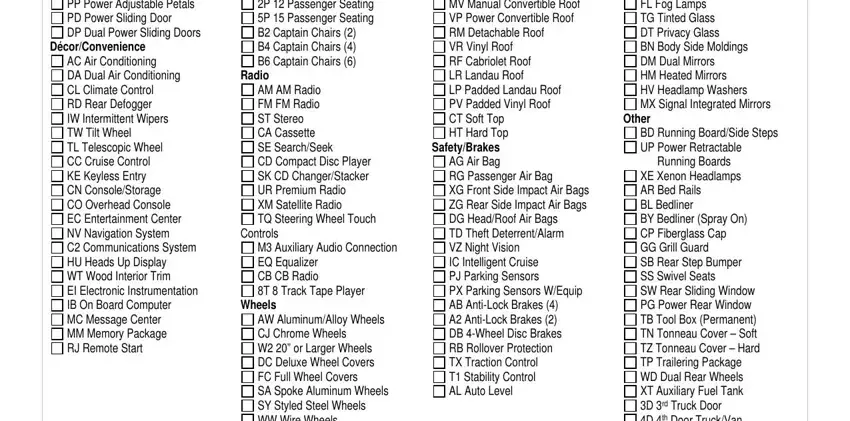
3. The following section will be focused on AW AluminumAlloy Wheels CJ Chrome, XE Xenon Headlamps AR Bed Rails BL, and BCIF CA - fill in these fields.
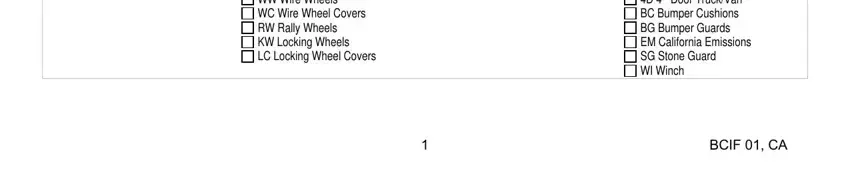
4. It is time to proceed to this fourth part! In this case you have all these CCC Valuescope Basic Claim, Claim Number, Office ID Number REFURBISHMENTS, Restored, Purchase Price Purchase Price, Purchase Price Purchase Price, Mileage of Tires Custom Date Date, Basic, Standard, Date Painted, Purchase Price, Engine, Purchase Price, Mileage, and Leather Carpet Kit fields to complete.
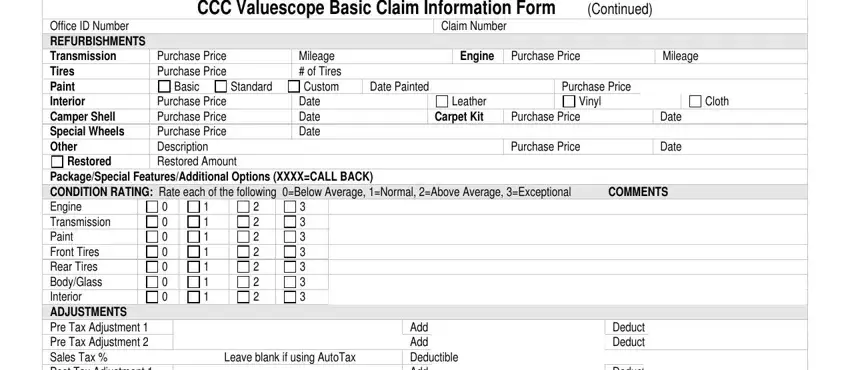
5. This form should be concluded with this particular section. Below there is an extensive listing of form fields that must be filled in with correct information to allow your form usage to be faultless: PackageSpecial FeaturesAdditional, Add Add Deductible Add Add, and Deduct Deduct.
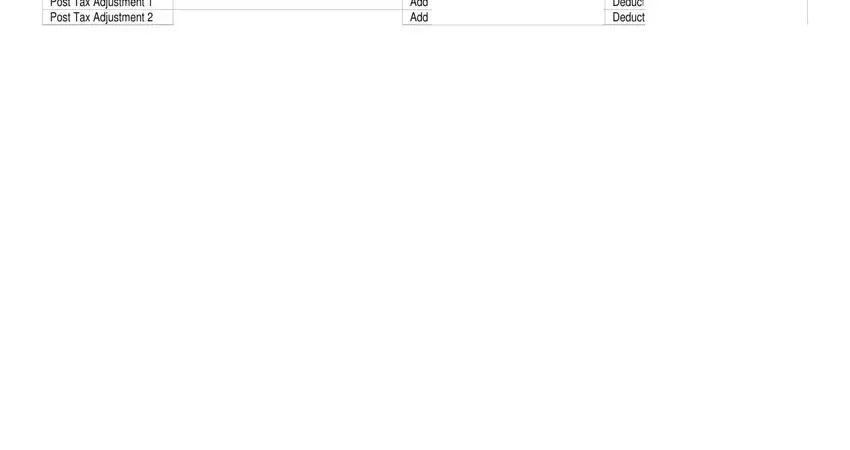
As for Deduct Deduct and Add Add Deductible Add Add, make certain you review things here. These could be the key ones in the PDF.
Step 3: Prior to finishing your document, double-check that all form fields were filled out the right way. As soon as you establish that it's good, press “Done." Get hold of your form cccis id after you sign up at FormsPal for a 7-day free trial. Conveniently use the form in your personal cabinet, along with any edits and adjustments being automatically kept! We don't sell or share the information you enter whenever working with documents at FormsPal.