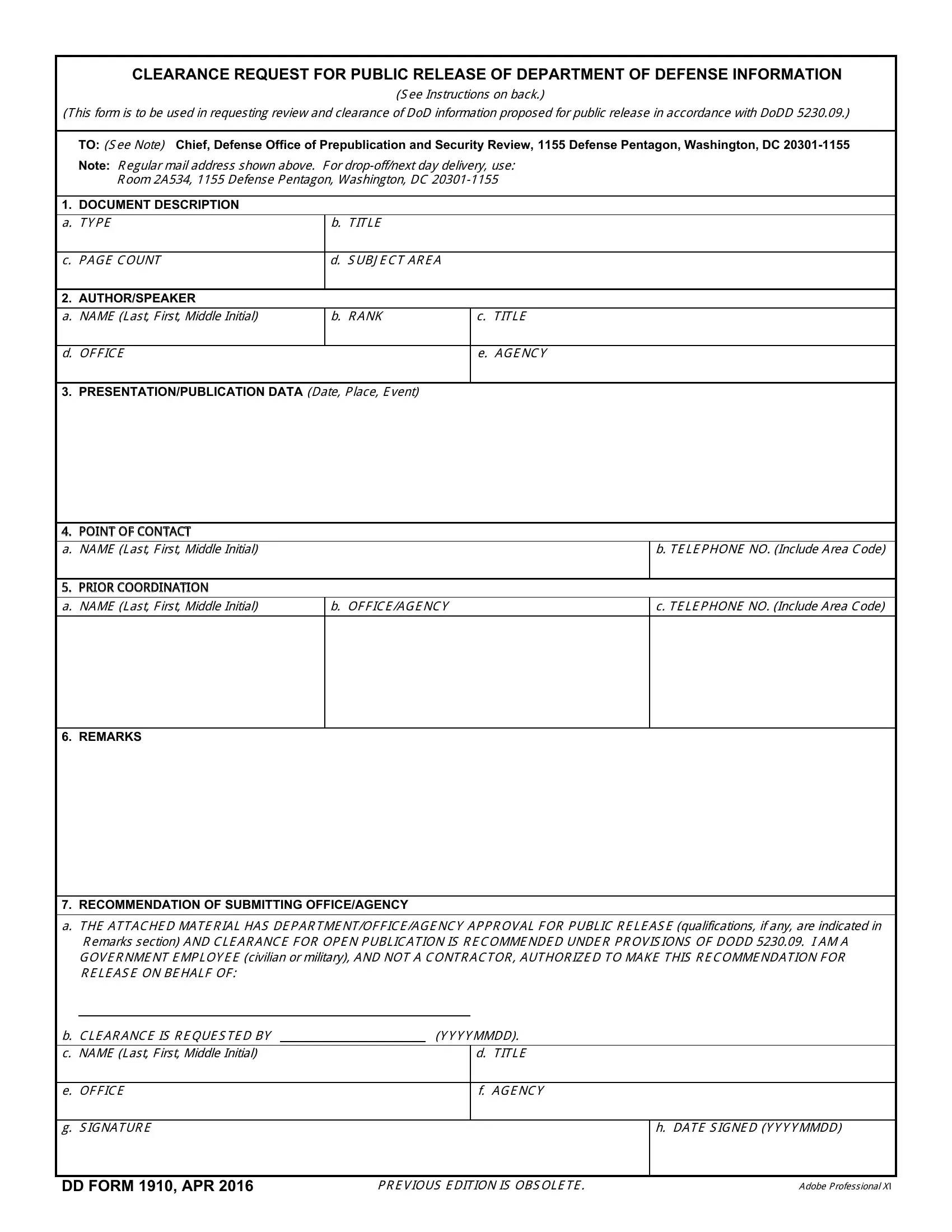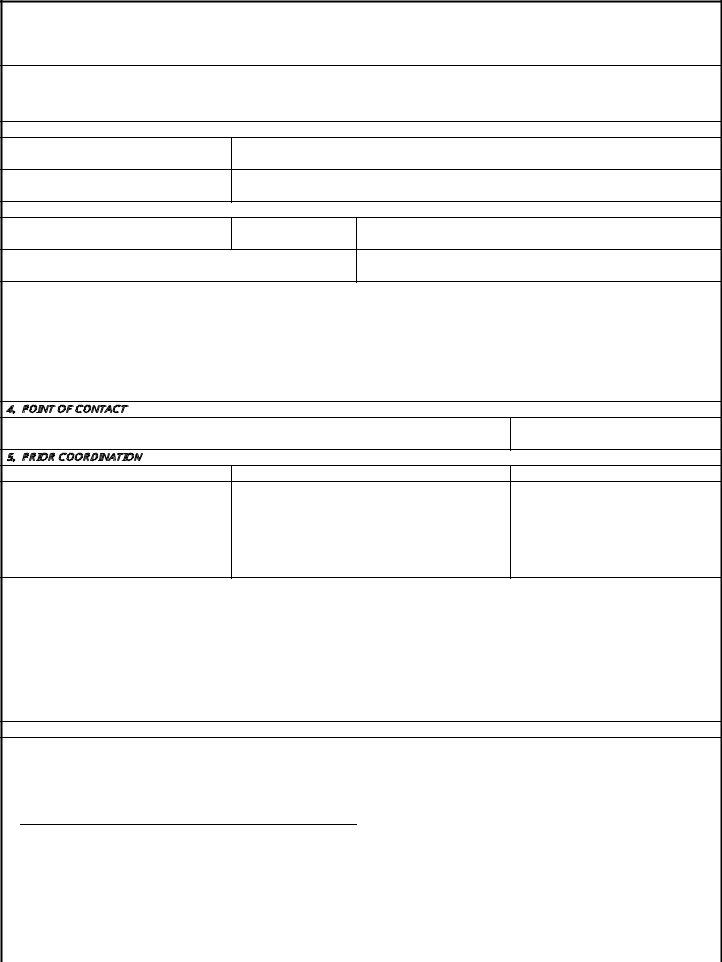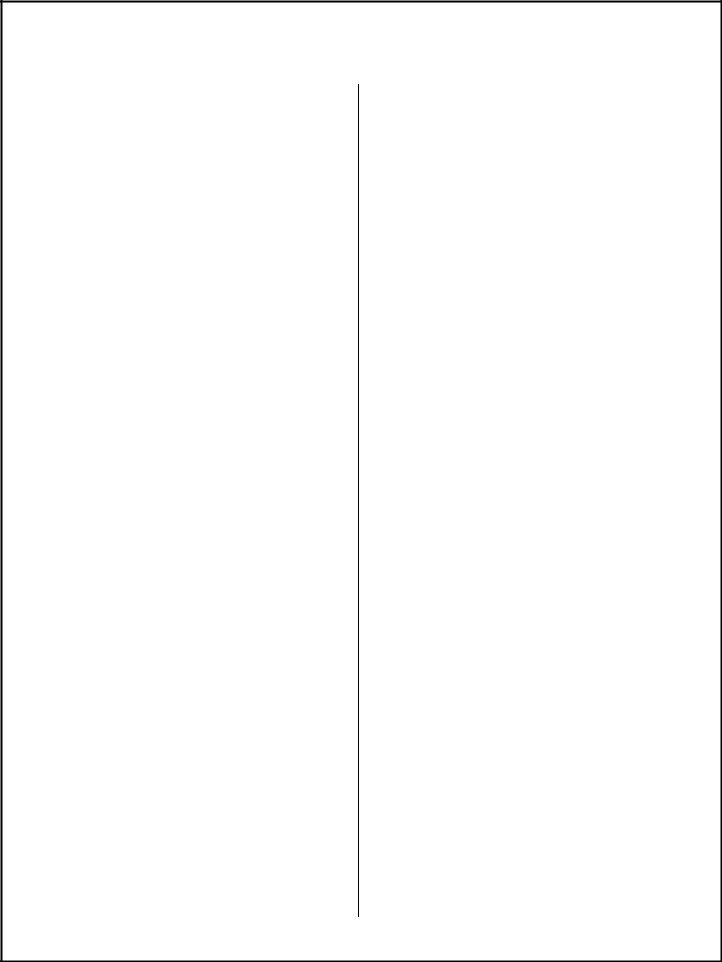You'll be able to fill out form 1910 department without difficulty using our PDFinity® editor. FormsPal team is ceaselessly endeavoring to enhance the editor and ensure it is even faster for users with its handy functions. Discover an endlessly innovative experience now - take a look at and find out new possibilities as you go! Getting underway is simple! All you have to do is adhere to these easy steps down below:
Step 1: Just press the "Get Form Button" above on this page to open our pdf form editing tool. There you will find all that is necessary to work with your file.
Step 2: With our advanced PDF editor, you may do more than simply fill in blank fields. Express yourself and make your docs appear professional with custom textual content incorporated, or optimize the file's original input to perfection - all comes along with an ability to add any kind of images and sign the file off.
It will be easy to finish the document adhering to our helpful guide! This is what you must do:
1. While filling in the form 1910 department, make sure to incorporate all of the essential fields within the relevant part. It will help to expedite the process, enabling your details to be handled promptly and accurately.
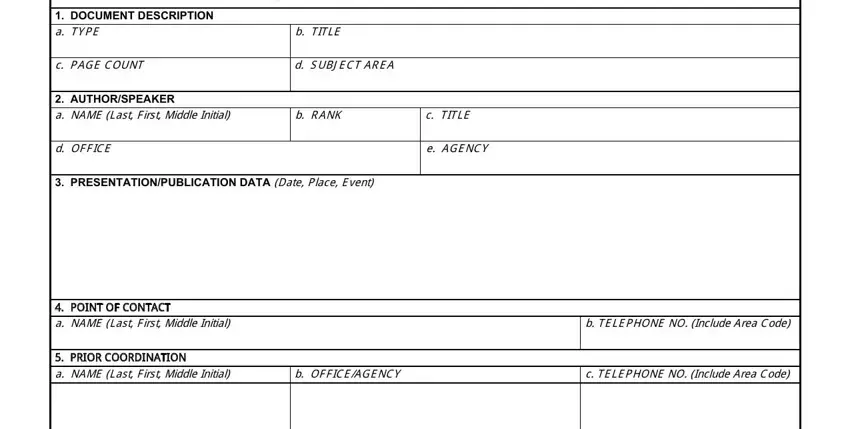
2. Soon after this array of fields is done, proceed to type in the relevant information in these - REMARKS, RECOMMENDATION OF SUBMITTING, Remarks section AND CLEARANCE FOR, b CLEARANCE IS REQUESTED BY c NAME, and YYYYMMDD d TITLE.
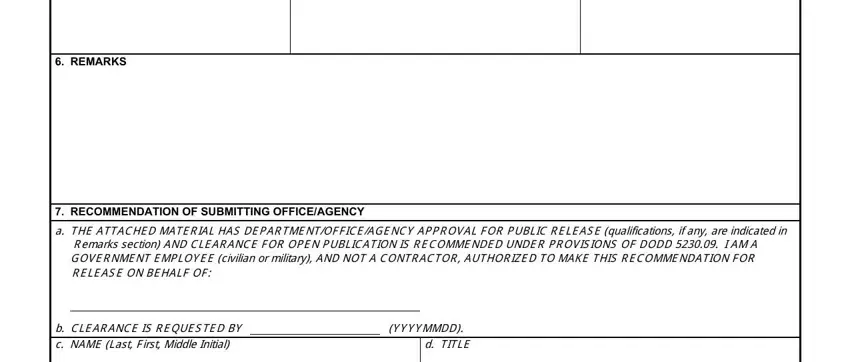
Concerning Remarks section AND CLEARANCE FOR and b CLEARANCE IS REQUESTED BY c NAME, be certain you take another look in this current part. These two could be the most important ones in the document.
3. Completing e OFFICE, g SIGNATURE, f AGENCY, h DATE SIGNED YYYYMMDD, DD FORM APR, PREVIOUS EDITION IS OBSOLETE, and Adobe Professional XI is essential for the next step, make sure to fill them out in their entirety. Don't miss any details!
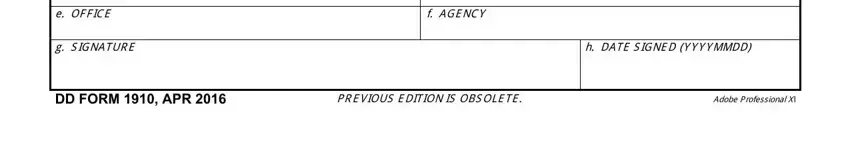
Step 3: You should make sure the details are accurate and simply click "Done" to complete the process. Download your form 1910 department after you join for a free trial. Conveniently use the pdf from your FormsPal cabinet, with any edits and changes conveniently synced! FormsPal is focused on the personal privacy of all our users; we ensure that all personal data processed by our tool continues to be protected.