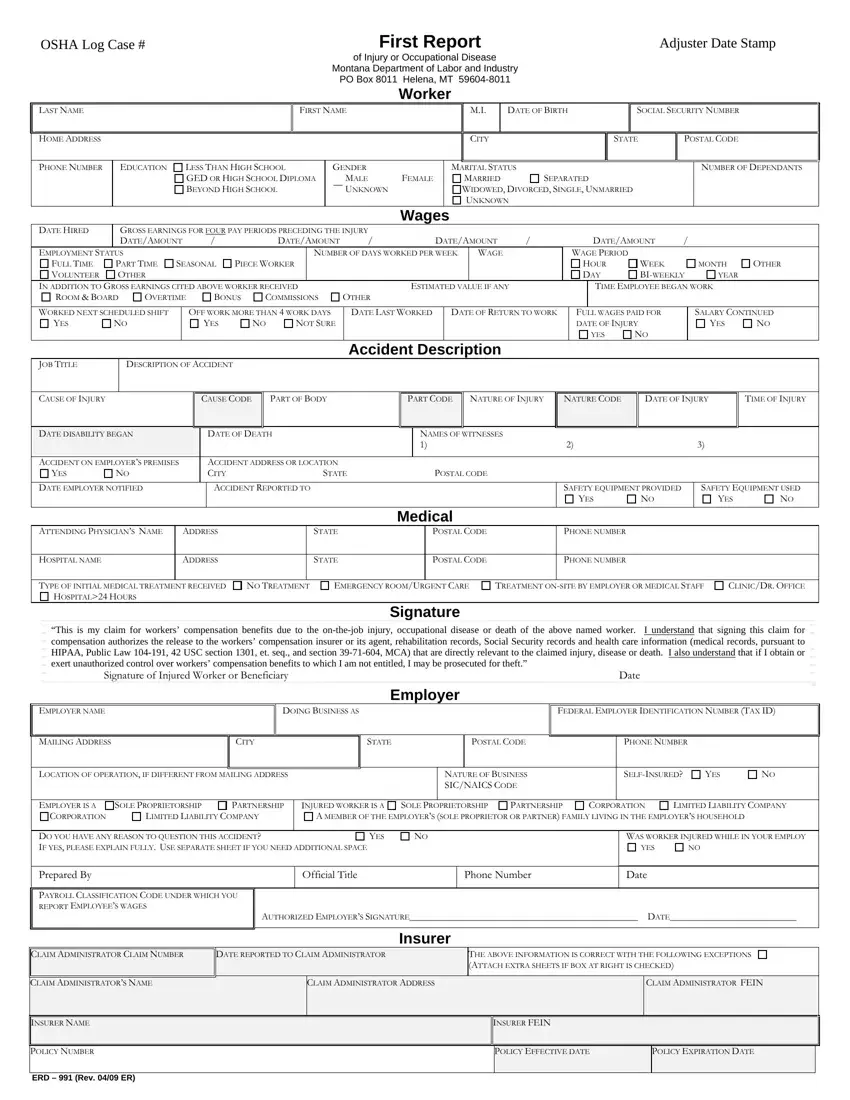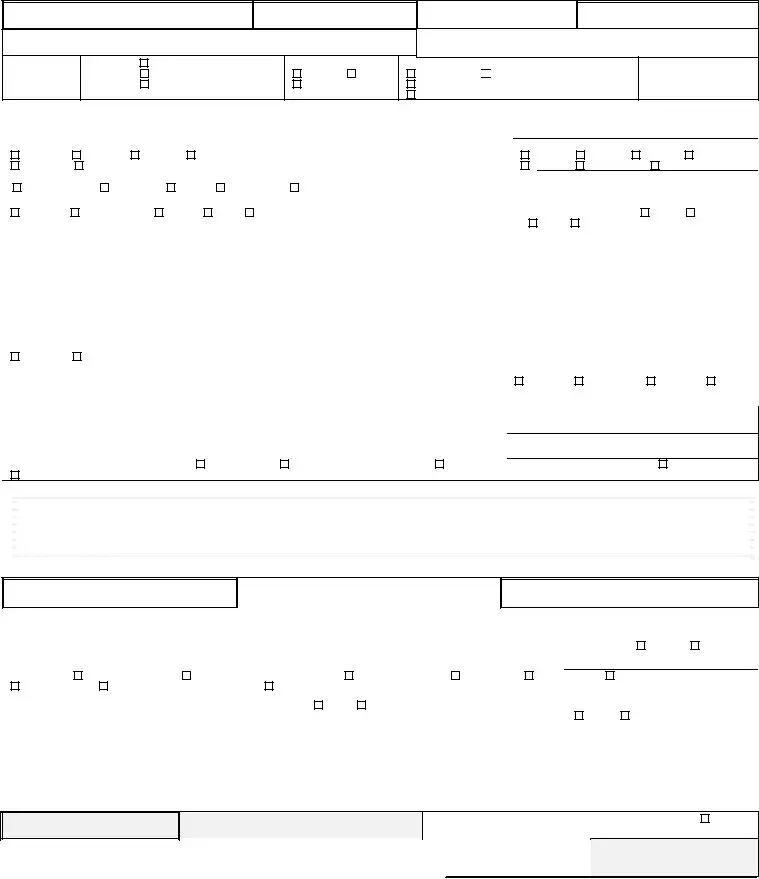Our PDF editor makes it easy to prepare the ERD document. It will be easy to obtain the document effortlessly by simply following these simple steps.
Step 1: Choose the "Get Form Here" button.
Step 2: Now you can change your ERD. You may use the multifunctional toolbar to add, delete, and modify the content of the file.
All of these areas are contained in the PDF document you will be filling out.
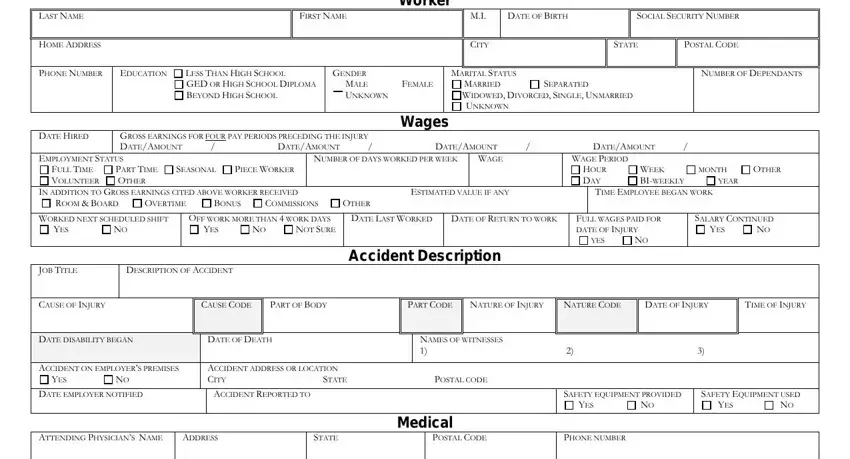
Type in the essential information in the field HOSPITAL NAME, ADDRESS, STATE, POSTAL CODE, PHONE NUMBER, TYPE OF INITIAL MEDICAL TREATMENT, NO TREATMENT, EMERGENCY ROOMURGENT CARE, TREATMENT ONSITE BY EMPLOYER OR, CLINICDR OFFICE, HOSPITAL HOURS, Signature This is my claim for, EMPLOYER NAME, DOING BUSINESS AS, and FEDERAL EMPLOYER IDENTIFICATION.
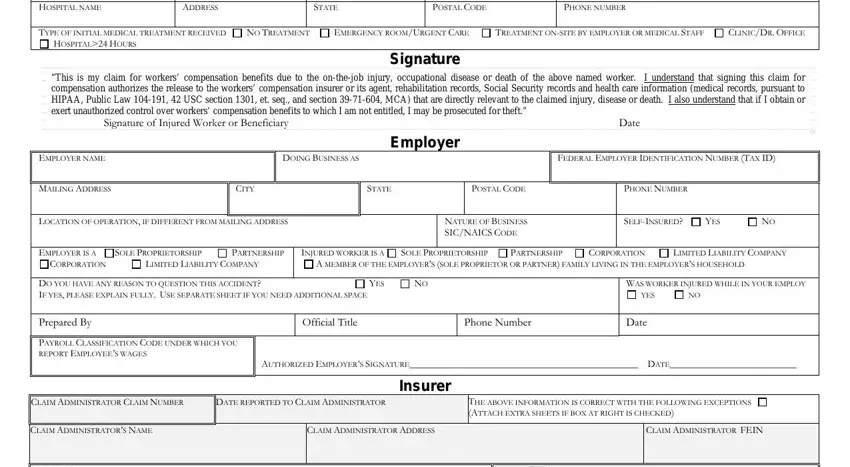
Note down all particulars you are required in the space INSURER NAME, POLICY NUMBER, ERD Rev ER, INSURER FEIN, POLICY EFFECTIVE DATE, and POLICY EXPIRATION DATE.
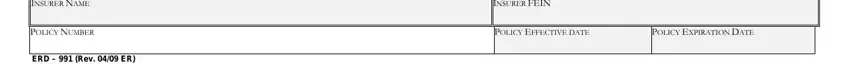
Step 3: As soon as you are done, select the "Done" button to export your PDF file.
Step 4: You can make duplicates of the form tokeep away from all potential issues. You need not worry, we cannot share or track your data.