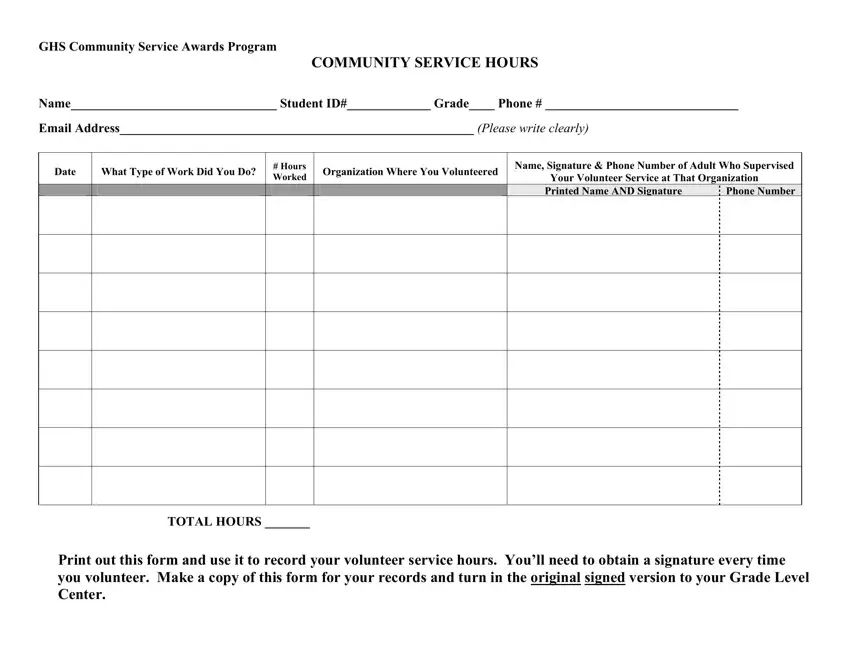It shouldn’t be difficult to get how a community service sheet is filled out working with our PDF editor. Here's how you can easily efficiently make your template.
Step 1: Select the orange button "Get Form Here" on this website page.
Step 2: Right now, it is possible to update your how a community service sheet is filled out. This multifunctional toolbar lets you insert, remove, transform, highlight, as well as carry out similar commands to the content material and areas within the document.
You will need to enter the following details if you would like complete the file:
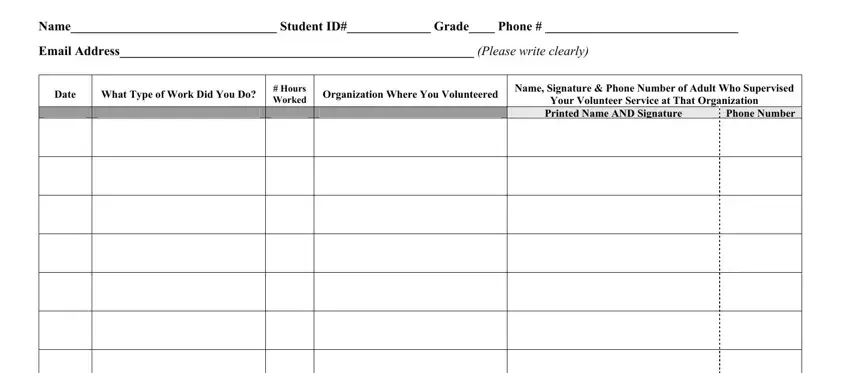
Jot down the information in TOTAL HOURS, and Print out this form and use it to.
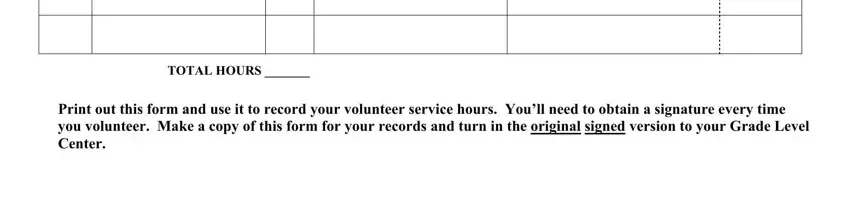
Step 3: As you click on the Done button, the completed document is simply transferable to any type of of your gadgets. Or alternatively, it is possible to send it via mail.
Step 4: You should create as many duplicates of the form as you can to prevent potential misunderstandings.