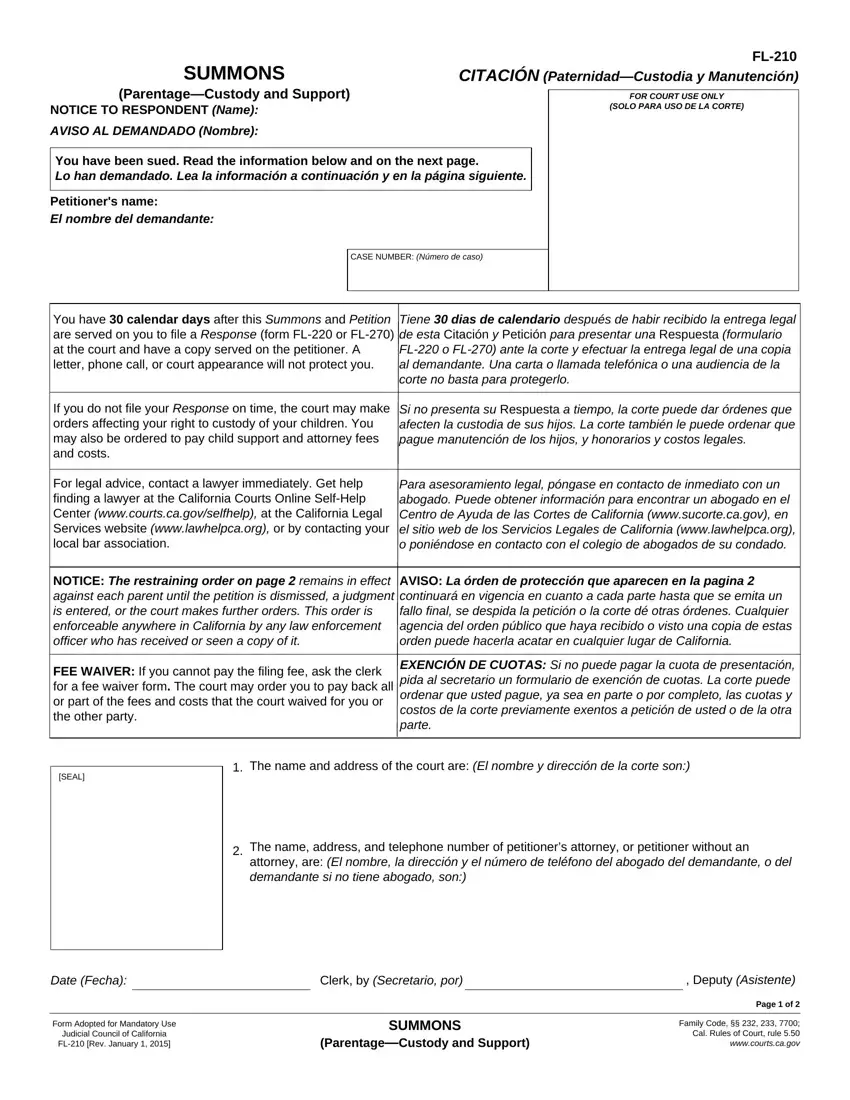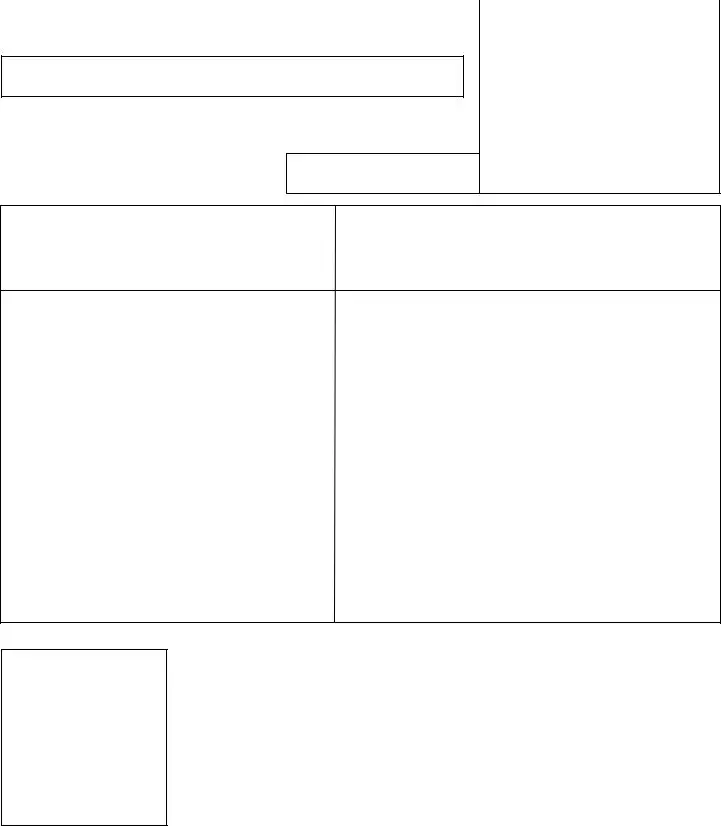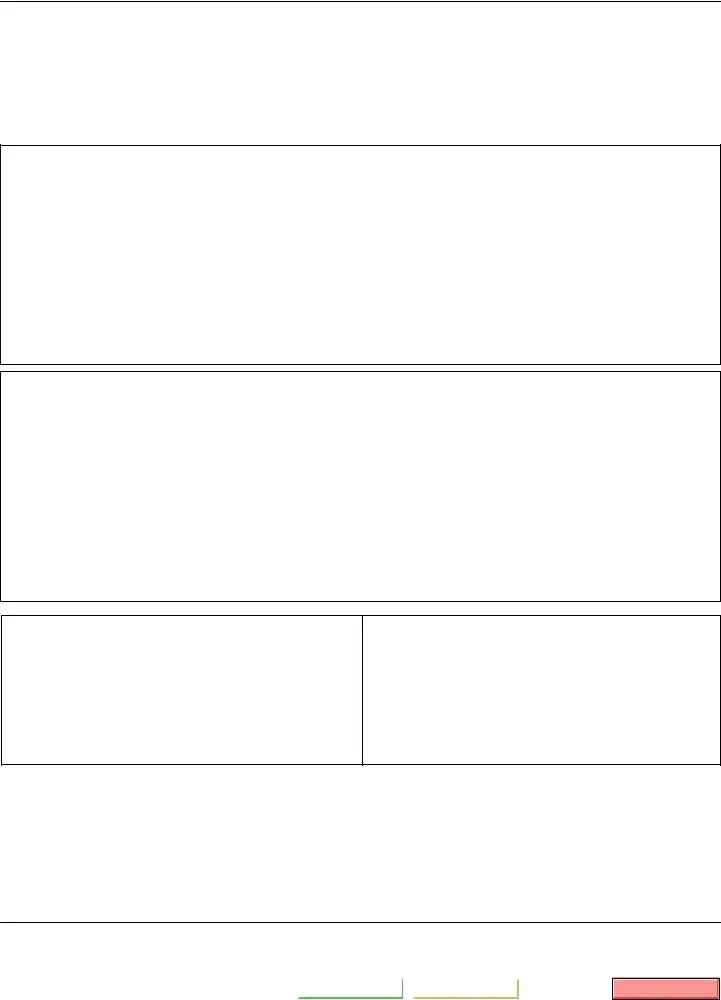It really is super easy to prepare the form fl 210 pdf. Our software was created to be easy-to-use and enable you to fill in any PDF promptly. These are the basic steps to take:
Step 1: To start out, press the orange button "Get Form Now".
Step 2: After you've entered the editing page form fl 210 pdf, you should be able to notice all the options available for your form inside the upper menu.
These sections are going to make up your PDF form:
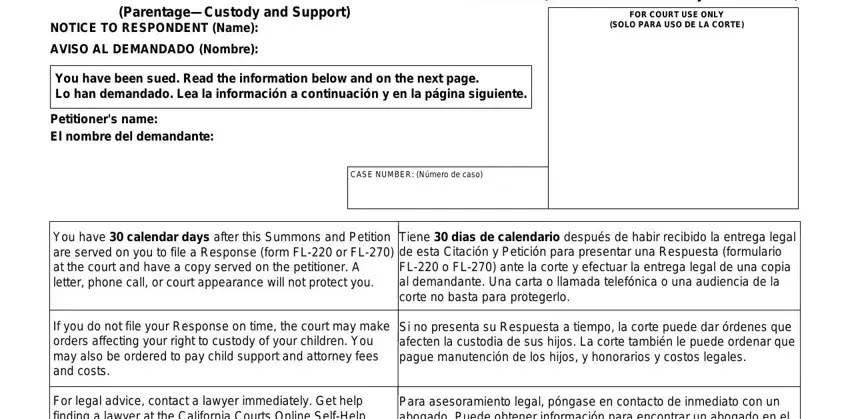
Type in the essential particulars in the field SEAL, The name and address of the court, The name address and telephone, Date Fecha, Clerk by Secretario por, Form Adopted for Mandatory Use, SUMMONS ParentageCustody and, Deputy Asistente, Page of, and Family Code Cal Rules of Court.
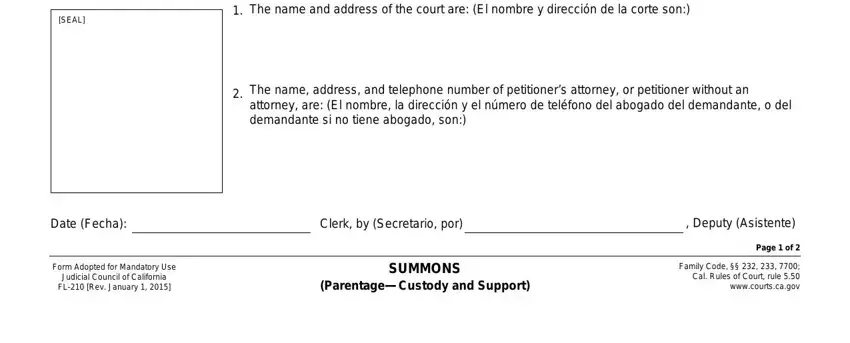
The software will require for more information to automatically fill in the area SUMMONS ParentageCustody and, and For your protection and privacy.
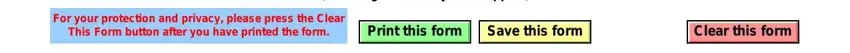
Step 3: Select the Done button to save the file. At this point it is available for export to your gadget.
Step 4: You can create duplicates of your form toprevent all possible future difficulties. Don't worry, we cannot publish or check your data.