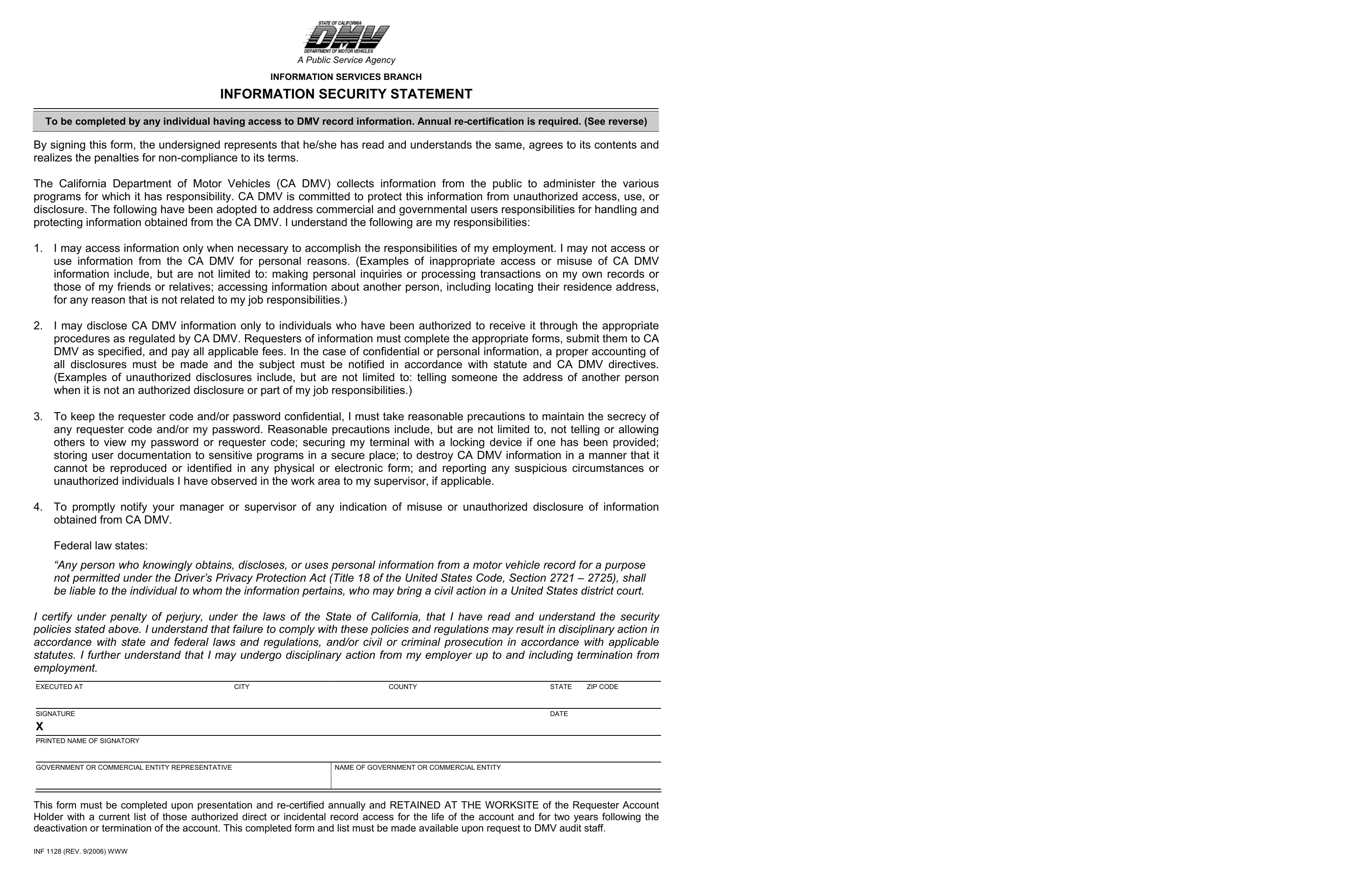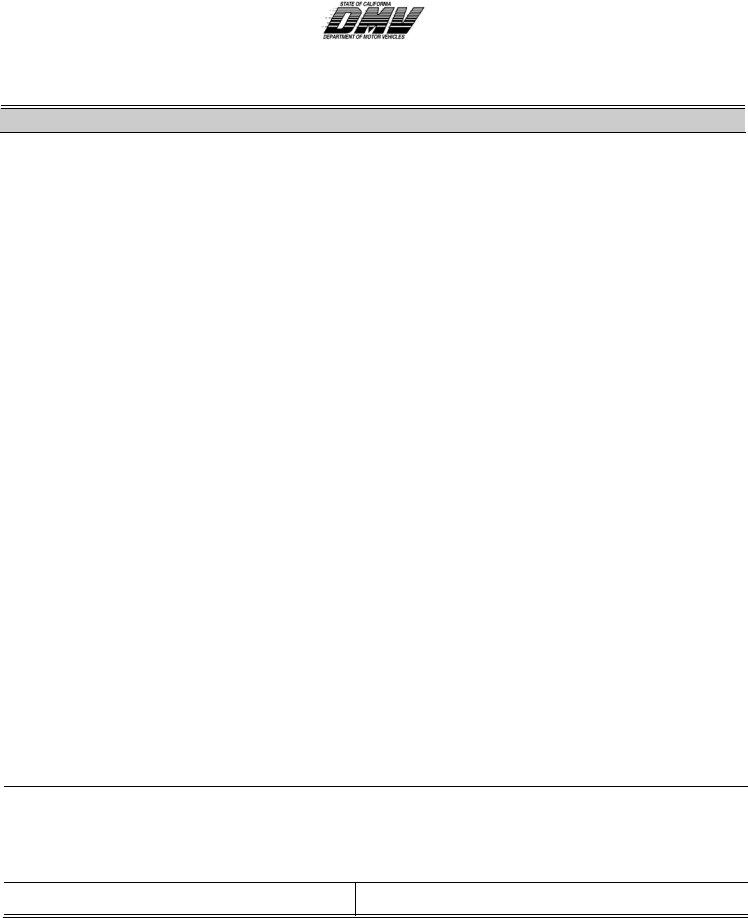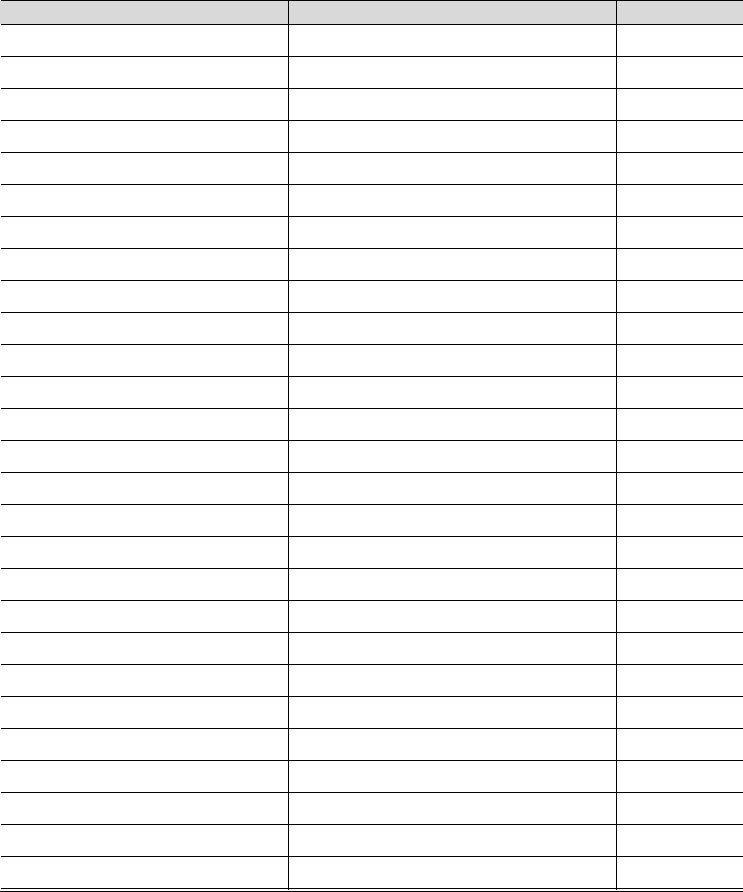inf1128 can be filled out online with ease. Just try FormsPal PDF tool to complete the task in a timely fashion. The editor is constantly improved by us, getting useful features and becoming greater. Here is what you'd need to do to begin:
Step 1: Just click the "Get Form Button" above on this site to open our pdf editor. This way, you'll find all that is necessary to work with your file.
Step 2: As you start the editor, there'll be the document ready to be filled out. Besides filling out various blanks, you can also perform many other things with the PDF, including adding your own textual content, modifying the original textual content, adding graphics, putting your signature on the document, and much more.
So as to fill out this PDF form, make sure you enter the required information in each and every field:
1. Before anything else, while filling out the inf1128, begin with the section that includes the next fields:
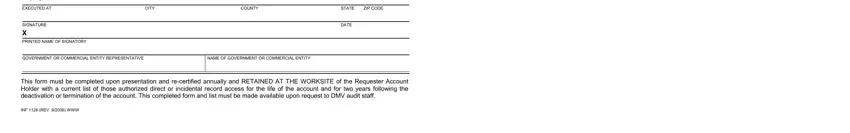
2. Soon after completing the last step, go on to the subsequent part and fill in all required particulars in all these blanks - PRINTED NAME, SIGNATURE, and DATE.
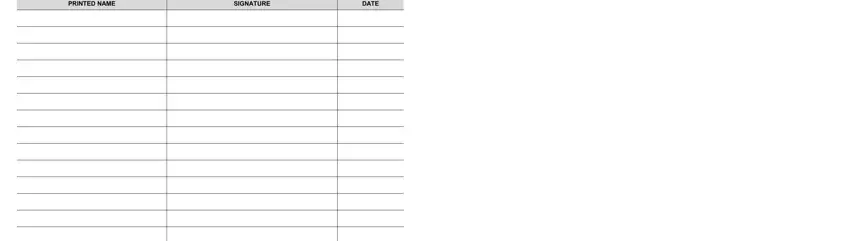
Always be really mindful while filling out SIGNATURE and PRINTED NAME, since this is the part in which most people make errors.
3. The next stage is usually straightforward - complete all of the fields in in order to complete the current step.
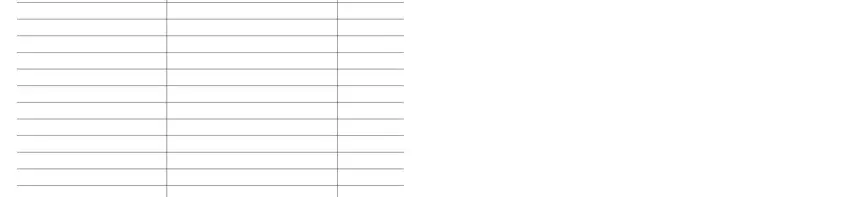
4. This next section requires some additional information. Ensure you complete all the necessary fields - INF REV WWW - to proceed further in your process!

Step 3: Make sure that the information is accurate and click on "Done" to progress further. Right after starting afree trial account here, it will be possible to download inf1128 or send it via email right away. The PDF document will also be at your disposal from your personal account with your each and every edit. At FormsPal, we do our utmost to make certain that your information is stored protected.