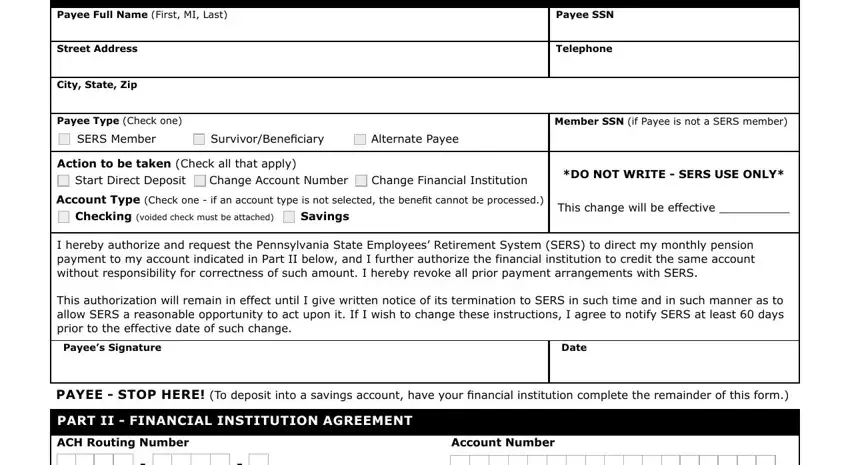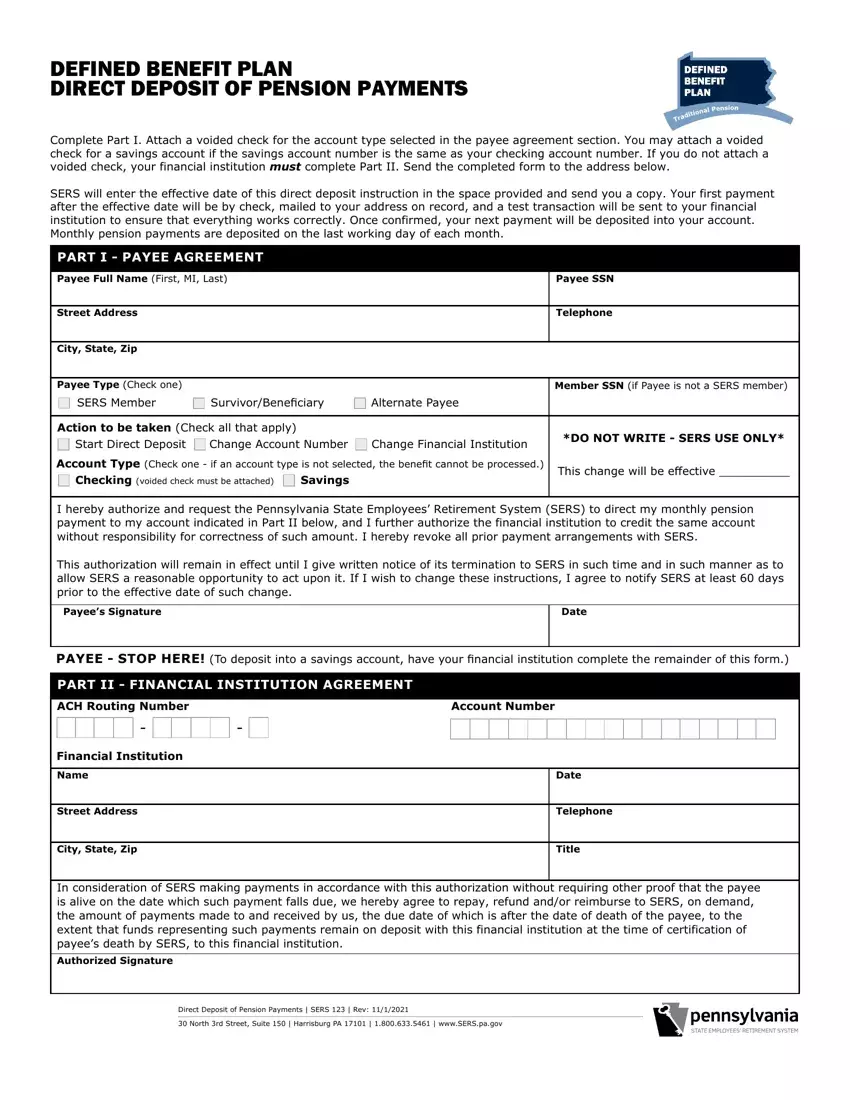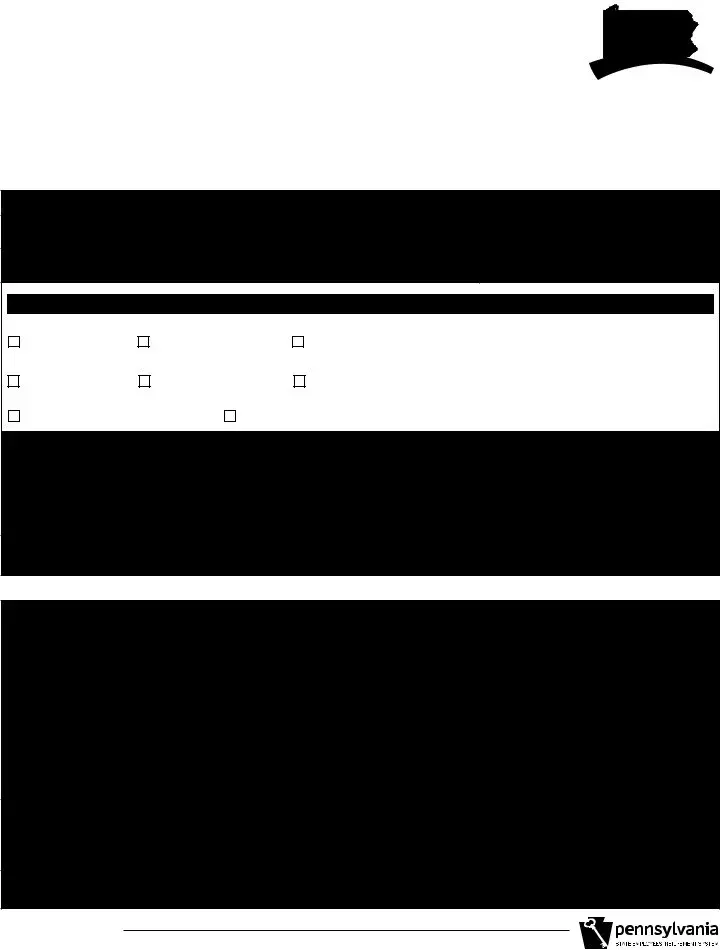DEFINED BENEFIT PLAN
DIRECT DEPOSIT OF PENSION PAYMENTS
Complete Part I. Attach a voided check for the account type selected in the payee agreement section. You may attach a voided check for a savings account if the savings account number is the same as your checking account number. If you do not attach a voided check, your financial institution must complete Part II. Send the completed form to the address below.
SERS will enter the effective date of this direct deposit instruction in the space provided and send you a copy. Your first payment after the effective date will be by check, mailed to your address on record, and a test transaction will be sent to your financial institution to ensure that everything works correctly. Once confirmed, your next payment will be deposited into your account. Monthly pension payments are deposited on the last working day of each month.
PART I - PAYEE AGREEMENT
Payee Full Name (First, MI, Last)
City, State, Zip
Payee Type (Check one) |
|
|
|
|
|
|
|
|
Member SSN (if Payee is not a SERS member) |
|
|
SERS Member |
|
|
Survivor/Beneficiary |
|
|
Alternate Payee |
|
|
|
|
|
|
|
|
|
|
|
|
|
|
|
|
|
|
|
|
|
|
|
|
|
|
|
|
|
|
|
|
|
|
|
|
|
|
|
|
|
Action to be taken (Check all that apply) |
|
|
|
|
|
*DO NOT WRITE - SERS USE ONLY* |
|
|
Start Direct Deposit |
|
Change Account Number |
|
|
Change Financial Institution |
|
|
|
|
|
|
|
|
|
|
|
|
|
|
Account Type (Check one - if an account type is not selected, the benefit cannot be processed.) |
|
This change will be effective __________ |
|
|
Checking (voided check must be attached) |
|
|
Savings |
|
|
|
|
|
|
|
|
|
|
|
|
|
|
|
|
|
|
|
|
|
|
|
|
|
|
|
|
|
I hereby authorize and request the Pennsylvania State Employees’ Retirement System (SERS) to direct my monthly pension payment to my account indicated in Part II below, and I further authorize the financial institution to credit the same account without responsibility for correctness of such amount. I hereby revoke all prior payment arrangements with SERS.
This authorization will remain in effect until I give written notice of its termination to SERS in such time and in such manner as to allow SERS a reasonable opportunity to act upon it. If I wish to change these instructions, I agree to notify SERS at least 60 days prior to the effective date of such change.
PAYEE - STOP HERE! (To deposit into a savings account, have your financial institution complete the remainder of this form.)
PART II - FINANCIAL INSTITUTION AGREEMENT
|
ACH Routing Number |
|
|
|
|
Account Number |
|
|
- |
|
|
- |
|
|
|
|
|
|
|
|
|
|
|
|
|
|
Financial Institution |
|
|
|
|
|
|
|
|
|
|
|
|
|
|
|
|
|
Name |
|
|
|
|
Date |
|
|
|
|
|
|
|
|
|
|
|
Street Address |
|
|
|
|
Telephone |
|
|
|
|
|
|
|
|
|
|
|
City, State, Zip |
|
|
|
|
Title |
In consideration of SERS making payments in accordance with this authorization without requiring other proof that the payee is alive on the date which such payment falls due, we hereby agree to repay, refund and/or reimburse to SERS, on demand, the amount of payments made to and received by us, the due date of which is after the date of death of the payee, to the extent that funds representing such payments remain on deposit with this financial institution at the time of certification of payee’s death by SERS, to this financial institution.
Authorized Signature
Direct Deposit of Pension Payments | SERS 123 | Rev: 11/1/2021
30 North 3rd Street, Suite 150 | Harrisburg PA 17101 | 1.800.633.5461 | www.SERS.pa.gov