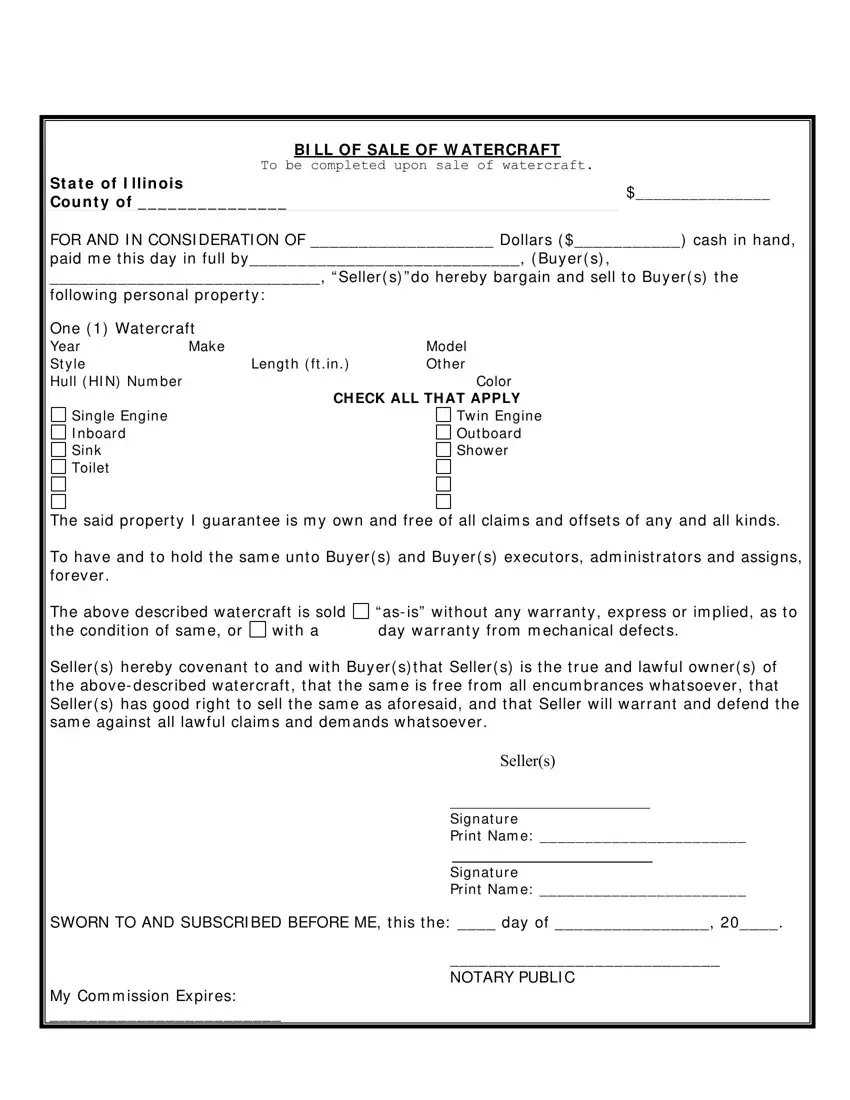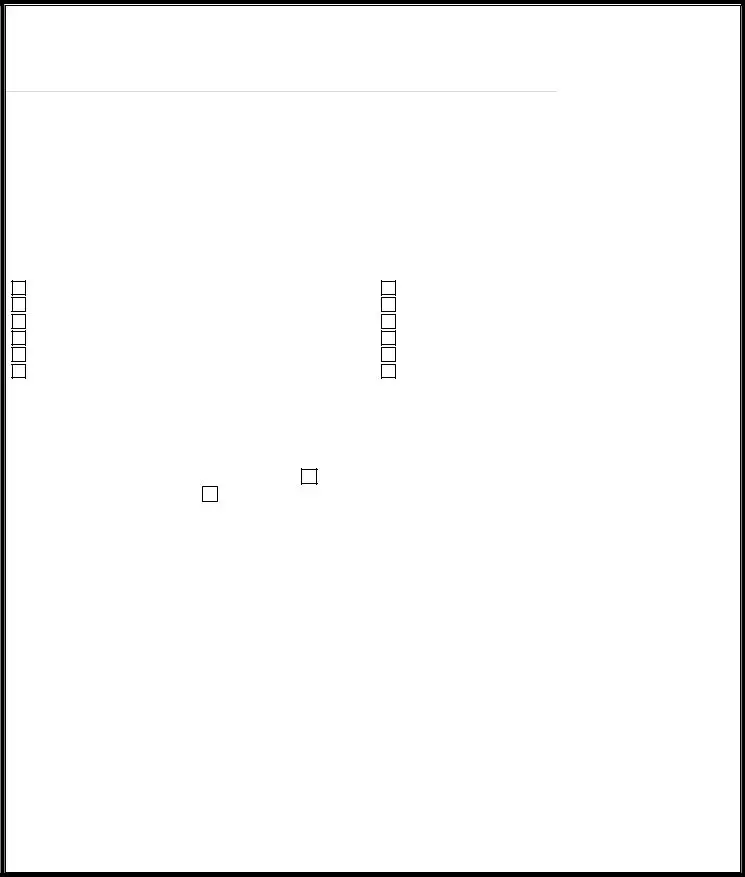We were building the PDF editor with the notion of allowing it to be as effortless to use as possible. That's why the procedure of filling out the illinois watercraft will be simple carry out the following steps:
Step 1: The first step should be to press the orange "Get Form Now" button.
Step 2: Now, it is possible to edit your illinois watercraft. This multifunctional toolbar allows you to include, delete, adapt, highlight, and also undertake several other commands to the text and fields inside the file.
For each segment, create the details requested by the program.
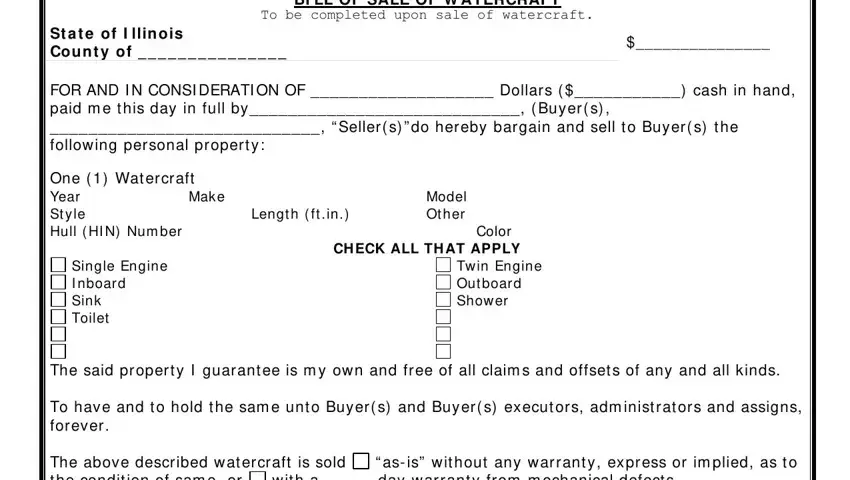
Add the demanded information in the Signat ure Print Nam e Signat, SWORN TO AND SUBSCRI BED BEFORE ME, My Com m ission Expires, and NOTARY PUBLI C field.
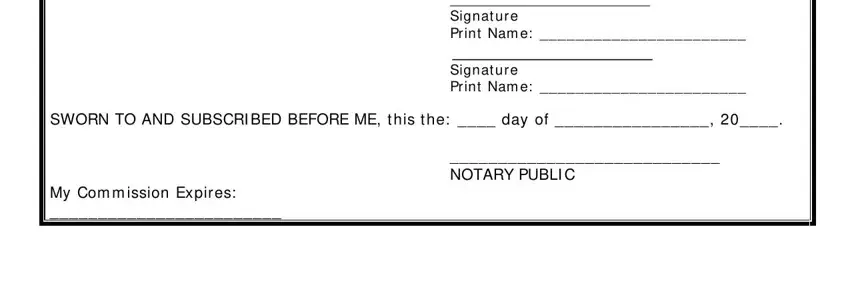
Step 3: When you select the Done button, your finished form can be easily exported to any kind of your gadgets or to email specified by you.
Step 4: Attempt to generate as many copies of the file as you can to keep away from future complications.